Caused by: java.io.IOException: error=2, No such file or directory
In a refreshing mindset, recently upgraded Android studio to Android Studio 3.1.2. After the upgrade, the project suddenly failed to compile and run properly.
:app:transformNativeLibsWithStripDebugSymbolForDebug
Caused by: java.io.IOException: error=2, No such file or directory
Detailed error reporting information:
org.gradle.api.tasks.TaskExecutionException: Execution failed for task ':app:transformNativeLibsWithStripDebugSymbolForDebug'.
at org.gradle.api.internal.tasks.execution.ExecuteActionsTaskExecuter.executeActions(ExecuteActionsTaskExecuter.java:100)
at org.gradle.api.internal.tasks.execution.ExecuteActionsTaskExecuter.execute(ExecuteActionsTaskExecuter.java:70)
at org.gradle.api.internal.tasks.execution.SkipUpToDateTaskExecuter.execute(SkipUpToDateTaskExecuter.java:63)
at org.gradle.api.internal.tasks.execution.ResolveTaskOutputCachingStateExecuter.execute(ResolveTaskOutputCachingStateExecuter.java:54)
at org.gradle.api.internal.tasks.execution.ValidatingTaskExecuter.execute(ValidatingTaskExecuter.java:58)
at org.gradle.api.internal.tasks.execution.SkipEmptySourceFilesTaskExecuter.execute(SkipEmptySourceFilesTaskExecuter.java:88)
at org.gradle.api.internal.tasks.execution.ResolveTaskArtifactStateTaskExecuter.execute(ResolveTaskArtifactStateTaskExecuter.java:52)
at org.gradle.api.internal.tasks.execution.SkipTaskWithNoActionsExecuter.execute(SkipTaskWithNoActionsExecuter.java:52)
at org.gradle.api.internal.tasks.execution.SkipOnlyIfTaskExecuter.execute(SkipOnlyIfTaskExecuter.java:54)
at org.gradle.api.internal.tasks.execution.ExecuteAtMostOnceTaskExecuter.execute(ExecuteAtMostOnceTaskExecuter.java:43)
at org.gradle.api.internal.tasks.execution.CatchExceptionTaskExecuter.execute(CatchExceptionTaskExecuter.java:34)
at org.gradle.execution.taskgraph.DefaultTaskGraphExecuter$EventFiringTaskWorker$1.run(DefaultTaskGraphExecuter.java:248)
at org.gradle.internal.progress.DefaultBuildOperationExecutor$RunnableBuildOperationWorker.execute(DefaultBuildOperationExecutor.java:336)
at org.gradle.internal.progress.DefaultBuildOperationExecutor$RunnableBuildOperationWorker.execute(DefaultBuildOperationExecutor.java:328)
at org.gradle.internal.progress.DefaultBuildOperationExecutor.execute(DefaultBuildOperationExecutor.java:197)
at org.gradle.internal.progress.DefaultBuildOperationExecutor.run(DefaultBuildOperationExecutor.java:107)
at org.gradle.execution.taskgraph.DefaultTaskGraphExecuter$EventFiringTaskWorker.execute(DefaultTaskGraphExecuter.java:241)
at org.gradle.execution.taskgraph.DefaultTaskGraphExecuter$EventFiringTaskWorker.execute(DefaultTaskGraphExecuter.java:230)
at org.gradle.execution.taskgraph.DefaultTaskPlanExecutor$TaskExecutorWorker.processTask(DefaultTaskPlanExecutor.java:124)
at org.gradle.execution.taskgraph.DefaultTaskPlanExecutor$TaskExecutorWorker.access$200(DefaultTaskPlanExecutor.java:80)
at org.gradle.execution.taskgraph.DefaultTaskPlanExecutor$TaskExecutorWorker$1.execute(DefaultTaskPlanExecutor.java:105)
at org.gradle.execution.taskgraph.DefaultTaskPlanExecutor$TaskExecutorWorker$1.execute(DefaultTaskPlanExecutor.java:99)
at org.gradle.execution.taskgraph.DefaultTaskExecutionPlan.execute(DefaultTaskExecutionPlan.java:625)
at org.gradle.execution.taskgraph.DefaultTaskExecutionPlan.executeWithTask(DefaultTaskExecutionPlan.java:580)
at org.gradle.execution.taskgraph.DefaultTaskPlanExecutor$TaskExecutorWorker.run(DefaultTaskPlanExecutor.java:99)
at org.gradle.internal.concurrent.ExecutorPolicy$CatchAndRecordFailures.onExecute(ExecutorPolicy.java:63)
at org.gradle.internal.concurrent.ManagedExecutorImpl$1.run(ManagedExecutorImpl.java:46)
at java.util.concurrent.ThreadPoolExecutor.runWorker(ThreadPoolExecutor.java:1142)
at java.util.concurrent.ThreadPoolExecutor$Worker.run(ThreadPoolExecutor.java:617)
at org.gradle.internal.concurrent.ThreadFactoryImpl$ManagedThreadRunnable.run(ThreadFactoryImpl.java:55)
at java.lang.Thread.run(Thread.java:745)
Caused by: org.gradle.process.internal.ExecException: A problem occurred starting process 'command '/Users/yang/Library/Android/sdk/ndk-bundle/toolchains/mips64el-linux-android-4.9/prebuilt/darwin-x86_64/bin/mips64el-linux-android-strip''
at org.gradle.process.internal.DefaultExecHandle.execExceptionFor(DefaultExecHandle.java:220)
at org.gradle.process.internal.DefaultExecHandle.setEndStateInfo(DefaultExecHandle.java:204)
at org.gradle.process.internal.DefaultExecHandle.failed(DefaultExecHandle.java:340)
at org.gradle.process.internal.ExecHandleRunner.run(ExecHandleRunner.java:86)
at org.gradle.internal.operations.BuildOperationIdentifierPreservingRunnable.run(BuildOperationIdentifierPreservingRunnable.java:39)
... 6 more
Caused by: net.rubygrapefruit.platform.NativeException: Could not start '/Users/yang/Library/Android/sdk/ndk-bundle/toolchains/mips64el-linux-android-4.9/prebuilt/darwin-x86_64/bin/mips64el-linux-android-strip'
at net.rubygrapefruit.platform.internal.DefaultProcessLauncher.start(DefaultProcessLauncher.java:27)
at net.rubygrapefruit.platform.internal.WrapperProcessLauncher.start(WrapperProcessLauncher.java:36)
at org.gradle.process.internal.ExecHandleRunner.run(ExecHandleRunner.java:68)
... 7 more
Caused by: java.io.IOException: Cannot run program "/Users/yang/Library/Android/sdk/ndk-bundle/toolchains/mips64el-linux-android-4.9/prebuilt/darwin-x86_64/bin/mips64el-linux-android-strip" (in directory "/Users/yang/AndroidStudioProjects/VPOS/app"): error=2, No such file or directory
at java.lang.ProcessBuilder.start(ProcessBuilder.java:1048)
at net.rubygrapefruit.platform.internal.DefaultProcessLauncher.start(DefaultProcessLauncher.java:25)
... 9 more
Caused by: java.io.IOException: error=2, No such file or directory
at java.lang.UNIXProcess.forkAndExec(Native Method)
at java.lang.UNIXProcess.<init>(UNIXProcess.java:247)
at java.lang.ProcessImpl.start(ProcessImpl.java:134)
at java.lang.ProcessBuilder.start(ProcessBuilder.java:1029)
... 10 moreProblem analysis:
Look at the last error message:
Caused by: java.io.IOException: error=2, No such file or directory
at java.lang.UNIXProcess.forkAndExec(Native Method)
at java.lang.UNIXProcess.<init>(UNIXProcess.java:247)
at java.lang.ProcessImpl.start(ProcessImpl.java:134)
at java.lang.ProcessBuilder.start(ProcessBuilder.java:1029)
... 10 morejava IO exception, no file or directory was found. Generally speaking, there is a lack of documentation in reporting such problems. Since there is a lack of files, let's look up and see which files or directories are missing and find the path.
/Users/yang/Library/Android/sdk/ndk-bundle/toolchains/mips64el-linux-android-4.9/prebuilt/darwin-x86_64/bin/mips64el-linux-android-stripLet's follow this path to see if there is really a lack of this file or directory:?
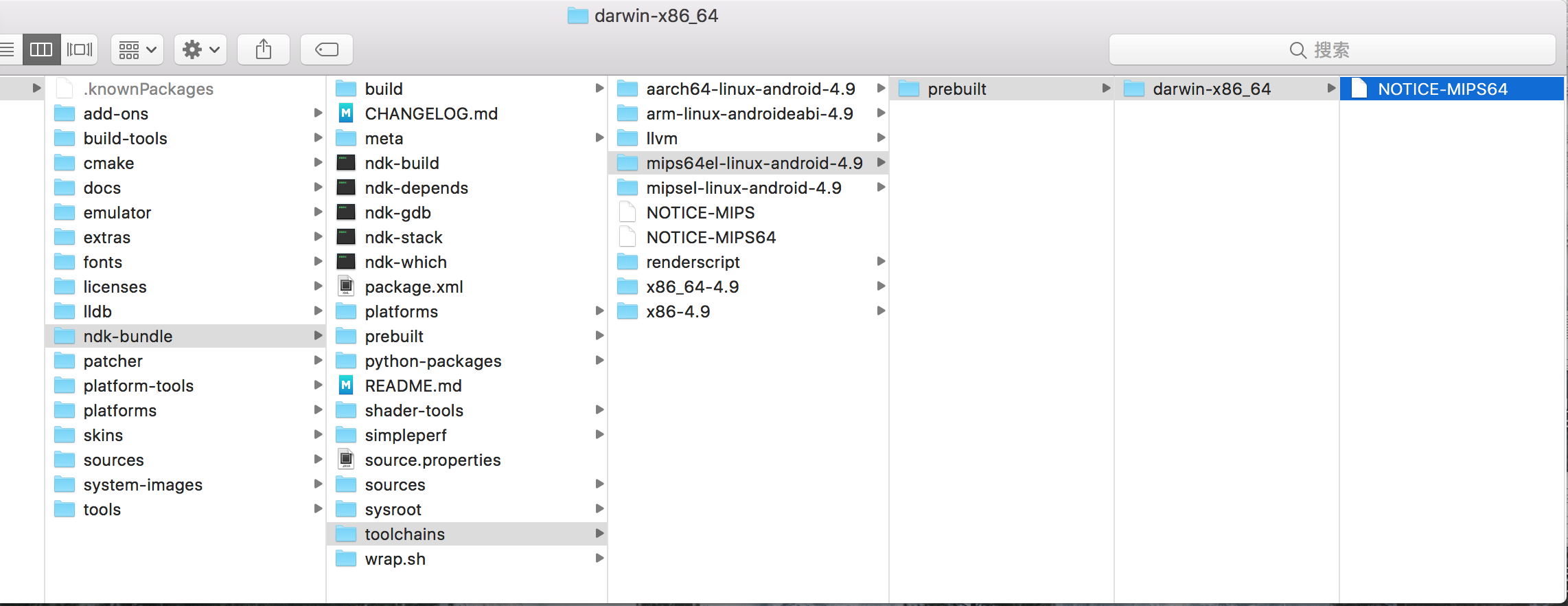
/Users/yang/Library/Android/sdk/ndk-bundle/toolchains/mips64el-linux-android-4.9/prebuilt/darwin-x86_64/
The above directory lacks files, only to the level of. / prebuild / darwin-x86_64/ and. / prebuild / darwin-x86_64 / bin / mips64el-linux-android-strip
This directory is a tool chain for ndk precompiled so files that are precompiled to mips CPU instruction sets.
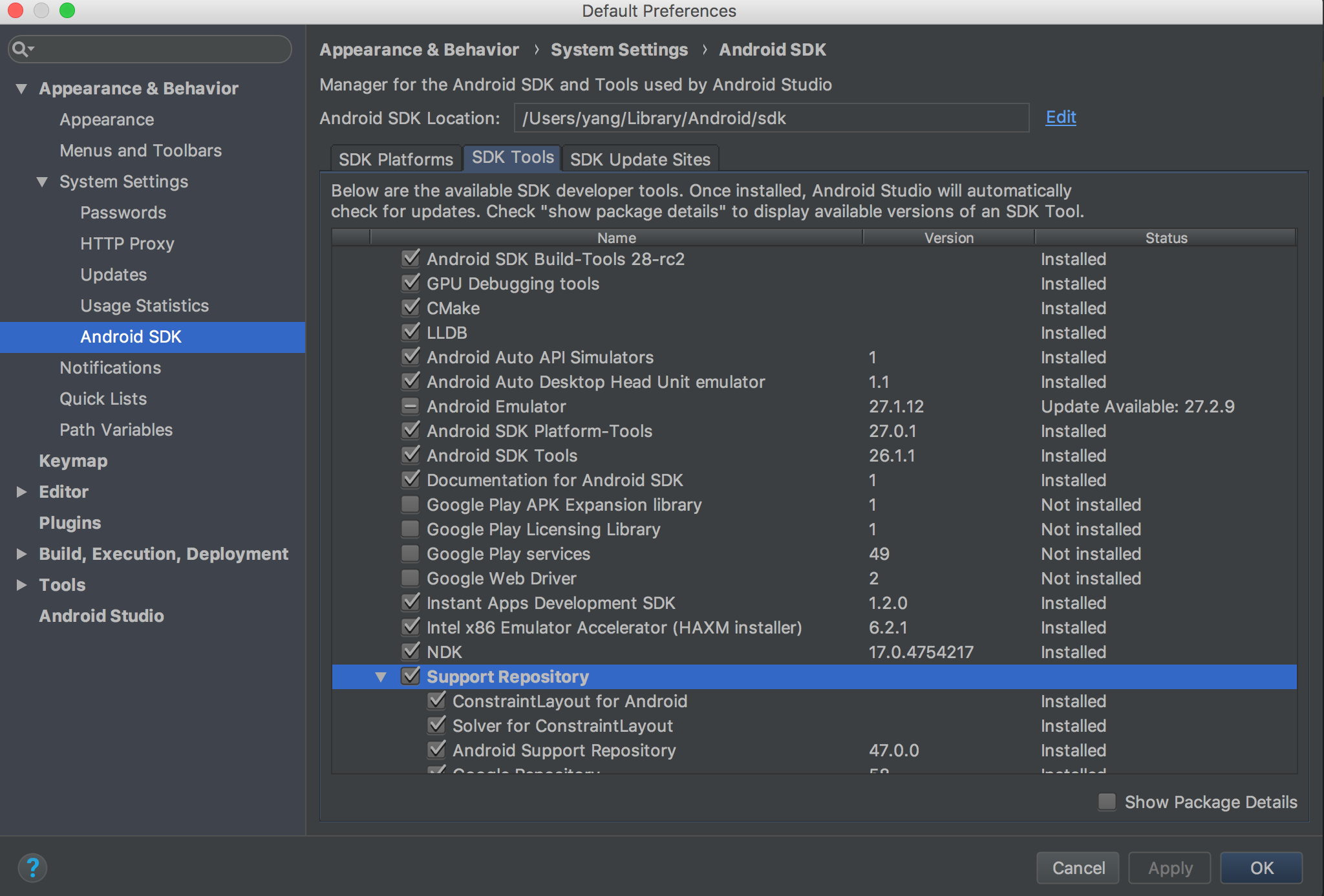
We see that the version of NDK in Android SDK is 17.0.4754217, the latest. We assume that Google deleted support for precompilation of mips instruction set CPU in the new version of NDK.
Let's look for the old version of NDK file and see if there is a complete mips tool chain file in this directory. Download the old version of NDK file from here:?
https://developer.android.com/ndk/downloads/older_releases
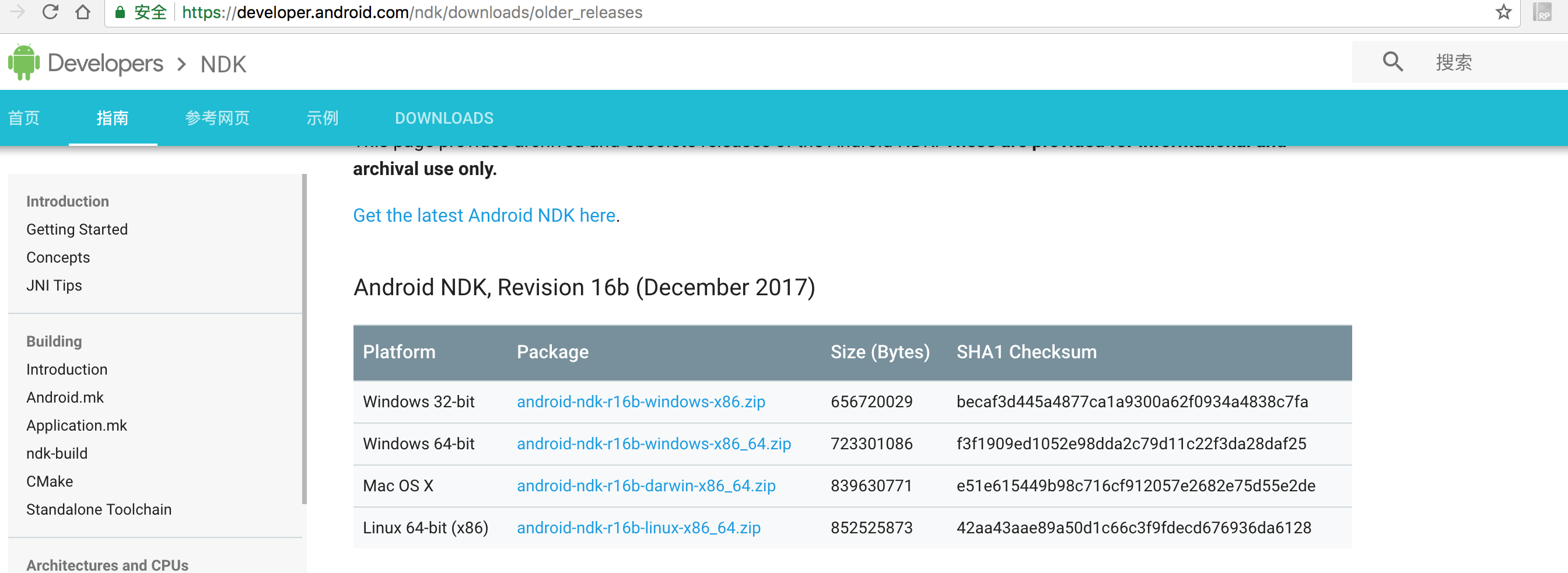
We downloaded the previous version 16b, downloaded and decompressed, and went to the same path to see, the files are complete:
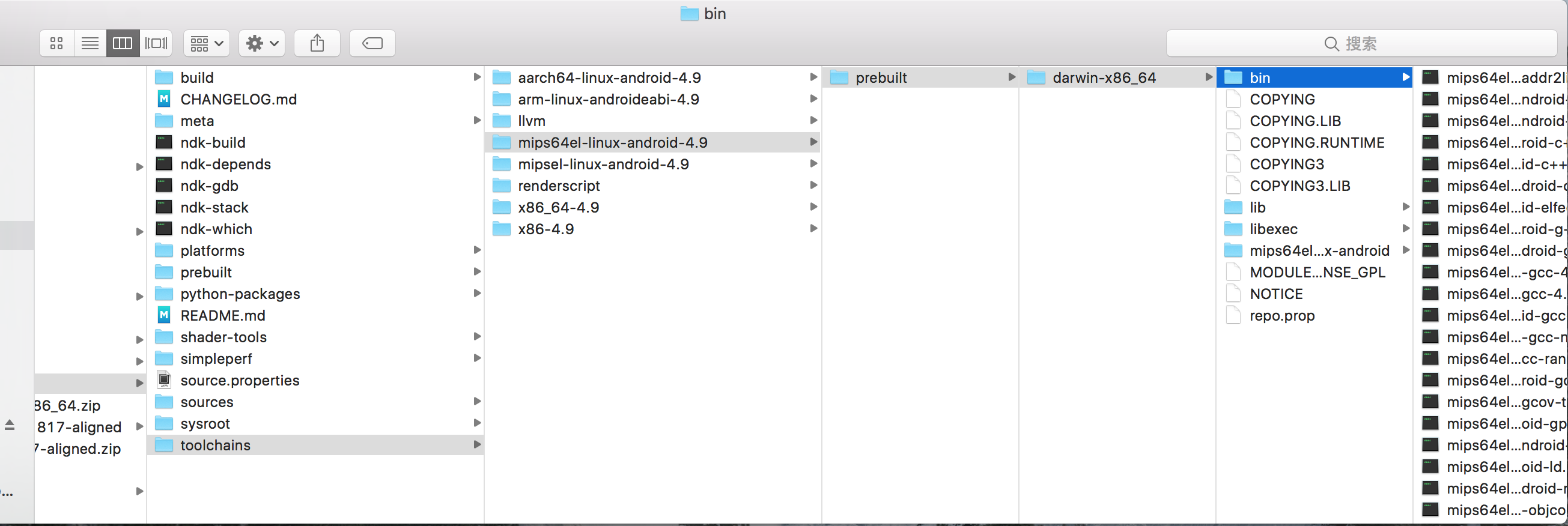
At this point, we found the reason for the problem. In the new version 17.0.4754217 NDK, Google deleted the support for CPU precompilation of MIPS instruction set, and when precompiling projects with so files with mips, it would report a missing file or directory error.
Solution:
The first is:
The simplest method is to configure packing parameters in gradle files, excluding all so files under / mips64 / and / mips / files when packaging.
android {
...
packagingOptions {
exclude 'lib/mips64/*.so'
exclude 'lib/mips/*.so'
}
}Second species:
Delete all so files under / mips64 / and / mips / files
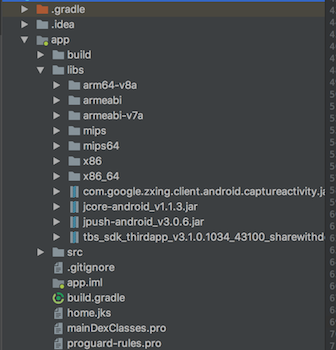
Third species:
Return NDK in SDK to 16b version and download the 16b version of NDK file here.
https://developer.android.com/ndk/downloads/older_releases
After decompression, replace the ndk-bundle file in the original SDK, that is,.../Android/sdk/ndk-bundle/
Or copy the decompressed.../prebuild/darwin-x86_64/, so that the 17 version of ndk also has the ability to pre-compile mips so files.