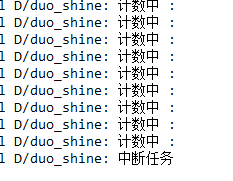The answer is not sure. It depends on the situation. Look at this test code
/**
* Created by chen on 2018
*/
public class MyThread extends Thread {
private static final String TAG = "duo_shine";
@Override
public void run() {
for (int i = 0; i < 100; i++) {
try {
Thread.sleep(80);
} catch (InterruptedException e) {
Log.d(TAG, "InterruptedException : ");
}
Log.d(TAG, "Enumeration : " + i);
}
Log.d(TAG, "End of task");
}
}
private void startThread() {
mMyThread = new MyThread();
mMyThread.start();
}
public void btn_test(View view) {
mMyThread.interrupt();
}The result doesn't stop until I click stop or the whole method is finished. What if we are in a dead cycle? It won't stop 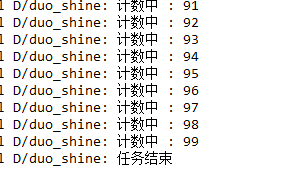
To ensure that the thread can stop, there are two ways to use the interrupt method in combination with return and catch
interrupt + catch stop thread
/**
* Created by chen on 2018
*/
public class MyThread extends Thread {
private static final String TAG = "duo_shine";
@Override
public void run() {
for (int i = 0; i < 100; i++) {
try {
Thread.sleep(80);
//Judge whether the thread is in stop state
if (this.interrupted()) {
throw new InterruptedException();
}
} catch (InterruptedException e) {
Log.d(TAG, "Interrupt task");
return;
}
Log.d(TAG, "Enumeration : " + i);
}
Log.d(TAG, "End of task");
}
}As a result, the thread stops immediately after I click, and the code under the for loop will not be executed again 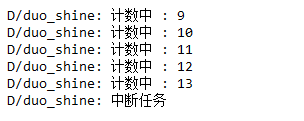
return+interrupt stop thread
/**
* Created by chen on 2018
*/
public class MyThread extends Thread {
private static final String TAG = "duo_shine";
@Override
public void run() {
for (;;) {
//Judge whether the thread is in stop state
if (this.isInterrupted()) {
Log.d(TAG, "Interrupt task");
return;
}
Log.d(TAG, "Enumeration : ");
}
}
}As a result, the thread stops immediately after I click