This paper introduces the operation of adding, deleting, modifying and querying mysql database.
1. Install the database, pay attention to the installation of Connector NET.
2. Introduce MySql.Data.dll and add project reference. The general location of the file is: C:\Program Files (x86)\MySQL\Connector NET xx\Assemblies\v xx (determined by MySQL installation location).
3. Add a test table in MySQL Workbench. In this example, a database test is created, and a user table is created in the database. There are two table items in the table, username and password, as follows:
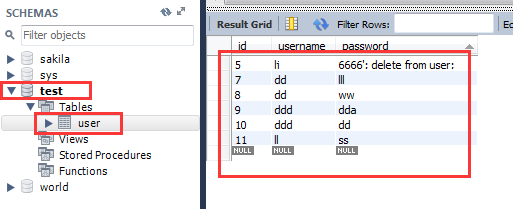
4. Add, delete, modify and check the database. The C code is as follows:
1 using System; 2 using MySql.Data.MySqlClient; 3 4 namespace MySQL Database operations 5 { 6 class Program 7 { 8 static void Main(string[] args) 9 { 10 // Database configuration 11 string connStr = "Database=test;datasource=127.0.0.1;port=3306;user=root;pwd=root;"; 12 MySqlConnection conn = new MySqlConnection(connStr); 13 14 conn.Open(); 15 16 #region query 17 // // query user All entries in the table 18 // MySqlCommand cmd = new MySqlCommand("select * from user", conn); 19 // 20 // MySqlDataReader reader = cmd.ExecuteReader(); 21 // 22 // // Read data line by line 23 // while (reader.Read()) 24 // { 25 // string username = reader.GetString("username"); 26 // string password = reader.GetString("password"); 27 // Console.WriteLine(username + ":" + password); 28 // } 29 // 30 // reader.Close(); 31 #endregion 32 33 #region insert 34 // // Insert a piece of data normally 35 // string username = "lj";string password = "6666"; 36 // MySqlCommand cmd = new MySqlCommand("insert into user set username ='" + username + "'" + ",password='" + password + "'", conn); 37 // cmd.ExecuteNonQuery(); 38 39 // // sql Injection, database will be deleted 40 // string username = "lj"; string password = "6666'; delete from user;"; 41 // MySqlCommand cmd = new MySqlCommand("insert into user set username ='" + username + "'" + ",password='" + password + "'", conn); 42 // cmd.ExecuteNonQuery(); 43 44 // // Prevent injection,Delete database statement will not be executed 45 // string username = "lj"; string password = "6666'; delete from user;"; 46 // MySqlCommand cmd = new MySqlCommand("insert into user set username=@uid , password = @pwd", conn); 47 // cmd.Parameters.AddWithValue("uid", username); 48 // cmd.Parameters.AddWithValue("pwd", password); 49 // cmd.ExecuteNonQuery(); 50 #endregion 51 52 #region delete 53 // // delete id Entry for 6 54 // MySqlCommand cmd = new MySqlCommand("delete from user where id = @id", conn); 55 // cmd.Parameters.AddWithValue("id", 6); 56 // 57 // cmd.ExecuteNonQuery(); 58 #endregion 59 60 #region To update 61 // take id Entry for 7 pwd Modified to lll 62 MySqlCommand cmd = new MySqlCommand("update user set password = @pwd where id = 7", conn); 63 cmd.Parameters.AddWithValue("pwd", "lll"); 64 65 cmd.ExecuteNonQuery(); 66 #endregion 67 68 conn.Close(); 69 70 Console.ReadKey(); 71 } 72 } 73 }