(1) Database creation
1) Database classification
System database and user database; distinguish database type by viewing object Explorer;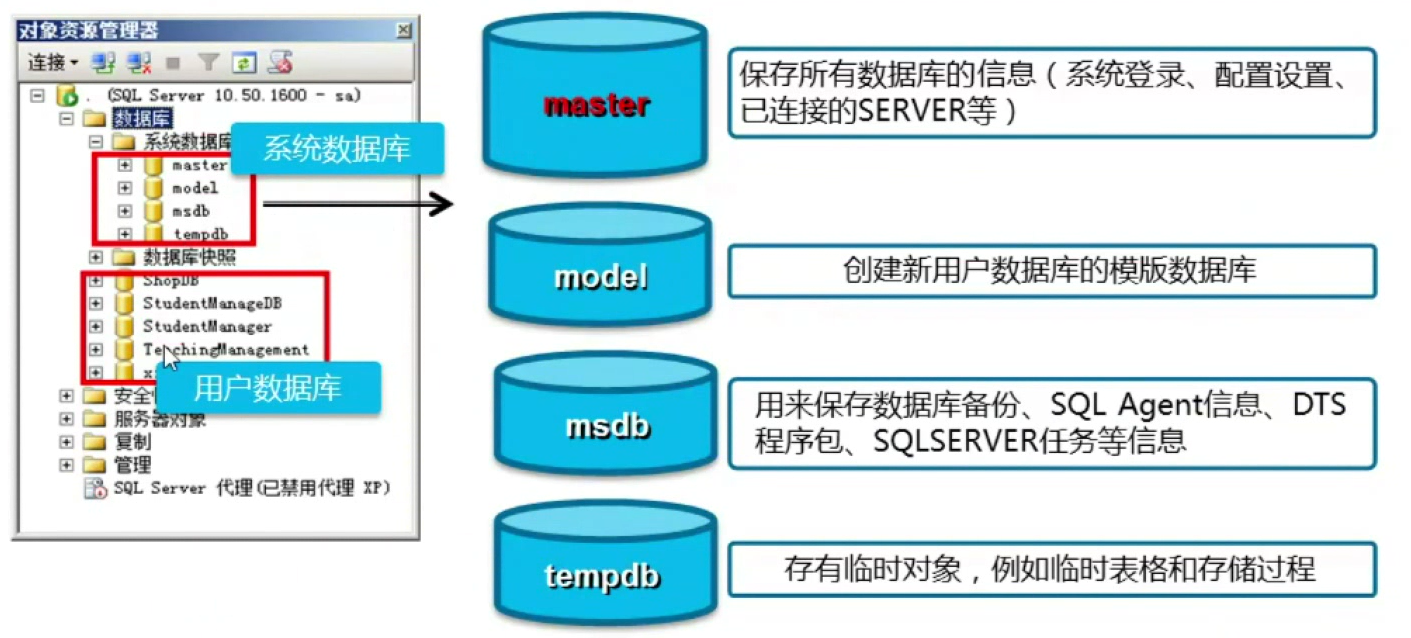
Note: the master database should not be moved. This is the database of the database. We mainly study the user database;
2) User database file composition
The composition of database physical file: database file + log file;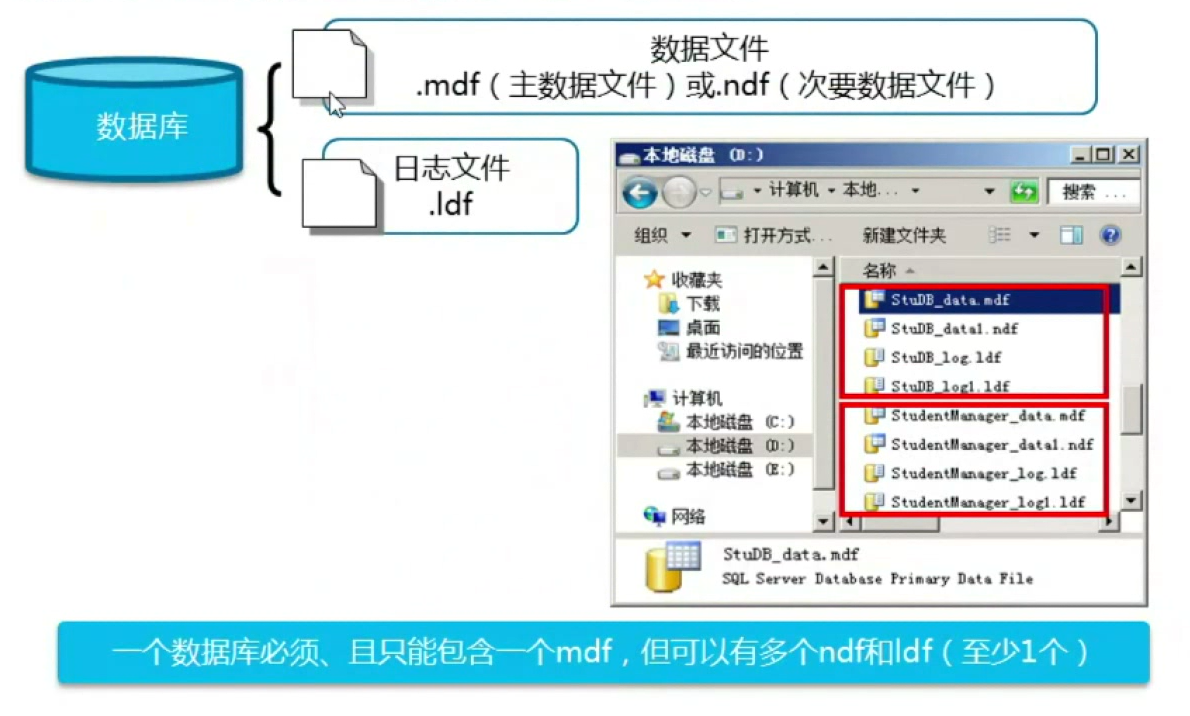
Note: a database has and only has one mdf, but can have multiple NDFs and LDFs (but at least one)
3) Create database
Create a master data file and a log file
Filegroups are similar to folders, which are mainly used to manage disk space. Filegroups are divided into primary filegroups and secondary filegroups. Log files do not belong to any filegroups;
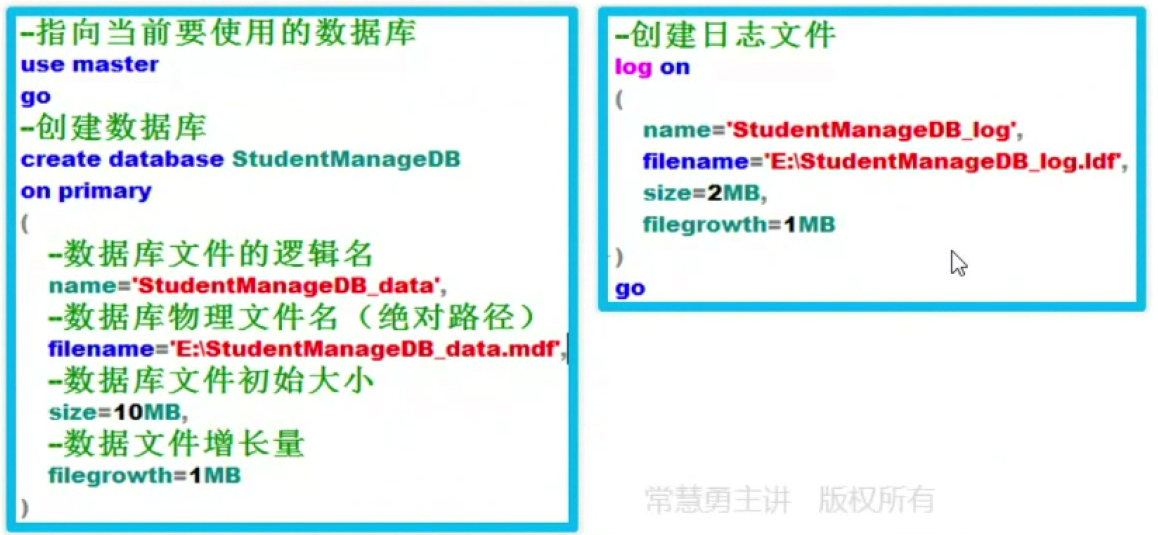
Create multiple data and log files
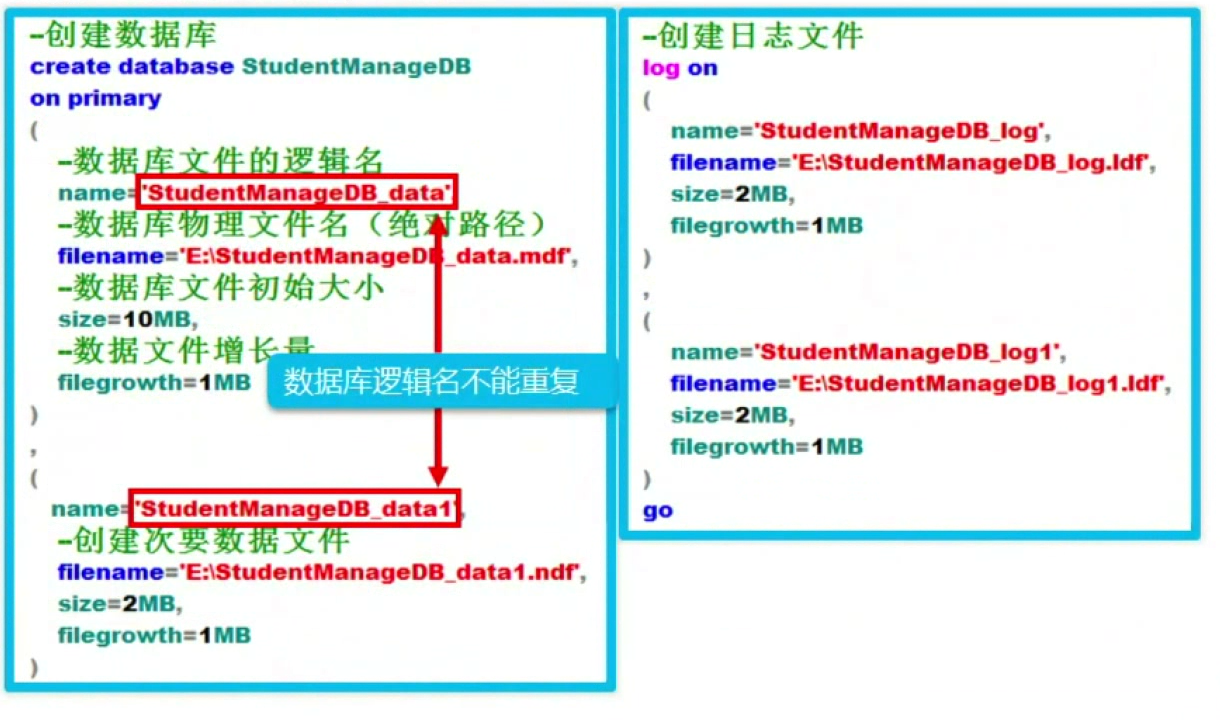
Delete method:
After drop deletion, the database cannot be recovered. Use it with caution!!!
4) Detach and Attach Databases
The necessity and syntax of separating database
- When the database service is running, it is usually impossible to move and copy the database files directly;
- The so-called separation of database means that the database file being used is used to lift the service limit;

The necessity and syntax of additional database
- Additional database means that the database files in the specified location are added to the database service center and run;
- Only after the database is attached can the user operate the data through DBMS;
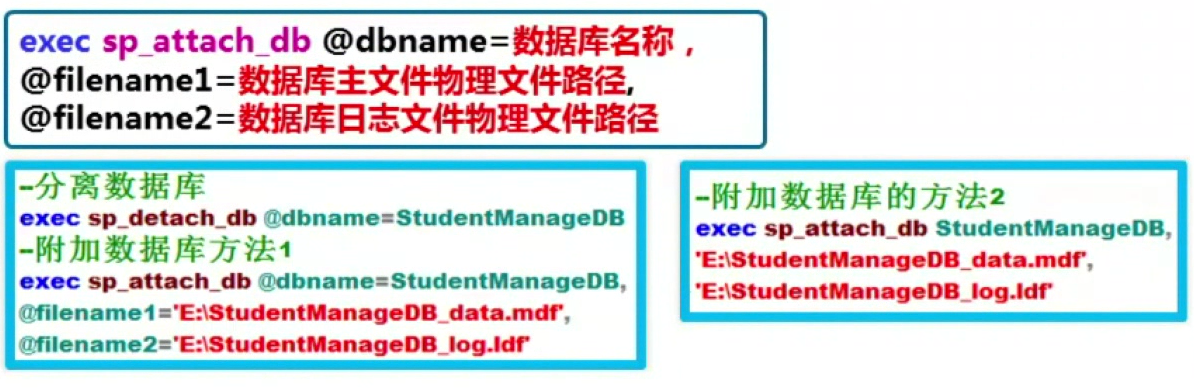
(2) Data types in SQL Server
1) Text type: character data contains any combination of letters, symbols, or numeric characters
Unicode is a character encoding scheme developed by international organizations that can accommodate all the words and symbols in the world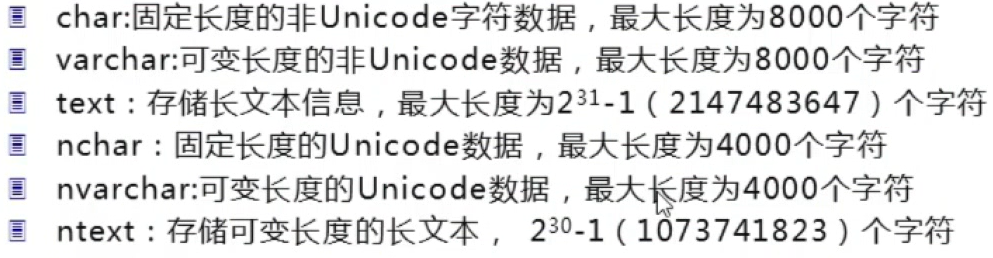
Note: the data type with n is twice as long as that without n, for example, n char (1) and char(2) are the same length;
2) Integer type
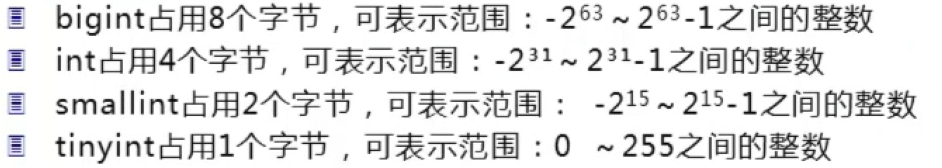
Note: multi use int;
3) Exact number type
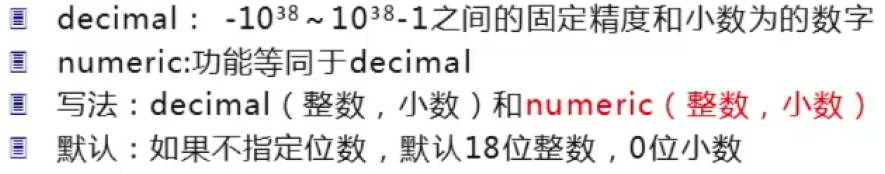
Note: use numeric(18, 2) to represent 18 digit integer and two digit decimal;
4) Approximate number (floating point) type
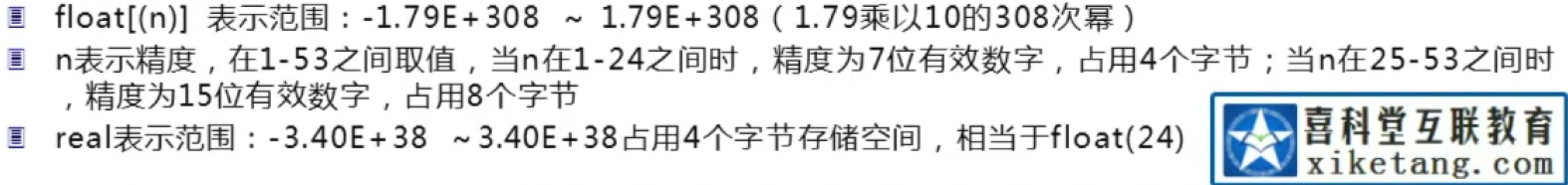
Note: less use;
5) Date type
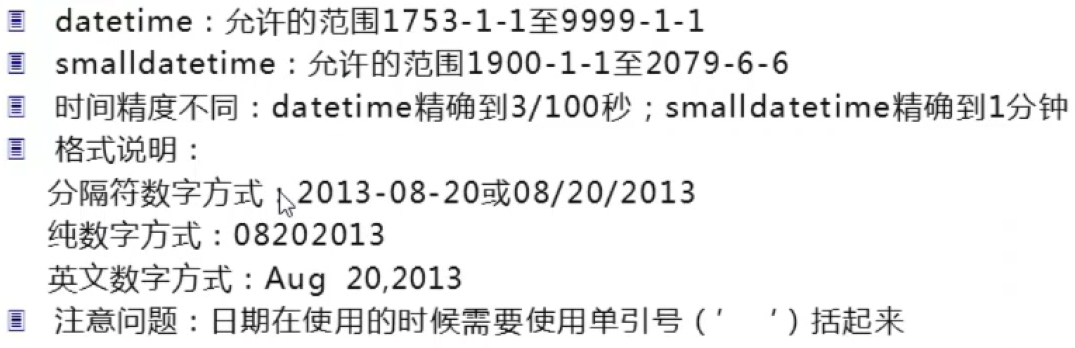
Note: the most commonly used format is 2013-01-01, this format;
6) Currency type
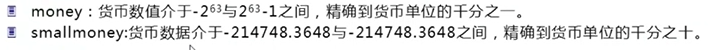
7) Bit type
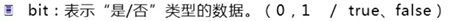
8) Binary type
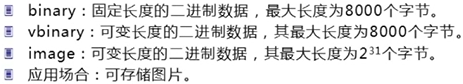
(3) Data table creation
1) Syntax of table building
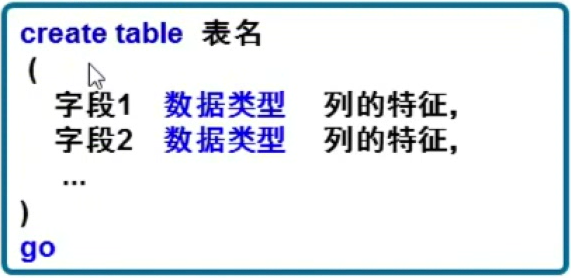
The characteristics of the column contain:
- Blank (NULL): when data is entered and the database column is allowed to be blank, no data can be entered; otherwise, data must be entered. Whether the column is empty should be determined according to the specific requirements of database design, and it must be forbidden to be empty for key columns;
- Whether it is an identification column (automatic numbering);
- Whether there is a default value: if a column in the data table does not enter data, you want to provide a default content. For example, if the user does not enter an address, the default address is unknown;
- Is it a primary key: the primary key is the unique identification of the entity to ensure that the entity is not duplicated. A data table must have a primary key to make sense;
Description of identity column
-
Meaning of identity column:
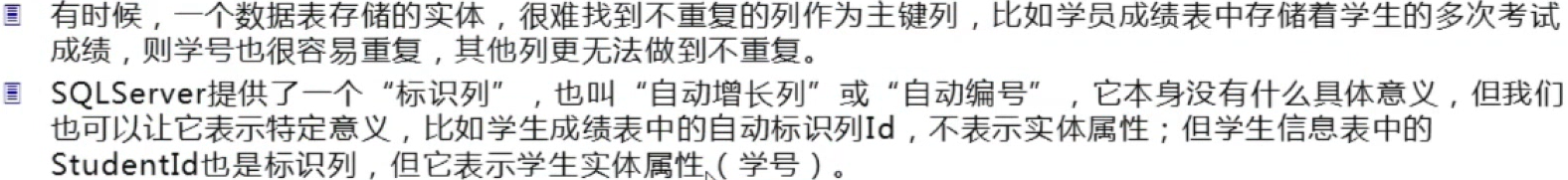
-
Indicates how to use columns:
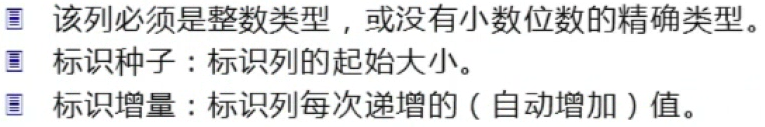
-
Attention:
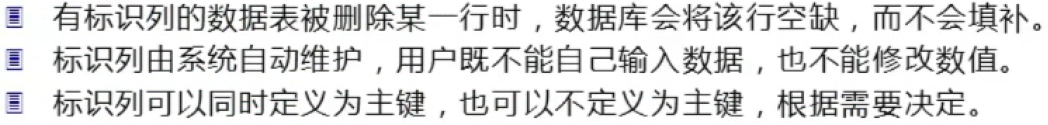
2) Code analysis
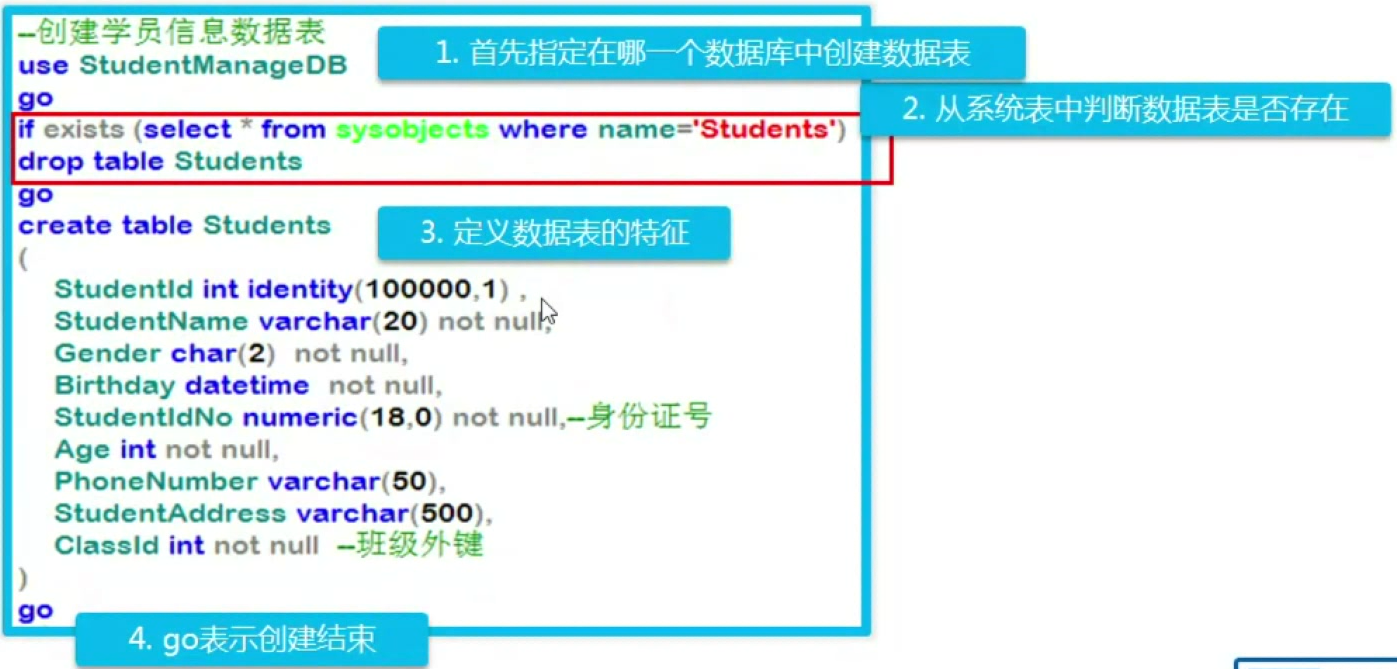
3) Batch statement
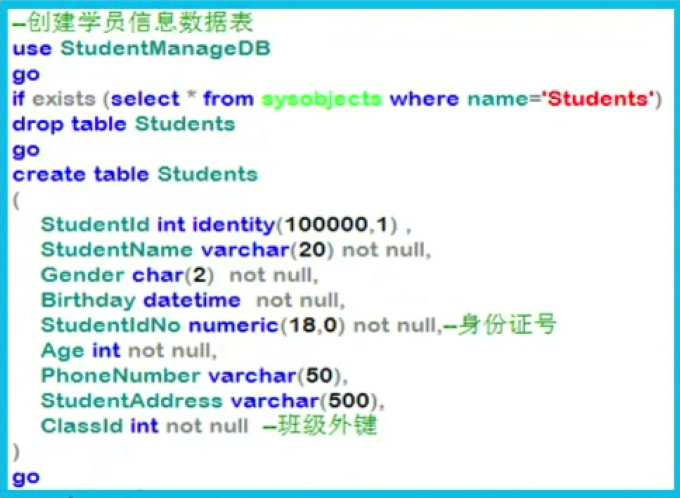
- go is the symbol of batch processing, which means that SQL server compiles these SQL statements into an execution unit to improve the execution efficiency;
- Generally, some logically related business operation statements are placed in the same batch, which is completely determined by business requirements and code writers;
- Go is a batch command of SQL Server, which can only be recognized and processed by code editor. Editing other applications cannot use this command
- Because each batch is independent from each other, the SQL code in other batches will not be affected when an error occurs in one batch.
4) code
--Create student information data sheet use StudentManageDB1 go --Judge whether the data table exists if exists(select * from sysobjects where name = 'Students') drop table Students go --Create data table create table Students ( StudentsId int identity(10000,1), --Student number, starting from 10000, increasing by 1 each time; identification column cannot be empty StudentName varchar(20) not null,--Full name Gender char(2) not null, --Gender Birthday datetime not null,--Date of birth StudentIdNo numeric(18, 0) not null,--ID number Age int not null, --Age PhoneNumber varchar(50), StudentAdress varchar(500), ClassId int not null --Class foreign key ) go --Create class table if exists(select * from sysobjects where name = 'StudentClass') drop table StudentClass go create table StudentClass ( ClassId int primary key, --Define primary key (a table must contain primary key) ClassName varchar(20) not null, ) go --Create score sheet if exists(select * from sysobjects where name = 'ScoreList') drop table ScoreList go create table ScoreList ( Id int identity (1,1) primary key, StudentId int not null,--Student key CSharp int null, SQLServer int null, UpdateTime datetime not null --Update time ) go --Create administrator table if exists(select * from sysobjects where name = 'Admins') drop table Admins go create table Admins ( LoginId int identity (1000,1) primary key, LoginPwd varchar(20) not null,--Login password AdminName varchar(20) not null ) go select * from Students
(four) basic operation of data
1) Insert entity
Insert entity (data row) syntax
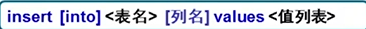
Sample SQL statement for inserting entity
insert into Students(StudentName, Gender, Birthday, Age, StudentIdNo, PhoneNumber, StudentAdress, ClassId)--Try to write the column names in reverse order, but value Values must be consistent values('Zhang San', 'male', '1990-01-01', 21, 12345678945612345, '12345678952','Xingtai, Hebei', 4)
Be careful:
- Number of column names = number of corresponding values;
- Data of non value type must be in single quotation marks;
- The data value type must be the same as the defined field type;
- The identity column is an automatic growth class, which is maintained by the system and does not need to be added;
2) Query entity
Basic grammar

Example:
select Student, StudentName from Students -- Query two fields select * from Students -- * indicates to query all fields
3) Operators in T-SQL

Example:
select StudentId, StudentName, Gender from Students where Age>=22
4) Update entity
Syntax:
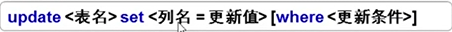
Example SQL statement for update entity:
When using update statement, pay attention to the use with where conditional sentence
update Students set StudentAdress = 'Tianjin', Phonenumber = '13456' where StudentId = 10003
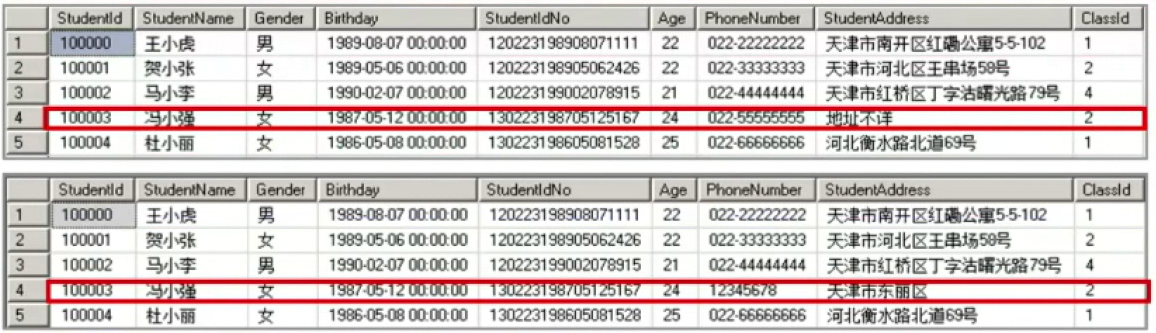
5) Delete entity
Syntax:
Be sure to use it with where conditional statements; truncate is generally used to delete the entire table;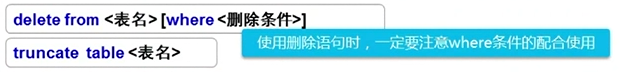
Example:
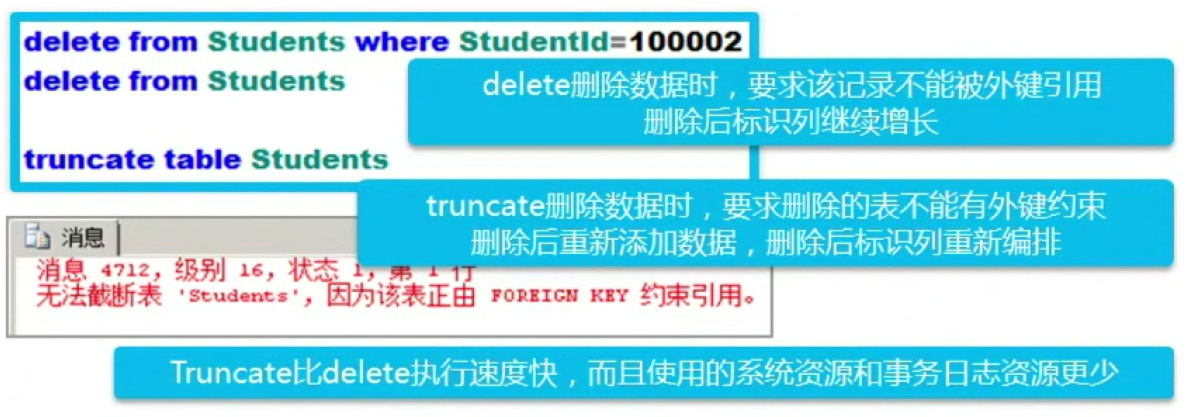
When truncate is used, the foreign key constraint cannot be included, that is, a simple deletion cannot delete the foreign key constraint
Delete foreign key constraint: right click to select design - > right click to select relationship;
After deletion, the identity columns are rearranged;

