Article directory
Official website: https://etcd.io/
Github: https://github.com/etcd-io/etcd/releases
I. About ETCD
- etcd is an open source, distributed key-to-value data storage system that provides shared configuration, service registration and discovery.
- Scenario 1: Service Discovery
- Scenario 2: Message Publishing and Subscription
- Scenario 3: Load balancing
- Scenario 4: Distributed notification and coordination
- Scenario 5: Distributed Locks
- Scenario 6: Distributed queues
- Scenario 7: Cluster Monitoring and Leader Election
II. Stand-alone Installation
1. Download and install:
# Defining variables $ ETCD_VER=v3.4.0 $ ETCD_URL=https://github.com/etcd-io/etcd/releases/download # Download the compiler package and put etcd and etcdctl in the installation directory. $ wget ${ETCD_URL}/${ETCD_VER}/etcd-${ETCD_VER}-linux-amd64.tar.gz $ tar xzvf ./etcd-${ETCD_VER}-linux-amd64.tar.gz $ cd ./etcd-${ETCD_VER}-linux-amd64 $ mkdir /usr/local/etcd && cp etcd* /usr/local/etcd
2. Start the program
# Configuring environment variables $ vim /etc/profole #********************************* export PATH=/usr/local/etcd:$PATH #********************************* $source /etc/profile # Start daemon: 2 > & 1 means redirecting standard errors to standard output $ nohup etcd >/tmp/etcd.log 2>&1 &
3. Installation testing: client or Curl testing
$ etcd --version #Service version $ etcdctl version #Client version $ curl http://127.0.0.1:2379/version
4. Simple operation:
$ etcdctl --endpoints=localhost:2379 put foo "hello" $ etcdctl --endpoints=localhost:2379 get foo
3. Building Clusters
1. Global parameters: prepare three virtual machines (192.168.1.11, 192.168.1.12, 192.168.1.13) to execute the same commands
TOKEN=token-XXX01 CLUSTER_STATE=new NODE1=node1 NODE2=node2 NODE3=node3 HOST1=http://192.168.1.11 HOST2=http://192.168.1.12 HOST3=http://192.168.1.13 CLUSTER=${NODE1}=${HOST1}:2380,${NODE2}=${HOST2}:2380,${NODE3}=${HOST3}:2380
2. Specify variables: Select and execute the following commands according to the corresponding relationship
NODE=${NODE1} && HOST=${HOST1} #Node 1 NODE=${NODE2} && HOST=${HOST2} #Node 2 NODE=${NODE3} && HOST=${HOST3} #Node 3
3. Start the service: all execute the following commands
nohup etcd --data-dir=/data/etcd/data.etcd --name ${NODE} \ --initial-advertise-peer-urls ${HOST}:2380 --listen-peer-urls ${HOST}:2380 \ --advertise-client-urls ${HOST}:2379 --listen-client-urls ${HOST}:2379 \ --initial-cluster ${CLUSTER} \ --initial-cluster-state ${CLUSTER_STATE} --initial-cluster-token ${TOKEN} \ >/tmp/etcd.log 2>&1 &
4. Authentication services: executed on any one of the clusters
etcdctl --endpoints=192.168.1.11:2379,192.168.1.12:2379,192.168.1.13:2379 endpoint status -w table
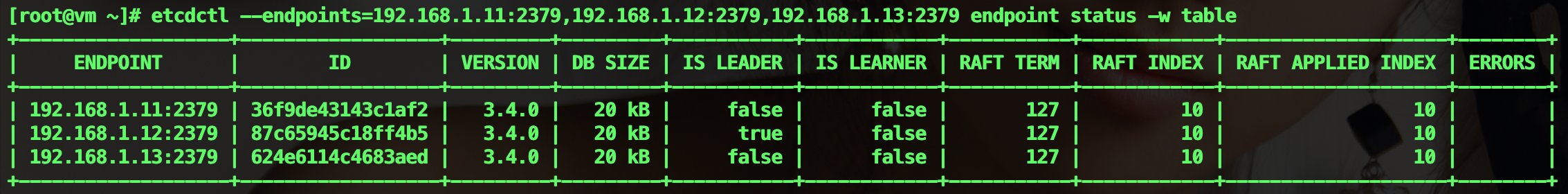
Reference resources:
https://www.jianshu.com/p/2966b6ef5d10
https://mritd.me/2016/09/01/Etcd-%E9%9B%86%E7%BE%A4%E6%90%AD%E5%BB%BA/
https://blog.csdn.net/ShouTouDeXingFu/article/details/81167302
https://blog.csdn.net/bbwangj/article/details/82584988
https://www.liwenzhou.com/posts/Go/go_etcd/
http://www.iigrowing.cn/etcd_shi_yong_ru_men.html
https://www.jianshu.com/p/8e4bbe7e276c
https://segmentfault.com/a/1190000014045625
https://www.cnblogs.com/davygeek/p/7154780.html
https://www.cnblogs.com/zhenghongxin/p/7029173.html
https://blog.csdn.net/zhaominpro/article/details/82630528