Compile Android 6.0 in the wall and burn it into the record of Nexus 5
Refer to
http://saurabhsharma123k.blogspot.hk/2017/02/building-and-flashing-aosp-for-device.html
https://lug.ustc.edu.cn/wiki/mirrors/help/aosp
Source download
Download driver
https://developers.google.com/android/drivers#hammerheadm4b30z
cd android6
mkdir u
cd u
wget https://dl.google.com/dl/android/aosp/broadcom-hammerhead-m4b30z-21cf8433.tgz
wget https://dl.google.com/dl/android/aosp/lge-hammerhead-m4b30z-520d054d.tgz
wget https://dl.google.com/dl/android/aosp/qcom-hammerhead-m4b30z-d6c0fe26.tgz
tar -xvzf broadcom-hammerhead-m4b30z-21cf8433.tgz
tar -xvzf lge-hammerhead-m4b30z-520d054d.tgz
tar -xvzf qcom-hammerhead-m4b30z-d6c0fe26.tgz
cd ..
bash /u/extract-broadcom-hammerhead.sh
bash /u/extract-qcom-hammerhead.sh
bash /u/extract-lge-hammerhead.shCheck whether the vendor folder exists
Compile
. build/envsetup.sh
lunch
#19
make -j4Burn write
cd out/target/product/hammerhead
adb reboot bootloader
# Mobile Phone Restart to Maintenance Interface
fastboot flash boot boot.img
fastboot flash system system.img
fastboot flash userdata userdata.img
fastboot flash recovery recovery.img
fastboot reboot Effect
adb shell screencap -p /sdcard/Download/11.png
adb pull /sdcard/Download/11.png .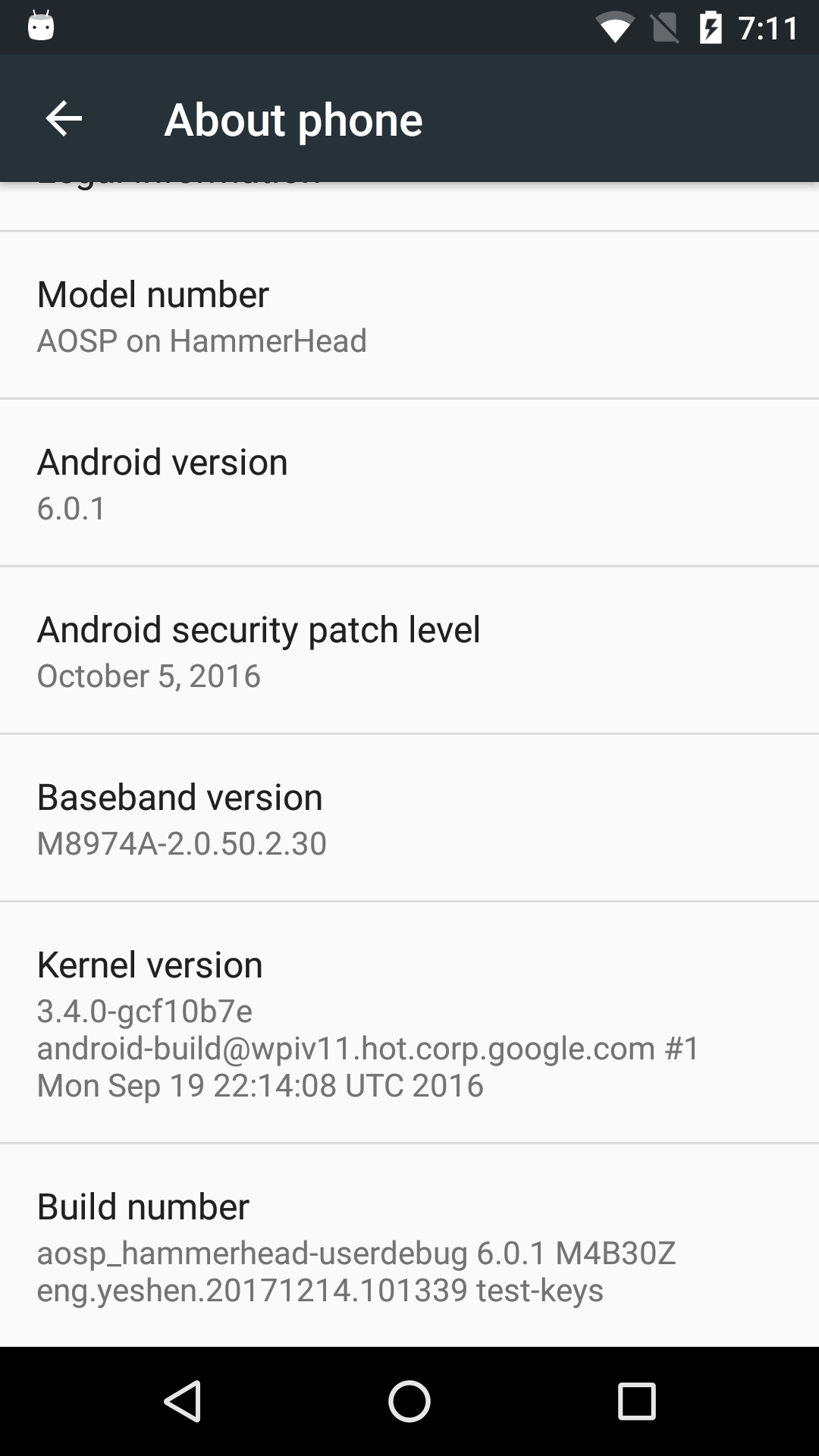
PS: There's a problem. Why didn't Kernel write my name? It seems that there is no kernel folder under the source code. I'll study how to change the kernel later.
exception handling
1. What if you fail to restart successfully?
adb shell logcatLook at the error message
2. Ways to Re-Brush Official Packages
wget https://dl.google.com/dl/android/aosp/hammerhead-m4b30z-factory-625c027b.zip
unzip hammerhead-m4b30z-factory-625c027b.zip
cd hammerhead-m4b30z
adb reboot bootloader
./flash-all.sh