Exposing Spring cloud services with ingress
The k8s cluster has been successfully built and can be deployed, but it is impossible to check the running node and nodePort every time you visit the service. Even if you check the node and nodePort, you can't avoid restarting k8s or Replication Controller, node and nodeport will change again. K8s provides Ingress to solve this problem.
1. Generate a default backend
Generate a default backend and forward it to the default backend page if you encounter an unresolved URL
[root@master ingress]# cat default-backend.yaml
apiVersion: extensions/v1beta1
kind: Deployment
metadata:
name: default-http-backend
labels:
k8s-app: default-http-backend
namespace: default
spec:
replicas: 1
template:
metadata:
labels:
k8s-app: default-http-backend
spec:
terminationGracePeriodSeconds: 60
containers:
- name: default-http-backend
# Any image is permissable as long as:
# 1. It serves a 404 page at /
# 2. It serves 200 on a /healthz endpoint
image: docker.io/cdchen/defaultbackend:1.0
livenessProbe:
httpGet:
path: /healthz
port: 8080
scheme: HTTP
initialDelaySeconds: 30
timeoutSeconds: 5
ports:
- containerPort: 8080
resources:
limits:
cpu: 10m
memory: 20Mi
requests:
cpu: 10m
memory: 20Mi
---
apiVersion: v1
kind: Service
metadata:
name: default-http-backend
namespace: default
labels:
k8s-app: default-http-backend
spec:
ports:
- port: 80
targetPort: 8080
selector:
k8s-app: default-http-backend[root@master ingress]# kubectl create -f default-backend.yaml
deployment "default-http-backend" created
service "default-http-backend" created2. Deployment of Ingress Controller
[root@master ingress]# cat nginx-ingress-controller.yaml
apiVersion: v1
kind: ReplicationController
metadata:
name: nginx-ingress-lb
labels:
name: nginx-ingress-lb
namespace: default
spec:
replicas: 1
template:
metadata:
labels:
name: nginx-ingress-lb
annotations:
prometheus.io/port: '10254'
prometheus.io/scrape: 'true'
spec:
terminationGracePeriodSeconds: 60
hostNetwork: true
containers:
- image: docker.io/cdchen/nginx-ingress-controller:0.9.0-beta.12
name: nginx-ingress-lb
readinessProbe:
httpGet:
path: /healthz
port: 10254
scheme: HTTP
livenessProbe:
httpGet:
path: /healthz
port: 10254
scheme: HTTP
initialDelaySeconds: 10
timeoutSeconds: 1
ports:
- containerPort: 80
hostPort: 80
- containerPort: 443
hostPort: 443
env:
- name: POD_NAME
valueFrom:
fieldRef:
fieldPath: metadata.name
- name: POD_NAMESPACE
valueFrom:
fieldRef:
fieldPath: metadata.namespace
- name: KUBERNETES_MASTER
value: http://192.168.6.150:8080
args:
- /nginx-ingress-controller
- --default-backend-service=$(POD_NAMESPACE)/default-http-backend
- --apiserver-host=http://192.168.6.45:8080Remember to modify - - apiserver-host = http://192.168.6.45:8080
[root@master ingress]# kubectl create -f nginx-ingress-controller.yaml
replicationcontroller "nginx-ingress-lb" created3. Configure ingress
Posting an ingress configuration for k8s dashboard
[root@master ingress]# cat k8s-dashboard.yaml
apiVersion: extensions/v1beta1
kind: Ingress
metadata:
name: k8s-dashboard-ingress
namespace: kube-system
spec:
rules:
- host: k8s.webui
http:
paths:
- path: /
backend:
serviceName: kubernetes-dashboard
servicePort: 80[root@master ingress]# kubectl create -f k8s-dashboard.yaml
ingress "k8s-dashboard-ingress" createdUnderstand as follows:
- Host refers to a virtual domain name. The specific address (which I understand should be the address of the Pod host in Ingress-controller) should be added to / etc/hosts so that all requests to k8s.webui will be sent to nginx.
- path:/console matching application path
- Service Port is mainly the port when defining service, not NodePort.
- Path:/ Match the path of dashboard Application after
In the node node, dockers check whether ingress Controller exists, and then add the corresponding ip to the local host.
Access in the browser http://k8s.webui/
The following picture: 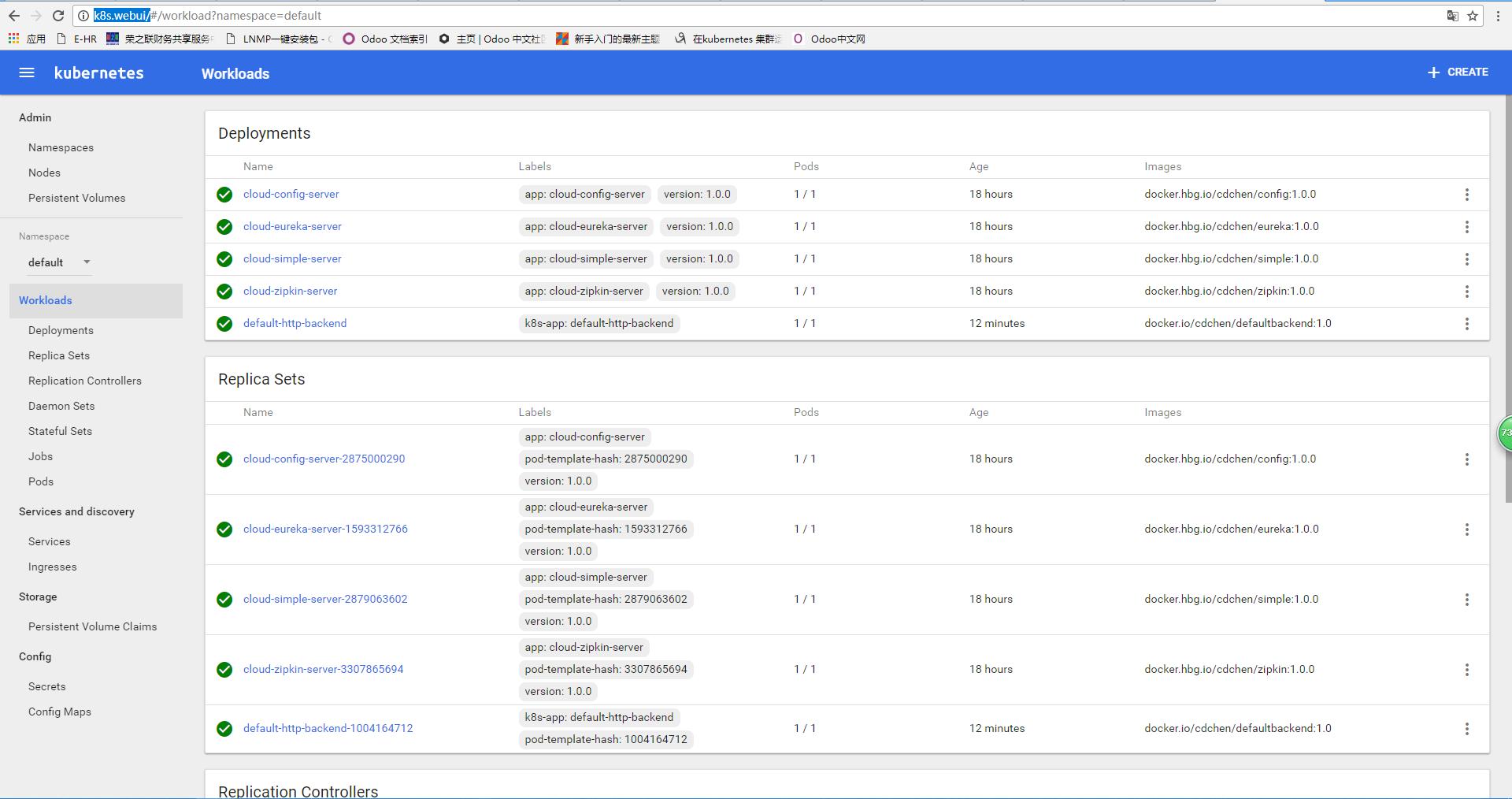
Post an ingress configuration file for multi-application deployment described in a previous blog post
[root@master ingress]# cat cloud-vue.yaml
apiVersion: extensions/v1beta1
kind: Ingress
metadata:
name: cloud-vue-api
namespace: default
spec:
rules:
- host: cloud.vue.api
http:
paths:
- path: /console
backend:
serviceName: helloworldsvc
servicePort: 7001
- path: /
backend:
serviceName: cloud-simple-server
servicePort: 8081
- host: cloud.vue.eureka
http:
paths:
- path: /
backend:
serviceName: cloud-eureka-server
servicePort: 8888
- host: cloud.vue.config
http:
paths:
- path: /
backend:
serviceName: cloud-config-server
servicePort: 1111
- host: cloud.vue.zipkin
http:
paths:
- path: /
backend:
serviceName: cloud-zipkin-server
servicePort: 9012Note: Since ingress has been used to expose services, the type of service can be selected internal ly when redeploying, and no external is required. And https configuration, please refer to http://www.cnblogs.com/ericnie/p/6965091.html