Introduction to Braintree android sdk integration
-
Drop-in UI integration link:
1.Official Web - drop-in UI Official UI and server interaction (nothing else to do)
2.git address Official demo examples
-
Interactive schematic diagrams:
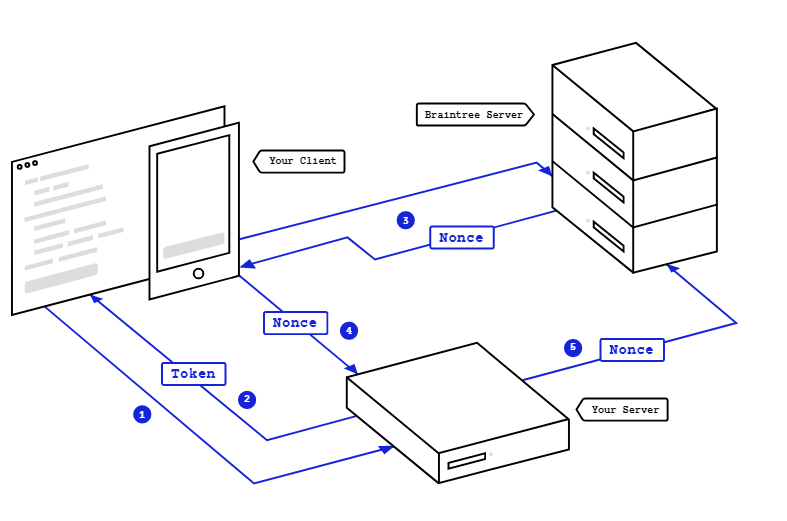
- Interactive steps:
- Your app or web front-end requests a client token from your server in order to initialize the client SDK
- Your server generates and sends a client token back to your client with the server SDK
- Once the client SDK is initialized and the customer has submitted payment information, the SDK communicates that information and returns a payment method nonce
- You then send the payment method nonce to your server
- Your server code receives the payment method nonce from your client and then uses the server SDK to create a transaction or perform other functions detailed in the guides
-
Summary of Interactive Steps:
Get token from server as initialization parameter to initialize drop-in UI, initialize order related data to transfer drop-in UI, enter the interface provided by sdk to enter the corresponding credit card number information, validate, submit to braintree server, and return after successA nonce object that submits a nonce to the server, and the server and braintree complete the specific transaction next steps.
app-side configuration and snippets
-
Build.gradleConfiguration
dependencies { //The current version of BGA, not the latest implementation 'com.braintreepayments.api:braintree:2.3.12' implementation 'com.braintreepayments.api:drop-in:2.3.8' implementation 'com.braintreepayments.api:data-collector:2.3.12' }
-
Get server-side token
//Payment using BraintreeToken interface public static void getBraintreeToken(Object tag, CustomCallback callback) { HashMap<String, String> paramsMap = new HashMap<>(); //PrefsCache.getString("useCustomerId"); //Whether to record the customer, enter the card number information next time paramsMap.put("useCustomerId", "1"); okGoGet(ApiUrl.getBraintreeToken, paramsMap, tag, callback); }
-
Initialize drop-in UI
//Current BGA Version PaymentRequest paymentRequest = new PaymentRequest() .collectDeviceData(true) .primaryDescription(totalAmount) .secondaryDescription(Session.getInstance().shopcartNum + " " + items) .amount(mOrderConfirmModel.cartAmount) .submitButtonText(purchase) .clientToken(clientToken); startActivityForResult(paymentRequest.getIntent(this), BRAINTREE_REQUEST_CODE); //new version private DropInRequest getDropInRequest() { DropInRequest dropInRequest = new DropInRequest() .amount("1.00") .clientToken(mAuthorization) .collectDeviceData(Settings.shouldCollectDeviceData(this)) .requestThreeDSecureVerification( Settings.isThreeDSecureEnabled(this)) .androidPayCart(getAndroidPayCart()) .androidPayShippingAddressRequired( Settings.isAndroidPayShippingAddressRequired(this)) .androidPayPhoneNumberRequired( Settings.isAndroidPayPhoneNumberRequired(this)) .androidPayAllowedCountriesForShipping( Settings.getAndroidPayAllowedCountriesForShipping(this)); return dropInRequest; } startActivityForResult(getDropInRequest().getIntent(this), DROP_IN_REQUEST);
-
Get nonce and DeviceData submitted to the server
//BGA current code (no DeviceData returned, new sdk returned with nonce) @Override protected void onActivityResult(int requestCode, int resultCode, Intent data) { super.onActivityResult(requestCode, resultCode, data); if (requestCode == BRAINTREE_REQUEST_CODE) { switch (resultCode) { case Activity.RESULT_OK: if (data != null) { PaymentMethodNonce mNonce =data.getParcelableExtra (BraintreePaymentActivity.EXTRA_PAYMENT_METHOD_NONCE); braintreePurchased(mNonce); } break; default: break; } } //New version of sdk code @Override public void onActivityResult(int requestCode, int resultCode, Intent data) { super.onActivityResult(requestCode, resultCode, data); DropInResult result = data.getParcelableExtra( DropInResult.EXTRA_DROP_IN_RESULT); displayResult(result.getPaymentMethodNonce(), result.getDeviceData()); } } //DeviceData DataCollector.collectDeviceData(braintreeFragment, kountMerchantId, new BraintreeResponseListener<String> { @Override public void onResponse(String deviceData) { // send deviceData to your server } });
Common problem
- DeviceData was acquired, along with the latest version when nonce was acquired
- BraintreeFragment was created without saying that the application was switched to the background
- Network is easy to report if it is listening: SERVER_ERROR, tests are encountered.
- Note the currencies supported by braintree and refresh clientToken when switching currencies
- braintree can set whether to log customer information and exempt from input next time (background control)
- There is a limit on how much braintree can pay for the order. The BG side is between $1 and $500.