1, Project introduction:
let's first show you the effect of this small project:
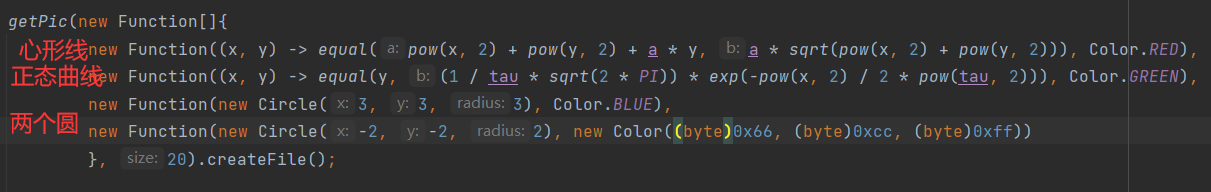
pic.bmp image generated after running
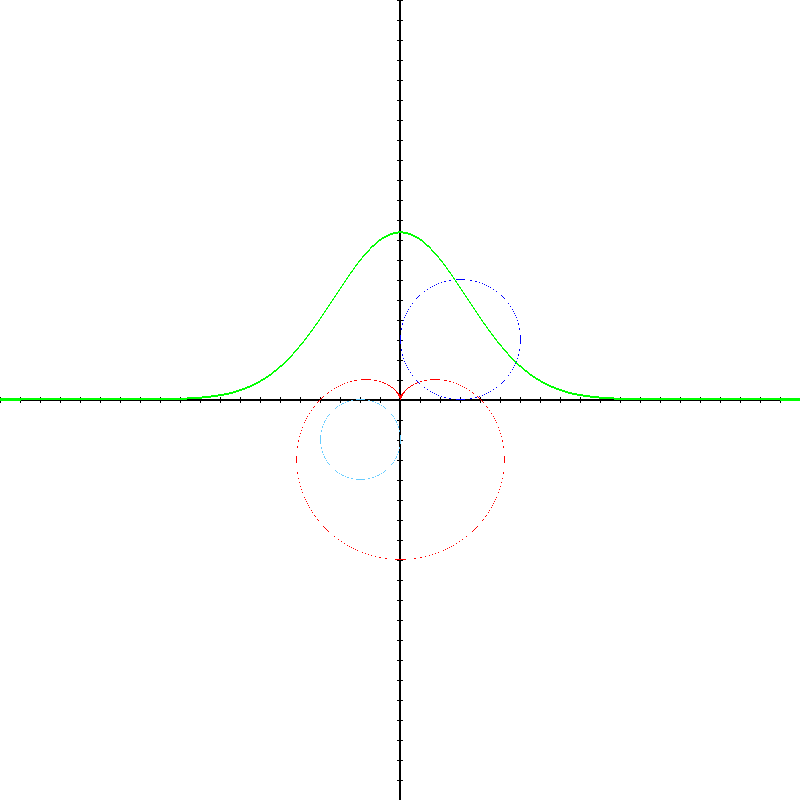
yes, the main function of this project is to generate corresponding images through functions.
the main technologies used are: IO stream, BMP format analysis and object-oriented programming.
the project structure is as follows:

the Main class is mainly used for testing. I will introduce the remaining three classes one by one below.
2, Project content:
① Color class
as we all know, a picture is actually a two-dimensional matrix composed of pixels, so we must build a Color class to represent pixels, and the storage of picture information is a Color type two-dimensional array storage.
package www.spd.pic;
public class Color {
public static final Color BLACK = new Color((byte)0x00, (byte)0x00, (byte)0x00);
public static final Color RED = new Color((byte)0xff, (byte)0x00, (byte)0x00);
public static final Color GREEN = new Color((byte)0x00, (byte)0xff, (byte)0x00);
public static final Color BLUE = new Color((byte)0x00, (byte)0x00, (byte)0xff);
byte red;
byte green;
byte blue;
/**
* The three parameters are the values corresponding to the three primary colors
* @param red gules
* @param green green
* @param blue blue
*/
public Color(byte red, byte green, byte blue) {
this.red = red;
this.green = green;
this.blue = blue;
}
/**
* Inherit the {@ link Object#toString()} method to facilitate output
*/
@Override
public String toString() {
int r = red >= 0 ? red : (red + 0x100);
int g = green >= 0 ? green : (green + 0x100);
int b = blue >= 0 ? blue : (blue + 0x100);
return String.format("#%02x%02x%02x", r, g, b);
}
/**
* Converts color information into a byte array
* @return
*/
public byte[] toByteArray() {
byte[] arr = new byte[3];
arr[0] = blue;
arr[1] = green;
arr[2] = red;
return arr;
}
}
② BMP class:
for the analysis of BMP file format, see this blog, which is written in detail. My project refers to this blog: Bitmap (bmp) file format analysis.
package www.spd.pic;
import java.io.*;
import java.util.regex.Matcher;
import java.util.regex.Pattern;
public class BMP {
//file name
String name;
//Size of the entire BMP file
int bfSize;
//The width of the bitmap, in pixels
int biWidth;
//The height of the bitmap, in pixels
int biHeight;
//Bytes occupied by all pixels of bitmap, BI_RGB can be set to 0
int biSizeImage;
//Because the 32-bit Windows operating system processes 4 bytes (32 bits) faster, the number of bytes occupied by each line of BMP color is specified as an integer multiple of 4.
//If there are two pixels in a line of color, it occupies a total of 6 bytes. If you want to supplement 4 * 2 = 8 bytes, you need to add two 0 bytes.
//After calculation, appendbit = biwidth% 4;
int appendBytes;
//Indicates how many bytes a row of pixels really occupy, that is, the bytes to be occupied by itself plus the complement bytes
int widthBytes;
//Pixel information of picture
Color[][] pixelsMatrix;
public BMP(String path) {
this(new File(path));
}
/**
* Obtain various information of the picture (i.e. all member variables) by passing the parameter {@ link java.io.File}
* @param file BMP file
*/
public BMP(File file) {
/* Get the file name and use regular expression to judge whether it is a standard bmp image file through the suffix */
name = file.getName();
Pattern p = Pattern.compile(".*\\.bmp");
Matcher m = p.matcher(name);
if (!m.find()) throw new IllegalArgumentException("Incorrect file suffix!!");
/* Get byte array */
byte[] arr = getByteArray(file);
if (arr == null) throw new IllegalArgumentException("The file is empty!!");
/* bmp The first two bytes of the file are "bm", i.e. 0x4d42, used for identification. If the first two bits are not this byte, an exception will be thrown */
int bfType = byteArrayToInteger(arr, 1, 0);
if (bfType != 0x4d42) throw new IllegalArgumentException("The file is damaged!!");
bfSize = byteArrayToInteger(arr, 0x5, 0x2);
biWidth = byteArrayToInteger(arr, 0x15, 0x12);
biHeight = byteArrayToInteger(arr, 0x19, 0x16);
/* 1c To 1f bits represent the number of bits a pixel occupies, and 24 bits are corresponding to the commonly used hexadecimal color representation. The two bits are black-and-white pictures */
int biBitCount = byteArrayToInteger(arr, 0x1f, 0x1c);
if (biBitCount != 24) throw new IllegalArgumentException("The picture is not a 24 bit true color bitmap!!");
biSizeImage = byteArrayToInteger(arr, 0x27, 0x24);
appendBytes = biWidth % 4;
widthBytes = biWidth * 3 + appendBytes;
pixelsMatrix = new Color[biHeight][biWidth];
/* Double layer for loop to obtain pixel information */
for (int i = 0; i < biHeight; i++) {
int pixelEnd = (biHeight - i - 1) * widthBytes + 0x36;
for (int j = 0; j < biWidth; j++) {
pixelsMatrix[i][j] = new Color(arr[pixelEnd + 2], arr[pixelEnd + 1], arr[pixelEnd]);
pixelEnd += 3;
}
}
}
/**
* Get a picture of a certain color
* @param color If Chuan Shen is red, it is a picture with only red. and so on
* @param name file name
* @param width image width
* @param height Picture height
*/
public BMP(Color color, String name, int width, int height) {
this.name = name;
biWidth = width;
biHeight = height;
appendBytes = biWidth % 4;
widthBytes = biWidth * 3 + appendBytes;
pixelsMatrix = new Color[biHeight][biWidth];
/* Traverse the matrix and pass the color parameter to each pixel */
for (int i = 0; i < biHeight; i++) {
for (int j = 0; j < biWidth; j++) {
pixelsMatrix[i][j] = color;
}
}
biSizeImage = widthBytes * height;
bfSize = biSizeImage + 0x36;
}
public BMP(String name, int width, int height) {
this(new Color((byte)0xff, (byte)0xff, (byte)0xff), name, width, height);
}
public BMP(Color color, int width, int height) {
this(color, "pic.bmp", width, height);
}
public BMP(int width, int height) {
this("pic.bmp", width, height);
}
/**
* Inherit {@ link Object#toString()} to print picture information
*/
@Override
public String toString() {
return "BMP{" +
"\n\tname=\"" + name +
"\", \n\tbfSize=" + bfSize +
", \n\tbiWidth=" + biWidth +
", \n\tbiHeight=" + biHeight +
", \n\tbiSizeImage=" + biSizeImage +
", \n\tappendBytes=" + appendBytes +
", \n\twidthBytes=" + widthBytes +
"\n}";
}
/**
* Obtain its byte stream by passing the parameter {@ link java.io.File} and using the buffer stream {@ link java.io.BufferedInputStream}
* @param file bmp file
* @return Byte stream of picture file
*/
private static byte[] getByteArray(File file) {
try(BufferedInputStream bis =
new BufferedInputStream(
new FileInputStream(file));
ByteArrayOutputStream baos =
new ByteArrayOutputStream()) {
int len = -1;
byte[] flush = new byte[1024];
while ((len = bis.read(flush)) != -1) {
baos.write(flush, 0, len);
baos.flush();
}
return baos.toByteArray();
} catch (FileNotFoundException e) {
System.err.println("File does not exist!!");
return null;
} catch (IOException e) {
System.err.println("IO Operation exception!!");
e.printStackTrace();
return null;
}
}
/**
* This method is opposite to {@ link #integerToByteArray(int, int)} < br / >
* Get the integer number corresponding to some bits of the byte array < br / >
* It is called in middle {@link #BMP(File)}.
* @param arr Byte array
* @param begin Start indexing
* @param end End index
* @return Corresponding integer
*/
private int byteArrayToInteger(byte[] arr, int begin, int end) {
int ans = 0;
int temp;
if (begin <= end) {
for (int i = begin; i <= end; i++) {
ans *= 0x100;
temp = arr[i] >= 0 ? arr[i] : (arr[i] + 128);
ans += temp;
}
}
if (begin > end) {
for (int i = begin; i >= end; i--) {
ans *= 0x100;
temp = arr[i] >= 0 ? arr[i] : (arr[i] + 128);
ans += temp;
}
}
return ans;
}
/**
* This method is opposite to {@ link #byteArrayToInteger(byte[], int, int)} < br / >
* Gets the byte array corresponding to the integer
* Important is invoked in {@link #toByteArray()}.
* @param size How many bytes does the returned array occupy
* @param num The value of an integer
* @return Returned byte array
*/
private byte[] integerToByteArray(int size, int num) {
byte[] arr = new byte[size];
int i = 0;
while (num > 0) {
byte temp = (byte) (num % 0x100);
num /= 0x100;
try {
arr[i] = temp;
} catch (IndexOutOfBoundsException e) {
throw new IllegalArgumentException("The numeric value is greater than 2^"+size);
}
i++;
}
return arr;
}
/**
* Convert the whole picture file into a byte stream
* @return Byte stream corresponding to picture file
*/
public byte[] toByteArray() {
try(ByteArrayOutputStream baos = new ByteArrayOutputStream()) {
baos.write("BM".getBytes());
baos.write(integerToByteArray(4, bfSize));
baos.write(new byte[4]);
baos.write(integerToByteArray(4, 0x36));
baos.flush();
baos.write(integerToByteArray(4, 40));
baos.write(integerToByteArray(4, biWidth));
baos.write(integerToByteArray(4, biHeight));
baos.write(integerToByteArray(2, 1));
baos.write(integerToByteArray(2, 24));
baos.write(new byte[4]);
baos.write(integerToByteArray(4, biSizeImage));
baos.write(new byte[16]);
baos.flush();
byte[] append = new byte[appendBytes];
for (int i = biHeight - 1; i >= 0 ; i--) {
for (int j = 0; j < biWidth; j++) {
baos.write(pixelsMatrix[i][j].toByteArray());
}
baos.write(append);
baos.flush();
}
return baos.toByteArray();
} catch (IOException e) {
System.err.println("IO Operation exception!!");
e.printStackTrace();
return null;
}
}
/**
* Write the byte stream of the picture file to the external file through the output stream {@ link java.io.FileOutputStream}
*/
public void createFile() {
byte[] arr = toByteArray();
try (FileOutputStream fos = new FileOutputStream(name)) {
fos.write(arr);
fos.flush();
} catch (IOException e) {
System.err.println("Error writing image object as image IO Exception!!");
}
}
}
③ getPicByFunc class:
in the literal sense, "get image class from Function", there is an internal interface functional below it, which can be used as a Function, an internal class Function, in which there is a functional object and a Color object, representing a Function with Color.
package www.spd.pic;
public class getPicByFunc {
public static BMP getPic(Function func, int size) {
return getPic("pic.bmp", func, size);
}
public static BMP getPic(String name, Function func, int size) {
return getPic(name, new Function[]{func}, size);
}
public static BMP getPic(Function[] functions, int size) {
return getPic("pic.bmp", functions, size);
}
/**
*
* @param name Write out the file name
* @param functions Several functions
* @param size Picture size
* @return Return picture
*/
public static BMP getPic(String name, Function[] functions, int size) {
BMP pic = new BMP(name, size * 40, size * 40);
/* Draw axes and scales */
for (int i = 0; i < size * 40; i++) {
pic.pixelsMatrix[i][size * 20] = Color.BLACK;
pic.pixelsMatrix[i][size * 20 - 1] = Color.BLACK;
pic.pixelsMatrix[size * 20][i] = Color.BLACK;
pic.pixelsMatrix[size * 20 - 1][i] = Color.BLACK;
if (i % 20 == 0) {
pic.pixelsMatrix[i][size * 20 + 1] = Color.BLACK;
pic.pixelsMatrix[i][size * 20 + 2] = Color.BLACK;
pic.pixelsMatrix[i][size * 20 - 2] = Color.BLACK;
pic.pixelsMatrix[i][size * 20 - 3] = Color.BLACK;
pic.pixelsMatrix[size * 20 + 1][i] = Color.BLACK;
pic.pixelsMatrix[size * 20 + 2][i] = Color.BLACK;
pic.pixelsMatrix[size * 20 - 2][i] = Color.BLACK;
pic.pixelsMatrix[size * 20 - 3][i] = Color.BLACK;
}
}
/* Draw function */
for (Function func : functions) {
for (int i = 0; i < size * 40; i++) {
for (int j = 0; j < size * 40; j++) {
double x = i / 20.0f - size;
double y = j /20.0f - size;
if (func.func.func(x, y)) {
pic.pixelsMatrix[size * 40 - 1 - j][i] = func.color;
}
}
}
}
return pic;
}
public interface Functial {
boolean func(double x, double y);
}
public static boolean equal(double a, double b) {
double n = 0.05;
return -n < (a - b) && (a - b) < n;
}
public static class Function {
Functial func;
Color color;
public Function(Functial func, Color color) {
this.func = func;
this.color = color;
}
public Function(Functial func) {
this.func = func;
this.color = Color.BLACK;
}
}
}
even if the project is completed here, let's test it.
3, Project testing
write a Main function:
package www.spd;
import www.spd.pic.Color;
import static www.spd.pic.getPicByFunc.*;
import static java.lang.Math.*;
public class Main {
@SuppressWarnings("all")
public static void main(String[] args) {
double tau = 0.3;
int a = 4;
getPic(new Function[]{
new Function((x, y) -> equal(pow(x, 2) + pow(y, 2) + a * y, a * sqrt(pow(x, 2) + pow(y, 2))), Color.RED),
new Function((x, y) -> equal(y, (1 / tau * sqrt(2 * PI)) * exp(-pow(x, 2) / 2 * pow(tau, 2))), Color.GREEN),
new Function(new Circle(3, 3, 3), Color.BLUE),
new Function(new Circle(-2, -2, 2), new Color((byte)0x66, (byte)0xcc, (byte)0xff))
}, 20).createFile();
}
public static class Circle implements Functial {
public final int x;
public final int y;
public final int radius;
@Override
public boolean func(double x, double y) {
return equal(pow(x-this.x, 2) + pow(y-this.y, 2), pow(radius, 2));
}
public Circle(int x, int y, int radius) {
this.x = x;
this.y = y;
this.radius = radius;
}
}
}
test run results:
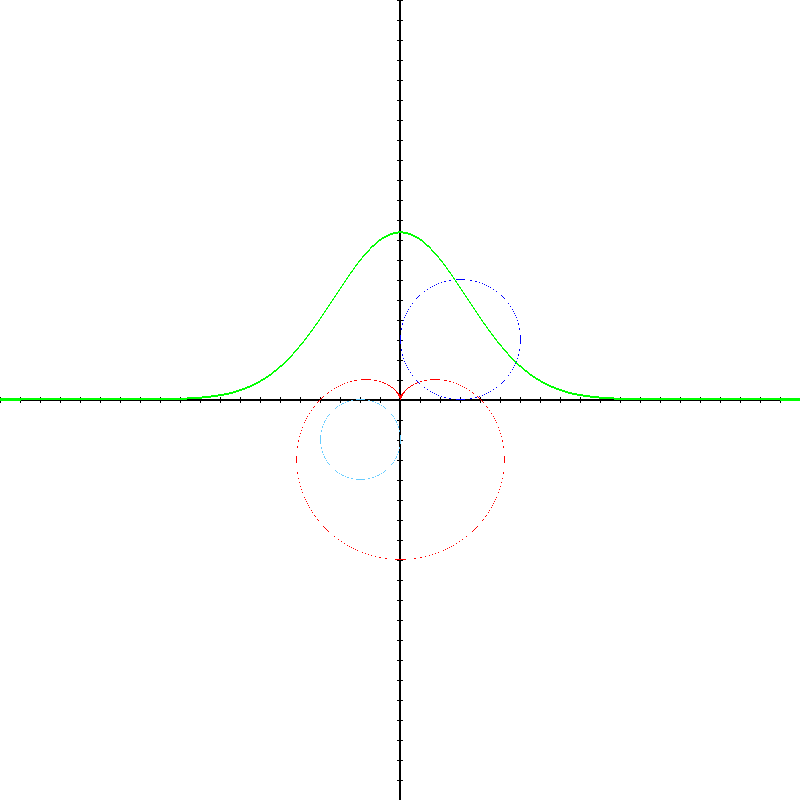
there is a watermark under this bmp format picture. I don't know how to go. If I want to go again, I can try to use my project to read pixels in a double-layer for loop. If it is found that there are pixels that are not #ffffff, nor #0000ff, #00ff00, #ff0000, #66ccff, I can assign it as #ffffff, and then the watermark can be removed.
4, Disadvantages of the project:
let's try to draw a parabola with my project:
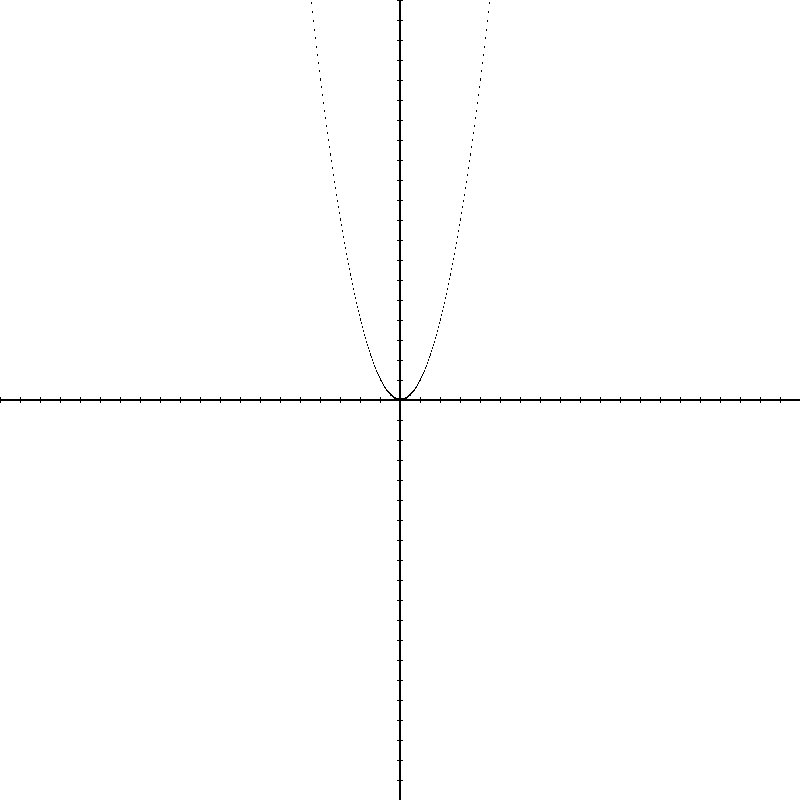
obviously, it has become a breakpoint. It's easy to reason out mathematically.
my project generates bitmap instead of vector graph, which will naturally occur. The solution is to generate vector graph, but that will be meaningless.