10,scala
10.1 introduction to scala
scala is a multi paradigm programming language running on the JVM. It supports both object-oriented and function oriented programming.
10.2. scala interpreter
To start the scala interpreter, you only need the following steps:
- Press and hold the windows key + r
- Just enter scala
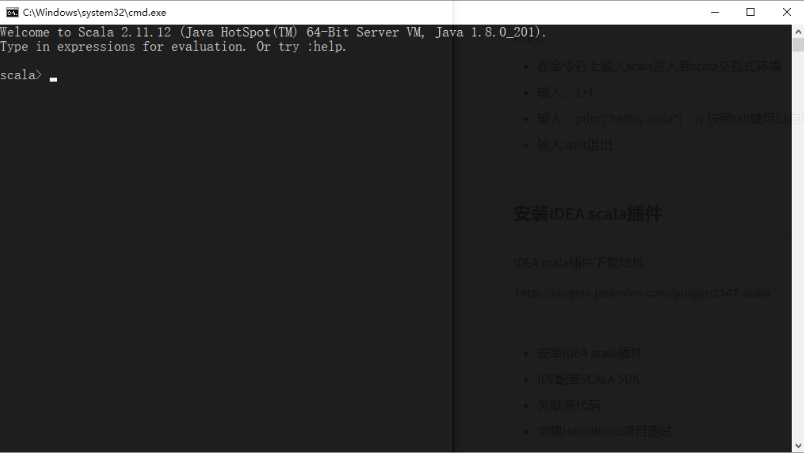
- Execute: quit in the scala command prompt window to exit the interpreter
10.3 basic syntax of scala
10.3.1 declaration of variables
In scala, you can use val or var to define variables. The syntax format is as follows:
val/var Variable identification:Variable type = Initial value
among
- val defines variables that cannot be reassigned
- var defines a variable that can be re assigned
[!NOTE]
- The variable type defined in scala is written after the variable name
- There is no need to add a semicolon at the end of scala statements
Question: what is the difference between variables modified by val and var?
10.3.2 string
scala provides a variety of ways to define strings. In the future, we can choose the most convenient way to define strings according to our needs.
-
Use double quotation marks
val/var Variable name = ""String"
-
Use interpolation expressions
val/var Variable name = s"${variable/expression}character string" -
Use three quotation marks
val/var Variable name = """String 1 String 2"""
10.3.3 data type
| Foundation type | Type description |
|---|---|
| Byte | 8-bit signed integer |
| Short | 16 bit signed integer |
| Int | 32-bit signed integer |
| Long | 64 bit signed integer |
| Char | 16 bit unsigned Unicode character |
| String | Char type sequence (string) |
| Float | 32-bit single precision floating-point number |
| Double | 64 bit double precision floating point number |
| Boolean | true or false |
Note the difference between scala types and Java
[!NOTE]
- All types in scala begin with uppercase letters
- Shaping uses Int instead of Integer
- Variables defined in scala can be typed without writing, so that the scala compiler can infer automatically
10.3.3.1 scala type hierarchy
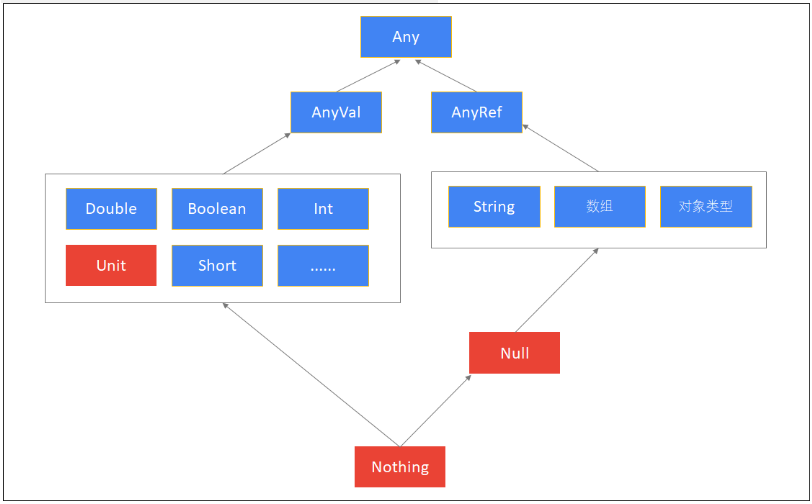
10.3.4 expression
10.3.4.1 conditional expression
A conditional expression is an if expression. The if expression can decide to perform the corresponding operation according to the result (true or false) of the condition according to whether the given condition is satisfied.
scala conditional expressions have the same syntax as Java. Unlike Java,
[!NOTE]
- In scala, conditional expressions also have return values
- In scala, there is no ternary expression, so you can use if expression instead of ternary expression
10.3.4.2 block expression
- In scala, {} is used to represent a block expression
- Like if expressions, block expressions have values
- Value is the value of the last expression
problem
What is the value of variable a in the following code?
scala> val a = {
| println("1 + 1")
| 1 + 1
| }
10.3.5 circulation
In scala, you can use for and while, but for expressions are generally recommended because the syntax of for expressions is more concise
10.3.5 for cycle
grammar
for(i <- expression/array/aggregate) {
// expression
}
10.3.5.1 nested for loop
Use the for expression to print the following characters
***** ***** *****
step
- Use the for expression to print 3 rows and 5 columns of stars
- Wrap every 5 stars printed
Reference code
for(i <- 1 to 3; j <- 1 to 5) {print("*");if(j == 5) println("")}
10.3.5. while cycle
The while loop in scala is consistent with that in Java
Example
Print numbers 1-10
Reference code
scala> var i = 1
i: Int = 1
scala> while(i <= 10) {
| println(i)
| i = i+1
| }
10.3.6 method
grammar
def methodName (Parameter name:Parameter type, Parameter name:Parameter type) : [return type] = {
// Method body: a series of code
}
[!NOTE]
- The parameter type of the parameter list cannot be omitted
- The return value type can be omitted and automatically inferred by the scala compiler
- The return value may not be written with return. By default, it is the value of the {} block expression
Example
- Define a method to add two integer values and return the added result
- Call this method
Reference code
scala> def add(a:Int, b:Int) = a + b m1: (x: Int, y: Int)Int scala> add(1,2) res10: Int = 3
10.3.6.1 method parameters
The method parameters in scala are used flexibly. It supports the following types of parameters:
- Default parameters
- Named parameter
- Variable length parameter
Default parameters
When defining a method, you can define a default value for the parameter.
Example
- Defines a method for calculating the addition of two values, which default to 0
- Call this method without passing any parameters
Reference code
// x. y with default value of 0 def add(x:Int = 0, y:Int = 0) = x + y add()
Named parameter
When calling a method, you can specify the name of the parameter to call.
Example
- Defines a method for calculating the addition of two values, which default to 0
- Call this method to set only the value of the first parameter
Reference code
def add(x:Int = 0, y:Int = 0) = x + y add(x=1)
Variable length parameter
If the parameters of a method are not fixed, you can define that the parameters of a method are variable length parameters.
Syntax format:
def Method name(Parameter name:Parameter type*):return type = {
Method body
}
[!NOTE]
An * sign is added after the parameter type to indicate that the parameters can be 0 or more
Example
- Define a method for calculating the addition of several values
- Call the method and pass in the following data: 1,2,3,4,5
Reference code
scala> def add(num:Int*) = num.sum add: (num: Int*)Int scala> add(1,2,3,4,5) res1: Int = 15
10.3.7 function
grammar
val Function variable name = (Parameter name:Parameter type, Parameter name:Parameter type....) => Function body
[!TIP]
- A function is an object (variable)
- Similar to methods, functions have input parameters and return values
- Function definitions do not require def definitions
- There is no need to specify the return value type
Example
- Define a function that adds two values
- Call this function
Reference code
scala> val add = (x:Int, y:Int) => x + y add: (Int, Int) => Int = <function2> scala> add(1,2) res3: Int = 3
10.4 data structure
10.4.1 array
Fixed length array
- Fixed length array means that the length of the array cannot be changed
- The elements of an array can be changed
grammar
// Defines an array by specifying a length val/var Variable name = new Array[Element type](Array length) // Initializing arrays directly with elements val/var Variable name = Array(Element 1, Element 2, Element 3...)
[!NOTE]
- In scala, the generics of arrays are specified with []
- Use () to get the element
Variable length array
To create a variable length array, you need to import the ArrayBuffer class import scala.collection.mutable.ArrayBuffer in advance
grammar
-
Create an empty ArrayBuffer variable length array. Syntax structure:
val/var a = ArrayBuffer[Element type]()
-
Create an ArrayBuffer with initial elements
val/var a = ArrayBuffer(Element 1, element 2, element 3....)
Array related operations
- Use + = to add elements
- Use - = to delete elements
- Use + + = to append an array to a variable length array
- Use for to traverse the array
10.4.1 tuple
Tuples can be used to contain a set of different types of values. For example: name, age, gender, date of birth. The elements of tuples are immutable.
grammar
Use parentheses to define tuples
val/var tuple = (Element 1, Element 2, Element 3....)
Use arrows to define tuples (tuples have only two elements)
val/var tuple = Element 1->Element 2
Example
Define a tuple that contains the following data for a student
| id | full name | Age | address |
|---|---|---|---|
| 1 | zhangsan | 20 | beijing |
Reference code
scala> val a = (1, "zhangsan", 20, "beijing") a: (Int, String, Int, String) = (1,zhangsan,20,beijing)
Access tuple
Use_ 1,_ 2,_ 3... To access the elements in the tuple_ 1 means to access the first element, and so on
Example
- Define a tuple containing the name and gender of a student, "zhangsan", "male"
- Obtain the student's name and gender respectively
Reference code
scala> val a = "zhangsan" -> "male" a: (String, String) = (zhangsan,male) // Get the first element scala> a._1 res41: String = zhangsan // Get the second element scala> a._2 res42: String = male
10.4.2 list
Immutable list
grammar
Use list (element 1, element 2, element 3,...) to create an immutable list. Syntax format:
val/var Variable name = List(Element 1, Element 2, Element 3...)
Use Nil to create an immutable empty list
val/var Variable name = Nil
Use the:: method to create an immutable list
val/var Variable name = Element 1 :: Element 2 :: Nil
[!TIP]
To create a list by * *:: splicing, you must add a Nil at the end
Variable list
Variable list means that the elements and length of the list are variable.
To use a variable list, first import scala.collection.mutable.ListBuffer
[!NOTE]
- The mutable sets are all in the mutable package
- Immutable sets are all in immutable package (imported by default)
definition
Create an empty variable list using ListBuffer [element type] (). Syntax structure:
val/var Variable name = ListBuffer[Int]()
Use listbuffer (element 1, element 2, element 3...) to create a variable list. The syntax structure is as follows:
val/var Variable name = ListBuffer(Element 1, element 2, element 3...)
Operation of variable list
- Get element (accessed using parentheses (index value))
- Add element (+ =)
- Append a list (+ + =)
- Change the element (get the element with parentheses and assign a value)
- Delete element (- =)
- Convert to List (toList)
- Convert to Array (toArray)
10.4.1,set
A set is a collection that represents no duplicate elements. Set has the following properties:
- Element does not repeat
- The insertion order is not guaranteed
There are two kinds of sets in scala, one is immutable set, the other is variable set.
Immutable set
grammar
Create an empty immutable set. Syntax format:
val/var Variable name = Set[type]()
Given an element to create an immutable set, syntax format:
val/var Variable name = Set(Element 1, Element 2, Element 3...)
Variable set
definition
Variable sets are created in the same way as immutable sets, except that a variable set class needs to be imported in advance.
Manual import: import scala.collection.mutable.Set
10.4.1 mapping
A Map can be called a Map. It is a collection of key value pairs. In scala, Map is also divided into immutable Map and variable Map.
Immutable Map
definition
grammar
val/var map = Map(key->value, key->value, key->value...) // Recommended, better readability val/var map = Map((key, value), (key, value), (key, value), (key, value)...)
Example
-
Define a mapping that contains the following student names and age data
"zhangsan", 30 "lisi", 40
-
Get zhangsan's age
Variable Map
definition
The definition syntax is consistent with the immutable Map. However, to define a variable Map, you need to import scala.collection.mutable.Map manually
Example
-
Define a mapping that contains the following student names and age data
"zhangsan", 30 "lisi", 40
-
Modify zhangsan's age to 20
scala> val map = Map("zhangsan"->30, "lisi"->40)
map: scala.collection.mutable.Map[String,Int] = Map(lisi -> 40, zhangsan -> 30)
// Modify value
scala> map("zhangsan") = 20
10.5 functional programming
- Traversal (foreach)
- map
- Flat map
- filter
- exists
- Sort (sorted, sortBy, sortWith)
- Group by
- Aggregate computing (reduce)
- fold
10.6 associated objects
A class and object have the same name. This object is called an associated object, and this class is called an associated class
- The associated object must have the same name as the associated class
- Associated objects and associated classes are in the same scala source file
- Associated objects and associated classes can access private properties from each other
Reference code
object _11ObjectDemo {
class CustomerService {
def save() = {
println(s"${CustomerService.SERVICE_NAME}:Save customer")
}
}
// Companion object of CustomerService
object CustomerService {
private val SERVICE_NAME = "CustomerService"
}
def main(args: Array[String]): Unit = {
val customerService = new CustomerService()
customerService.save()
}
}
10.7. Sample class
The sample class is a special class that can be used to quickly define a class for saving data (similar to the Java POJO class)
Syntax format
case class Sample class name(var/val Member variable name 1:Type 1, Member variable name 2:Type 2, Member variable name 3:Type 3)
- If you want to implement a member variable that can be modified, you can add var
- The default value is val, which can be omitted
demand
- Define a Person sample class that contains name and age member variables
- Create an object instance of the sample class (Zhang San, 20) and print it
Reference code
object _01CaseClassDemo {
case class Person(name:String, age:Int)
def main(args: Array[String]): Unit = {
val zhangsan = Person("Zhang San", 20)
println(zhangsan)
}
}
10.8. Sample object
It is mainly used in two places:
- As a message without any parameters
Use case object to create sample objects. The sample object is singleton, and it has no main constructor
Syntax format
case object Sample object name
10.9 pattern matching
10.9.1 simple pattern matching
Syntax format
variable match {
case "Constant 1" => Expression 1
case "Constant 2" => Expression 2
case "Constant 3" => Expression 3
case _ => Expression 4 // Default configuration
}
Example
Requirement description
- Enter a word from the console (using the StdIn.readLine method)
- Judge whether the word can match the following words. If it can match, return a sentence
- Print this sentence
| word | return |
|---|---|
| hadoop | Big data distributed storage and computing framework |
| zookeeper | Big data distributed coordination service framework |
| spark | Big data distributed memory computing framework |
| Unmatched | Unmatched |
Reference code
println("Please output a word:")
// StdIn.readLine means to read a line of text from the console
val name = StdIn.readLine()
val result = name match {
case "hadoop" => "Big data distributed storage and computing framework"
case "zookeeper" => "Big data distributed coordination service framework"
case "spark" => "Big data distributed memory computing framework"
case _ => "Unmatched"
}
println(result)
10.9.2. Matching sample classes
scala can use pattern matching to match the sample class, so that the member data in the sample class can be quickly obtained. Later, we will use it when developing the Akka case.
Example
Requirement description
- Create two sample classes Customer and Order
- Customer contains name and age fields
- The Order contains an id field
- Define the objects of two case classes respectively and specify them as Any type
- Match the two objects using a pattern and print their member variable values separately
Reference code
// 1. Create two sample classes
case class Person(name:String, age:Int)
case class Order(id:String)
def main(args: Array[String]): Unit = {
// 2. Create a sample class object and assign it to Any type
val zhangsan:Any = Person("Zhang San", 20)
val order1:Any = Order("001")
// 3. Use the match...case expression for pattern matching
// Get member variables in the sample class
order1 match {
case Person(name, age) => println(s"full name: ${name} Age: ${age}")
case Order(id1) => println(s"ID Is: ${id1}")
case _ => println("Unmatched")
}
}
10.10 higher order function
Higher order function inclusion
- Function as value
- Anonymous function
- closure
- Corey, wait
Function as value
Example description
Convert each element in an integer list into a corresponding number of small stars
List(1, 2, 3...) => *, **, ***
step
- Create a function to replace a number with a specified number of small stars
- Create a list and call the map method
- Print list converted to
Reference code
val func = (num:Int) => "*" * num println((1 to 10).map(func))
Anonymous function
Functions that are not assigned to variables are anonymous functions
Reference code
println((1 to 10).map(num => "*" * num))
// Because the num variable is used only once and is only used for simple calculation, you can omit the parameter list and use_ Alternative parameters
println((1 to 10).map("*" * _))
closure
A closure is actually a function, but the return value of this function depends on variables declared outside the function.
You can simply think that you can access a function that is not within the current scope.
Example
Define a closure
val y=10
val add=(x:Int)=>{
x+y
}
println(add(5)) // Result 15
The add function is a closure
currying
Currying refers to the process of converting a method that previously accepted multiple parameters into multiple parameter lists.
Example
Example description
- Write a method to complete the calculation of two Int type numbers
- How to calculate and encapsulate functions
- Use Coriolis to achieve the above operations
Reference code
// Coriolism: realize the calculation of two numbers
def calc_carried(x:Double, y:Double)(func_calc:(Double, Double)=>Double) = {
func_calc(x, y)
}
def main(args: Intrray[String]): Unit = {
println(calc_carried(10.1, 10.2){
(x,y) => x + y
})
println(calc_carried(10, 10)(_ + _))
println(calc_carried(10.1, 10.2)(_ * _))
println(calc_carried(100.2, 10)(_ - _))
}