Experimental environment:
This experiment deliberately turned off graphics mode
Use init 3 command to turn off graphics mode, ctrl+alt F3 enter no graphics mode
Start network configuration: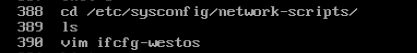
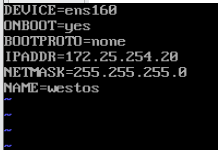
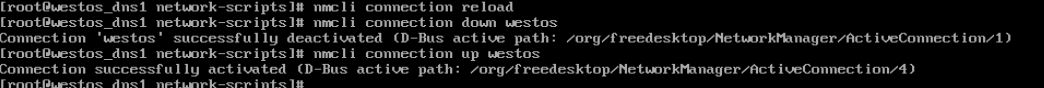
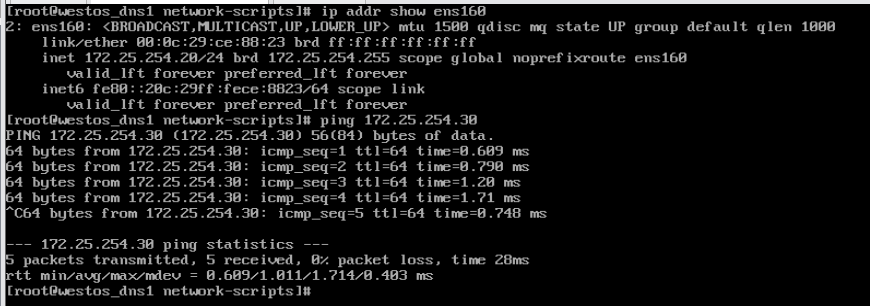
Mount: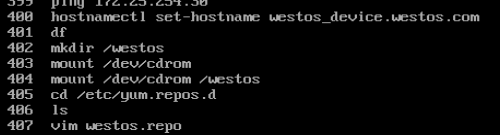
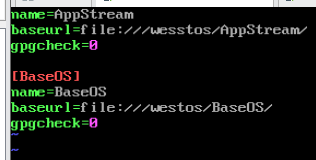
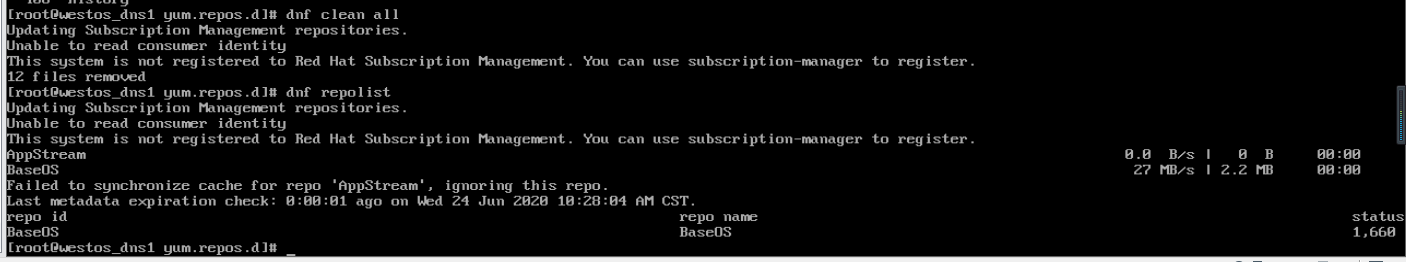
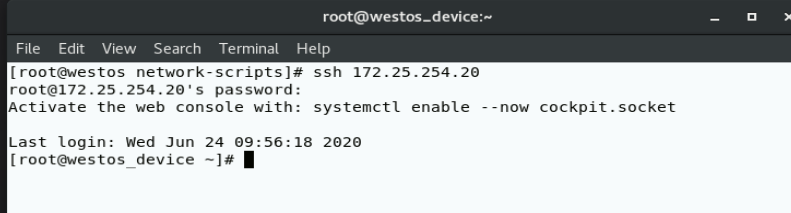
1. Partition
Partition method:
Bit Partition Table Size Payment Number of Partitions Supports Single Partition Size Traditional partitioning (MBR32 64BYTE primary 4, 16 2.2TB for all partitions) ++++++++++++++++++++++++++++++++++++++++++++++++++++++++++++++++++++++++++++++ UEFI (GPT) 64 128byte theoretically unlimited windows 128 8ZB
[1] MBR partitioning method:
-
Primary partition
The primary partition table records partition information and can use partitions directly -
Extended partition
Partitions recorded in the primary partition table are not directly usable but logical partition containers -
Logical Partitioning
Partitions divided above extended partitions are called logical partitions
[2] Partition Method
[root@westos_device ~]# fdisk /dev/sdb Welcome to fdisk (util-linux 2.32.1). Changes will remain in memory only, until you decide to write them. Be careful before using the write command. Device does not contain a recognized partition table. Created a new DOS disklabel with disk identifier 0xfacc4ab8. Command (m for help): m #Get help d #delete l #List all partition types n #Newly build p #Show partition table t #Change partition type w #Save Changes q #Sign out g #Set partition mode to GPT o #Set partition mode to mbr Command (m for help): n #Newly build Partition type p primary (0 primary, 0 extended, 4 free) #Primary partition e extended (container for logical partitions) #Extended partition Select (default p): p #Create primary partition Partition number (1-4, default 1): #Partition Representation Location First sector (2048-41943039, default 2048): #Partition start location (default is recommended) Last sector, +sectors or +size{K,M,G,T,P} (2048-41943039, default 41943039): +100M #Partition End Position Created a new partition 1 of type 'Linux' and of size 100 MiB. Command (m for help): wq #Exit save (if direct q means exit, do not save) The partition table has been altered. Calling ioctl() to re-read partition table. Syncing disks.
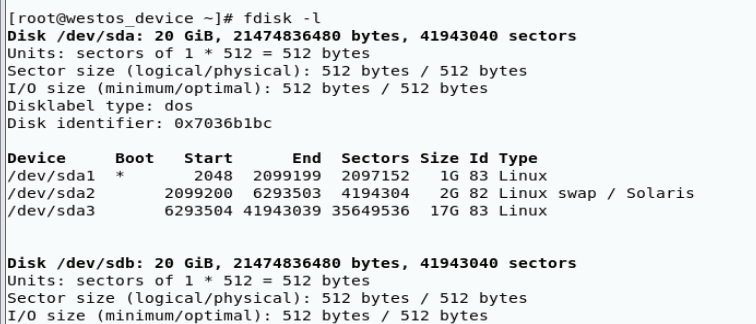
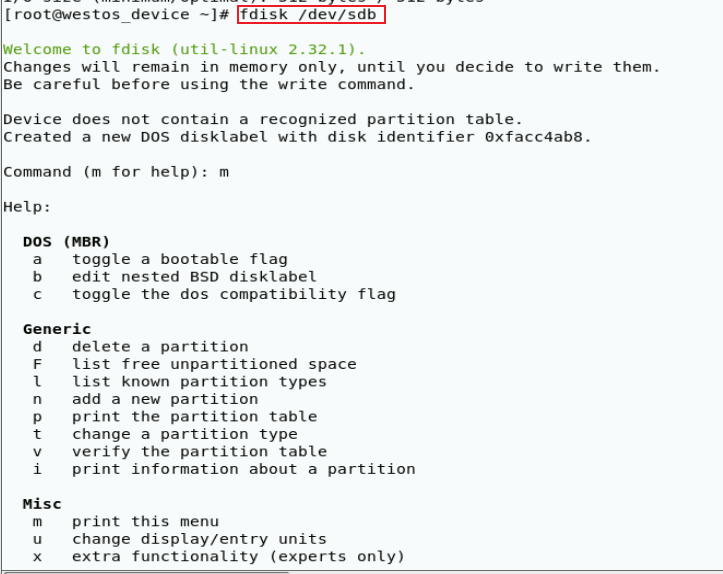
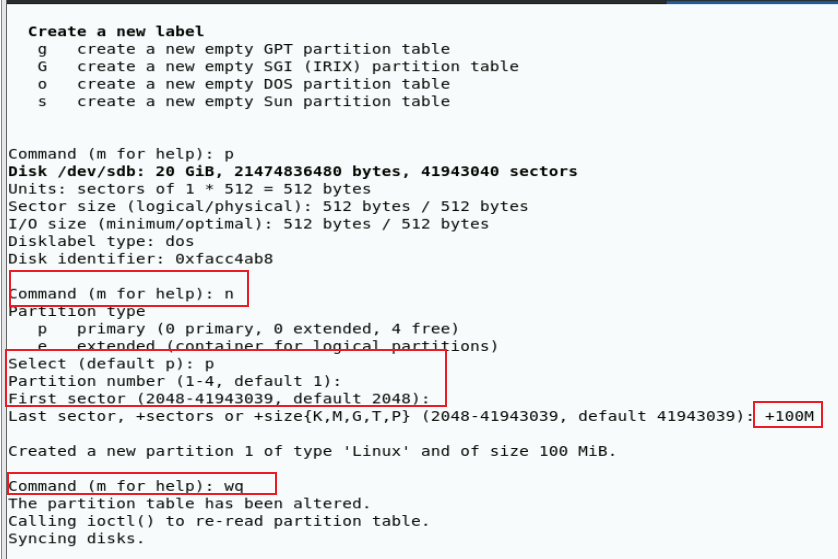
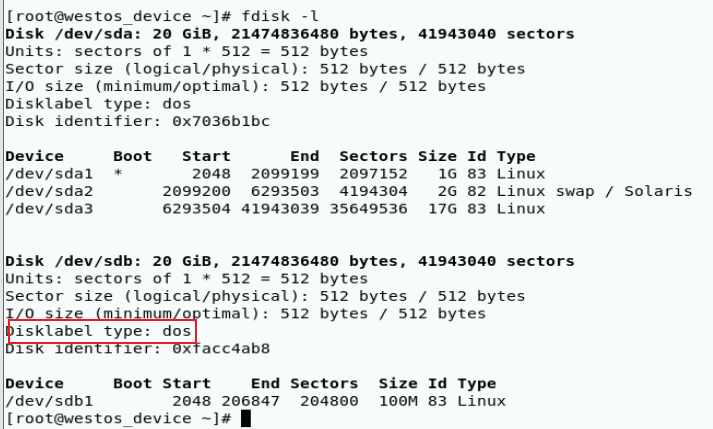
partprobe #Synchronize partition tables partx -d /dev/sdb #Clean up partition tables partx -a /dev/sdb #Reload partition table mkfs.xfs -K /dev/sdb1 #The format device is the xfs device file system (equivalent to installing device management software on dev/sda1), where -K means no empty data blocks are discarded mount /dev/sdb1 /mnt/westos #The mount command is mounted temporarily and/etc/fstab is written if a permanent mount is required
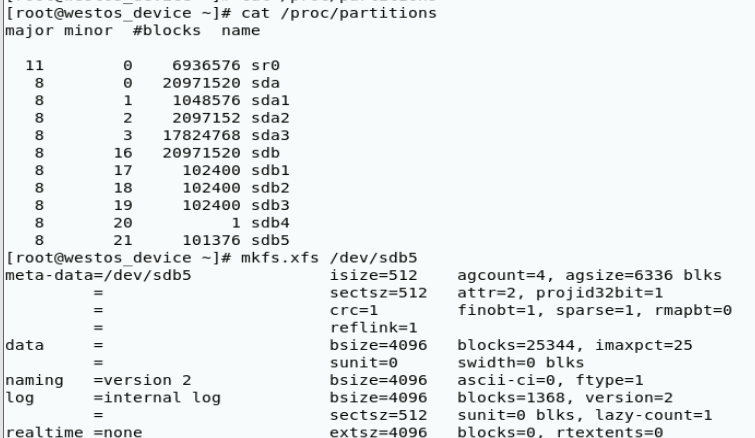
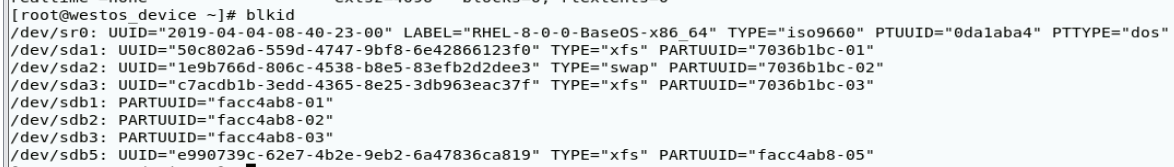
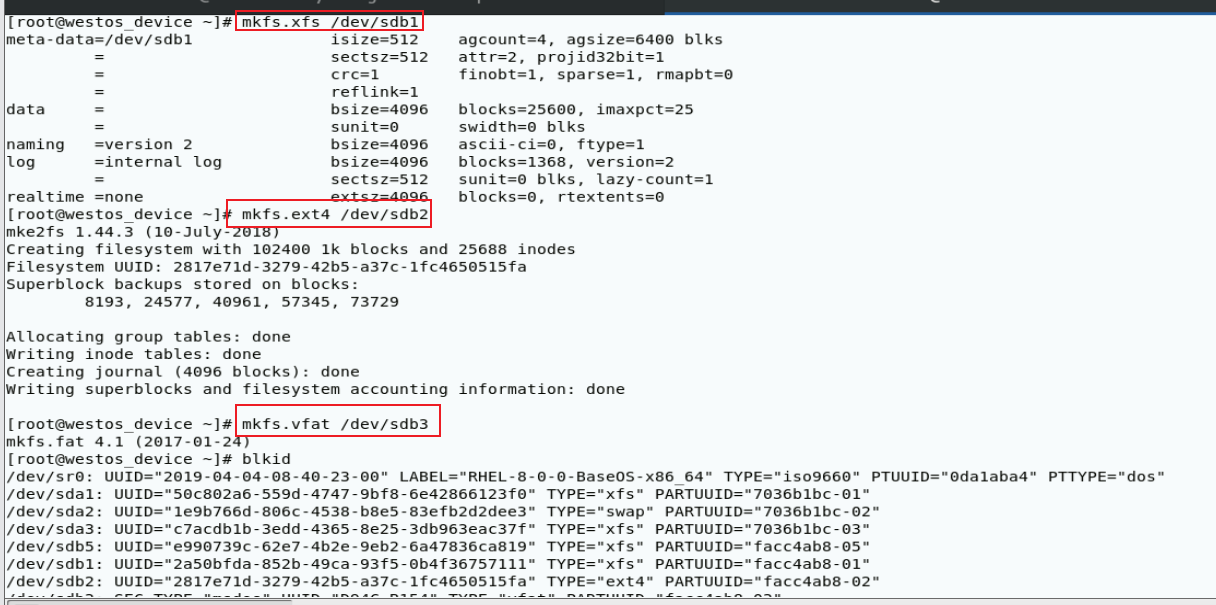
Temporary mount: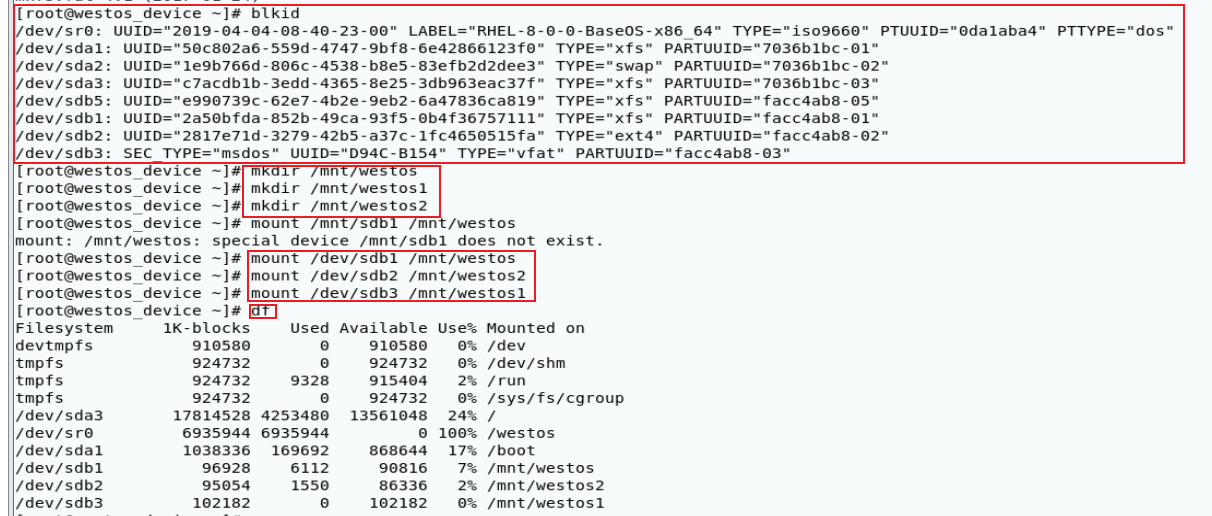
Permanent mount: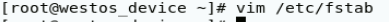
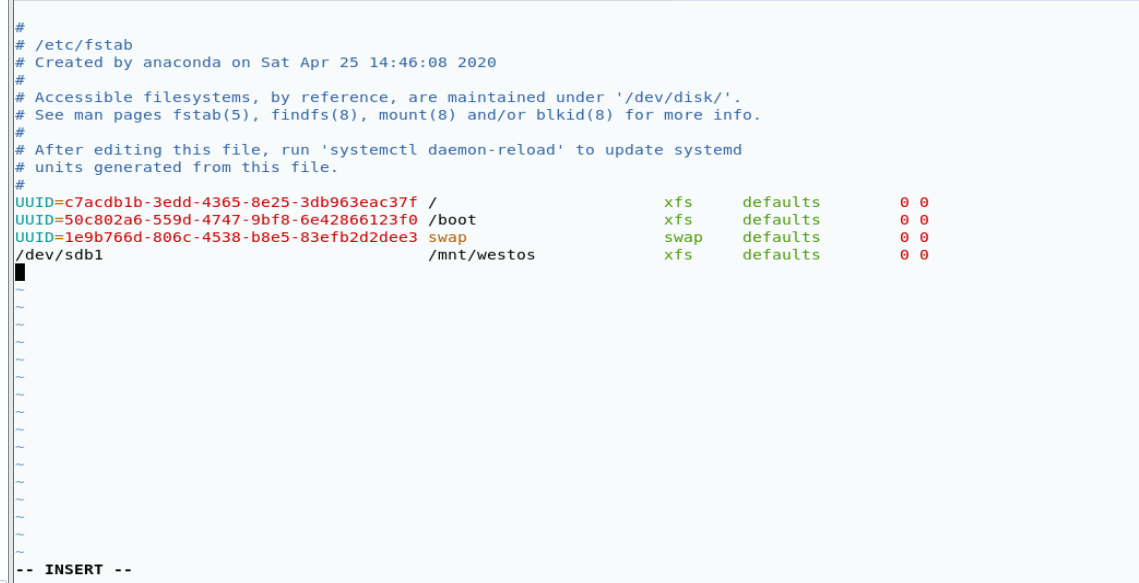
[3] Device Delete
dd if=/dev/zero of=/dev/sdb bs=1M count=1
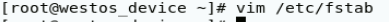
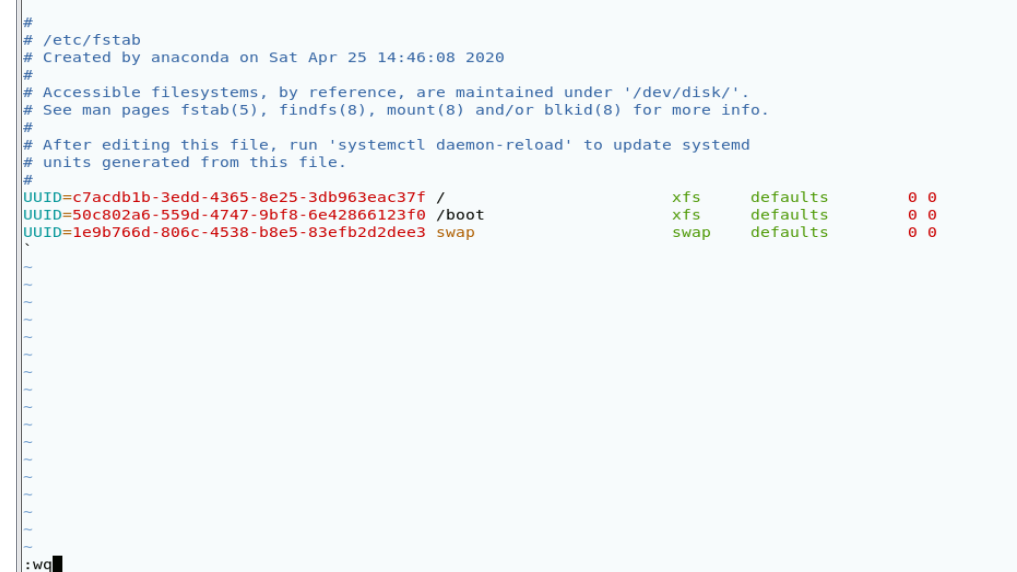
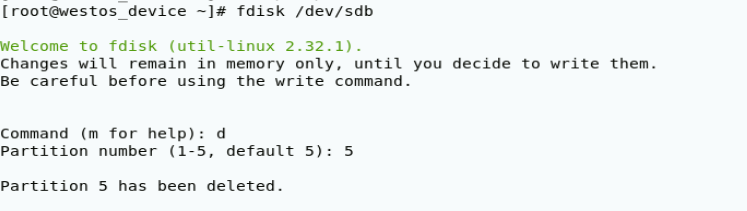
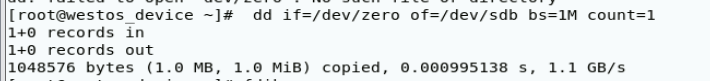
[4] Convert mbr partitioning to GPT
[root@westos_device ~]# parted /dev/sdb (parted) mklabel New disk label type? gpt Warning: The exiting disk label on /dev/sda will be destroyed and all date on this disk will be lost. Do you want to continue? Yes/No yes (parted) quit //fdisk can be used directly in RHEL8 /dev/sdb g #Adjust partitioning of/dev/sdb devices to GPT
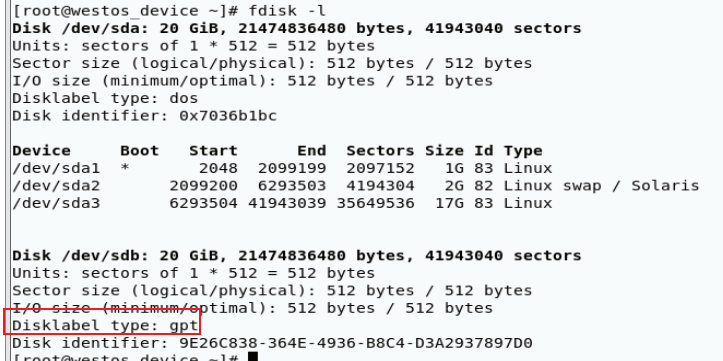
[5] swap partition
- Effect:
When the program runs all the data in RAM, when the RAM usage exceeds the limit, to make the system more stable, we divide a portion of the space on the hard disk as the memory buffer swap
When memory usage exceeds the limit, the kernel stores idle data in memory in swap and returns data from swap partitions to memory processes for processing when programs need data from swap partitions - swap partition size recommendation:

Note: When HIBERNATE is turned on, the power information in the system will be saved after power off.After power on, the stored power information is returned to memory, which consumes a large amount of memory resources.The advantage is that it will make us turn on faster. - swap management
| swaps -s | View swap partition information |
|---|
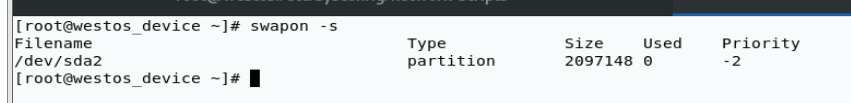
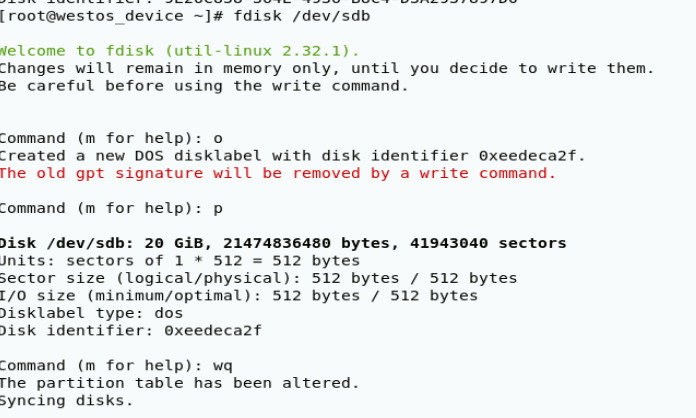
- Create swap partition
Create partitions and set the type of partition to linucxswap
| Mkswap/dev/sda1 formats the device bit swap grid | |
|---|---|
| swapon /dev/sda1 -p 0-32767 | -p denotes the priority of the specified swap |
All of the above operations are temporary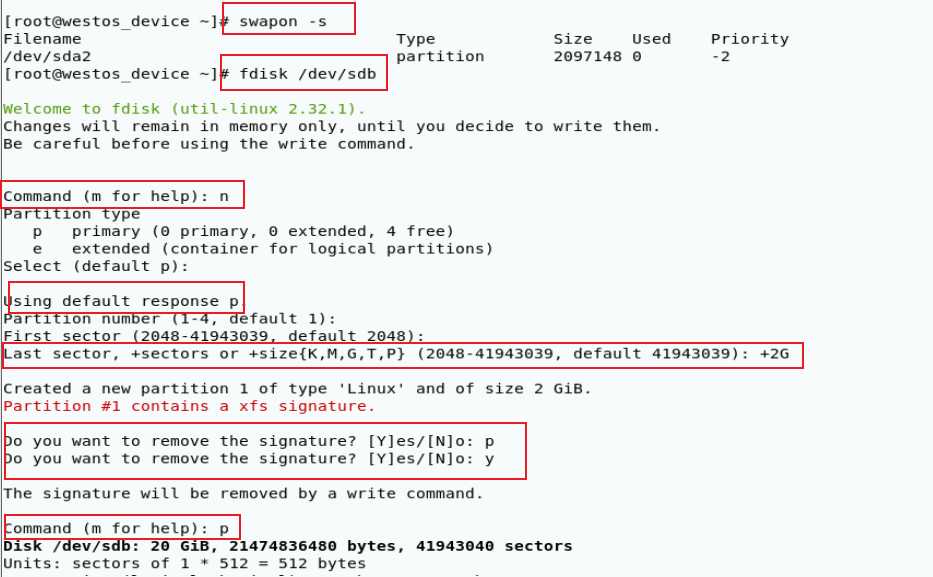
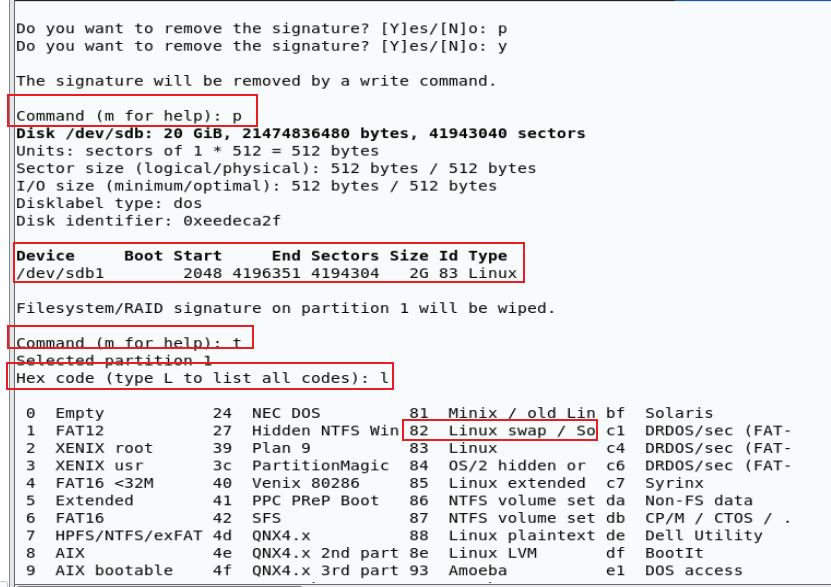
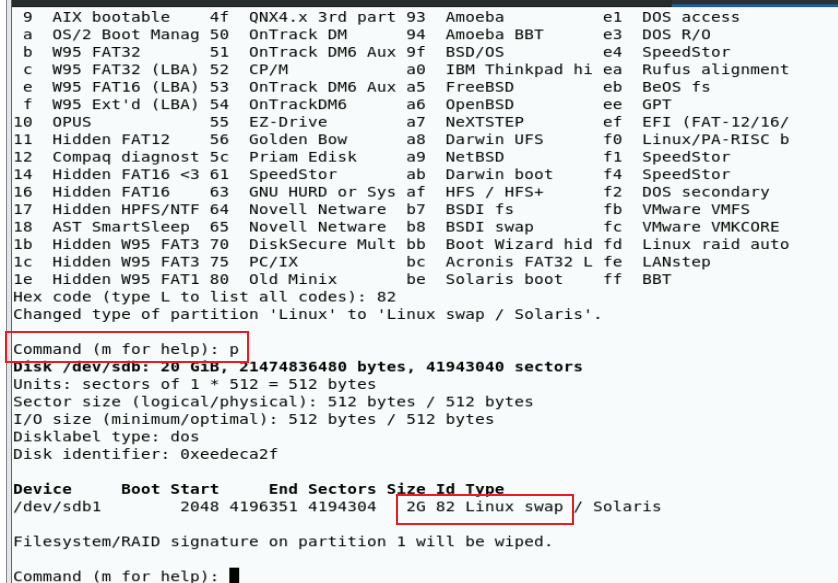
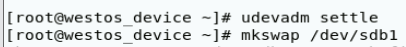
- Permanently add swap partitions
vim /etc/fstab
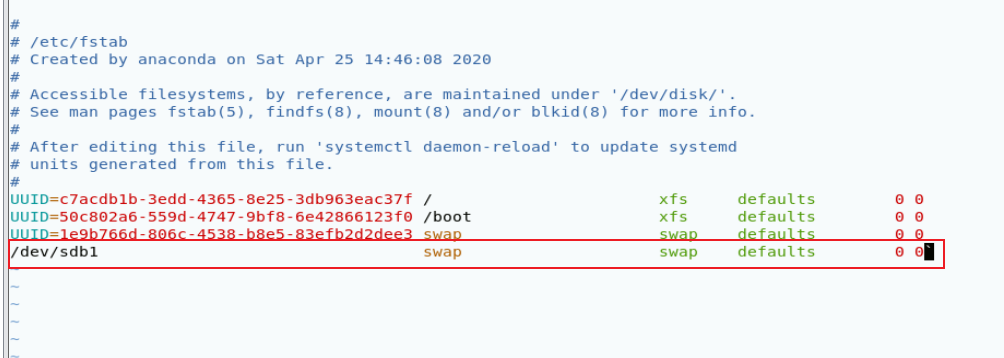
- Delete swap
vim /etc/fstab
/dev/sdb1 swap swap defaults 0 0 ##Delete this line
swapoff /dev/sdb1
If you want to delete it completely, you can also delete it in fdisk/dev/sda.udevadm settle synchronizes partition tables after exit
This permanently removes the device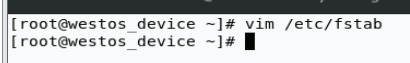
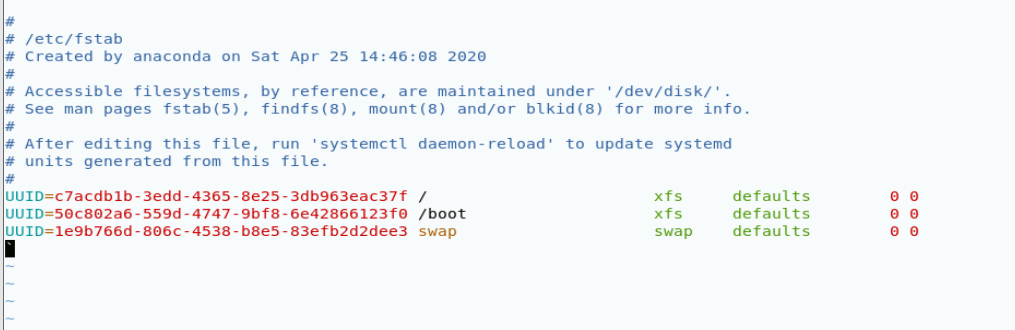
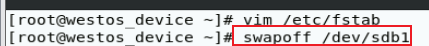
[6] Disk Quota
-
Effect:
Set the maximum amount a user can write to a specified device -
Setup method:
| mount /dev/sdb1 /pub/ -o usrquota | Mount device and activate quota parameters |
|---|---|
| quotaon -uv /dev/sdb1 | Activate Quota |
| edqupta -u lee | Set user lee quota |
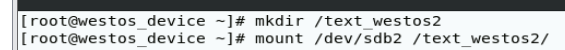
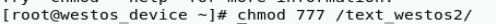
Disk quotas for user lee (uid 1001): //Device user has created data Soft Limit Hard Limit User has created number of files Soft Limit Hard Limit Filesystem blocks soft haid inodes soft hard /dev/sdb1 20480 0 20480 1 0 0 //Permanently open quota: vim /etc/fstab /dev/sdb1 /pub xfs defaults,usrquota 0 0 //Test: su - lee cd /pub dd if=/dev/zero of=/pub/leesile bs=1M count=22 #Failure to intercept data can only write 20M data //Close quotas: quotaoff -uv /dev/sdb1 vim /etc/fstab #Remove quota parameter usequota