Introduction to Vuex
Introduction to installation and composition of vuex
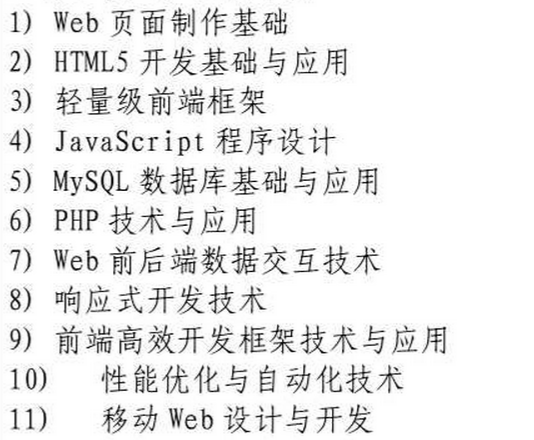
Introduction to vuex
vuex is a state management mode for vue.js applications
It uses centralized storage to manage the state of all components of an application.
And with the corresponding rules to ensure that changes occur in a predictable manner
Application scenarios
Rich experience in mobile terminal development and engineering development
uejs, node and widgets have been studied in depth
Multiple views depend on the same state
Behaviors from different views need to change the same state
vue installation and composition
state
data warehouse
getter
Used to obtain data.
mutation
Used to modify data.
action
Used to commit mutation
Install vuex
Install vuex package, npm install vuex
Create a vuex instance: new Vuex.store()
Mount vuex instance on vue object in main.js
Install vuex in action

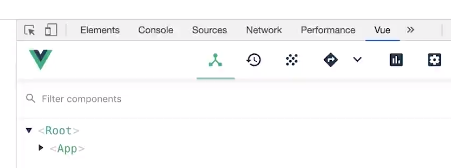
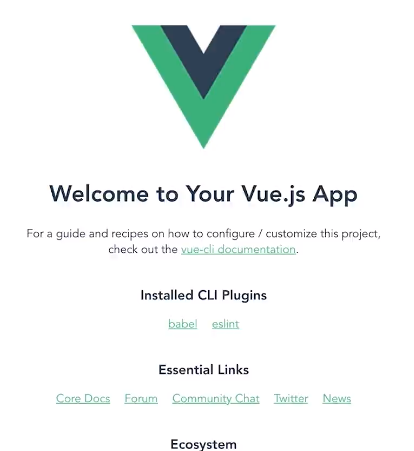
vue create vuex-demo cd vuex-demo code . npm serve yarn add vuex
main.js
import Vuex from 'vuex' Vue.use(Vuex) const store = new Vuex.store({ state: { count: 0 } })
yarn serve
Introduction to count++
state
Create count field in
mutations
Create a mutation in count++.
button
New click event triggers mutation to change count
count + + Actual Warfare
const store = new Vuex.store({ state: { count: 0 }, mutations: { countIncrease(state) { state.count++ } // Second countIncrease(state, v) { state.count = v } } }) new Vue({ store, render: h=> h(App) }).$mount("#app")
App.vue
<template> <div id="app"> <h1>count: {{this.$store.state.count}}</h1> <h1>count:{{count}}</h1> <button @click="countIncrease"></button> </div> </template> methods: { countIncrease() { const v=100; this.$store.commit('countIncrease', v) } }
Analysis
Account login
Different courses require different membership levels
Ordinary Membership
vip member
Senior Members
function
Controlling user login routing restrictions through state.userInfo
Multi-component sharing state.userStatues and state.vipLevel States
Multi-component modification of state.userStatus and state.vipLevel
index.js
const store = new Vuex.Store({ state, getters, mutations, actions }) Vue.use(Vuex) exprot default store;
store file
action.js getter.js index.js mutations.js state.js
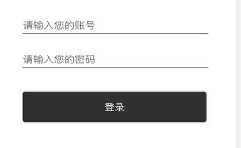


Login permissions
store
index.js
state.js
mutations.js
// index.js import Vue from 'vue' import Vuex from 'vuex' import state from './state' import mutations from './mutations' Vue.use(Vuex) const store = new Vuex.Store({ state, mutations }) export default store
main.js
import Vue from "vue" import App from "./App.vue" import Vuex from "vuex" import router from "./router" import store from "./store" Vue.config.productionTip = false Vue.use(Vuex)
state.js
export default { userInfo: "" }
main.js
Vue.prototype.$store = store router.beforeEach((to, next) => { console.log(store.state, "store.state") if (store.state.userInfo || to.path('./login')) { next() } else { next({ path: "/login" }) } })
state.js
export default { userInfo: "", userStatus: "", vipLevel: "" }
If the content of this number is not in place (such as copyright or other issues), please contact us in time to rectify it, and it will be dealt with at the first time.
Praise me, please! Because your approval / encouragement is my greatest motivation to write!
Welcome your attention Dashu Xiaosheng A short book!
This is a quality, attitude blog
