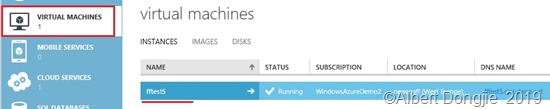Azure configuration management series Oracle Linux (PART1)
Azure configuration management series Oracle Linux (PART3)
3 install desktop package in Oracle Linux
When the Oracle Linux VM starts and runs, connect to it through an SSH session.
Figure 6: Oracle Linux VM started and running
To log in to the system, use the same credentials that were specified when the VM was created.
Use grouplist to get the package list command:
sudo yum grouplist
Two separate lists list the installed and available groups for the system.
sudo yum groupinfo <Group name>
It gives you details of each group, including: description, required, default, and optional packages.
When you create an Azure Oracle Linux IaaS VM, by default, you do not have a GUI and desktop environment.
To install X Window and fonts, run the following command:
sudo yum -y groupinstall "Desktop Platform" "X Window System" "Fonts"
sudo yum -y groupinstall "Desktop Platform" "X Window System" "Fonts"
.....
Running rpm_check_debug
Running Transaction Test
Transaction Test Succeeded
Running Transaction
Warning: RPMDB altered outside of yum.** Found 4 pre-existing rpmdb problem(s), 'yum check' output follows:
glibc-headers-2.12-1.107.el6_4.4.x86_64 has missing requires of kernel-headers
glibc-headers-2.12-1.107.el6_4.4.x86_64 has missing requires of kernel-headers >= ('0', '2.2.1', None)
oracle-rdbms-server-11gR2-preinstall-1.0-7.el6.x86_64 has missing requires of kernel-uek
oracle-rdbms-server-12cR1-preinstall-1.0-8.el6.x86_64 has missing requires of kernel-uek
.......
You can ignore the new Linux kernel uek (unbreakable enterprise kernel)
If you are installing the GNOME desktop, use the following command:
sudo yum -y groupinstall "Desktop"
Display message:
....--> Finished Dependency Resolution
Error: WALinuxAgent conflicts with 1:NetworkManager-0.8.1-66.el6.x86_64
You could try using --skip-broken to work around the problem** Found 4 pre-existing rpmdb problem(s), 'yum check' output follows:
glibc-headers-2.12-1.107.el6_4.4.x86_64 has missing requires of kernel-headers
glibc-headers-2.12-1.107.el6_4.4.x86_64 has missing requires of kernel-headers >= ('0', '2.2.1', None)
oracle-rdbms-server-11gR2-preinstall-1.0-7.el6.x86_64 has missing requires of kernel-uek
oracle-rdbms-server-12cR1-preinstall-1.0-8.el6.x86_64 has missing requires of kernel-uek
The installation process aborted because it attempted to install the NetworkManager package, but the installed WALinuxAgent conflicts with the NetworkManager package.
To skip related packages and continue with GNOME desktop installation, use -- skip broken as
sudo yum -y --skip-broken groupinstall "Desktop"
You can choose to install the following optional GUI packages.
sudo yum -y groupinstall "Graphical Administration Tools"sudo yum -y groupinstall "Internet Browser"sudo yum -y groupinstall "General Purpose Desktop"
Adding additional packages to our Oracle Linux VM is useful:
Xterm is the standard terminal emulator of X Window system. Users can run many different xterm calls at once on the same display
twm is the window manager of X Window system. It provides title bar, shaped window, various forms of icon management, user-defined macro functions, click and pointer driven keyboard focus, and user specified key and pointer button binding.
The xsetroot program allows you to customize the appearance of the background ("root") window on the workstation display where X is running.
sudo yum -y install xterm twm xsetroot
You can install the optional xorg font package with the following command:
sudo yum install xorg-x11-fonts-base xorg-x11-fonts-misc xorg-x11-font-utils xorg-x11-fonts-Type1
Azure configuration management series Oracle Linux (PART1)
Azure configuration management series Oracle Linux (PART3)