Assignment 1: Programming and designing the color of movie posters
Assignment 1: Designing color visualization works for movie posters. Imitate the color of movie posters on page 43 of Chapter IV of PPT for visualization since 1914. Design and implement the color visualization works of domestic movie posters from 2008 to 2018. Specific requirements are as follows:
- Python language is used to compile a crawler program to obtain poster pictures of Chinese domestic movies from 2008 to 2018 on the Internet, and it is stored according to the annual classification.
- For these pictures, the color values of each pixel on each picture are obtained.
- Statistical data of pixel color values in each poster image;
- Longitudinal coordinate direction from top to bottom indicates that from 2008 to 2018, abscissa represents the color contained in the film poster of that year (simply 7 color light as statistical unit)
- In order of red, orange, yellow, green, blue and purple from left to right
- Analysis and Interpretation of the Works at the Perception and Cognition Levels
- According to the general process of the fourth page of PPT in this chapter, describe the process of completion of works and experience of writing.
1. Using Python to Crawl the Data of 1905 Website
This code uses zhaoolee Written code for crawling TOP250 beans Climbing the Douban Movie Poster (Top250)
On this basis, I added a little to meet the needs of teachers.
import os
import requests
from lxml import etree
import re
# Responsible for downloading movie posters
def download_img(title, img_addr, headers, time):
# If no picture folder exists, it is automatically created
if os.path.exists("./Top250_movie_images/"):
pass
else:
os.makedirs("./Top250_movie_images/")
if os.path.exists("./Top250_movie_images/" + time + "/"):
pass
else:
os.makedirs("./Top250_movie_images/" + time + "/")
# Getting Binary Data of Pictures
image_data = requests.get(img_addr, headers=headers).content
# Setting the path and name of poster storage
image_path = "./Top250_movie_images/" + time + "/" + title[0] + '.jpg'
# Store poster pictures
with open(image_path, "wb+") as f:
f.write(image_data)
# Get data according to url, print it to screen and save it as a file
def get_movies_data(url, headers):
# Get the response content of the page
db_response = requests.get(url, headers=headers)
# Converting the obtained source code to etree
db_reponse_etree = etree.HTML(db_response.content)
# Extract all movie data
db_movie_items = db_reponse_etree.xpath('//*[@class="fl line"]/a')
print(len(db_movie_items))
# Traversing the movie data list,
for db_movie_item in db_movie_items:
# The knowledge of xpath is used here.
db_title = db_movie_item.xpath('img/@alt')
print(db_title)
db_date = db_movie_item.xpath('img/@data-original')
db_img_addr = db_movie_item.xpath('img/@src')
word = 'uploadfile'
index = [m.start() + 11 for m in re.finditer(word, str(db_date[0]))]
print(index)
db_movie_date = db_date[0][index[0]:index[0]+4]
print("Title:", db_title[0]+" time:", db_movie_date + " URL:", db_date[0])
# a denotes the addition mode, b denotes writing in binary mode, and + denotes automatic creation if the file does not exist
with open("./douban_movie_top250.txt", "ab+") as f:
tmp_data = "Title:"+str(db_title)+ "-" + str(db_movie_date) + "\n"
f.write(tmp_data.encode("utf-8"))
db_img_addr = str(db_img_addr[0].replace("\'", ""))
download_img(db_title, db_img_addr, headers, str(db_movie_date))
def main():
# Use list generation to generate a list of page URLs to crawl
urls = []
for i in range(5, 107):
urls.append("http://www.1905.com/mdb/film/list/country-China/o0d0p"+str(i)+".html")
# urls = ["[pictures] http://www.1905.com/mdb/film/list/country-China/o0d0p"+str(i*1) for i in range(5,108)+".html"]
# Setting the request header
headers = {
# Setting User Agent Header
"User-Agent": "Mozilla/5.0 (Macintosh; Intel Mac OS X 10_12_6) AppleWebKit/537.36 (KHTML, like Gecko) Chrome/63.0.3239.132 Safari/537.36",
}
# To avoid duplicating the program and causing duplication of content, clear the last file here (skip it)
if os.path.isfile("./douban_movie_top250.txt"):
os.remove("./douban_movie_top250.txt")
# Crawl URLs out of lists
for url in urls:
get_movies_data(url, headers)
if __name__ == '__main__':
main()

2. For these pictures, get the color value of each pixel on each picture.
- Use list_all_files('. / Top250_movie_images') to traverse the generated posters
- Import from PIL import Image and use toRGB(name) to generate corresponding color values for each poster
- Generate corresponding files using data_write_csv(file_name, datas) or text_save (file name, data)
from PIL import Image
import numpy
import csv
import codecs
import os
import re
def data_write_csv(file_name, datas): # file_name is the path to write to the CSV file, and data is the list of data to write to.
file_csv = codecs.open(file_name, 'w+', 'utf-8') # Append
writer = csv.writer(file_csv, delimiter=' ',
quotechar=' ', quoting=csv.QUOTE_MINIMAL)
for data in datas:
writer.writerow(data)
print("Save the file successfully and finish processing")
def text_save(filename, data): # filename is the path to write CSV files and data is the list of data to write.
file = open(filename, 'a')
for i in range(len(data)):
s = str(data[i]).replace(
'[', '').replace(']', '') # Remove [], and the two lines are optional depending on the data.
s = s.replace("'", '').replace(',', '') + '\n' # Remove single quotation marks, commas, and add line breaks at the end of each line
file.write(s)
file.close()
print("Save the file successfully")
def list_all_files(rootdir):
import os
_files = []
list = os.listdir(rootdir) # List all directories and files under folders
for i in range(0, len(list)):
path = os.path.join(rootdir, list[i])
if os.path.isdir(path):
_files.extend(list_all_files(path))
if os.path.isfile(path):
_files.append(path)
print(path)
name = path[22:]
toRGB(name)
# print(name)
return _files
def toRGB(name):
time = name[:4]
title = name[5:-4]
print(title + " " + time)
img = Image.open("C:\\Users\\Ifand\\Top250_movie_images\\" + name)
img_array = img.load()
width, height = img.size
all_pixels = []
for x in range(width):
for y in range(height):
cpixel = img_array[x, y]
all_pixels.append(cpixel)
# print(img_array[6, 4])
print(len(all_pixels))
# If no folder exists, it is automatically created
if os.path.exists("./Top250_movie_images/RGBFiles"):
pass
else:
os.makedirs("./Top250_movie_images/RGBFiles")
if os.path.exists("./Top250_movie_images/RGBFiles/" + time + "/"):
pass
else:
os.makedirs("./Top250_movie_images/RGBFiles/" + time + "/")
# data_write_csv("./Top250_movie_images/RGBFiles/" + time + "/" + title + ".csv", all_pixels)
text_save("./Top250_movie_images/RGBFiles/" + time + "/" + title + ".txt", all_pixels)
def main():
_fs = list_all_files('./Top250_movie_images')
print(len(_fs))
if __name__ == '__main__':
main()
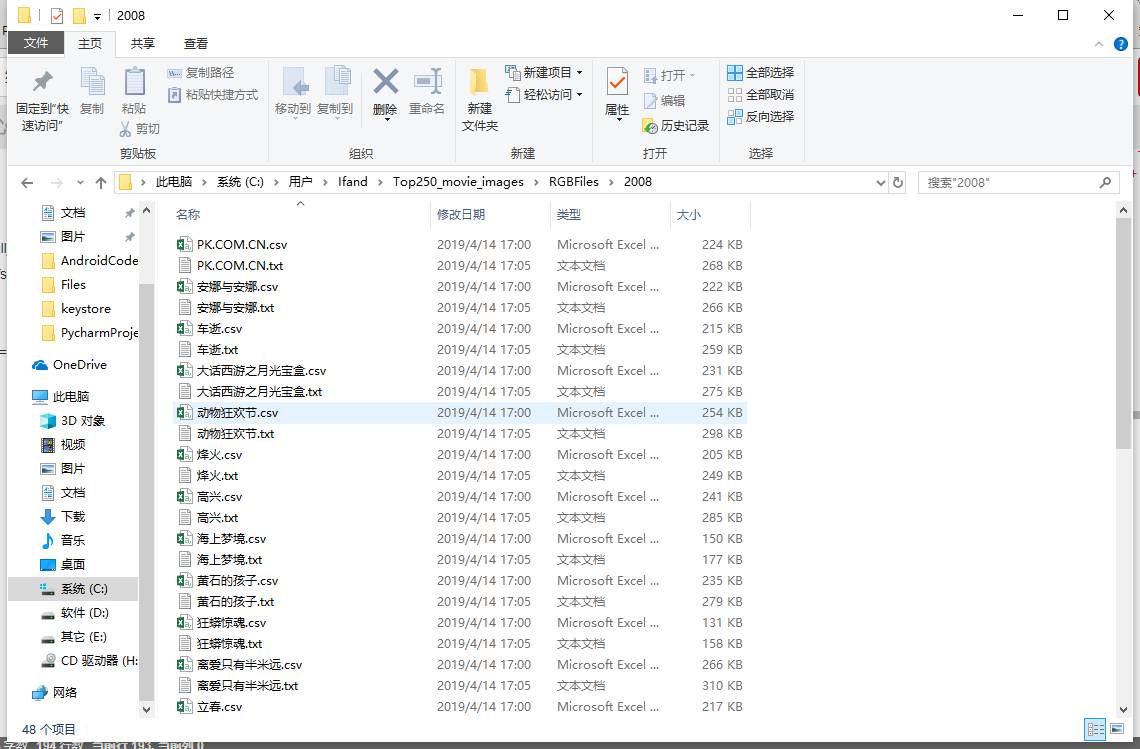
To be continued
Job Address (GitHub)