Recently, the project requirements built with AngularJS2(ng alain) need rich text. Many of them are found online, either too heavy or without detailed integration steps.
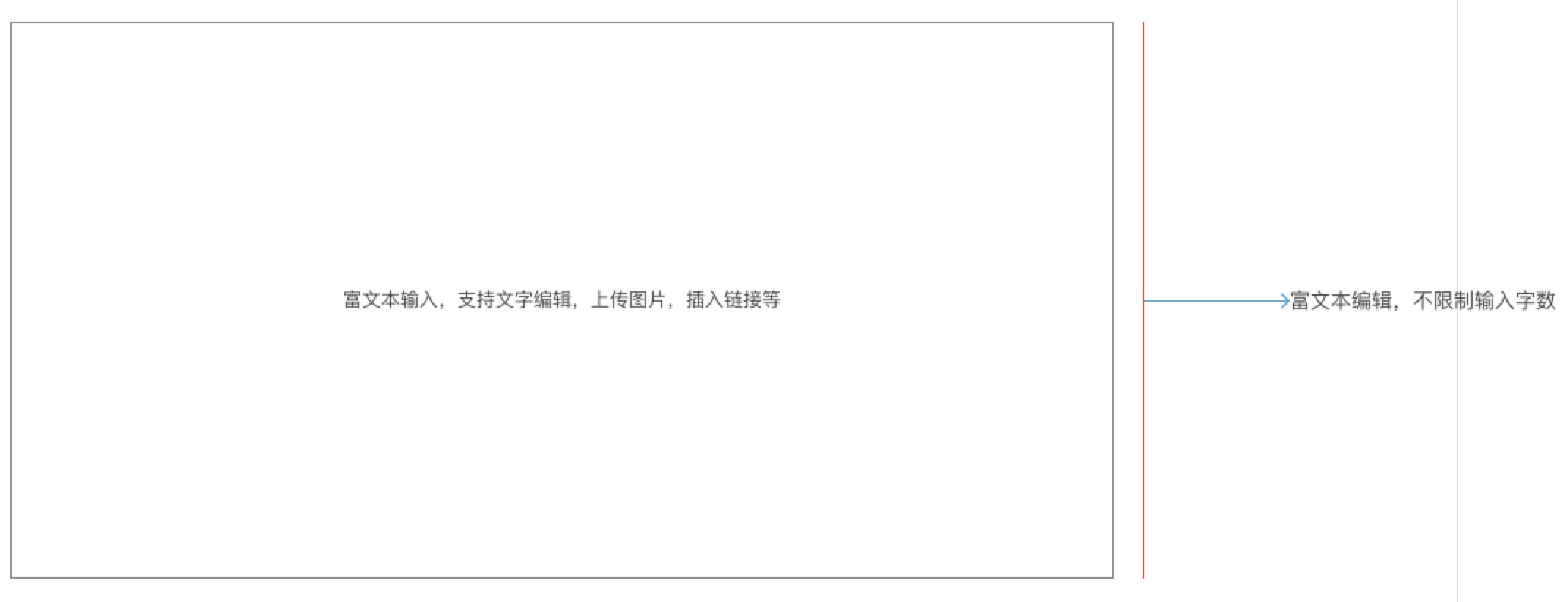
Below is a detailed list of how I can integrate wangedit into my project (project name myPro).
Specific operation steps
Operation steps reference:
https://github.com/fengnovo/wangEditor/tree/master/example/demo/in-ng2
Editor operation reference document:
https://www.kancloud.cn/wangfupeng/wangeditor2/113969
But it still didn't get up. The console reported an error and the element couldn't be found. I can only modify it myself.
(1) install wangedit
After the project runs, install wangedit. I need to add a version to install. I currently use 2.1.23. I don't know why. Installing other versions will still report an error. I haven't found the reason at present.
// Installation command npm install wangeditor@2.1.23 --save
(2) modify the tsconfig.json file
myPro/tsconfig.json file, which is the final code.
{ "compileOnSave": false, "compilerOptions": { "baseUrl": "./", "outDir": "./dist/out-tsc", "sourceMap": true, "declaration": false, "module": "es2015", "moduleResolution": "node", "emitDecoratorMetadata": true, "experimentalDecorators": true, "target": "es5", "typeRoots": [ "node_modules/@types" ], "lib": [ "es2017", "dom" ], // wangeditor "allowJs": true, "mapRoot": "./" } }
(3) add editor template
Add editor template under myPro/src/app to test this function. This is a habit of mine. First, make a separate file to test the function, and then apply it in the project.
cd to myPro/src/app
// Command build template ng generate component editor
(4)myPro/src/app/editor/editor.component.html
<nz-layout style="padding:24px 0;"> <div style="background-color: white; padding: 24px;"> <div id="editorElem" style="height: 400px;"> <p>Please enter content...</p> </div> <button (click)="getVal()" style="margin-top: 10px;">Get content</button> </div> </nz-layout>
(5)myPro/src/app/editor/editor.component.ts
import {Component, OnInit, ElementRef, Renderer, Output, EventEmitter } from '@angular/core'; import * as wangEditor from '../../../node_modules/wangeditor/dist/js/wangEditor.js'; @Component({ selector: 'app-editor', templateUrl: './editor.component.html', styleUrls: ['./editor.component.css'] }) export class EditorComponent implements OnInit { private editor: any @Output() onPostData = new EventEmitter() constructor(private el: ElementRef, private renderer: Renderer) { } ngOnInit() { const editordom = this.el.nativeElement.querySelector('#editorElem') this.editor = new wangEditor(editordom) // Upload pictures this.editor.config.uploadImgUrl = '/upload'; this.editor.create(); } getVal(): any { console.log(this.editor) console.log(this.editor.$txt) const data = this.editor.$txt.text(); const data1 = this.editor.$txt.html(); console.log(data); console.log(data1); } }
(6)myPro/src/style.css or myPro/src/style.less
/* You can add global styles to this file, and also import other style files */ @import "~wangeditor/dist/css/wangEditor.min.css";
PS: the above codes are the final codes. Follow these steps to integrate wangedit into the AngularJS2 project, which is easy to use at present.