Reference resources:
https://www.jianshu.com/p/5be222e98efc?from=jiantop.com / / used by gradle
https://github.com/nuuneoi/JCenter/blob/master/installv1.gradle / / dependent on gradle location
Objectives:
Previously, Android Studio released aar to Jcenter. For details, please refer to: https://blog.csdn.net/u014803950/article/details/64124375
However, we often encounter a problem: Android Studio often cannot find the plug-in, and the problem appears in the following two lines
#libaray.gradle apply from: 'https://raw.githubusercontent.com/nuuneoi/JCenter/master/installv1.gradle' apply from: 'https://raw.githubusercontent.com/nuuneoi/JCenter/master/bintrayv1.gradle'
The main goal of this paper is to solve this problem.
Analysis:
1. The reason for the problem is that the remote database dependent on cannot be downloaded (it may be a network problem, an unstable server, or a wall)
2. Solution: compile remote library into local
Solution steps:
1. Locate the remote file: https://github.com/nuuneoi/JCenter/blob/master/installv1.gradle
2. Implement remote files locally
3. The modification of gradle depends on remote, instead, local
1, remote file found
Open github directly and search
2. Implement remote files locally
2-1. The contents are shown in the figure below
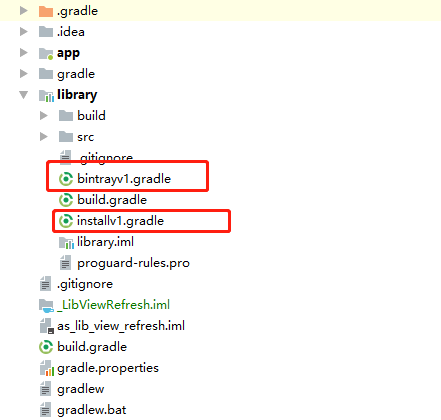
2-2, file content (actually copying github, there is a field change [because gradle cannot automatically recognize case])
#bintrayv1.gradle
apply plugin: 'com.jfrog.bintray'
version = libraryVersion
if (project.hasProperty("android")) { // Android libraries
task sourcesJar(type: Jar) {
classifier = 'sources'
from android.sourceSets.main.java.srcDirs
}
task javadoc(type: Javadoc) {
source = android.sourceSets.main.java.srcDirs
classpath += project.files(android.getBootClasspath().join(File.pathSeparator))
}
} else { // Java libraries
task sourcesJar(type: Jar, dependsOn: classes) {
classifier = 'sources'
from sourceSets.main.allSource
}
}
task javadocJar(type: Jar, dependsOn: javadoc) {
classifier = 'javadoc'
from javadoc.destinationDir
}
artifacts {
archives javadocJar
archives sourcesJar
}
// Bintray
Properties properties = new Properties()
properties.load(project.rootProject.file('local.properties').newDataInputStream())
bintray {
user = properties.getProperty("bintray.user")
key = properties.getProperty("bintray.apikey")
configurations = ['archives']
pkg {
repo = bintrayRepo
name = bintrayName
desc = libraryDescription
websiteUrl = siteUrl
vcsUrl = gitUrl
licenses = allLicenses
publish = true
publicDownloadNumbers = true
version {
desc = libraryDescription
gpg {
sign = true //Determines whether to GPG sign the files. The default is false
passphrase = properties.getProperty("bintray.gpg.password")
//Optional. The passphrase for GPG signing'
}
}
}
}#installv1.gradle
apply plugin: 'com.github.dcendents.android-maven'
group = publishedGroupId // Maven Group ID for the artifact
install {
repositories.mavenInstaller {
// This generates POM.xml with proper parameters
pom {
project {
packaging 'aar'
groupId publishedGroupId
artifactId artifact // Changed case
// Add your description here
name libraryName
description libraryDescription
url siteUrl
// Set your license
licenses {
license {
name licenseName
url licenseUrl
}
}
developers {
developer {
id developerId
name developerName
email developerEmail
}
}
scm {
connection gitUrl
developerConnection gitUrl
url siteUrl
}
}
}
}
}3. The modification of gradle depends on remote, instead, local
//apply from: 'https://raw.githubusercontent.com/nuuneoi/JCenter/master/installv1.gradle' //apply from: 'https://raw.githubusercontent.com/nuuneoi/JCenter/master/bintrayv1.gradle' apply from: "installv1.gradle" apply from: "bintrayv1.gradle"
All of the above is done. Next, compile and upload aar from the command line. Don't worry about finding remote files any more