1. Multi-channel concept
- APP s are published to different application platforms to monitor from which platform users are installed.
2. Why multi-channel packaging
- Statistics User Installation APP Sources
- Batch modify generated apk file name
- Changeable package name
- Generate different application names or icons
3. Multi-Channel Configuration
- Add a meta-data tag to the application tag of AndroidManifest.xml to define the MTA_CHANNEL placeholder as follows
<meta-data android:name="MTA_CHANNEL" android:value="${MTA_CHANNEL_VALUE}" />
- Modify the build.gradle file under app and add the productFlavors property configuration placeholder
android { compileSdkVersion 21 buildToolsVersion "21.1.2" defaultConfig { applicationId "com.aimerd.channel" minSdkVersion 11 targetSdkVersion 21 versionCode 1 versionName "1.0.0" multiDexEnabled true }
buildTypes {debug { minifyEnabled false debuggable true }release { // Do not display Log buildConfigField "boolean", "LOG_DEBUG", "false" //Enable the ability to obfuscate code minifyEnabled true //apk package generated by compression alignment zipAlignEnabled true //Specify confusion rules that require compression for optimized confusion Replace proguard-android.txt with proguard-android.txt proguardFiles getDefaultProguardFile('proguard-android.txt'), 'proguard-rules.pro' //Remove unused resource files shrinkResources true //Enable support for multidex multiDexEnabled true } }
productFlavors uc { manifestPlaceholders = [MTA_CHANNEL_VALUE: "uc"] } _360 { manifestPlaceholders = [MTA_CHANNEL_VALUE: "360"] } baodu { manifestPlaceholders = [MTA_CHANNEL_VALUE: "baidu"] } xiaomi { manifestPlaceholders = [MTA_CHANNEL_VALUE: "xiaomi"] } } }dependencies { compile fileTree(dir: 'libs', include: ['*.jar']) compile 'com.android.support:appcompat-v7:23.3.0' }
4. Generate Channel Package
- Type gradlew assembleRelease on the command line to generate all Release packages in the buildoutputs\apk directory
- Generate the specified package (uc|360|baidu|xiaomi), the specified version (Release|Debug), and the Gradle Project on the right can help you
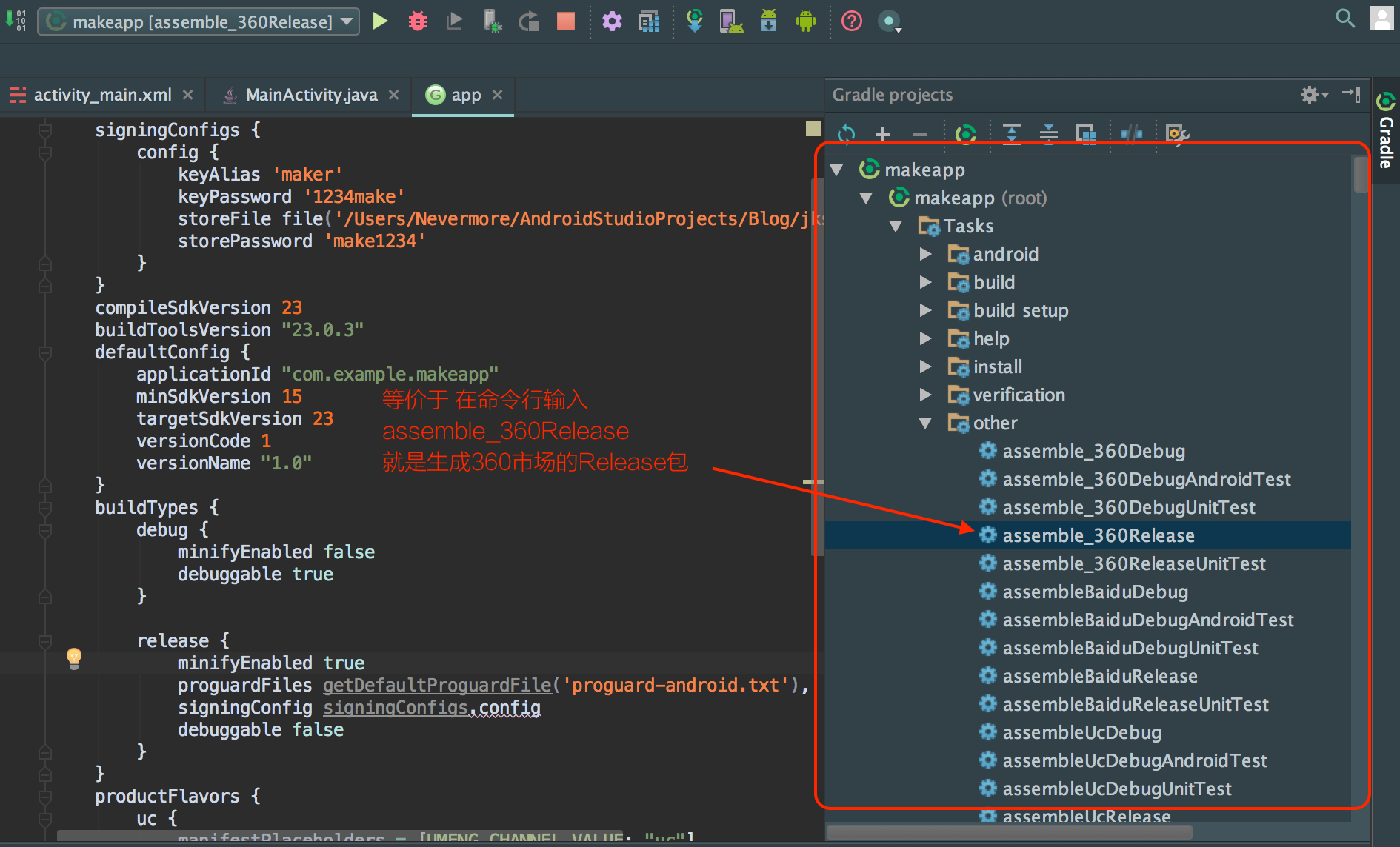
From then on, the packaging is complete