Recently, I fell in love with Android APP. I read some data and wrote while learning. It's just a hobby to pass the time. The tool is Android studio 3.0.1. In order to be lazy, I'm going to write a dictation APP for my children. The idea is to download the audio resource package from APP to SD card at that time. The APP plays and directly reads the audio under the storage path, instead of reading it from Android's own media library ). First, make the simplest path to play and MP3 play in APP resources.
MP3 play in APP resources
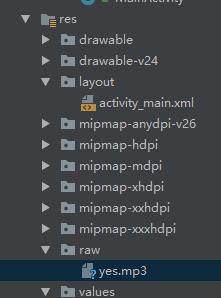
XML omitted,
java code:
//If the data source is set through the create() method, the mediaPlayer.prepare() method cannot be written final MediaPlayer mp =MediaPlayer.create(this, R.raw.yes); //Add listening event for button play play.setOnClickListener(new View.OnClickListener() { @Override public void onClick(View v) { mp.start(); Log.v("0001","Main01"); } });
Play MP3 with specified path
Using the Genymotion simulator, this is a copy of MP3 files
This path is used when setDataSource is used to specify the path in the code,
mp.setDataSource("/storage/emulated/0/mp3/002.mp3")
In Android Device Monitor, the path is: mnt/shell/emulated/0/mp3/001.mp3 can't find audio with this path, but when I use the real machine, I can find audio files with the actual address in Android Device Monitor, I don't understand.
XML is the three function keys. The following is the java code:
public class bao_cun extends AppCompatActivity { /** * Isstart Is the play status variable, 0 is stop, 1 is play, 2 is pause * currentPlayPosition In order to record the playback time variable when pausing, the playback starts from this variable time when the playback continues. */ //Instantiate MediaPlayer and set the static variable mp private MediaPlayer mp = new MediaPlayer(); public static MediaPlayer playe = null; //Play status private int Isstart = 0; //Read tag variables after music pause private int currentPlayPosition; @Override protected void onCreate(Bundle savedInstanceState) { super.onCreate(savedInstanceState); //Register XML setContentView(R.layout.activity_bao_cun); TextView fanHui = (TextView) findViewById(R.id.fanHui_01); Button sd_boFang = (Button) findViewById(R.id.sD_bofang); Button sd_tingZhi = (Button) findViewById(R.id.sD_tingZhi); Button sd_zanTing = (Button) findViewById(R.id.sD_zanTing); //Back to previous page fanHui.setOnClickListener(new View.OnClickListener() { @Override public void onClick(View v) { Intent intent = new Intent(bao_cun.this, MainActivity.class); startActivity(intent); } }); //suspend sd_zanTing.setOnClickListener(new View.OnClickListener() { @Override public void onClick(View v) { if(Isstart == 1){ //isPlaying() returns boolean, whether it is playing if(mp != null && mp.isPlaying()){ //Record when paused currentPlayPosition = mp.getCurrentPosition(); mp.pause(); Isstart = 2; }}else { //Time to read and jump to recorded pause mp.seekTo(currentPlayPosition); mp.start(); Isstart = 1; } } }); //Stop it sd_tingZhi.setOnClickListener(new View.OnClickListener() { @Override public void onClick(View v) { if(mp != null){ mp.stop(); mp.reset(); Isstart = 0; } } }); //Play button monitor sd_boFang.setOnClickListener(new View.OnClickListener() { @Override public void onClick(View v) { // Jump kaibo1(); //Output log Log.v("0001","yunxing"); } }); } private void kaibo1() { //If it's stopped, start playing again if(Isstart == 0) { //Error proofing try { //mp3 actual address (Samsung Mobile) // mp.setDataSource("/storage/extSdCard/001.mp3"); //Simulator address mp.setDataSource("/storage/emulated/0/mp3/002.mp3"); //Output debugging information System.out.println("OK001"); //The prepare method is to synchronously cache resources into memory, which can be used to load local smaller resources //If the data source is set through the create() method, the mediaPlayer.prepare() method cannot be written mp.prepare(); System.out.println("OK002"); //Start playing mp.start(); Isstart = 1; //Error type } catch (IOException e) { //Error handling occurred e.printStackTrace(); System.out.println("OK003"); } //If it's paused, continue playing }else if(Isstart == 2){ //Time to read and jump to recorded pause mp.seekTo(currentPlayPosition); mp.start(); Isstart = 1; }else {//No action during playback } } }
Here we mainly learn from other people's codes, through train: https://blog.csdn.net/u012156341/article/details/78979835
In fact, I've done a lot of coding and figured out their functions. I don't think learning things is as fast as I actually do.