1) copy the compiled so library to the libs folder, and the header file in include to the libs folder.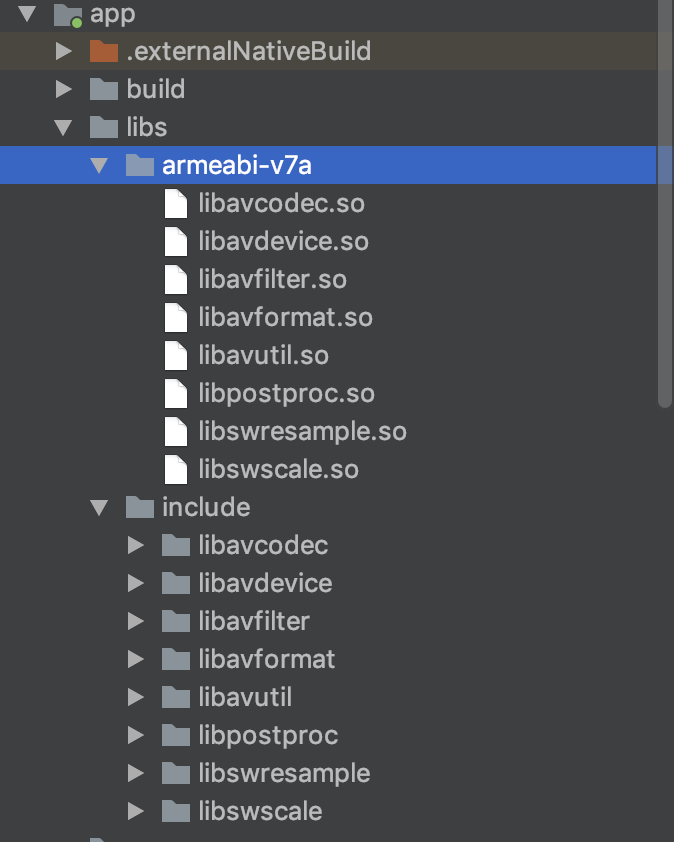
2) add the following code to build.gradle
defaultConfig { applicationId "com.houde.ffmpeg.test" minSdkVersion 21 targetSdkVersion 28 versionCode 1 versionName "1.0" testInstrumentationRunner "android.support.test.runner.AndroidJUnitRunner" externalNativeBuild { cmake { cppFlags "-frtti -fexceptions" abiFilters 'armeabi-v7a' } } sourceSets{ main{ jniLibs.srcDirs = ['libs'] } } ndk{ abiFilters 'armeabi-v7a' } }
3) add the following code to CMakeList.txt
include_directories(libs/include) set(DIR ${CMAKE_SOURCE_DIR}/libs) add_library(avcodec SHARED IMPORTED) set_target_properties(avcodec PROPERTIES IMPORTED_LOCATION ${DIR}/armeabi-v7a/libavcodec.so) add_library(avdevice SHARED IMPORTED) set_target_properties(avdevice PROPERTIES IMPORTED_LOCATION ${DIR}/armeabi-v7a/libavdevice.so) add_library(avformat SHARED IMPORTED) set_target_properties(avformat PROPERTIES IMPORTED_LOCATION ${DIR}/armeabi-v7a/libavformat.so) add_library(avutil SHARED IMPORTED) set_target_properties(avutil PROPERTIES IMPORTED_LOCATION ${DIR}/armeabi-v7a/libavutil.so) add_library(postproc SHARED IMPORTED) set_target_properties(postproc PROPERTIES IMPORTED_LOCATION ${DIR}/armeabi-v7a/libpostproc.so) add_library(swresample SHARED IMPORTED) set_target_properties(swresample PROPERTIES IMPORTED_LOCATION ${DIR}/armeabi-v7a/libswresample.so) add_library(swscale SHARED IMPORTED) set_target_properties(swscale PROPERTIES IMPORTED_LOCATION ${DIR}/armeabi-v7a/libswscale.so) add_library(avfilter SHARED IMPORTED) set_target_properties(avfilter PROPERTIES IMPORTED_LOCATION ${DIR}/armeabi-v7a/libavfilter.so) add_library( # Sets the name of the library. native-lib # Sets the library as a shared library. SHARED # Provides a relative path to your source file(s). src/main/cpp/native-lib.cpp) target_link_libraries( # Specifies the target library. native-lib avfilter avcodec avdevice avformat avutil postproc swresample swscale # Links the target library to the log library # included in the NDK. ${log-lib})
4) check whether the configured so is correct, introduce lib avcodec / avcodec. H into the native lib.cpp file, and modify the returned string content:
std::string hello = avcodec_configuration(); return env->NewStringUTF(hello.c_str());
Display results:
Error logging:
1) ffmpeg function cannot be recognized
The compilation shows "undefined reference to 'avcodec'register'all()" and "error: (15) undefined reference to' avcodec'configuration()". The error is as follows
Error:(15) undefined reference to 'avcodec_register_all()' Error:(15) undefined reference to 'avcodec_configuration()'
This is because ffmpeg is a pure C language library. When using C + + to call C code, you need to use "extern" C "to surround the header file" avcodec.h "and related code, as follows:
#include <jni.h> #include <string> #ifdef __cplusplus extern "C" { #endif #include "libavcodec/avcodec.h" #include "libavutil/avutil.h" JNIEXPORT jstring JNICALL Java_com_houde_ffmpeg_test_MainActivity_stringFromJNI( JNIEnv *env, jobject /* this */) { std::string hello = avcodec_configuration(); return env->NewStringUTF(hello.c_str()); } #ifdef __cplusplus }; #endif
Reference article:
https://www.jianshu.com/p/435bb46b33a9
https://blog.csdn.net/eieihihi/article/details/74153201