[overview] there are quite a lot of problems in the use of Golder at the beginning. Combined with some cases on the Internet, some summaries are made.
[simple process] 1. Get key - > 2. Configure Android Studio - > 3. Use
[step 1] get the key
Address: https://lbs.amap.com/dev/key/app

① Get SHA1 and follow the document
Document address: https://lbs.amap.com/faq/top/hot-questions/249
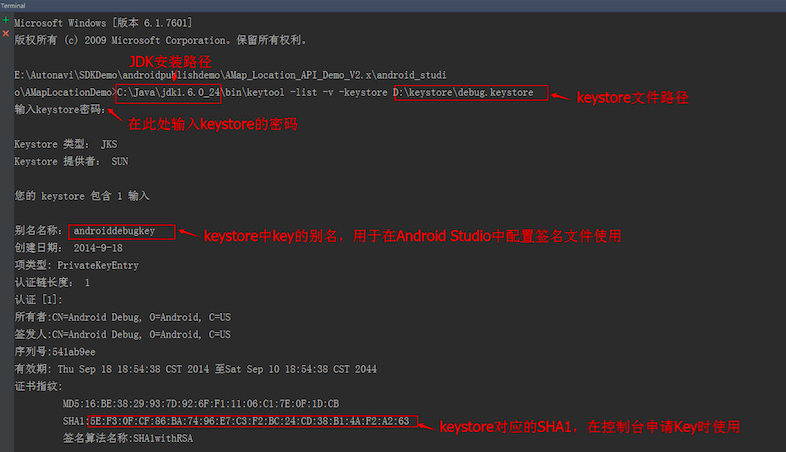
② Get the package of Android manifest.xml configuration file
[step 2] configuration of Android studio
① Download SDK development package
Address: https://lbs.amap.com/api/android-location-sdk/download/
After decompression, put the resulting jar package under libs -- the other four so files under SRC - > main - > jnilibs
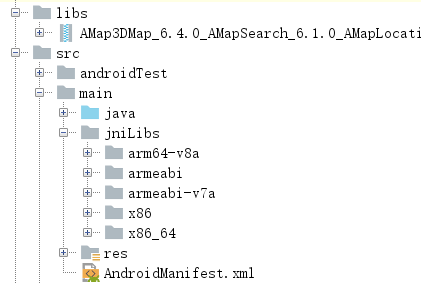
② Configure Android studio
1. Configure dependencies in the build.gradle file of the main project
Address: https://lbs.amap.com/api/android-location-sdk/guide/create-project/android-studio-create-project
2. Configuration of permissions, etc
<?xml version="1.0" encoding="utf-8"?>
<manifest xmlns:android="http://schemas.android.com/apk/res/android"
package="menu.bottombar.amap">
<!-- Allows applications to open network sockets -->
<uses-permission android:name="android.permission.INTERNET" />
<!-- Allow program settings built in sd Write permission of card -->
<uses-permission android:name="android.permission.WRITE_EXTERNAL_STORAGE" />
<!-- Allow programs to get network status -->
<uses-permission android:name="android.permission.ACCESS_NETWORK_STATE" />
<!-- Allow program access WiFi network information -->
<uses-permission android:name="android.permission.ACCESS_WIFI_STATE" />
<!-- Allow programs to read and write mobile status and identity -->
<uses-permission android:name="android.permission.READ_PHONE_STATE" />
<!-- For network location -->
<uses-permission android:name="android.permission.ACCESS_COARSE_LOCATION" />
<!-- For access GPS Location -->
<uses-permission android:name="android.permission.ACCESS_FINE_LOCATION" />
<!-- For acquisition wifi Access to, wifi Information will be used for network location -->
<uses-permission android:name="android.permission.CHANGE_WIFI_STATE" />
<!-- Used to read the current status of the phone -->
<uses-permission android:name="android.permission.READ_PHONE_STATE" />
<!-- Used to request a call A-GPS Modular -->
<uses-permission android:name="android.permission.ACCESS_LOCATION_EXTRA_COMMANDS" />
<!-- Access to operator information to support the provision of operator information related interfaces -->
<uses-permission android:name="android.permission.ACCESS_NETWORK_STATE" />
<!-- For access wifi Network information, wifi Information will be used for network location -->
<uses-permission android:name="android.permission.ACCESS_WIFI_STATE" />
<!-- This permission is used to get wifi Access to, wifi Information will be used for network location -->
<uses-permission android:name="android.permission.CHANGE_WIFI_STATE" />
<!-- For access to the network, network positioning needs to be online -->
<uses-permission android:name="android.permission.INTERNET" />
<!-- Used to read the current status of the phone -->
<uses-permission android:name="android.permission.READ_PHONE_STATE" />
<!-- Write extended storage, write data to expansion card, for writing cache location data -->
<uses-permission android:name="android.permission.WRITE_EXTERNAL_STORAGE" />
<uses-permission android:name="android.permission.ACCESS_COARSE_LOCATION" />
<application
android:allowBackup="true"
android:icon="@mipmap/ic_launcher"
android:label="@string/app_name"
android:roundIcon="@mipmap/ic_launcher_round"
android:supportsRtl="true"
android:theme="@style/AppTheme">
<activity android:name=".MainActivity">
<intent-filter>
<action android:name="android.intent.action.MAIN" />
<category android:name="android.intent.category.LAUNCHER" />
</intent-filter>
</activity>
<service android:name="com.amap.api.location.APSService" />
<meta-data
android:name="com.amap.api.v2.apikey"
android:value="de81fea4c5da9c5dfad5f9a90e7cd6c9"></meta-data>
<activity android:name=".MapActivity"></activity>
</application>
</manifest>Note: meta data and service should be written in the application.
[step 3] use of goldmap SDK
activity_main:
<?xml version="1.0" encoding="utf-8"?>
<RelativeLayout
xmlns:android="http://schemas.android.com/apk/res/android"
xmlns:app="http://schemas.android.com/apk/res-auto"
xmlns:tools="http://schemas.android.com/tools"
android:layout_width="match_parent"
android:layout_height="match_parent"
tools:context=".MainActivity">
<TextView
android:id="@+id/text_map"
android:layout_width="match_parent"
android:layout_height="wrap_content"
android:layout_centerVertical="true"
android:gravity="center"
android:text="Positioning......."
android:textColor="@color/colorAccent"
android:textSize="22dp" />
<Button
android:id="@+id/btn"
android:layout_below="@id/text_map"
android:layout_width="wrap_content"
android:layout_height="35dp"
android:text="consult a map"/>
</RelativeLayout>MainActivity:
package menu.bottombar.amap;
import android.content.Intent;
import android.os.Bundle;
import android.os.Handler;
import android.os.Message;
import android.support.v7.app.AppCompatActivity;
import android.view.View;
import android.widget.Button;
import android.widget.TextView;
import android.widget.Toast;
import com.amap.api.location.AMapLocation;
import com.amap.api.location.AMapLocationClient;
import com.amap.api.location.AMapLocationClientOption;
import com.amap.api.location.AMapLocationListener;
public class MainActivity extends AppCompatActivity implements AMapLocationListener {
private AMapLocationClient locationClient = null;
private AMapLocationClientOption locationOption = null;
private TextView textView;
private String[] strMsg;
private Button button;
@Override
protected void onCreate(Bundle savedInstanceState) {
super.onCreate(savedInstanceState);
setContentView(R.layout.activity_main);
initView();
textView = (TextView) findViewById(R.id.text_map);
Location();
}
private void initView() {
button=(Button)findViewById(R.id.btn);
button.setOnClickListener(new View.OnClickListener() {
@Override
public void onClick(View view) {
Intent intent=new Intent(MainActivity.this,MapActivity.class);
startActivity(intent);
}
});
}
@Override
public void onLocationChanged(AMapLocation loc) {
if (null != loc) {
Message msg = mHandler.obtainMessage();
msg.obj = loc;
msg.what = GPSUtils.MSG_LOCATION_FINISH;
mHandler.sendMessage(msg);
}
}
Handler mHandler = new Handler() {
public void dispatchMessage(android.os.Message msg) {
switch (msg.what) {
//Location complete
case GPSUtils.MSG_LOCATION_FINISH:
String result = "";
try {
AMapLocation loc = (AMapLocation) msg.obj;
result = GPSUtils.getLocationStr(loc, 1);
strMsg = result.split(",");
Toast.makeText(MainActivity.this, "Successful positioning", Toast.LENGTH_LONG).show();
textView.setText("Address:" + strMsg[0] + "\n" + "through Degree:" + strMsg[1] + "\n" + "weft Degree:" + strMsg[1]);
} catch (Exception e) {
Toast.makeText(MainActivity.this, "seek failed", Toast.LENGTH_LONG).show();
}
break;
default:
break;
}
};
};
public void Location() {
// TODO Auto-generated method stub
try {
locationClient = new AMapLocationClient(this);
locationOption = new AMapLocationClientOption();
// Set positioning mode to low power mode
locationOption.setLocationMode(AMapLocationClientOption.AMapLocationMode.Battery_Saving);
// Set location monitoring
locationClient.setLocationListener(this);
locationOption.setOnceLocation(true);//Set to single positioning
locationClient.setLocationOption(locationOption);// Set positioning parameters
// Start location
locationClient.startLocation();
mHandler.sendEmptyMessage(GPSUtils.MSG_LOCATION_START);
} catch (Exception e) {
Toast.makeText(MainActivity.this, "seek failed", Toast.LENGTH_LONG).show();
}
}
}
GPSUtils:
package menu.bottombar.amap;
import com.amap.api.location.AMapLocation;
public class GPSUtils {
/**
* Start positioning
*/
public final static int MSG_LOCATION_START = 0;
/**
* Location complete
*/
public final static int MSG_LOCATION_FINISH = 1;
/**
* Stop location
*/
/**
* Returns a string of location information based on the location result
*
* @return
*/
public synchronized static String getLocationStr(AMapLocation location, final int index) {
if (null == location) {
return null;
}
StringBuffer sb = new StringBuffer();
//errCode equal to 0 means successful positioning, others are positioning failures. For details, please refer to the description of positioning error code on the official website
if (location.getErrorCode() == 0) {
sb.append("Successful positioning" + "\n");
sb.append("Location type: " + location.getLocationType() + "\n");
sb.append("through degree : " + location.getLongitude() + "\n");
sb.append("weft degree : " + location.getLatitude() + "\n");
sb.append("essence degree : " + location.getAccuracy() + "rice" + "\n");
sb.append("Provider : " + location.getProvider() + "\n");
if (location.getProvider().equalsIgnoreCase(
android.location.LocationManager.GPS_PROVIDER)) {
// The following information is only available if the provider is GPS
sb.append("speed degree : " + location.getSpeed() + "rice/second" + "\n");
sb.append("horn degree : " + location.getBearing() + "\n");
// Obtain the number of satellites currently providing positioning services
sb.append("Star number : "
+ location.getSatellites() + "\n");
} else {
// When the provider is GPS, it does not have the following information
sb.append("country home : " + location.getCountry() + "\n");
sb.append("province : " + location.getProvince() + "\n");
sb.append("city : " + location.getCity() + "\n");
sb.append("City coding : " + location.getCityCode() + "\n");
sb.append("area : " + location.getDistrict() + "\n");
sb.append("Area code : " + location.getAdCode() + "\n");
sb.append("land site : " + location.getAddress() + "\n");
sb.append("Interest point : " + location.getPoiName() + "\n");
return (location.getAddress() + "," + location.getLongitude() + "," + location.getLatitude());
}
} else {
//seek failed
sb.append("seek failed" + "\n");
sb.append("Error code:" + location.getErrorCode() + "\n");
sb.append("error message:" + location.getErrorInfo() + "\n");
sb.append("Wrong description:" + location.getLocationDetail() + "\n");
return sb.toString();
}
return sb.toString();
}
}
Test results:
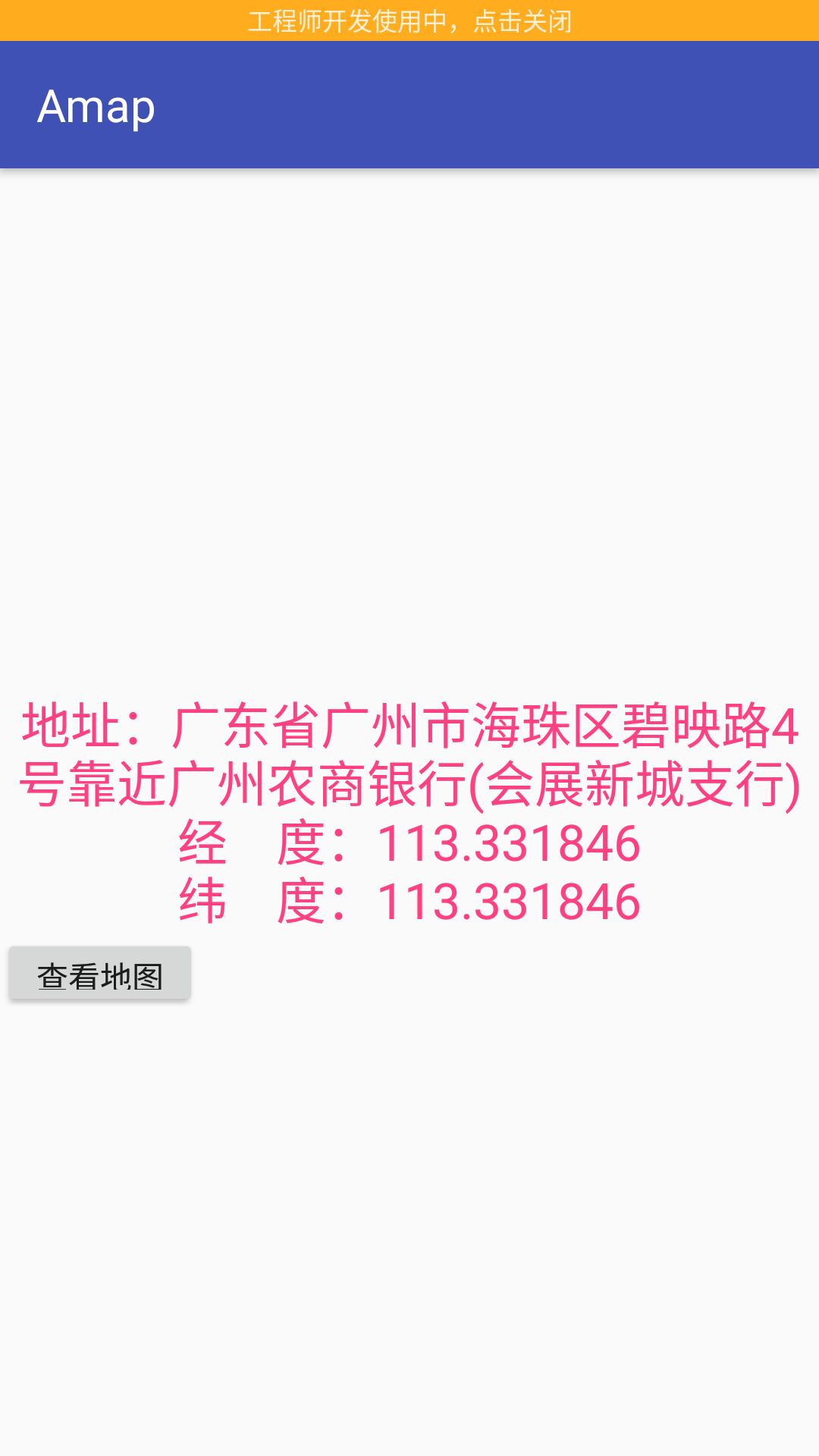
Activity map:
<?xml version="1.0" encoding="utf-8"?>
<LinearLayout
xmlns:android="http://schemas.android.com/apk/res/android"
xmlns:app="http://schemas.android.com/apk/res-auto"
xmlns:tools="http://schemas.android.com/tools"
android:layout_width="match_parent"
android:layout_height="match_parent"
tools:context=".MapActivity">
<com.amap.api.maps.MapView
android:id="@+id/map"
android:layout_width="match_parent"
android:layout_height="match_parent">
</com.amap.api.maps.MapView>
</LinearLayout>Note: remember to use com.amap.api.maps.MapView
MapActivity:
(the code here refers to https://blog.csdn.net/bai981002/article/details/78730044)
package menu.bottombar.amap;
import android.os.Bundle;
import android.support.v7.app.AppCompatActivity;
import android.util.Log;
import android.widget.Toast;
import com.amap.api.location.AMapLocation;
import com.amap.api.location.AMapLocationClient;
import com.amap.api.location.AMapLocationClientOption;
import com.amap.api.location.AMapLocationListener;
import com.amap.api.maps.AMap;
import com.amap.api.maps.CameraUpdateFactory;
import com.amap.api.maps.LocationSource;
import com.amap.api.maps.MapView;
import com.amap.api.maps.UiSettings;
import com.amap.api.maps.model.LatLng;
public class MapActivity extends AppCompatActivity implements LocationSource, AMapLocationListener {
//AMap is a map object
private AMap aMap;
private MapView mapView;
//Declare AMapLocationClient class object and locate initiator
private AMapLocationClient mLocationClient = null;
//Declare mLocationOption object, locate parameter
public AMapLocationClientOption mLocationOption = null;
//Declare mListener object, locate listener
private OnLocationChangedListener mListener = null;
//Identification, which is used to determine whether to display positioning information and user relocation only once
private boolean isFirstLoc = true;
@Override
protected void onCreate(Bundle savedInstanceState) {
super.onCreate(savedInstanceState);
setContentView(R.layout.activity_map);
//Get map control reference
mapView = (MapView) findViewById(R.id.map);
//When the activity executes onCreate, execute mMapView.onCreate(savedInstanceState) to realize map lifecycle management
mapView.onCreate(savedInstanceState);
if (aMap == null) {
aMap = mapView.getMap();
//Set the display positioning button and click
UiSettings settings = aMap.getUiSettings();
aMap.setLocationSource(this);//Monitor with location set
// Show positioning button or not
settings.setMyLocationButtonEnabled(true);
aMap.setMyLocationEnabled(true);//Display the location layer and trigger the location. The default is flash
}
//Start positioning
location();
}
private void location() {
//Initialize positioning
mLocationClient = new AMapLocationClient(getApplicationContext());
//Set location callback listening
mLocationClient.setLocationListener(this);
//Initialize positioning parameters
mLocationOption = new AMapLocationClientOption();
//Set the positioning mode to high accuracy mode, battery saving to low power consumption mode, and device sensors to device only mode
mLocationOption.setLocationMode(AMapLocationClientOption.AMapLocationMode.Hight_Accuracy);
//Set whether to return address information (default return address information)
mLocationOption.setNeedAddress(true);
//Set whether to locate only once, default to false
mLocationOption.setOnceLocation(false);
//Set whether to force refresh WIFI. The default is forced refresh
mLocationOption.setWifiActiveScan(true);
//Set whether to allow analog location. The default value is false. Analog location is not allowed
mLocationOption.setMockEnable(false);
//Set the positioning interval, in milliseconds, the default is 2000ms
mLocationOption.setInterval(2000);
//Set positioning parameters for positioning client objects
mLocationClient.setLocationOption(mLocationOption);
//Start location
mLocationClient.startLocation();
}
@Override
protected void onDestroy() {
super.onDestroy();
//When the activity executes onDestroy, execute mMapView.onDestroy() to implement Map lifecycle management
mapView.onDestroy();
mLocationClient.stopLocation();//Stop location
mLocationClient.onDestroy();//Destroy the location client.
}
@Override
protected void onResume() {
super.onResume();
//When the activity performs onResume, execute mMapView.onResume() to implement Map lifecycle management
mapView.onResume();
}
@Override
protected void onPause() {
super.onPause();
//When the activity executes onPause, execute mMapView.onPause() to realize map lifecycle management
mapView.onPause();
}
@Override
protected void onSaveInstanceState(Bundle outState) {
super.onSaveInstanceState(outState);
//When the activity executes onSaveInstanceState, execute mMapView.onSaveInstanceState (outState) to realize map lifecycle management
mapView.onSaveInstanceState(outState);
}
@Override
public void onLocationChanged(AMapLocation aMapLocation) {
if (aMapLocation != null) {
if (aMapLocation.getErrorCode() == 0) {
//Locate successful callback information and set related messages
aMapLocation.getLocationType();//Obtain the source of current positioning results, such as network positioning results. See the official positioning type table for details
aMapLocation.getLatitude();//Latitude acquisition
aMapLocation.getLongitude();//Acquire longitude
aMapLocation.getAccuracy();//Obtain precision information
/* SimpleDateFormat df = new SimpleDateFormat("yyyy-MM-dd HH:mm:ss");
Date date = new Date(aMapLocation.getTime());
df.format(date);//Location time*/
aMapLocation.getAddress();//Address. If the isNeedAddress is set to false in the option, there will be address information in the network positioning result without this result. GPS positioning will not return address information.
aMapLocation.getCountry();//National Information
aMapLocation.getProvince();//Provincial Information
aMapLocation.getCity();//City Information
aMapLocation.getDistrict();//Urban information
aMapLocation.getStreet();//Street information
aMapLocation.getStreetNum();//Street number information
aMapLocation.getCityCode();//City coding
aMapLocation.getAdCode();//Area coding
// If the flag bit is not set, when you drag the map again, it will continuously move the map to the current position
if (isFirstLoc) {
//Set zoom level
aMap.moveCamera(CameraUpdateFactory.zoomTo(17));
//Move map to anchor point
aMap.moveCamera(CameraUpdateFactory.changeLatLng(new LatLng(aMapLocation.getLatitude(), aMapLocation.getLongitude())));
//Click the positioning button to move the center of the map to the positioning point
mListener.onLocationChanged(aMapLocation);
//Add tack
// aMap.addMarker(getMarkerOptions(amapLocation));
//Get location information
StringBuffer buffer = new StringBuffer();
buffer.append(aMapLocation.getCountry() + ""
+ aMapLocation.getProvince() + ""
+ aMapLocation.getCity() + ""
+ aMapLocation.getProvince() + ""
+ aMapLocation.getDistrict() + ""
+ aMapLocation.getStreet() + ""
+ aMapLocation.getStreetNum());
Toast.makeText(getApplicationContext(), buffer.toString(), Toast.LENGTH_LONG).show();
isFirstLoc = false;
}
} else {
//ErrCode is the error code and errInfo is the error message. See the error code table for details.
Log.e("AmapError", "location Error, ErrCode:"
+ aMapLocation.getErrorCode() + ", errInfo:"
+ aMapLocation.getErrorInfo());
Toast.makeText(getApplicationContext(), "seek failed", Toast.LENGTH_LONG).show();
}
}
}
@Override
public void activate(OnLocationChangedListener onLocationChangedListener) {
mListener = onLocationChangedListener;
}
@Override
public void deactivate() {
mListener = null;
}
}
Implementation page:

Demo: