
The ToolBar is Android Five A new navigation control is introduced to replace the previous ActionBar. Because of its high customizability, flexibility, Material Design style and other advantages, more and more apps also use toolbars.
Immersive status bar is from android Kitkat (Android Four point four )In the beginning, it can be set to the same color as the top of APP, which makes the whole interface switch to the same style as APP when switching APP.
Dependency package:
Toolbar, implementation 'androidx.appcompat:appcompat:1.1.0'
Immersion, implementation ' com.gyf.immersionbar :imm ersionbar:3.0.0 '
1. Custom Toolbar step: s
1) , definitions / values/styles.xml
<?xml version="1.0" encoding="utf-8"?> <resources> <style name="TextAppearance_TitleBar_Title" parent="TextAppearance.AppCompat.Toolbar.Title"> ... </style> <style name="TextAppearance_TitleBar_subTitle" parent="TextAppearance.AppCompat.Toolbar.Subtitle"> .... </style> </resources>
2) , custom toolbar inheritance androidx.appcompat.widget.Toolbar
public class CustomToolBar extends Toolbar { private TextView mCenterTitle; private ImageView mCenterIcon; //Center icon private TextView mLeftText; private ImageButton mLeftIcon; private TextView mSettingText; private ImageButton mSettingIcon; public CustomToolBar(Context context) { super(context); } public CustomToolBar(Context context, AttributeSet attrs) { super(context, attrs); } public CustomToolBar(Context context, AttributeSet attrs, int defStyleAttr) { super(context, attrs, defStyleAttr); } public void setLeftText(@StringRes int id) { setLeftText(this.getContext().getText(id)); } public CustomToolBar setLeftText(CharSequence text) { Context context = this.getContext(); if (this.mLeftText == null) { this.mLeftText = new TextView(context); this.mLeftText.setGravity(Gravity.CENTER_VERTICAL); this.mLeftText.setSingleLine(); // this.mLeftText.setEllipsize(TextUtils.TruncateAt.END); setLeftTextAppearance(getContext(), R.style.TextAppearance_TitleBar_subTitle); //textView in left // this.addMyView(this.mLeftText, Gravity.START); int i = dp2px(this, 16); this.addMyView(this.mLeftText, Gravity.START, 0, 0, i, 0, 48); } mLeftText.setText(text); return this; } public void setLeftTextAppearance(Context context, @StyleRes int resId) { if (this.mLeftText != null) { this.mLeftText.setTextAppearance(context, resId); } } public void setLeftTextColor(@ColorInt int color) { if (this.mLeftText != null) { this.mLeftText.setTextColor(color); } } public void setLeftTextOnClickListener(OnClickListener listener) { if (mLeftText != null) { mLeftText.setOnClickListener(listener); } } public CustomToolBar setLeftIcon(@DrawableRes int resId) { return setLeftIcon(ContextCompat.getDrawable(this.getContext(), resId)); } @TargetApi(Build.VERSION_CODES.JELLY_BEAN) public CustomToolBar setLeftIcon(Drawable drawable) { Context context = this.getContext(); if (this.mLeftIcon == null) { this.mLeftIcon = new ImageButton(context); ... this.addMyView(this.mLeftIcon, Gravity.START); } else { if (mLeftIcon.getVisibility() != VISIBLE) { mLeftIcon.setVisibility(VISIBLE); } } if (mLeftText != null && mLeftText.getVisibility() != GONE) { mLeftText.setVisibility(GONE); } mLeftIcon.setImageDrawable(drawable); return this; } public void setLeftIconOnClickListener(OnClickListener listener) { if (mLeftIcon != null) { mLeftIcon.setOnClickListener(listener); } } public void setLeftIconVisibility(int visibility) { if (mLeftIcon != null) { mLeftIcon.setVisibility(visibility); } } public CustomToolBar setMyCenterTitle(@StringRes int id, boolean center) { return setMyCenterTitle(this.getContext().getText(id), center); } public void setMyCenterTitle(@StringRes int Rid) { setMyCenterTitle(this.getContext().getText(Rid)); } public void setMyCenterTitle(CharSequence text) { Context context = this.getContext(); if (this.mCenterTitle == null) { this.mCenterTitle = new TextView(context); ... } else { if (this.mCenterTitle.getVisibility() != VISIBLE) { mCenterTitle.setVisibility(VISIBLE); } } if (mCenterIcon != null && mCenterIcon.getVisibility() != GONE) { mCenterIcon.setVisibility(GONE); } ... } public CustomToolBar setMyCenterTitle(CharSequence text, boolean center) { Context context = this.getContext(); if (this.mCenterTitle == null) { this.mCenterTitle = new TextView(context); ... } else { if (this.mCenterTitle.getVisibility() != VISIBLE) { mCenterTitle.setVisibility(VISIBLE); } } if (mCenterIcon != null && mCenterIcon.getVisibility() != GONE) { mCenterIcon.setVisibility(GONE); } if (!center) { setTitle(text); setTitleTextColor(getResources().getColor(R.color.black)); } else { mCenterTitle.setText(text); mCenterTitle.setTextColor(getResources().getColor(R.color.black)); mCenterTitle.setTextSize(16); } return this; } public void setMyCenterTextAppearance(Context context, @StyleRes int resId) { if (this.mCenterTitle != null) { this.mCenterTitle.setTextAppearance(context, resId); } } public void setMyCenterTextColor(@ColorInt int color) { if (this.mCenterTitle != null) { this.mCenterTitle.setTextColor(color); } } public void setMyCenterTextOnClickListener(OnClickListener listener) { if (mCenterTitle != null) { mCenterTitle.setOnClickListener(listener); } } public void setMyCenterIcon(@DrawableRes int resId) { setMyCenterIcon(ContextCompat.getDrawable(this.getContext(), resId)); } public void setMyCenterIcon(Drawable drawable) { Context context = this.getContext(); if (this.mCenterIcon == null) { ... } else { if (mCenterIcon.getVisibility() != VISIBLE) { mCenterIcon.setVisibility(VISIBLE); } } if (mCenterTitle != null && mCenterTitle.getVisibility() != GONE) { mCenterTitle.setVisibility(GONE); } setTitle(""); mCenterIcon.setImageDrawable(drawable); } public void setMySettingText(@StringRes int Rid) { setMySettingText(this.getContext().getText(Rid)); } public void setMySettingText(CharSequence text) { Context context = this.getContext(); if (this.mSettingText == null) { ... } else { if (mSettingText.getVisibility() != VISIBLE) { mSettingText.setVisibility(VISIBLE); } } if (mSettingIcon != null && mSettingIcon.getVisibility() != GONE) { mSettingIcon.setVisibility(GONE); } mSettingText.setText(text); mSettingText.setTextSize(14); mSettingText.setTextColor(getResources().getColor(R.color.toolbar_title)); } public void setMySettingTextAppearance(Context context, @StyleRes int resId) { if (mSettingText != null) { mSettingText.setTextAppearance(context, resId); } } public void setMySettingTextColor(@ColorInt int color) { if (mSettingText != null) { mSettingText.setTextColor(color); } } public void setSettingTextOnClickListener(OnClickListener listener) { if (mSettingText != null) { mSettingText.setOnClickListener(listener); } } public CustomToolBar setMySettingIcon(@DrawableRes int resId) { return setMySettingIcon(ContextCompat.getDrawable(this.getContext(), resId)); // ViewConfiguration.get(this.getContext()).getScaledTouchSlop(); } @TargetApi(Build.VERSION_CODES.JELLY_BEAN) public CustomToolBar setMySettingIcon(Drawable drawable) { Context context = this.getContext(); if (this.mSettingIcon == null) { ... } else { if (mSettingIcon.getVisibility() != VISIBLE) { mSettingIcon.setVisibility(VISIBLE); } } if (mSettingText != null && mSettingText.getVisibility() != GONE) { mSettingText.setVisibility(GONE); } mSettingIcon.setImageDrawable(drawable); return this; } public void setSettingIconOnClickListener(OnClickListener listener) { if (mSettingIcon != null) { mSettingIcon.setOnClickListener(listener); } } private void addSimpleView(View v, int gravity) { addSimpleView(v, gravity, 0, 0, 0, 0); } private void addSimpleView(View v, int gravity, int left, int top, int right, int bottom) { LayoutParams lp = new LayoutParams(LayoutParams.WRAP_CONTENT, LayoutParams.WRAP_CONTENT, gravity); lp.setMargins(left, top, right, bottom); this.addView(v, lp); } private void addMyView(View v, int gravity) { addMyView(v, gravity, 0, 0, dp2px(this, 16), 0); } private void addMyView(View v, int gravity, int left, int top, int right, int bottom) { LayoutParams lp = new LayoutParams(dp2px(this, 20), dp2px(this, 20), gravity); lp.setMargins(left, top, right, bottom); this.addView(v, lp); } private void addMyView(View v, int gravity, int left, int top, int right, int bottom, int width) { LayoutParams lp = new LayoutParams(dp2px(this, width), 20, gravity); lp.setMargins(left, top, right, bottom); this.addView(v, lp); } public CustomToolBar setCenterTitleWithImg(CharSequence text, Drawable drawable, boolean center) { Context context = this.getContext(); if (this.mCenterTitle == null) { this.mCenterTitle = new TextView(context); ... if (this.mCenterTitle.getVisibility() != VISIBLE) { mCenterTitle.setVisibility(VISIBLE); } } if (this.mCenterIcon == null) { this.mCenterIcon = new ImageView(context); ... } else { if (mCenterIcon.getVisibility() != VISIBLE) { mCenterIcon.setVisibility(VISIBLE); } } mCenterTitle.setTextSize(18); mCenterTitle.setTextColor(getResources().getColor(R.color.black)); mCenterTitle.setText(text); mCenterIcon.setImageDrawable(drawable); return this; } public void setCenterTitleWithImgOnClickListener(OnClickListener listener) { if (mCenterTitle != null) { ((View) mCenterTitle.getParent()).setOnClickListener(listener); } } }
2. Custom Toolbar usage
1) , res/layout create layout file
<?xml version="1.0" encoding="utf-8"?> frameLabelStart--frameLabelEnd
2) , use in layout
<?xml version="1.0" encoding="utf-8"?> <layout xmlns:android="http://schemas.android.com/apk/res/android" xmlns:app="http://schemas.android.com/apk/res-auto" xmlns:binding="http://schemas.android.com/tools"> <data> <variable name="viewModel" type="com.android.playandroid.viewmodel.LoginViewModel" /> </data> <androidx.constraintlayout.widget.ConstraintLayout android:layout_width="match_parent" android:layout_height="match_parent" android:background="@color/bkg" android:orientation="vertical"> <include layout="@layout/title_layout" app:layout_constraintLeft_toLeftOf="parent" app:layout_constraintTop_toTopOf="parent" /> ... </androidx.constraintlayout.widget.ConstraintLayout> </layout>
3) , used in code
#####a. initialization:
mBinding.root.toolbar.setNavigationIcon(R.mipmap.register_close) mBinding.root.toolbar.setMyCenterTitle(getString(R.string.register), true) mBinding.root.toolbar.setMySettingText(getString(R.string.login))
#####b. click event:
mBinding.root.toolbar.setNavigationOnClickListener { .... }
mBinding.root.toolbar.setSettingTextOnClickListener { ... }
4) , immersive, set toolbar background color and text color, generally written in the base class
protected open fun initImmersionBar() { //Initialize in BaseActivity mImmersionBar = ImmersionBar.with(this) if (toolbar != null) { mImmersionBar.titleBar(toolbar) } mImmersionBar.statusBarDarkFont(true) // mImmersionBar.keyboardEnable(true).navigationBarWithKitkatEnable(false).init() // mImmersionBar.init() ImmersionBar.with(this).init() }
Google's native effect, needless to say, can achieve such an effect
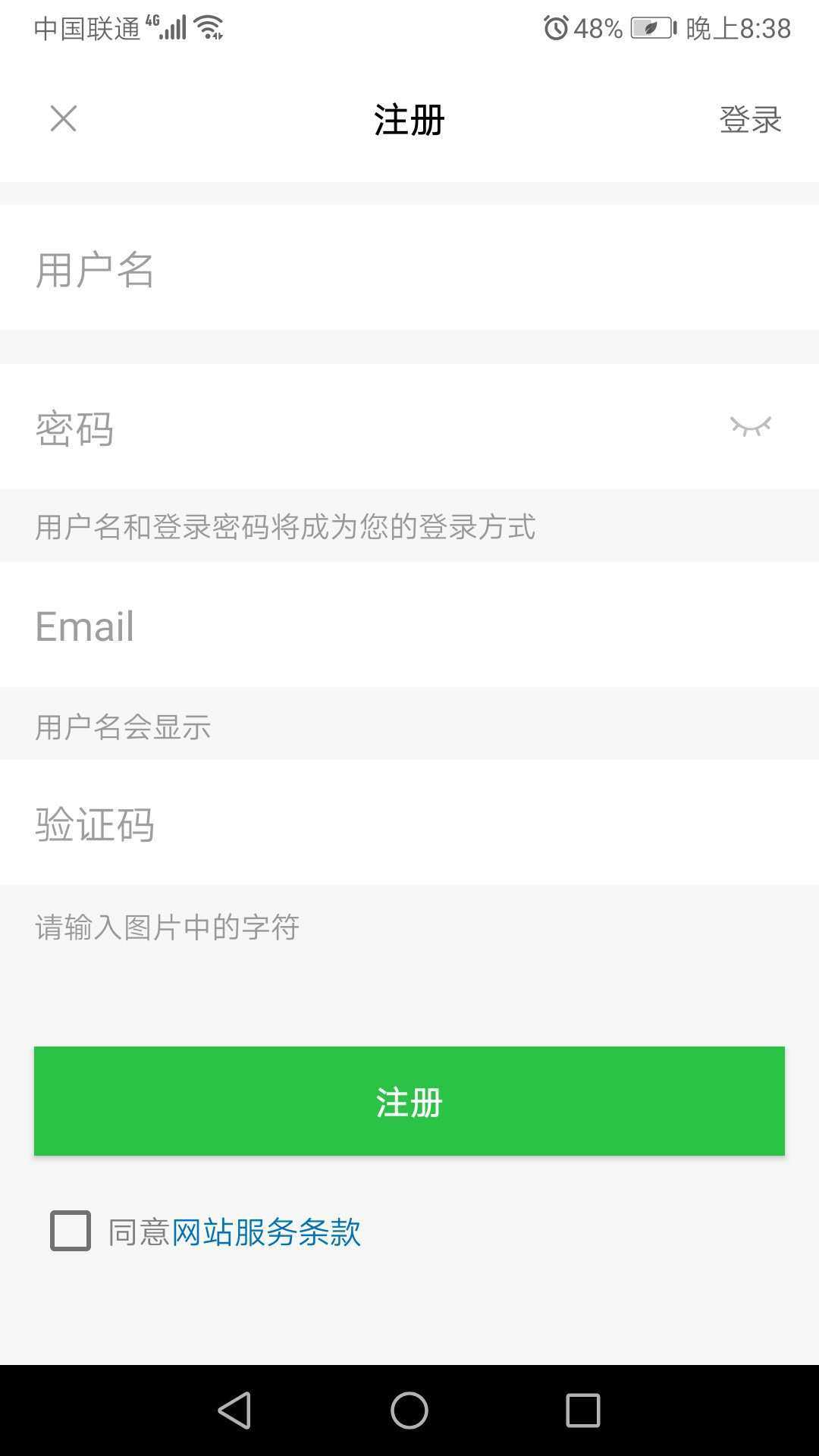
be careful:
1. Configure the toolbar style of the entire app at / value/styles.xml Document modification code
<style name="AppTheme" parent="Theme.AppCompat.Light.NoActionBar"> <item name="colorPrimary">@android:color/white</item> <item name="colorPrimaryDark">@android:color/white</item> <item name="colorAccent">@android:color/white</item> ... </style>
####2. How to display navigationIcon in the center of the toolbar after modifying the height of the toolbar?
just set as follows: android:minHeight="@dimen/toolbar_height"
3. toolbar layout file location
if you create this file in the commonlibrary directory, you need to copy it under the app, because kotlin Android extensions cannot reference the layout file in the commonlibrary directory when using toolbar in the app.