Not much, above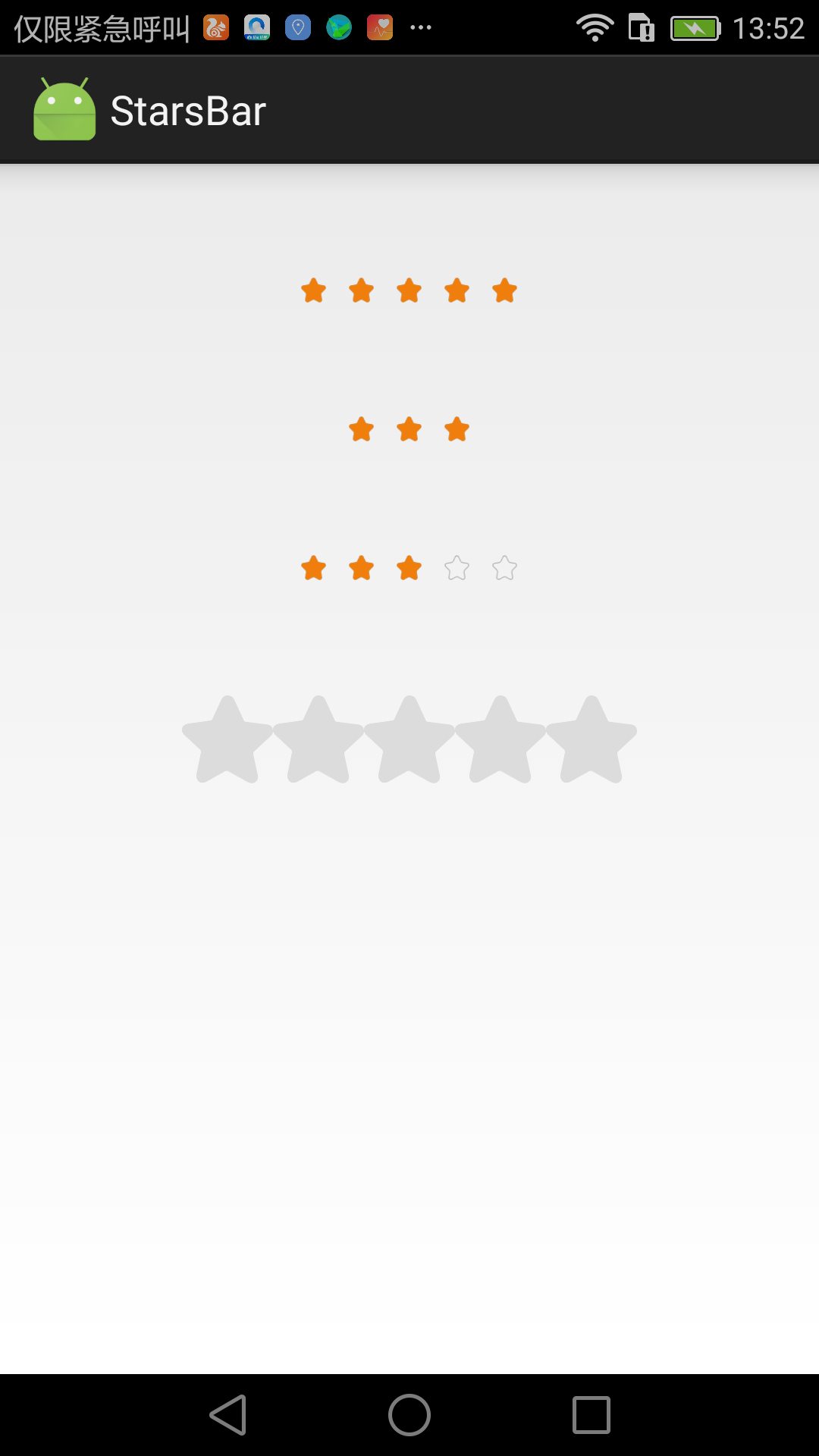
Recently, the app needs to make a level display. I look at the UI chart and only show the real stars (lit stars). As shown in the figure below
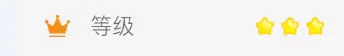
But most of the online examples of star rating are like this
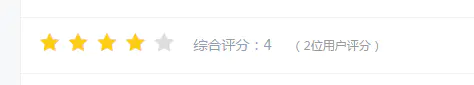
Show the stars of modesty
By customizing View
package com.starsbar;
import android.content.Context;
import android.content.res.TypedArray;
import android.graphics.Bitmap;
import android.graphics.BitmapShader;
import android.graphics.Canvas;
import android.graphics.Paint;
import android.graphics.drawable.Drawable;
import android.util.AttributeSet;
import android.view.MotionEvent;
import android.view.View;
public class StarBar extends View {
private int starDistance = 0; //Star spacing
private int starCount = 5; //Number of stars
private int starSize; //The height and size of stars are generally square, and the width is equal to the height
private float starMark = 0.0F; //Rating stars
private Bitmap starFillBitmap; //Bright star
private Drawable starEmptyDrawable; //Dark star
private OnStarChangeListener onStarChangeListener;//Monitor star change interface
private Paint paint; //Draw star brush
private boolean integerMark = false;
private boolean clickAble = true;
public StarBar(Context context, AttributeSet attrs) {
super(context, attrs);
init(context, attrs);
}
public StarBar(Context context, AttributeSet attrs, int defStyleAttr) {
super(context, attrs, defStyleAttr);
init(context, attrs);
}
/**
* Initialize UI components
*/
private void init(Context context, AttributeSet attrs) {
setClickable(true);
TypedArray mTypedArray = context.obtainStyledAttributes(attrs, R.styleable.StarBar);
this.starDistance = (int) mTypedArray.getDimension(R.styleable.StarBar_starDistance, 0);
this.starSize = (int) mTypedArray.getDimension(R.styleable.StarBar_starSize, 20);
this.starCount = mTypedArray.getInteger(R.styleable.StarBar_starCount, 5);
this.starEmptyDrawable = mTypedArray.getDrawable(R.styleable.StarBar_starEmpty);
this.starFillBitmap = drawableToBitmap(mTypedArray.getDrawable(R.styleable.StarBar_starFill));
mTypedArray.recycle();
paint = new Paint();
paint.setAntiAlias(true);
paint.setShader(new BitmapShader(starFillBitmap, BitmapShader.TileMode.CLAMP, BitmapShader.TileMode.CLAMP));
}
/**
* Set whether the stars can be changed by clicking and sliding
*/
public void setClickAble(boolean clickAble) {
this.clickAble = clickAble;
}
/**
* Set whether integer scoring is required
*
* @param integerMark
*/
public void setIntegerMark(boolean integerMark) {
this.integerMark = integerMark;
}
/**
* Set the score of the displayed stars
*
* @param mark
*/
public void setStarMark(float mark) {
if (integerMark) {
starMark = (int) Math.ceil(mark);
} else {
starMark = Math.round(mark * 10) * 1.0f / 10;
}
if (this.onStarChangeListener != null) {
this.onStarChangeListener.onStarChange(starMark); //Call listening interface
}
invalidate();
}
/**
* Get the number of stars displayed
*
* @return starMark
*/
public float getStarMark() {
return starMark;
}
/**
* Define monitoring interface for Star Click
*/
public interface OnStarChangeListener {
void onStarChange(float mark);
}
/**
* Set listening
*
* @param onStarChangeListener
*/
public void setOnStarChangeListener(OnStarChangeListener onStarChangeListener) {
this.onStarChangeListener = onStarChangeListener;
}
@Override
protected void onMeasure(int widthMeasureSpec, int heightMeasureSpec) {
super.onMeasure(widthMeasureSpec, heightMeasureSpec);
setMeasuredDimension(starSize * starCount + starDistance * (starCount - 1), starSize);
}
@Override
protected void onDraw(Canvas canvas) {
super.onDraw(canvas);
if (starFillBitmap == null || starEmptyDrawable == null) {
return;
}
for (int i = 0; i < starCount; i++) {
starEmptyDrawable.setBounds((starDistance + starSize) * i, 0, (starDistance + starSize) * i + starSize, starSize);
starEmptyDrawable.draw(canvas);
}
if (starMark > 1) {
canvas.drawRect(0, 0, starSize, starSize, paint);
if (starMark - (int) (starMark) == 0) {
for (int i = 1; i < starMark; i++) {
canvas.translate(starDistance + starSize, 0);
canvas.drawRect(0, 0, starSize, starSize, paint);
}
} else {
for (int i = 1; i < starMark - 1; i++) {
canvas.translate(starDistance + starSize, 0);
canvas.drawRect(0, 0, starSize, starSize, paint);
}
canvas.translate(starDistance + starSize, 0);
canvas.drawRect(0, 0, starSize * (Math.round((starMark - (int) (starMark)) * 10) * 1.0f / 10), starSize, paint);
}
} else {
canvas.drawRect(0, 0, starSize * starMark, starSize, paint);
}
}
/**
* Set the total number of stars
*/
public void setStarCount(int count){
starCount = count;
}
/**
* Set the number of bright stars
*/
public void setRating(int rating){
if (integerMark) {
starMark = (int) Math.ceil(rating);
} else {
starMark = Math.round(rating * 10) * 1.0f / 10;
}
if (this.onStarChangeListener != null) {
this.onStarChangeListener.onStarChange(starMark); //Call listening interface
}
invalidate();
}
@Override
public boolean onTouchEvent(MotionEvent event) {
if (clickAble) {
int x = (int) event.getX();
if (x < 0) x = 0;
if (x > getMeasuredWidth()) x = getMeasuredWidth();
switch (event.getAction()) {
case MotionEvent.ACTION_DOWN: {
setStarMark(x * 1.0f / (getMeasuredWidth() * 1.0f / starCount));
break;
}
case MotionEvent.ACTION_MOVE: {
setStarMark(x * 1.0f / (getMeasuredWidth() * 1.0f / starCount));
break;
}
case MotionEvent.ACTION_UP: {
break;
}
}
invalidate();
}
return super.onTouchEvent(event);
}
/**
* drawable Transfer to bitmap
*
* @param drawable
* @return
*/
private Bitmap drawableToBitmap(Drawable drawable) {
if (drawable == null) return null;
Bitmap bitmap = Bitmap.createBitmap(starSize, starSize, Bitmap.Config.ARGB_8888);
Canvas canvas = new Canvas(bitmap);
drawable.setBounds(0, 0, starSize, starSize);
drawable.draw(canvas);
return bitmap;
}
}
Solution, in order to display only solid numbers, two methods are added, note:
/**
* Set the total number of stars
*/
public void setStarCount(int count){
starCount = count;
}
/**
* Set the number of bright stars
*/
public void setRating(int rating){
if (integerMark) {
starMark = (int) Math.ceil(rating);
} else {
starMark = Math.round(rating * 10) * 1.0f / 10;
}
if (this.onStarChangeListener != null) {
this.onStarChangeListener.onStarChange(starMark); //Call listening interface
}
invalidate();
}
The above requirements can be realized by using activities together:
//Non selectable starBar, for display only, not blank
starBar2=findViewById(R.id.starBar2);
starBar2.setClickAble(false);
starBar2.setStarCount(3);
starBar2.setRating(3);
Another star rating, YStarView
Attach the source download address: https://github.com/soulofandroid/StarsBar
Welcome to download and comment