app process creation
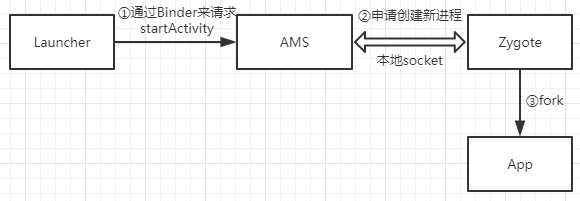
As you can see in this sketch, Launcher's click on the icon to start the process involves three roles. Launcher is the Initiate Request Process (caller), AMS receives Launcher's request and processes it. If the Activity process to be started does not exist, connect to Zygote through a local socket and initiate a request to create a process to Zygote.Zygote receives the request and fork s out the app process.
The whole process involves a lot of detail, so we're just focusing on the core part and dividing it into several subsections.
1. Zygote
Zygote is an important Daemon in the android system. Its main functions are:
1. Create VM instances, preloaded classes, resources, etc.
(2) Start systemserver.
(3) Create a local socket and wait for the fork request from AMS to complete the creation of the app process.
Here's a quick look at its source code:
// frameworks/base/cmds/app_process/app_main.cpp int main(int argc, const char* const argv[]) { AppRuntime runtime; ... if (zygote) { runtime.start("com.android.internal.os.ZygoteInit", startSystemServer ? "start-system-server" : ""); } ... }
AppRuntime's start() function inherits from the base class AndroidRuntime, which means the code above jumps to
// frameworks/base/core/jni/AndroidRuntime.cpp void AndroidRuntime::start(const char* className, const char* options) { ... JNIEnv* env; // Start Virtual Machine if (startVm(&mJavaVM, &env) != 0) { return; } // jni functions required to register android if (startReg(env) < 0) { LOGE("Unable to register all android natives\n"); return; } ... // className is com.android.internal.os.ZygoteInit char* slashClassName = toSlashClassName(className); jclass startClass = env->FindClass(slashClassName); if (startClass == NULL) { LOGE("JavaVM unable to locate class '%s'\n", slashClassName); } else { jmethodID startMeth = env->GetStaticMethodID(startClass, "main", "([Ljava/lang/String;)V"); if (startMeth == NULL) { LOGE("JavaVM unable to find main() in '%s'\n", className); } else { // Call the main(String[]) method of ZygoteInit env->CallStaticVoidMethod(startClass, startMeth, strArray); } } free(slashClassName); ... }
Okay, at this point, the virtual machine is up, loading and running the main() function of the main class (ZygoteInit).
// frameworks/base/core/java/com/android/internal/os/ZygoteInit.java public static void main(String argv[]) { try { // Create Local Socket registerZygoteSocket(); // Preloaded classes and resources, etc. preload(); ... if (argv[1].equals("start-system-server")) { // Start the system server process startSystemServer(); } else if (!argv[1].equals("")) { throw new RuntimeException(argv[0] + USAGE_STRING); } ... // Create a local socket and wait for client requests runSelectLoopMode(); closeServerSocket(); } catch (MethodAndArgsCaller caller) { // The subprocess fork() comes out and ends up here // In this case, the main() method of the corresponding main class (ActivityThread) is invoked through reflection caller.run(); } catch (RuntimeException ex) { closeServerSocket(); throw ex; } }
private static void runSelectLoopMode() throws MethodAndArgsCaller { // fds--peers Each item is a one-to-one correspondence, that is, <File Descriptor, Connection Established > Forms a tuple ArrayList<FileDescriptor> fds = new ArrayList(); ArrayList<ZygoteConnection> peers = new ArrayList(); FileDescriptor[] fdArray = new FileDescriptor[4]; // The first tuple is <socket listen descriptor, null> fds.add(sServerSocket.getFileDescriptor()); peers.add(null); while (true) { ... try { fdArray = fds.toArray(fdArray); // native method, using select io multiplexing mechanism index = selectReadable(fdArray); } catch (IOException ex) { throw new RuntimeException("Error in select()", ex); } if (index < 0) { throw new RuntimeException("Error in select()"); } else if (index == 0) { // socket listen descriptor with index 0 and selectReadable() returns 0 to indicate a new connection ZygoteConnection newPeer = acceptCommandPeer(); // Add the newly connected tuple to the collection peers.add(newPeer); fds.add(newPeer.getFileDesciptor()); } else { // Index>0 indicates that the connected descriptor has received data boolean done; // Let the corresponding connection process the data done = peers.get(index).runOnce(); if (done) { peers.remove(index); fds.remove(index); } } } }
At this point, we have finished analyzing the general start-up process of Zygote.Let's move to the AMS section later on how Zygote creates the app process.
2. AMS
Activity Manager Service, short for AMS.Knowing by name, it is a system service used to manage activities.Just as the linux kernel uses task_struct to manage processes, AMS must use a data structure to record activity information on the current system in order to manage activities.
- ActivityRecord records the runtime information for each Activity
final class ActivityRecord extends IApplicationToken.Stub { final ActivityManagerService service; // Information about Activity parsed from AndroidManifest.xml final ActivityInfo info; // Trigger the Intent that generated this ActivityRecord final Intent intent; // Task stack to which the current activity belongs TaskRecord task; // Information about the process to which the current Activity belongs ProcessRecord app; ... }
- ProcessRecord records the complete information of a process that is currently running
class ProcessRecord { // Process name and process id final String processName; int pid; // AMS makes requests to app processes through this Binder interface IApplicationThread thread; ... }
After Launcher makes a startActivity request to AMS, AMS does a series of things. Here are only two main points we care about:
AMS creates an ActivityRecord object to record information about that Activity.
(2) If a process does not exist, that is, the corresponding ProcessRecord object does not exist, a ProcessRecord is created to record information about the process to be created, and a request is made to Zygote to create a new process.After the process has been successfully created, record the pid of the new process returned by Zygote in ProcessRecord.
// frameworks/base/services/java/com/android/server/am/ActivityStack.java final int startActivityLocked(IApplicationThread caller, Intent intent, String resolvedType, Uri[] grantedUriPermissions, int grantedMode, ActivityInfo aInfo, IBinder resultTo, String resultWho, int requestCode, int callingPid, int callingUid, boolean onlyIfNeeded, boolean componentSpecified, ActivityRecord[] outActivity) { ... // Create information about Activity that will be started and save it in the r variable ActivityRecord r = new ActivityRecord(mService, this, callerApp, callingUid, intent, resolvedType, aInfo, mService.mConfiguration, resultRecord, resultWho, requestCode, componentSpecified); ... }
// frameworks/base/services/java/com/android/server/am/ActivityStack.java private final void startSpecificActivityLocked(ActivityRecord r, boolean andResume, boolean checkConfig) { // AMS maintains a ProcessMap <ProcessRecord> mProcessNames to record app processes that are started and run through AMS // Nothing found in this map indicates that the app process does not exist ProcessRecord app = mService.getProcessRecordLocked(r.processName, r.info.applicationInfo.uid); ... if (app != null && app.thread != null) { // If the application process exists, start the corresponding Activity try { app.addPackage(r.info.packageName); realStartActivityLocked(r, app, andResume, checkConfig); return; } catch (RemoteException e) { Slog.w(TAG, "Exception when starting activity " + r.intent.getComponent().flattenToShortString(), e); } } // Application process does not exist, create process first mService.startProcessLocked(r.processName, r.info.applicationInfo, true, 0, "activity", r.intent.getComponent(), false); }
// frameworks/base/services/java/com/android/server/am/ActivityManagerService.java final ProcessRecord startProcessLocked(String processName, ApplicationInfo info, boolean knownToBeDead, int intentFlags, String hostingType, ComponentName hostingName, boolean allowWhileBooting) { ... if (app == null) { // Create a ProcessRecord to record information about the process you want to start app = newProcessRecordLocked(null, info, processName); // Save ProcessRecord in map mProcessNames.put(processName, info.uid, app); } ... startProcessLocked(app, hostingType, hostingNameStr); ... } private final void startProcessLocked(ProcessRecord app, String hostingType, String hostingNameStr) { // Use Process.start to start a new process Process.ProcessStartResult startResult = Process.start("android.app.ActivityThread", app.processName, uid, uid, gids, debugFlags, app.info.targetSdkVersion, null); ... app.pid = startResult.pid; // Log pid of new process ... }
3. Request and response for Zygote socket connection
We didn't see anything about Zygote socket s just above.This block is actually implemented by the ZygoteProcess class.Process.start() passes through several calls to ZygoteProcess.startViaZygote()`.
Process.start() --> ZygoteProcess.start() --> ZygoteProcess.startViaZygote()
private Process.ProcessStartResult startViaZygote(...) { ... // Assembly process for omitting parameters synchronized(mLock) { return zygoteSendArgsAndGetResult( openZygoteSocketIfNeeded(abi), // Set up socket connection argsForZygote); // argsForZygote is the parameter to be sent to Zygote, ArrayList type }
private static Process.ProcessStartResult zygoteSendArgsAndGetResult( ZygoteState zygoteState, ArrayList<String> args) throws ZygoteStartFailedEx { ... // Write Stream final BufferedWriter writer = zygoteState.writer; // Read Stream final DataInputStream inputStream = zygoteState.inputStream; // Write data according to Zygote protocol // Write number of parameters first, format: size\n writer.write(Integer.toString(args.size())); writer.newLine(); // Write parameters, format of each parameter: arg\n for (int i = 0; i < sz; i++) { String arg = args.get(i); writer.write(arg); writer.newLine(); } writer.flush(); Process.ProcessStartResult result = new Process.ProcessStartResult(); // Read the process id returned by Zygote result.pid = inputStream.readInt(); if (result.pid < 0) { // If pid is less than 0, fork fails throw new ZygoteStartFailedEx("fork() failed"); } return result; }
We have seen the general process of ProcessProcess sending and receiving requests to Zygote.So how does Zygote receive and process requests there?
// frameworks/base/core/java/com/android/internal/os/ZygoteConnection.java boolean runOnce() throws ZygoteInit.MethodAndArgsCaller { try { // Read data sent by client via socket args = readArgumentList(); descriptors = mSocket.getAncillaryFileDescriptors(); } catch (IOException ex) { Log.w(TAG, "IOException on command socket " + ex.getMessage()); closeSocket(); return true; } ... // Parse the acquired data into Arguments types parsedArgs = new Arguments(args); ... // Create APP Process pid = Zygote.forkAndSpecialize(parsedArgs.uid, parsedArgs.gid, parsedArgs.gids, parsedArgs.debugFlags, rlimits); if (pid == 0) { ... // Processing logic of a walking child process handleChildProc(parsedArgs, descriptors, childPipeFd, newStderr); ... } else { ... // Processing logic of the parent-following process return handleParentProc(pid, descriptors, serverPipeFd, parsedArgs); } }
Now that the process is created, the pid of the child process needs to be passed back to AMS via the socket.
// frameworks/base/core/java/com/android/internal/os/ZygoteConnection.java private boolean handleParentProc(int pid, FileDescriptor[] descriptors, FileDescriptor pipeFd, Arguments parsedArgs) { ... try { // Pass the process pid from fork to AMS mSocketOutStream.writeInt(pid); mSocketOutStream.writeBoolean(usingWrapper); } catch (IOException ex) { Log.e(TAG, "Error reading from command socket", ex); return true; } ... }
4. Execution of main method of ActivityThread
At the end of the above process, the subprocess has been successfully created, and the subprocess will initialize itself, load the main class, and execute the main(String[]) method.
ZygoteConnection.handleChildProc() --> RuntimeInit.zygoteInit() --> RuntimeInit.zygoteInitNative() --> RuntimeInit.applicationInit() --> RuntimeInit.invokeStaticMain()
private static void invokeStaticMain(String className, String[] argv) throws ZygoteInit.MethodAndArgsCaller { Class<?> cl; // Load the main class (android.app.ActivityThread) cl = Class.forName(className); Method m; // Get main(String[]) method m = cl.getMethod("main", new Class[] { String[].class }); // Check if the main method is public static's int modifiers = m.getModifiers(); if (! (Modifier.isStatic(modifiers) && Modifier.isPublic(modifiers))) { throw new RuntimeException( "Main method is not public and static on " + className); } // Throw an exception and return to the catch block of ZygoteInit.main() to continue execution throw new ZygoteInit.MethodAndArgsCaller(m, argv); }
The final part of the code encapsulates the reflected Method object and parameters as a ZygoteInit.MethodAndArgsCaller exception, which is caught by the main() method of ZygoteInit.
// ZygoteInit.main() catch (MethodAndArgsCaller caller) { // The subprocess fork() comes out and ends up here // In this case, call the main() method of the corresponding class through reflection caller.run(); } // MethodAndArgsCaller.run() public void run() { try { // The main() method is ultimately invoked through reflection mMethod.invoke(null, new Object[] { mArgs }); } catch (IllegalAccessException ex) { throw new RuntimeException(ex); } catch (InvocationTargetException ex) { throw new RuntimeException(ex); } }
Finally, the main() method of the ActivityThread class of the app process begins execution.