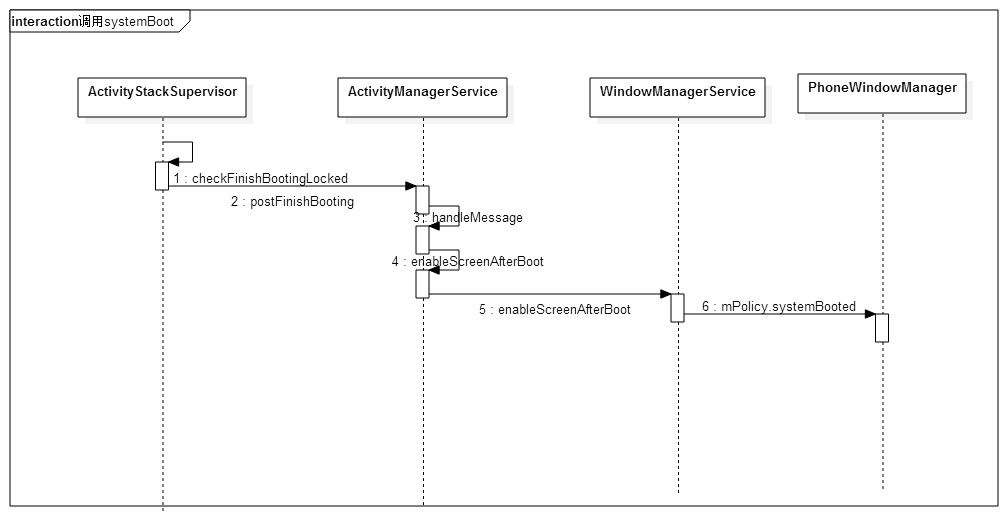A few days ago, I encountered a problem that the low probability reproducing lock screen interface does not display, only displays the status bar. I followed the process of starting the display of the lock screen interface. In this sharing, it is also convenient for me to view it later. Here's a brief introduction Zygote Startup Process After the Zygote process starts, a System Server process is created. The System Server process calls the system Ready () method of the Windows Manager Service when it calls the startOther Services.
//frameworks/base/services/java/com/android/server/SystemServer.java
private void startOtherServices() {
...
wm = WindowManagerService.main(context, inputManager,
mFactoryTestMode != FactoryTest.FACTORY_TEST_LOW_LEVEL,
!mFirstBoot, mOnlyCore);
...
try {
wm.systemReady();
Slog.i("jason11", "SystemServer wm.systemReady");
} catch (Throwable e) {
reportWtf("making Window Manager Service ready", e);
}
...
}systemReady() in Phone Windows Manager is called directly in Windows Manager Service.
//frameworks/base/services/core/java/com/android/server/wm/WindowManagerService.java
//final WindowManagerPolicy mPolicy = new PhoneWindowManager();
public void systemReady() {
mPolicy.systemReady();
} //frameworks/base/services/core/java/com/android/server/policy/PhoneWindowManager.java
/** {@inheritDoc} */
@Override
public void systemReady() {
mKeyguardDelegate = new KeyguardServiceDelegate(mContext);
mKeyguardDelegate.onSystemReady();
readCameraLensCoverState();
updateUiMode();
boolean bindKeyguardNow;
synchronized (mLock) {
updateOrientationListenerLp();
mSystemReady = true;
mHandler.post(new Runnable() {
@Override
public void run() {
updateSettings();
}
});
bindKeyguardNow = mDeferBindKeyguard;
if (bindKeyguardNow) {
// systemBooted ran but wasn't able to bind to the Keyguard, we'll do it now.
mDeferBindKeyguard = false;
}
}
if (bindKeyguardNow) {
mKeyguardDelegate.bindService(mContext);
mKeyguardDelegate.onBootCompleted();
}
mSystemGestures.systemReady();
}Looking at this, you might think that if bind Keyguard Now is false, it will not be bound, and then it will be found in Phone Windows Manager by following up.The keyguard service is also bound in systemBooted(), ifBinding in System Booted is not binding in System Ready. When I test it, I do.systemBooted Binding
//frameworks/base/services/core/java/com/android/server/policy/PhoneWindowManager.java
/** {@inheritDoc} */
@Override
public void systemBooted() {
boolean bindKeyguardNow = false;
synchronized (mLock) {
// Time to bind Keyguard; take care to only bind it once, either here if ready or
// in systemReady if not.
if (mKeyguardDelegate != null) {
bindKeyguardNow = true;
} else {
// Because mKeyguardDelegate is null, we know that the synchronized block in
// systemReady didn't run yet and setting this will actually have an effect.
mDeferBindKeyguard = true;
}
}
if (bindKeyguardNow) {
mKeyguardDelegate.bindService(mContext);
mKeyguardDelegate.onBootCompleted();
}
synchronized (mLock) {
mSystemBooted = true;
}
startedWakingUp();
screenTurningOn(null);
screenTurnedOn();
}Now let's look at the sequence diagram below to see how to call system Booted, not step by step.
From the above analysis, we know that the bindService method of KeyguardService Delegate object is invoked in either System Ready or System Booted. Let's start with this method and see how the lock screen interface is displayed. First, look at the sequence diagram below, and then explain it step by step.
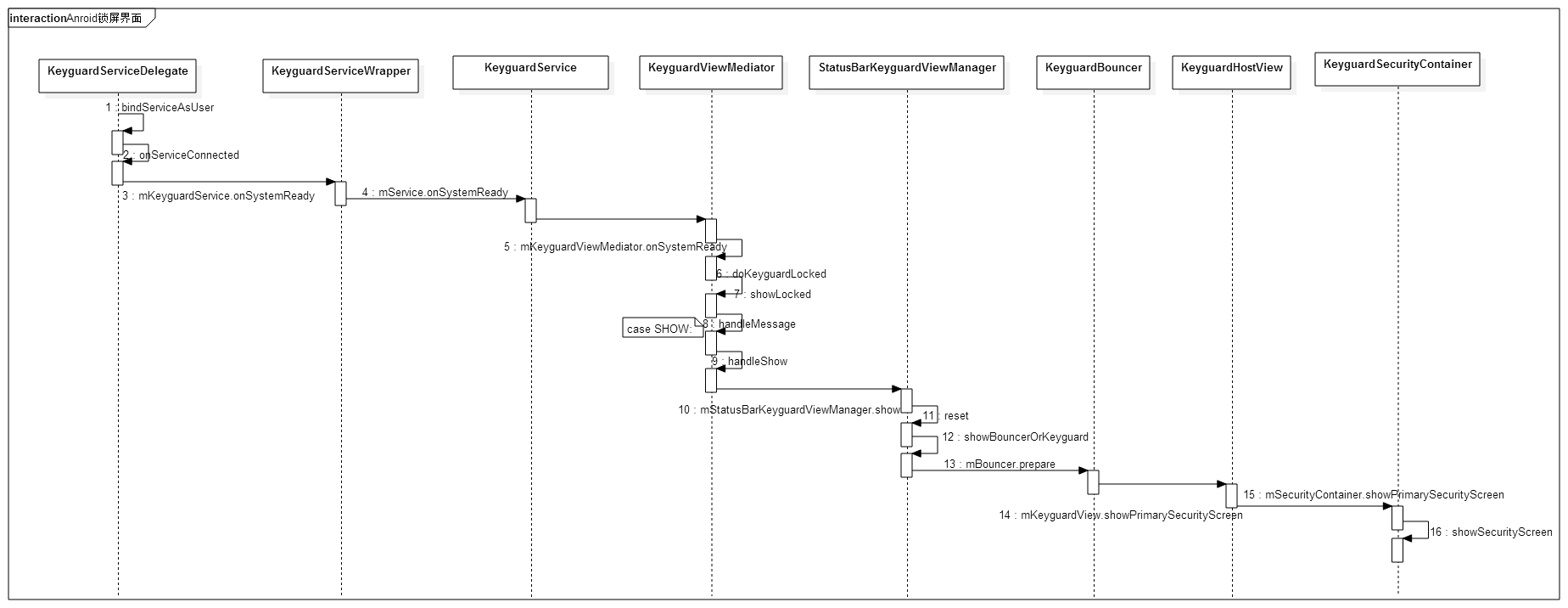
1. Let's see how Keyguard Service Delegate binds to Keyguard Service
//frameworks/base/services/core/java/com/android/server/policy/keyguard/KeyguardServiceDelegate.java
public class KeyguardServiceDelegate {
...
public void bindService(Context context) {
Intent intent = new Intent();
final Resources resources = context.getApplicationContext().getResources();
final ComponentName keyguardComponent = ComponentName.unflattenFromString(
resources.getString(com.android.internal.R.string.config_keyguardComponent));
intent.setComponent(keyguardComponent);
if (!context.bindServiceAsUser(intent, mKeyguardConnection,
Context.BIND_AUTO_CREATE, UserHandle.OWNER)) {
Log.v(TAG, "*** Keyguard: can't bind to " + keyguardComponent);
mKeyguardState.showing = false;
mKeyguardState.showingAndNotOccluded = false;
mKeyguardState.secure = false;
synchronized (mKeyguardState) {
// TODO: Fix synchronisation model in this class. The other state in this class
// is at least self-healing but a race condition here can lead to the scrim being
// stuck on keyguard-less devices.
mKeyguardState.deviceHasKeyguard = false;
hideScrim();
}
} else {
if (DEBUG) Log.v(TAG, "*** Keyguard started");
}
}
...
}//frameworks/base/core/res/res/values/config.xml
<!-- Keyguard component -->
<string name="config_keyguardComponent" translatable="false">com.android.systemui/com.android.systemui.keyguard.KeyguardService</string>//frameworks/base/services/core/java/com/android/server/policy/keyguard/KeyguardServiceDelegate.java
public class KeyguardServiceDelegate {
...
private final ServiceConnection mKeyguardConnection = new ServiceConnection() {
@Override
public void onServiceConnected(ComponentName name, IBinder service) {
if (DEBUG) Log.v(TAG, "*** Keyguard connected (yay!)");
mKeyguardService = new KeyguardServiceWrapper(mContext,
IKeyguardService.Stub.asInterface(service));
if (mKeyguardState.systemIsReady) {
// If the system is ready, it means keyguard crashed and restarted.
mKeyguardService.onSystemReady();
// This is used to hide the scrim once keyguard displays.
if (mKeyguardState.interactiveState == INTERACTIVE_STATE_AWAKE) {
mKeyguardService.onStartedWakingUp();
}
if (mKeyguardState.screenState == SCREEN_STATE_ON
|| mKeyguardState.screenState == SCREEN_STATE_TURNING_ON) {
mKeyguardService.onScreenTurningOn(
new KeyguardShowDelegate(mDrawnListenerWhenConnect));
}
if (mKeyguardState.screenState == SCREEN_STATE_ON) {
mKeyguardService.onScreenTurnedOn();
}
mDrawnListenerWhenConnect = null;
}
if (mKeyguardState.bootCompleted) {
mKeyguardService.onBootCompleted();
}
if (mKeyguardState.occluded) {
mKeyguardService.setOccluded(mKeyguardState.occluded);
}
}
@Override
public void onServiceDisconnected(ComponentName name) {
if (DEBUG) Log.v(TAG, "*** Keyguard disconnected (boo!)");
mKeyguardService = null;
}
};
...
}//frameworks/base/services/core/java/com/android/server/policy/keyguard/KeyguardServiceWrapper.java
public class KeyguardServiceWrapper implements IKeyguardService {
...
@Override // Binder interface
public void onSystemReady() {
try {
mService.onSystemReady();
} catch (RemoteException e) {
Slog.w(TAG , "Remote Exception", e);
}
}
...
}
Call on System Ready in Keyguard View Mediator in Keyguard Service's onSystem Ready. Instead of posting this code here, look directly at what's going on in KeyguardView Mediator. onSystem Ready.
2,KeyguardViewMediator.onSystemReady
//frameworks/base/packages/SystemUI/src/com/android/systemui/keyguard/KeyguardViewMediator.java
public class KeyguardViewMediator extends SystemUI {
...
public void onSystemReady() {
mSearchManager = (SearchManager) mContext.getSystemService(Context.SEARCH_SERVICE);
synchronized (this) {
if (DEBUG) Log.d(TAG, "onSystemReady");
mSystemReady = true;
doKeyguardLocked(null);
mUpdateMonitor.registerCallback(mUpdateCallback);
}
// Most services aren't available until the system reaches the ready state, so we
// send it here when the device first boots.
maybeSendUserPresentBroadcast();
}
...
}
3. Display the lock screen interface by calling doKeyguardLocked
//frameworks/base/packages/SystemUI/src/com/android/systemui/keyguard/KeyguardViewMediator.java
public class KeyguardViewMediator extends SystemUI {
...
private void doKeyguardLocked(Bundle options) {
// if another app is disabling us, don't show
if (!mExternallyEnabled) {
if (DEBUG) Log.d(TAG, "doKeyguard: not showing because externally disabled");
// note: we *should* set mNeedToReshowWhenReenabled=true here, but that makes
// for an occasional ugly flicker in this situation:
// 1) receive a call with the screen on (no keyguard) or make a call
// 2) screen times out
// 3) user hits key to turn screen back on
// instead, we reenable the keyguard when we know the screen is off and the call
// ends (see the broadcast receiver below)
// TODO: clean this up when we have better support at the window manager level
// for apps that wish to be on top of the keyguard
return;
}
// if the keyguard is already showing, don't bother
if (mStatusBarKeyguardViewManager.isShowing()) {
if (DEBUG) Log.d(TAG, "doKeyguard: not showing because it is already showing");
resetStateLocked();
return;
}
// if the setup wizard hasn't run yet, don't show
final boolean requireSim = !SystemProperties.getBoolean("keyguard.no_require_sim", false);
final boolean absent = SubscriptionManager.isValidSubscriptionId(
mUpdateMonitor.getNextSubIdForState(IccCardConstants.State.ABSENT));
final boolean disabled = SubscriptionManager.isValidSubscriptionId(
mUpdateMonitor.getNextSubIdForState(IccCardConstants.State.PERM_DISABLED));
final boolean lockedOrMissing = mUpdateMonitor.isSimPinSecure()
|| ((absent || disabled) && requireSim);
if (!lockedOrMissing && shouldWaitForProvisioning()) {
if (DEBUG) Log.d(TAG, "doKeyguard: not showing because device isn't provisioned"
+ " and the sim is not locked or missing");
return;
}
if (mLockPatternUtils.isLockScreenDisabled(KeyguardUpdateMonitor.getCurrentUser())
&& !lockedOrMissing) {
if (DEBUG) Log.d(TAG, "doKeyguard: not showing because lockscreen is off");
return;
}
if (mLockPatternUtils.checkVoldPassword(KeyguardUpdateMonitor.getCurrentUser())) {
if (DEBUG) Log.d(TAG, "Not showing lock screen since just decrypted");
// Without this, settings is not enabled until the lock screen first appears
setShowingLocked(false);
hideLocked();
mUpdateMonitor.reportSuccessfulStrongAuthUnlockAttempt();
return;
}
if (DEBUG) Log.d(TAG, "doKeyguard: showing the lock screen");
showLocked(options);
}
...
}
4. Set up some lock screen status and display lock screen interface in handleShow
//frameworks/base/packages/SystemUI/src/com/android/systemui/keyguard/KeyguardViewMediator.java
public class KeyguardViewMediator extends SystemUI {
...
private void handleShow(Bundle options) {
synchronized (KeyguardViewMediator.this) {
if (!mSystemReady) {
if (DEBUG) Log.d(TAG, "ignoring handleShow because system is not ready.");
return;
} else {
if (DEBUG) Log.d(TAG, "handleShow");
}
setShowingLocked(true);
mStatusBarKeyguardViewManager.show(options);
mHiding = false;
mWakeAndUnlocking = false;
resetKeyguardDonePendingLocked();
mHideAnimationRun = false;
updateActivityLockScreenState();
adjustStatusBarLocked();
userActivity();
mShowKeyguardWakeLock.release();
}
mKeyguardDisplayManager.show();
}
...
}
5. Reset the current status display keyguard by calling show of Status BarKeyguardView Manager
//frameworks/base/packages/SystemUI/src/com/android/systemui/statusbar/phone/StatusBarKeyguardViewManager.java
public class StatusBarKeyguardViewManager {
...
public void show(Bundle options) {
mShowing = true;
mStatusBarWindowManager.setKeyguardShowing(true);
mScrimController.abortKeyguardFadingOut();
reset();
}
...
}
6,KeyguardSecurityContainer.showPrimarySecurityScreen
Call the showPrimary Security Screen method of Keyguard Security Container in ShowPrimary Security Screen of Keyguard HostView, as follows
//frameworks/base/packages/Keyguard/src/com/android/keyguard/KeyguardSecurityContainer.java
public class KeyguardSecurityContainer extends FrameLayout implements KeyguardSecurityView {
...
void showPrimarySecurityScreen(boolean turningOff) {
SecurityMode securityMode = mSecurityModel.getSecurityMode();
if (DEBUG) Log.v(TAG, "showPrimarySecurityScreen(turningOff=" + turningOff + ")");
showSecurityScreen(securityMode);
}
...
}
//frameworks/base/packages/Keyguard/src/com/android/keyguard/KeyguardSecurityModel.java
public class KeyguardSecurityModel {
public enum SecurityMode {
Invalid, // NULL state
None, // No security enabled
Pattern, // Unlock by drawing a pattern.
Password, // Unlock by entering an alphanumeric password
PIN, // Strictly numeric password
SimPin, // Unlock by entering a sim pin.
SimPuk // Unlock by entering a sim puk
}
...
}
The showSecurity Screen method is as follows:
//frameworks/base/packages/Keyguard/src/com/android/keyguard/KeyguardSecurityContainer.java
public class KeyguardSecurityContainer extends FrameLayout implements KeyguardSecurityView {
...
private void showSecurityScreen(SecurityMode securityMode) {
if (DEBUG) Log.d(TAG, "showSecurityScreen(" + securityMode + ")");
if (securityMode == mCurrentSecuritySelection) return;
KeyguardSecurityView oldView = getSecurityView(mCurrentSecuritySelection);
KeyguardSecurityView newView = getSecurityView(securityMode);//Get the corresponding view according to security mode
// Emulate Activity life cycle
if (oldView != null) {
oldView.onPause();
oldView.setKeyguardCallback(mNullCallback); // ignore requests from old view
}
if (securityMode != SecurityMode.None) {
newView.onResume(KeyguardSecurityView.VIEW_REVEALED);
newView.setKeyguardCallback(mCallback);
}
// Find and show this child.
final int childCount = mSecurityViewFlipper.getChildCount();
final int securityViewIdForMode = getSecurityViewIdForMode(securityMode);
for (int i = 0; i < childCount; i++) {
if (mSecurityViewFlipper.getChildAt(i).getId() == securityViewIdForMode) {
mSecurityViewFlipper.setDisplayedChild(i);
break;
}
}
mCurrentSecuritySelection = securityMode;
mSecurityCallback.onSecurityModeChanged(securityMode,
securityMode != SecurityMode.None && newView.needsInput());
}
...
}Here the lock screen is started and completed. Here's a brief summary:
1. Bind KeyguardService in KeyguardService Delegate and call onSystemReady method.
2. Call doKeyguardLocked in KeyguardView Mediator to determine whether the lock screen interface needs to be displayed; call Status BarKeyguardView Manager's show if it needs to be displayed, and finally call show Primary Security Screen () of Keyguard HostView.
3. Show Primary Security Screen in Keyguard Security Container uses mSecurityModel.getSecurityMode() to obtain the current security mode and passes it into ShowSecurity Screen to display different lock screen interfaces.