Configuration directory structure
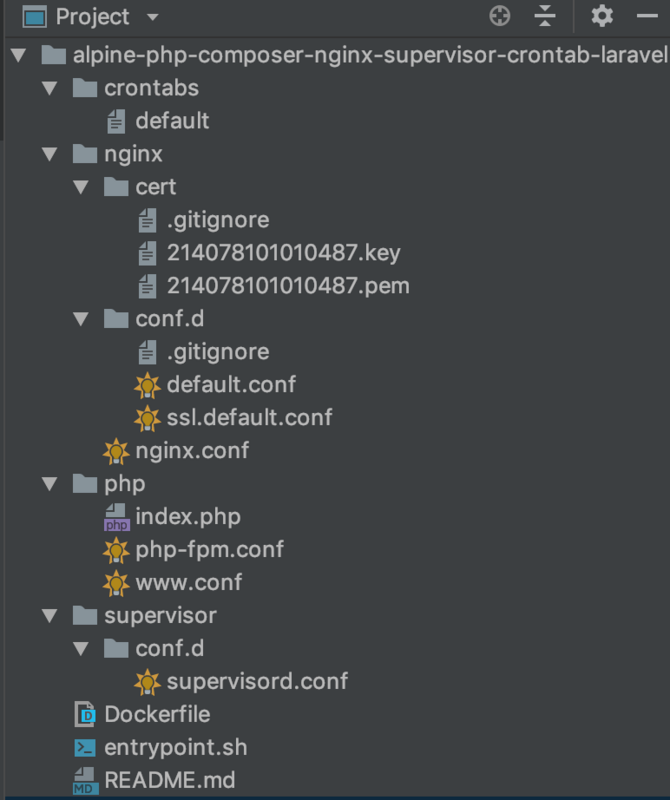
1.1 crontabs
# do daily/weekly/monthly maintenance # min hour day month weekday command # * * * * * /usr/bin/php /usr/share/nginx/html/artisan schedule:run >> /dev/null 2>&1
Tips: In general, the production environment is load balancing. Timing tasks are executed in a single container, so they are commented out. They need to be opened in a single container.
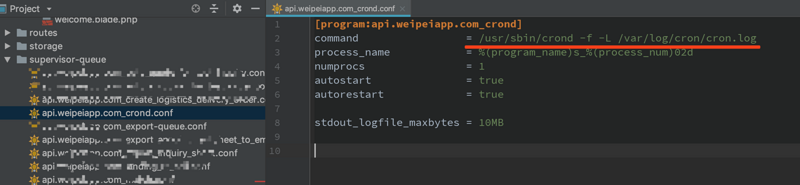

2.1 nginx and php configuration files
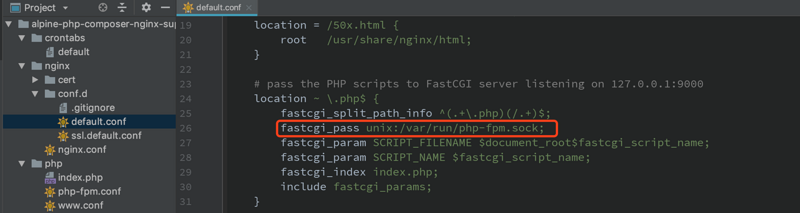
Tips: Because the php configuration file is a listening sock, listening on port 9000 by default. PHP-FPM uses Unix sockets, which avoids TCP overhead.
3.1 php
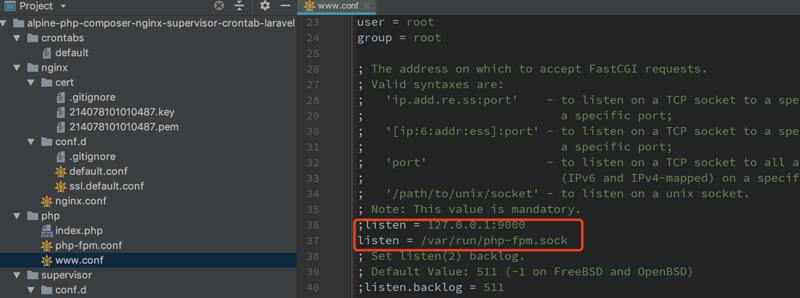
2. Dockerfile Explanation
#1.Base Image FROM alpine # ensure www-data user exists #RUN set -x \ # && addgroup -g 82 -S www-data \ # && adduser -u 82 -D -S -G www-data www-data # Environments ENV TIMEZONE Asia/Shanghai ENV PHP_MEMORY_LIMIT 512M ENV MAX_UPLOAD 50M ENV PHP_MAX_FILE_UPLOAD 200 ENV PHP_MAX_POST 100M ENV COMPOSER_ALLOW_SUPERUSER 1 #2.ADD-PHP-FPM # Mirror mirror switch to Alpine Linux - http://dl-4.alpinelinux.org/alpine/ RUN apk update \ && apk upgrade \ && apk add \ curl \ tzdata \ php7-fpm\ php7 \ php7-dev \ php7-apcu \ php7-bcmath \ php7-xmlwriter \ php7-ctype \ php7-curl \ php7-exif \ php7-iconv \ php7-intl \ php7-json \ php7-mbstring\ php7-opcache \ php7-openssl \ php7-pcntl \ php7-pdo \ php7-mysqlnd \ php7-mysqli \ php7-pdo_mysql \ php7-pdo_pgsql \ php7-phar \ php7-posix \ php7-session \ php7-xml \ php7-simplexml \ php7-mcrypt \ php7-xsl \ php7-zip \ php7-zlib \ php7-dom \ php7-redis\ php7-tokenizer \ php7-gd \ php7-mongodb\ php7-fileinfo \ php7-zmq \ php7-memcached \ php7-xmlreader \ && cp /usr/share/zoneinfo/${TIMEZONE} /etc/localtime \ && echo "${TIMEZONE}" > /etc/timezone \ && apk del tzdata \ && rm -rf /var/cache/apk/* # https://github.com/docker-library/php/issues/240 # https://gist.github.com/guillemcanal/be3db96d3caa315b4e2b8259cab7d07e # https://forum.alpinelinux.org/forum/installation/php-iconv-issue RUN mkdir -p /usr/local/var/log/php7/ RUN mkdir -p /usr/local/var/run/ COPY ./php/php-fpm.conf /etc/php7/ COPY ./php/www.conf /etc/php7/php-fpm.d/ RUN apk add --no-cache --repository http://dl-3.alpinelinux.org/alpine/edge/testing gnu-libiconv ENV LD_PRELOAD /usr/lib/preloadable_libiconv.so php RUN rm -rf /var/cache/apk/* # Set environments RUN sed -i "s|;*date.timezone =.*|date.timezone = ${TIMEZONE}|i" /etc/php7/php.ini && \ sed -i "s|;*memory_limit =.*|memory_limit = ${PHP_MEMORY_LIMIT}|i" /etc/php7/php.ini && \ sed -i "s|;*upload_max_filesize =.*|upload_max_filesize = ${MAX_UPLOAD}|i" /etc/php7/php.ini && \ sed -i "s|;*max_file_uploads =.*|max_file_uploads = ${PHP_MAX_FILE_UPLOAD}|i" /etc/php7/php.ini && \ sed -i "s|;*post_max_size =.*|post_max_size = ${PHP_MAX_POST}|i" /etc/php7/php.ini && \ sed -i "s|;*cgi.fix_pathinfo=.*|cgi.fix_pathinfo= 0|i" /etc/php7/php.ini #3.Install-Composer RUN curl -sS https://getcomposer.org/installer | \ php -- --install-dir=/usr/bin/ --filename=composer #4.ADD-NGINX RUN apk add nginx COPY ./nginx/conf.d/default.conf /etc/nginx/conf.d/ COPY ./nginx/nginx.conf /etc/nginx/ COPY ./nginx/cert/ /etc/nginx/cert/ RUN mkdir -p /usr/share/nginx/html/public/ COPY ./php/index.php /usr/share/nginx/html/public/ #RUN mkdir -p /run/nginx #RUN touch /run/nginx/nginx.pid # Expose volumes VOLUME ["/usr/share/nginx/html", "/usr/local/var/log/php7", "/var/run/"] WORKDIR /usr/share/nginx/html #5.ADD-SUPERVISOR RUN apk add supervisor \ && rm -rf /var/cache/apk/* # Define mountable directories. VOLUME ["/etc/supervisor/conf.d", "/var/log/supervisor/"] COPY ./supervisor/conf.d/ /etc/supervisor/conf.d/ #6.ADD-CRONTABS COPY ./crontabs/default /var/spool/cron/crontabs/ RUN cat /var/spool/cron/crontabs/default >> /var/spool/cron/crontabs/root RUN mkdir -p /var/log/cron \ && touch /var/log/cron/cron.log VOLUME /var/log/cron #8. Add startup scripts # Define working directory. WORKDIR /usr/share/nginx/html COPY ./entrypoint.sh /usr/share/nginx/html/ RUN chmod +x /usr/share/nginx/html/entrypoint.sh #CMD ["supervisord", "--nodaemon", "--configuration", "/etc/supervisor/conf.d/supervisord.conf"] ENTRYPOINT ["./entrypoint.sh"]
Portal: Basic commands and introduction of Dockerfile and Docker-Compose
III. Mirror Making and Starting
3.1 Making Mirrors Based on Dockerfile

3.2 View the Made Mirror

3.3 Start Mirror


3.4 Browser to check for success


IV. Mirror Release
4.1 Mirror Release
Be sure to log in



4.2 Automatic Construction
When the associated github code changes, the build is triggered automatically.

GitHub address: https://github.com/tcyfree/anpsc
Docker Hub Mirror Address: https://cloud.docker.com/repo...