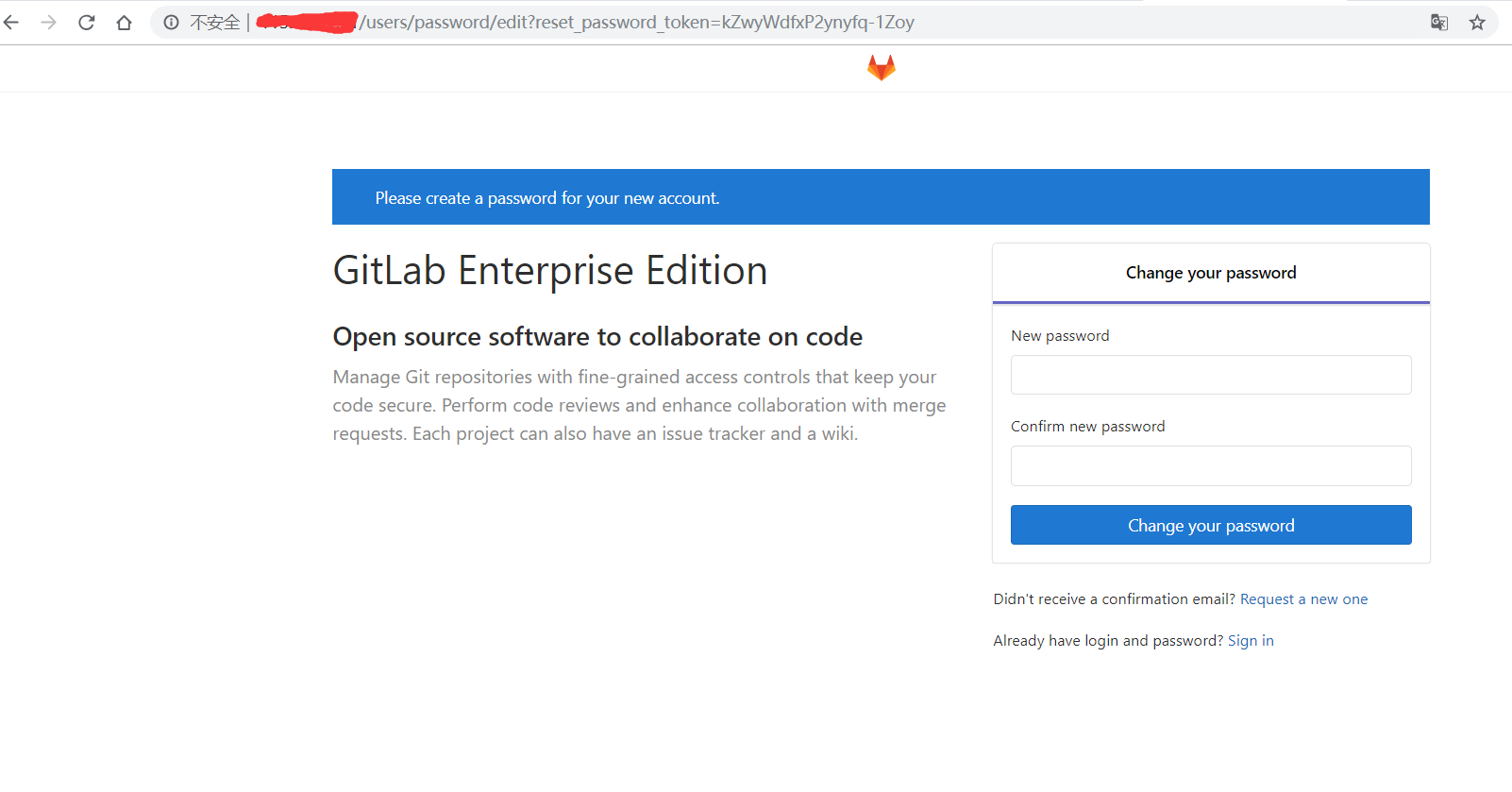Install GitLab
Installation steps of official website:
https://about.gitlab.com/install/#centos-7
- Configuration before installation, firewall and so on
- Mail configuration
- Landing gitlab
Install Gitlab
- Open http and ssh access of firewall
sudo yum install -y curl policycoreutils-python openssh-server sudo systemctl enable sshd sudo systemctl start sshd sudo firewall-cmd --permanent --add-service=http sudo systemctl reload firewalld
- Install Postfix mail notification
sudo yum install postfix sudo systemctl enable postfix sudo systemctl start postfix
If you want something else, Reference link
[root@iZm5e1zao4uxbr8etk59y5Z /]# sudo systemctl start postfix Job for postfix.service failed because the control process exited with error code. See "systemctl status postfix.service" and "journalctl -xe" for details.
In case of error, solution:
modify /etc/postfix/main.cf Set up inet_protocols = ipv4 inet_interfaces = all
vim operation http://www.cnblogs.com/z-x-y/p/9198481.html
- Execute the installation of gitlab. The external "URL is the IP address of the server, and can also be set as the domain name. Port defaults to 80
curl https://packages.gitlab.com/install/repositories/gitlab/gitlab-ee/script.rpm.sh | sudo bash sudo EXTERNAL_URL="http:115.29.67.31" yum install -y gitlab-ee
The following figure shows that the installation is successful.
*. *. *** *** ***** ***** .****** ******* ******** ******** ,,,,,,,,,***********,,,,,,,,, ,,,,,,,,,,,*********,,,,,,,,,,, .,,,,,,,,,,,*******,,,,,,,,,,,, ,,,,,,,,,*****,,,,,,,,,. ,,,,,,,****,,,,,, .,,,***,,,, ,*,. _______ __ __ __ / ____(_) /_/ / ____ _/ /_ / / __/ / __/ / / __ `/ __ \ / /_/ / / /_/ /___/ /_/ / /_/ / \____/_/\__/_____/\__,_/_.___/ Thank you for installing GitLab! GitLab was unable to detect a valid hostname for your instance. Please configure a URL for your GitLab instance by setting `external_url` configuration in /etc/gitlab/gitlab.rb file. Then, you can start your GitLab instance by running the following command: sudo gitlab-ctl reconfigure For a comprehensive list of configuration options please see the Omnibus GitLab readme https://gitlab.com/gitlab-org/omnibus-gitlab/blob/master/README.md Verifying : gitlab-ee-11.10.4-ee.0.el7.x86_64 1/1 Installed: gitlab-ee.x86_64 0:11.10.4-ee.0.el7 Complete! You have mail in /var/spool/mail/root
/etc/gitlab/gitlab.rb modify the external_url,
external_url 'http://XX.XX.XX.XX'
Then, refresh the configuration sudo gitlab CTL reconfigure
Configure mail
Configure sender
### Email Settings gitlab_rails['gitlab_email_enabled'] = true gitlab_rails['gitlab_email_from'] = 'chenglitao@wangxiaobao.com' gitlab_rails['gitlab_email_display_name'] = 'Gitlab'
configure server
gitlab_rails['smtp_enable'] = true gitlab_rails['smtp_address'] = "smtp.XXX.com" gitlab_rails['smtp_port'] = 465 gitlab_rails['smtp_user_name'] = "XXX@XXX.com" gitlab_rails['smtp_password'] = "XX" gitlab_rails['smtp_domain'] = "XX.com" gitlab_rails['smtp_authentication'] = "login" gitlab_rails['smtp_enable_starttls_auto'] = true gitlab_rails['smtp_tls'] = true
sudo gitlab-ctl reconfigure
Test sending mail
gitlab-rails console #Go to the console and send mail Notify.test_email('593482670@qq.com', 'Mail title', 'Mail text').deliver_now
An error is reported as follows:
OpenSSL::SSL::SSLError (hostname "smtp.wangxiaobao.com" does not match the server certificate)
Solution: modify the / etc/gitlab/gitlab.rb file
gitlab_rails['smtp_openssl_verify_mode'] = 'none'
Sudo gitlab CTL reconfigure, retest.
Email sent successfully!
Landing gitlab
Log in to the address configured by the external_url. To open it for the first time, you need to set the password: