brief introduction
Recently, there was a need for nine-picture control similar to WeChat circle of friends in the project. Github looked for it and found that they did not meet the needs. When I need a single picture, I can adjust it to a certain range according to the aspect ratio of the picture. Most open source projects have a single picture which is also a small square, so I just write one by myself.
Project Source
To customize the NineImageLayout process, you can view the NineImageLayout.
The results are as follows:
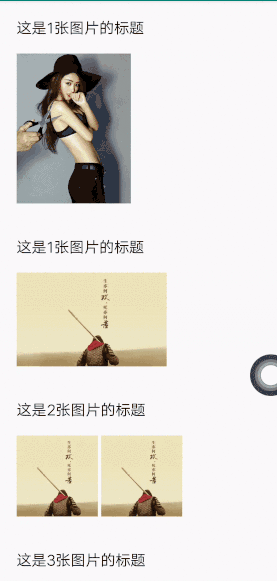
The main functions are as follows:
1: When a single picture is displayed, it supports self-adapting within a set area according to the aspect ratio of the picture
2:Adapter way to bind data and UI
3: Picture Click Event Callback
4: Set the picture interval size
5: Freely set the ImageView rounded effect via Glide
Use
1: Custom properties are as follows
<resources>
<declare-styleable name="NineImageLayout">
<!-- Control width and height -->
<attr name="nine_layoutWidth" format="dimension"/>
<!-- Maximum width and height range for a single picture-->
<attr name="nine_singleImageWidth" format="dimension" />
<!-- Gap size between pictures -->
<attr name="nine_imageGap" format="dimension" />
</declare-styleable>
</resources>2: Use custom NineImageLayout in the layout
<com.cyq.customview.nineLayout.view.NineImageLayout
android:id="@+id/nine_image_layout"
android:layout_width="wrap_content"
android:layout_height="wrap_content"
android:layout_below="@+id/tv_title"
android:layout_marginTop="20dp"
app:nine_imageGap="4dp"
app:nine_layoutWidth="300dp"
app:nine_singleImageWidth="180dp" />\3:Adapter way to bind data and UI
Glide.asBitmap is used to calculate the width and height of the picture, which can be omitted if there is a back-end width and height of the picture. Set SingleImage (width, height, imageView) directly.
Ps: If you can suggest backstage return to picture width and height, which can avoid the high jump screen when a single picture is in. 200 dp. range. For example, I limit the width and height of a single picture to be in. 200 dp. range. To show a width of 1000px and a height of 500px, the width and height of the control are 200 DP when the picture is not loaded, and 100dp when the picture is loaded, which will have a bad user experience, so I recommend uploading the picture.Record picture width and height information when the movie is in progress.
nineImageLayout.setAdapter(new NineImageAdapter() {
@Override
protected int getItemCount() {
return mData.size();
}
@Override
protected View createView(LayoutInflater inflater, ViewGroup parent, int i) {
return inflater.inflate(R.layout.item_img_layout, parent, false);
}
@Override
protected void bindView(View view, final int i) {
final ImageView imageView = view.findViewById(R.id.iv_img);
Glide.with(mContext).load(mData.get(i)).into(imageView);
if (mData.size() == 1) {
Glide.with(mContext)
.asBitmap()
.load(mData.get(0))
.into(new SimpleTarget<Bitmap>() {
@Override
public void onResourceReady(Bitmap bitmap, Transition<? super Bitmap> transition) {
final int width = bitmap.getWidth();
final int height = bitmap.getHeight();
nineImageLayout.setSingleImage(width, height,imageView);
}
});
Glide.with(mContext).load(mData.get(0)).into(imageView);
} else {
Glide.with(mContext).load(mData.get(i)).into(imageView);
}
}
@Override
public void OnItemClick(int i, View view) {
super.OnItemClick(position, view);
Toast.makeText(mContext, "position:" + mData.get(i), Toast.LENGTH_SHORT).show();
}
});Use in List
1: Place a RecyclerView on the page
<FrameLayout xmlns:android="http://schemas.android.com/apk/res/android"
xmlns:tools="http://schemas.android.com/tools"
android:layout_width="match_parent"
android:layout_height="match_parent"
tools:context=".nineLayout.NineImageLayoutActivity">
<androidx.recyclerview.widget.RecyclerView
android:id="@+id/recyclerview"
android:layout_width="match_parent"
android:layout_height="wrap_content" />
</FrameLayout>2:item layout as follows
<?xml version="1.0" encoding="utf-8"?>
<RelativeLayout xmlns:android="http://schemas.android.com/apk/res/android"
xmlns:app="http://schemas.android.com/apk/res-auto"
android:layout_width="match_parent"
android:layout_height="wrap_content"
android:layout_margin="20dp">
<TextView
android:id="@+id/tv_title"
android:layout_width="wrap_content"
android:layout_height="wrap_content"
android:text="Title"
android:textColor="@android:color/black"
android:textSize="18sp" />
<com.cyq.customview.nineLayout.view.NineImageLayout
android:id="@+id/nine_image_layout"
android:layout_width="wrap_content"
android:layout_height="wrap_content"
android:layout_below="@+id/tv_title"
android:layout_marginTop="20dp"
app:nine_imageGap="4dp"
app:nine_layoutWidth="300dp"
app:nine_singleImageWidth="180dp" />
</RelativeLayout>3:Activity to construct test data, roughly code as follows
public class NineImageLayoutActivity extends AppCompatActivity {
private RecyclerView mRecyclerView;
private MyAdapter mAdapter;
private Random random;
private final String URL_IMG = "http://q3x62hkt1.bkt.clouddn.com/banner/58f57dfa5bb73.jpg";
private final String URL_IMG_2 = "http://q3x62hkt1.bkt.clouddn.com/timg.jpeg";
private List<List<String>> mList = new ArrayList<>();
@Override
protected void onCreate(Bundle savedInstanceState) {
super.onCreate(savedInstanceState);
setContentView(R.layout.activity_nine_image_layout);
random = new Random();
List<String> testList = new ArrayList<>();
testList.add(URL_IMG_2);
for (int i = 0; i < 100; i++) {
int count = i % 9 + 1;
List<String> list = new ArrayList<>();
for (int j = 0; j < count; j++) {
list.add(URL_IMG);
}
if (i % 8 == 0) {
mList.add(testList);
}
mList.add(list);
}
mRecyclerView = findViewById(R.id.recyclerview);
mAdapter = new MyAdapter(mList, this);
mRecyclerView.setLayoutManager(new LinearLayoutManager(this));
mRecyclerView.setAdapter(mAdapter);
}
}4: Setting data in MyAdapter
import java.util.List;
/**
* @author : ChenYangQi
* date : 2020/1/16 13:49
* desc :
*/
public class MyAdapter extends RecyclerView.Adapter<MyAdapter.MyViewHolder> {
private List<List<String>> mList;
private Context mContext;
public MyAdapter(List<List<String>> mList, Context mContext) {
this.mList = mList;
this.mContext = mContext;
}
@NonNull
@Override
public MyViewHolder onCreateViewHolder(@NonNull ViewGroup parent, int viewType) {
View view = LayoutInflater.from(mContext).inflate(R.layout.item_nine_img_layout_list, parent, false);
return new MyViewHolder(view);
}
@Override
public void onBindViewHolder(@NonNull final MyViewHolder holder, final int position) {
final List<String> mData = mList.get(position);
holder.tvTitle.setText("This is" + mData.size() + "Title of picture");
final NineImageLayout nineImageLayout = holder.nineImageLayout;
holder.nineImageLayout.setAdapter(new NineImageAdapter() {
@Override
protected int getItemCount() {
return mData.size();
}
@Override
protected View createView(LayoutInflater inflater, ViewGroup parent, int i) {
return inflater.inflate(R.layout.item_img_layout, parent, false);
}
@Override
protected void bindView(View view, final int i) {
final ImageView imageView = view.findViewById(R.id.iv_img);
Glide.with(mContext).load(mData.get(i)).into(imageView);
if (mData.size() == 1) {
Glide.with(mContext)
.asBitmap()
.load(mData.get(0))
.into(new SimpleTarget<Bitmap>() {
@Override
public void onResourceReady(Bitmap bitmap, Transition<? super Bitmap> transition) {
final int width = bitmap.getWidth();
final int height = bitmap.getHeight();
nineImageLayout.setSingleImage(width, height,imageView);
}
});
Glide.with(mContext).load(mData.get(0)).into(imageView);
} else {
Glide.with(mContext).load(mData.get(i)).into(imageView);
}
}
@Override
public void OnItemClick(int i, View view) {
super.OnItemClick(position, view);
Toast.makeText(mContext, "position:" + mData.get(i), Toast.LENGTH_SHORT).show();
}
});
}
@Override
public int getItemCount() {
return mList.size();
}
class MyViewHolder extends RecyclerView.ViewHolder {
TextView tvTitle;
NineImageLayout nineImageLayout;
public MyViewHolder(@NonNull View itemView) {
super(itemView);
tvTitle = itemView.findViewById(R.id.tv_title);
nineImageLayout = itemView.findViewById(R.id.nine_image_layout);
}
}
}Github Source Address:https://github.com/DaLeiGe/AndroidSamples/blob/master/CustomViewDemo/app/src/main/java/com/cyq/customview/nineLayout/view/NineImageLayout.java
---END---
It's not easy. If you like this article, or if you're helpful, I hope you like it a little more and forward your attention.The article will be continuously updated.Absolutely dry!!!