This time, we mainly introduce various properties defined in the class, such as class properties, instance properties, private properties of the class, and various methods, such as instance methods, class methods, static methods, and Property property method and other related knowledge.
🚀 Look at a piece of code
class Tool(object):
dog_type = "Huskie" # Class properties
def __init__(self,name):
self.name = name # Instance properties
# Example method
def tell_info(self):
pass
# Class method
@classmethod
def bar(cls):
pass
# Static method
@staticmethod
def foo(x):
pass
#Attribute method
@property
def tell_name(self):
return self.name
Copy codeClass properties and instance properties
Both class attributes and instance attributes are defined in the class, but the fundamental difference is that the saved location is different from the called object. For example:
#!/usr/bin/env python
# -*- encoding: utf-8 -*-
'''
@File : dog.py
@Time : 2019/10/23 15:00:58
@Author : YongJia Chen
@Version : 1.0
@Contact : chen867647213@163.com
@License : (C)Copyright 2018-2019, Liugroup-NLPR-CASIA
@Desc : None
'''
# here put the import lib
class Dogs(object):
# Class properties
belongTo = "Animals"
def __init__(self, name):
#Instance properties
self.name = name
dog1 = Dogs("Sunny Chen")
print(Dogs.belongTo) # Class properties are accessed through classes
print(dog1.name) # Instance properties are accessed through instances
print(dog1.belongTo) #Class properties can also be accessed by instances
# print(Dogs.name) # However, instance properties cannot be accessed by the class
Copy codeClass properties can be accessed by classes and properties, while instance properties can only be accessed by instances because:
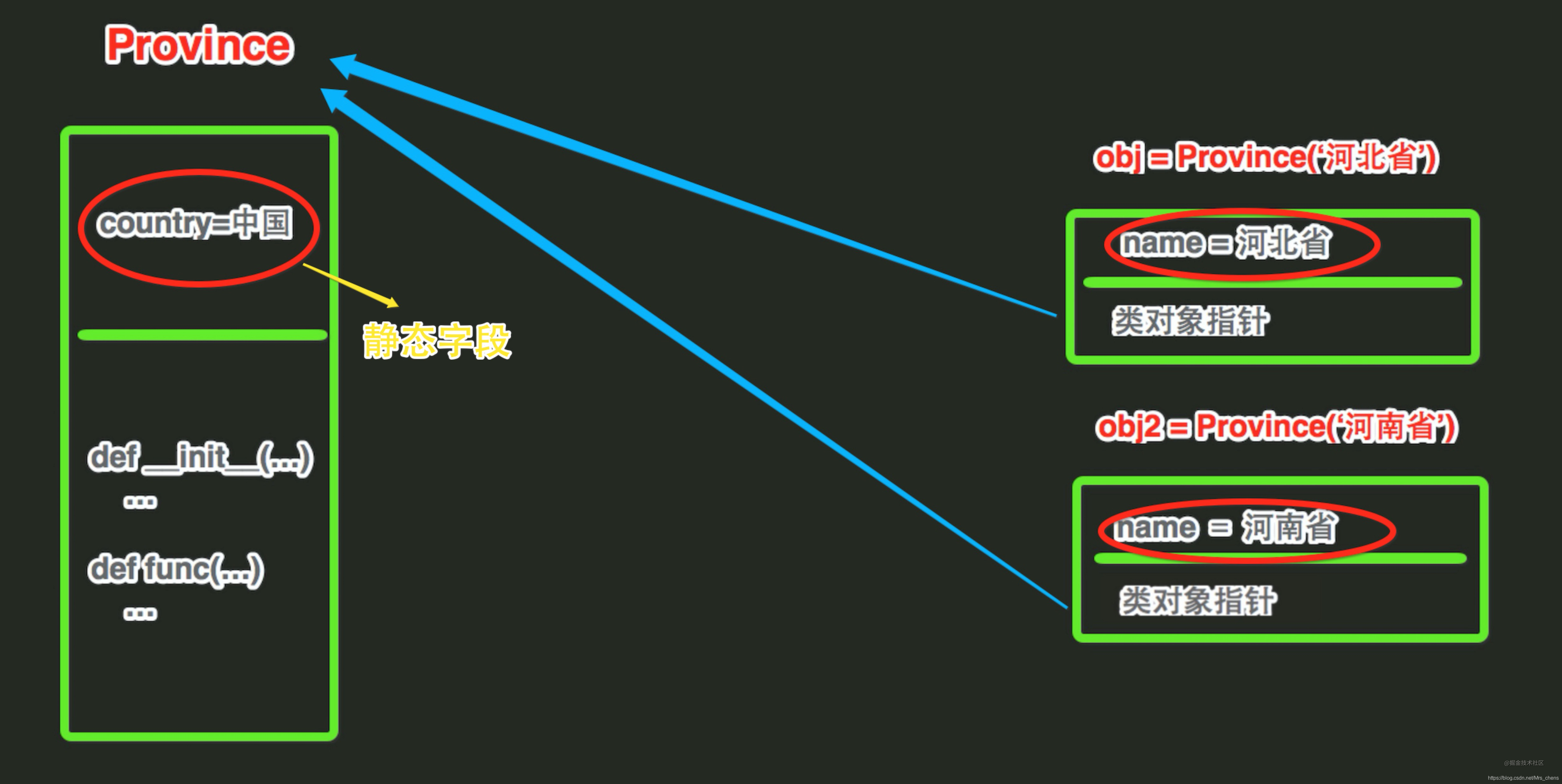
This is because each time an instance object is created through a class, a memory space will be opened up to store the properties and methods of the instance object and the pointer of the class object. The reason why the instance object can call the methods in the class is that the properties and methods of the class can be accessed through the class object pointer.
However, if the instance object wants to modify the properties and methods of the class, it needs to use special methods. For example:
#!/usr/bin/env python
# -*- encoding: utf-8 -*-
'''
@File : dog.py
@Time : 2019/10/23 15:03:56
@Author : YongJia Chen
@Version : 1.0
@Contact : chen867647213@163.com
@License : (C)Copyright 2018-2019, Liugroup-NLPR-CASIA
@Desc : None
'''
# here put the import lib
class Dogs(object):
# Class properties
belongTo = "Animals"
def __init__(self, name):
#Instance properties
self.name = name
dog1 = Dogs("Sunny Chen")
dog1.belongTo = "wakka"
print(Dogs.belongTo) #Animals
# Note: the class attribute cannot be modified in this way, but it is overridden in the attribute dictionary of the instance
print(dog1.__dict__) #{'name': 'Sunny Chen', 'belongTo': 'wakka'}
dog1.__class__.belongTo = "Wakka"
print(Dogs.belongTo) # Wakka -- modified successfully
Copy codeInstance method, class method and static method
Instance method: usually called by an object, the instance object must be passed in. When the instance method is executed, the instance object calling the method itself will be automatically passed to the self parameter of the method.
Class method: it is usually called by a class, and the class object itself must be passed in. When the class method is executed, the class object calling the method is automatically assigned to the cls parameter;
Static method: class and instance objects can be called without passing instance objects and class objects, and there are no default parameters.
#!/usr/bin/env python
# -*- encoding: utf-8 -*-
'''
@File : testDemo.py
@Time : 2019/10/23 15:09:21
@Author : YongJia Chen
@Version : 1.0
@Contact : chen867647213@163.com
@License : (C)Copyright 2018-2019, Liugroup-NLPR-CASIA
@Desc : None
'''
# here put the import lib
class Test(object):
def __init__(self, name):
self.name = name
#Example method
def mm(self):
print("in the mm")
#Class method
@classmethod
def tt(cls):
print("in the tt")
print(cls)
#Static method
@staticmethod
def gg(a):
print("in the gg", a)
test1 = Test("alex")
test1.mm()
test1.tt() # If an instance can call a class method, the class object is passed in -- < class' by default__ main__. Test'>
test1.gg(100)
Test.mm(test1) # Class object calling instance method must pass in a class
Test.tt()
Test.gg(100)
Copy codeSame point: all methods belong to class (non object), so only one copy is saved in memory.
Differences: the method callers are different, and the parameters automatically passed in when calling the method are different.
Functions of class methods and static methods:
Class methods: class methods are mainly used to manage class attributes, whether private or ordinary. In many classes, instantiation may not be necessary, just for encapsulation. At this time, we can manage class attributes through class methods.
Static method: when we have many messy and unrelated functions, we need to encapsulate the functions in classes, but we cannot modify the code or parameters of the functions, just to encapsulate these functions through classes for management. For example:
#!/usr/bin/env python
# -*- encoding: utf-8 -*-
'''
@File : toolDemo2.py
@Time : 2019/10/23 15:11:13
@Author : YongJia Chen
@Version : 1.0
@Contact : chen867647213@163.com
@License : (C)Copyright 2018-2019, Liugroup-NLPR-CASIA
@Desc : None
'''
# here put the import lib
class Tool(object):
"""
Define a toolbox to manage these tools, just to encapsulate without affecting these functions, so as to facilitate management
"""
@staticmethod
def hammer(): # hammer
pass
@staticmethod
def ax(): # axe
pass
@staticmethod
def wrench(): # Wrench
pass
# When we need to use these tools, we can call them directly with class objects
# At the same time, no additional parameters are passed in, such as self instance itself and cls class itself, just to achieve the effect of encapsulation
Tool.hammer()
Tool.ax()
Copy codeAttribute method property
The literal meaning is to make the method a special attribute, that is, a special attribute used like the instance attribute used, which can correspond to a method. For example:
#!/usr/bin/env python
# -*- encoding: utf-8 -*-
'''
@File : testDemo.py
@Time : 2019/10/23 15:13:21
@Author : YongJia Chen
@Version : 1.0
@Contact : chen867647213@163.com
@License : (C)Copyright 2018-2019, Liugroup-NLPR-CASIA
@Desc : None
'''
# here put the import lib
class Test(object):
def foo(self):
print("in the fo")
# Define property properties
@property
def bar(self):
# print("in the bar")
return "in the bar"
tt = Test()
tt.foo() # Call normal instance method -- in the fo
ret = tt.bar # The calling method is the same as the class attribute, and also has a return value -- in the bar
print(ret)
Copy codeWhen defining, add the @ property decorator to the instance method, and there is only one self parameter;
When called, it is the same as calling class properties, without parentheses
# For the list page of the computer host displayed in Jingdong Mall, it is impossible to display all the contents in the database on the page each time. Instead, it is displayed locally through the paging function. Therefore, when requesting data from the database, it is necessary to obtain all the data from item m to item n. the paging functions include:
# Calculate m and n according to the current page and the total number of data requested by the user
# Request data from the database according to m and n
class Pager:
def __init__(self, current_page):
# Page number currently requested by the user (first page, second page...)
self.current_page = current_page
# Each page displays 10 pieces of data by default
self.per_items = 10
@property
def start(self):
val = (self.current_page - 1) * self.per_items
return val
@property
def end(self):
val = self.current_page * self.per_items
return val
# call
p = Pager(1)
p.start # Is the starting value, i.e. m
p.end # Is the end value, i.e. n
Copy codeSummary: @ property is a decorator that transforms a method into a special property. Since it is a property, there will be additions, deletions, modifications and deletions (calls, modifications and deletions). Let's see how to implement the additions, deletions, modifications and deletions of the property property.
property Adding, deleting, modifying and querying attributes (two methods):
There are two ways:
- There are three @ property decorators;
- Class attribute method, create a class attribute with a value of property object
Three @ property decorators
#!/usr/bin/env python
# -*- encoding: utf-8 -*-
'''
@File : goodDemo.py
@Time : 2019/10/23 15:17:57
@Author : YongJia Chen
@Version : 1.0
@Contact : chen867647213@163.com
@License : (C)Copyright 2018-2019, Liugroup-NLPR-CASIA
@Desc : None
'''
# here put the import lib
# Method 1: through the decorator, when an operation is performed, the execution (copy) of the decorator and the method under the decorator is automatically triggered
class Goods(object):
def __init__(self):
# original price
self.original_price = 100
# discount
self.discount = 0.8
@property
def price(self):
# Actual price = original price * discount
new_price = self.original_price * self.discount
return new_price
@price.setter # func_name.setter
def price(self, value):
self.original_price = value
@price.deleter # func_name.deleter
def price(self, value):
del self.original_price
obj = Goods()
obj.price # Get commodity price
obj.price = 200 # Modify original price of goods
del obj.price # Delete original price of goods
# Analysis: it is a bit similar to magic. When an operation is performed, the operation of the decorator is automatically triggered
# @Property -- when the price property is obtained, the method modified by @ property is automatically executed and the return value of the method is obtained, such as obj.func
# @Func.setter -- when setting and modifying the price property, automatically execute the func method modified by @ func.setter, and assign the value to the parameter of the method, for example: obj.func = 200
# @Func.deleter -- when the price attribute is deleted, the func method modified by @ func.deleter is automatically executed
Copy codeClass attribute method, the creation value is property Class properties of the object
#!/usr/bin/env python
# -*- encoding: utf-8 -*-
'''
@File : fooDemo.py
@Time : 2019/10/23 15:20:30
@Author : YongJia Chen
@Version : 1.0
@Contact : chen867647213@163.com
@License : (C)Copyright 2018-2019, Liugroup-NLPR-CASIA
@Desc : None
'''
# here put the import lib
class Foo(object):
def get_bar(self):
num = 100
return num
def set_bar(self, value):
"""Two parameters are required"""
num = value
return num
def del_bar(self):
num = 100
del num
return "deleted this attribute"
#The sequence can not be wrong, including get, modify, delete and description
BAR = property(get_bar, set_bar, del_bar, "description...")
obj = Foo()
obj.BAR # Automatically call the method defined in the first parameter: get_bar
obj.BAR = 200 # Automatically call the method defined in the second parameter: set_bar method and pass 200 as a parameter
del obj.BAR # Automatically call the method defined in the third parameter: del_bar method
desc = Foo.BAR.__doc__ # Automatically get the value set in the fourth parameter: description
print(desc)
print(obj.BAR)
Copy codeabout property The use of attributes is very common and has obvious advantages:
It provides users with a simple attribute instead of a complex function (considering the parameters of the function and the return value of the function), and only gets the return value of the function by calling the attribute. In essence, it is also the embodiment of encapsulation, that is, encapsulating the underlying complex implementation, and providing users with a simple and usable attribute interface. Here are the codes for large companies:
#!/usr/bin/env python
# -*- encoding: utf-8 -*-
'''
@File : messageDemo.py Tencent instant messaging module-reference resources
@Time : 2019/10/23 15:28:04
@Author : YongJia Chen
@Version : 1.0
@Contact : chen867647213@163.com
@License : (C)Copyright 2018-2019, Liugroup-NLPR-CASIA
@Desc : None
'''
# here put the import lib
# coding: utf-8
import random
import time
class Message(object):
def __init__(self, msgarr=[], toacc=''):
self.msgbody = msgarr # Here is the list or empty list of MsgDict object instances
self.toacc = toacc # toacc is string (single issue) or list (batch issue)
self.msgrandom = random.randint(1, 1000000000)
self.msgrequest = {
'To_Account': toacc, # Message receiver account
'MsgRandom': self.msgrandom, # Message random number, generated by random function
'MsgBody': [t.msg for t in msgarr]
}
def del_option(self, option):
if option in (set(self.msgrequest) -
set(['To_Account', 'MsgRandom', 'MsgBody'])):
self.__dict__.pop(option)
self.msgrequest.pop(option)
def append_msg(self, msg):
self.msgbody.append(msg)
self.msgrequest['MsgBody'].append(msg.msg)
def insert_msg(self, index, msg):
self.msgbody.insert(index, msg)
self.msgrequest['MsgBody'].insert(msg.msg)
def del_msg(self, index):
if index in range(len(self.msgbody)):
del self.msgbody[index]
del self.msgrequest['MsgBody'][index]
def set_from(self, fromacc):
# Specifies the sender of the message, which is sent by the server by default
self.fromacc = fromacc
self.msgrequest['From_Account'] = fromacc
def set_to(self, toacc):
# Specify the receiver of the message, which can be string (single send) or list (batch send)
self.toacc = toacc
self.msgrequest['To_Account'] = toacc
def refresh_random(self):
self.msgrandom = random.randint(1, 1000000000)
self.msgrequest['MsgRandom'] = self.msgrandom, # Message random number, generated by random function
def set_sync(self, sync):
# Synchronization options: 1. Synchronize messages to From_Account online terminal and roaming
# 2. The message is not synchronized to From_Account
# If it is not filled in, the message will be synchronized by default
# Can only be called in single issue single chat messages
self.sync = sync
self.msgrequest['SyncOtherMachine'] = sync
def set_timestamp(self):
# Set the message timestamp and unix time, which can be called only in single issue single chat messages
self.timestamp = int(time.time())
self.msgrequest['MsgTimeStamp'] = self.timestamp
def set_offlinepush(self, pushflag=0, desc='', ext='', sound=''):
# It is only applicable to APNa push, not Android push
self.msgrequest['OfflinePushInfo'] = {
'PushFlag': pushflag,
'Desc': desc,
'Ext': ext,
'Sound': sound
}
class MsgDict(object):
def __init__(self, msgtype='', msgcontent={}):
self.msgtype = msgtype
self.msgcontent = msgcontent
@property
def msg(self):
return {'MsgType': self.msgtype, 'MsgContent': self.msgcontent}
def set_content(self, content):
self.msgcontent = content
class TextMsg(MsgDict):
def __init__(self, text='', msgtype='TIMTextElem'):
self.text = text
content = {'Text': text}
super(TextMsg, self).__init__(msgtype=msgtype, msgcontent=content)
def set_text(self, text):
self.text = text
self.msgcontent['Text'] = text
class LocationMsg(MsgDict):
def __init__(self,
desc='',
latitude=0,
longitude=0,
msgtype='TIMLocationElem'):
self.desc = desc
self.latitude = latitude
self.longitude = longitude
content = {
'Desc': desc, # Geographic location description information, String
'Latitude': latitude, # Latitude, Number
'Longitude': longitude # Longitude, Number
}
super(LocationMsg, self).__init__(msgtype=msgtype, msgcontent=content)
def set_desc(self, desc):
self.desc = desc
self.msgcontent['Desc'] = desc
def set_location(self, latitude, longitude):
self.latitude = latitude
self.longitude = longitude
self.msgcontent['Latitude'] = latitude
self.msgcontent['Longitude'] = longitude
def set_latitude(self, latitude):
self.latitude = latitude
self.msgcontent['Latitude'] = latitude
def set_longitude(self, longitude):
self.longitude = longitude
self.msgcontent['Longitude'] = longitude
class FaceMsg(MsgDict):
def __init__(self, index=1, data='', msgtype='TIMFaceElem'):
self.index = index
self.data = data
content = {
'Index': index, # Expression index, user defined, Number
'Data': data # Extra data, String
}
super(TextMsg, self).__init__(msgtype=msgtype, msgcontent=content)
def set_index(self, index):
self.index = index
self.msgcontent['Index'] = index
def set_data(self, data):
self.data = data
self.msgcontent['Data'] = data
class CustomMsg(MsgDict):
def __init__(self,
data='',
desc='',
ext='',
sound='',
msgtype='TIMCustomElem'):
self.data = data
self.desc = desc
self.ext = ext
self.sound = sound
content = {
'Data':
data, # Custom message Data. It is not distributed as a field in the payload of APNS, so the Data field cannot be obtained from the payload, String
'Desc': desc, # User defined message description. When the receiver is online in the background of iphone, it will be displayed as text when ios is offline Push
'Ext':
ext, # Extended field. When the receiver is the ios system and the application is in the background, this field is issued as the EXT key value in the APNS request package Payloads. The protocol format of ext is determined by the business party, and APNS only performs transparent transmission
'Sound': sound # Custom APNS push ringtone
}
super(CustomMsg, self).__init__(msgtype=msgtype, msgcontent=content)
def set_data(self, data):
self.data = data
self.msgcontent['Data'] = data
def set_desc(self, desc):
self.desc = desc
self.msgcontent['Desc'] = desc
def set_ext(self, ext):
self.ext = ext
self.msgcontent['Ext'] = ext
def set_sound(self, sound):
self.sound = sound
self.msgcontent['Sound'] = sound
class SoundMsg(MsgDict):
def __init__(self, uuid='', size=0, second=0, msgtype='TIMSoundElem'):
self.uuid = uuid
self.size = size
self.second = second
content = {
'UUID': uuid, # Voice serial number, the key value used to index voice in the background, String
'Size': size, # Voice data size, Number
'Second': second # Speech duration, unit: second Number
}
super(SoundMsg, self).__init__(msgtype=msgtype, msgcontent=content)
def set_uuid(self, uuid):
self.uuid = uuid
self.msgcontent['UUID'] = uuid
def set_size(self, size):
self.size = size
self.msgcontent['Size'] = size
def set_second(self, second):
self.second = second
self.msgcontent['Second'] = second
class ImageMsg(MsgDict):
def __init__(self,
uuid='',
imgformat=0,
imginfo=[],
msgtype='TIMImageElem'):
self.uuid = uuid
self.imgformat = imgformat
self.imginfo = imginfo
content = {
'UUID': uuid, # Picture serial number, key value used to index voice in the background, String
'ImageFormat':
imgformat, # Picture format, BMP=1, JPG=2, GIF=3, others = 0, Number
'ImageInfoArray':
[t.info for t in imginfo] # Original image, thumbnail or large image, download information, Array
}
super(ImageMsg, self).__init__(msgtype=msgtype, msgcontent=content)
def set_uuid(self, uuid):
self.uuid = uuid
self.msgcontent['UUID'] = uuid
def set_format(self, imgformat):
self.imgformat = imgformat
self.msgcontent['ImageFormat'] = imgformat
def append_info(self, info):
# info is an instance of ImageInfo object
self.imginfo.append(info)
self.msgcontnet['ImageInfoArray'].append(info.info)
def insert_info(self, index, info):
self.imginfo.insert(index, info)
self.msgcontent['ImageInfoArray'].insert(index, info.info)
def del_info(self, index):
del self.imginfo[index]
del self.msgcontent['ImageInfoArray'][index]
class FileMsg(MsgDict):
def __init__(self, uuid='', size=0, name='', msgtype='TIMFileElem'):
self.uuid = uuid
self.size = size
self.name = name
content = {
'UUID': uuid, # File serial number, key value used to index voice in the background, String
'FileSize': size, # File data size, Number
'FileName': name # File name / path, String
}
super(FileMsg, self).__init__(msgtype=msgtype, msgcontent=content)
def set_uuid(self, uuid):
self.uuid = uuid
self.msgcontent['UUID'] = UUID
def set_size(self, size):
self.size = size
self.msgcontent['FileSize'] = size
def set_name(self, name):
self.name = name
self.msgcontent['FileName'] = name
class ImageInfo(object):
def __init__(self, itype=1, size=0, width=0, height=0, url=''):
#Picture type, 1-Original, 2-large, 3-thumbnail, 0-other
self.itype = itype
# Picture data size, Number
self.size = size
# Picture width, Number
self.width = width
# Picture height, Number
self.height = height
# Picture download address, String
self.url = url
@property
def info(self):
return {
'Type': self.itype,
'Size': self.size,
'Width': self.width,
'Height': self.height,
'URL': self.url
}
def set_type(self, itype):
self.itype = itype
def set_size(self, size):
self.size = size
def set_width(self, width):
self.width = width
def set_height(self, height):
self.height = height
def set_url(self, url):
self.url = url
Copy codeGo and try it! Relevant information
① More than 2000 Python e-books (both mainstream and classic books should be available)
② Python standard library materials (the most complete Chinese version)
③ Project source code (forty or fifty interesting and classic hand training projects and source code)
④ Videos on basic introduction to Python, crawler, web development and big data analysis (suitable for Xiaobai)
⑤ Python learning roadmap (bid farewell to non stream learning)