solr version: 8.x
springboot version: 1.5.6
1. To prepare the springboot project, pom.xml needs to introduce the following jar package
<properties> <project.final.name>htsolr</project.final.name> <java.version>1.8</java.version> <project.build.sourceEncoding>UTF-8</project.build.sourceEncoding> <!--solr Supported versions--> <spring.data.solr.version>2.1.1.RELEASE</spring.data.solr.version> </properties> <!--solr Supported versions--> <dependency> <groupId>org.springframework.data</groupId> <artifactId>spring-data-solr</artifactId> </dependency> <dependencyManagement> <dependencies> <dependency> <groupId>org.springframework.data</groupId> <artifactId>spring-data-solr</artifactId> <version>${spring.data.solr.version}</version> </dependency> </dependencies> </dependencyManagement>
Mainly introduce two support packages of spring data Solr, and paste the whole pom.xml file
<project xmlns="http://maven.apache.org/POM/4.0.0" xmlns:xsi="http://www.w3.org/2001/XMLSchema-instance" xsi:schemaLocation="http://maven.apache.org/POM/4.0.0 http://maven.apache.org/xsd/maven-4.0.0.xsd"> <!-- Configuration parameters of the project --> <modelVersion>4.0.0</modelVersion> <groupId>com.hornet.solr</groupId> <artifactId>ht-server-solr</artifactId> <packaging>jar</packaging> <name>ht-server-solr</name> <description>operation solr project</description> <!-- Define constants used by some projects --> <properties> <project.final.name>htsolr</project.final.name> <java.version>1.8</java.version> <project.build.sourceEncoding>UTF-8</project.build.sourceEncoding> <spring.data.solr.version>2.1.1.RELEASE</spring.data.solr.version> </properties> <!-- Introduce springboot Parent class pom Explain --> <parent> <groupId>org.springframework.boot</groupId> <artifactId>spring-boot-starter-parent</artifactId> <version>1.5.6.RELEASE</version> </parent> <dependencies> <!-- Introduce springboot Support --> <dependency> <groupId>org.springframework.boot</groupId> <artifactId>spring-boot-starter-web</artifactId> </dependency> <dependency> <groupId>org.springframework.boot</groupId> <artifactId>spring-boot-devtools</artifactId> </dependency> <dependency> <groupId>org.springframework</groupId> <artifactId>spring-context</artifactId> </dependency> <dependency> <groupId>org.springframework.boot</groupId> <artifactId>spring-boot-configuration-processor</artifactId> <optional>true</optional> </dependency> <dependency> <groupId>org.springframework.boot</groupId> <artifactId>spring-boot-starter-actuator</artifactId> </dependency> <dependency> <groupId>org.springframework.data</groupId> <artifactId>spring-data-solr</artifactId> </dependency> </dependencies> <dependencyManagement> <dependencies> <dependency> <groupId>org.springframework.data</groupId> <artifactId>spring-data-solr</artifactId> <version>${spring.data.solr.version}</version> </dependency> </dependencies> </dependencyManagement> <!-- Pack --> <build> <finalName>${project.final.name}</finalName> <plugins> <plugin> <groupId>org.springframework.boot</groupId> <artifactId>spring-boot-maven-plugin</artifactId> </plugin> </plugins> </build> </project>
2. In terms of the project directory structure, the whole demo sample project mainly includes three parts: controller class, startup class, and properties configuration file
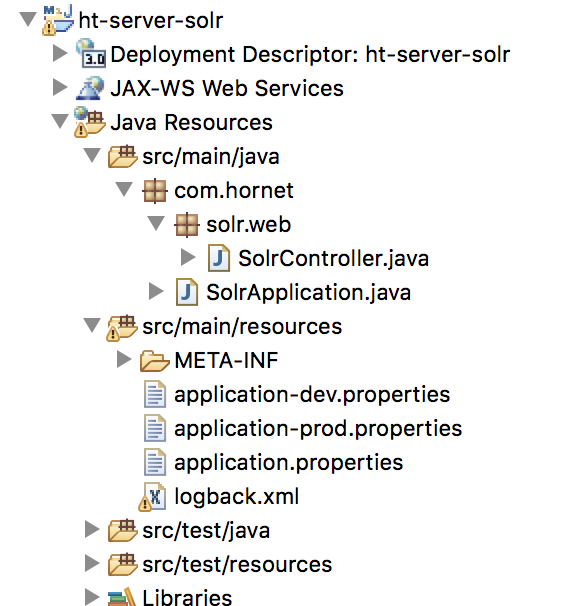
Document description:
SolrApplication.java //Startup class
SolrController.java //The method and example of web request based on solr
application-dev.properties //Project related configuration, provided that the environment in application.properties should be configured as dev
In addition, the logback log plug-in is used in the project. In the following code, if your environment does not use it, replace all logs with syso output.
3. Main function source code
SolrApplication.java
package com.hornet; import org.springframework.boot.SpringApplication; import org.springframework.boot.autoconfigure.SpringBootApplication; /** * solr Background service demo start portal * * @author avatar * @since 2019 April 23, 2015 3:15:15 PM */ @SpringBootApplication public class SolrApplication { /** * Program entry * * @param args */ public static void main(String[] args) { SpringApplication.run(SolrApplication.class); } }
SolrController.java
package com.hornet.solr.web; import java.util.List; import java.util.Map; import java.util.UUID; import org.apache.solr.client.solrj.SolrClient; import org.apache.solr.client.solrj.SolrQuery; import org.apache.solr.client.solrj.response.QueryResponse; import org.apache.solr.common.SolrDocument; import org.apache.solr.common.SolrDocumentList; import org.apache.solr.common.SolrInputDocument; import org.slf4j.Logger; import org.slf4j.LoggerFactory; import org.springframework.beans.factory.annotation.Autowired; import org.springframework.web.bind.annotation.RequestMapping; import org.springframework.web.bind.annotation.RestController; /** * solr Adding, deleting, modifying and querying the demo controller * * @author avatar * @since 2019 3:21:46 PM, April 23, 2004 */ @RestController @RequestMapping("/solr") public class SolrController { /** Log record */ private static final Logger log = LoggerFactory.getLogger(SolrController.class); @Autowired private SolrClient client; /** * Add or modify the index. When the id exists, it is update. If the id does not exist, it is new * @return */ @RequestMapping("addOrUpdate") public String addOrUpdate() { //No duplicate UUID, current existing data starts from id=10 String uuid = UUID.randomUUID().toString().replaceAll("-", ""); try { SolrInputDocument doc = new SolrInputDocument(); doc.setField("id", uuid); doc.setField("name", "Little medical Fairy"); doc.setField("sex", 0); doc.setField("address", "2008, Dragon Island, Yincheng, five families of Douqi"); doc.setField("isDeleted", 0); //If spring.data.solr.host is configured to demo core, there is no need to transfer demo core client.add("demo_core", doc); client.commit("demo_core"); log.info("Newly added/Update succeeded!"); return "Newly added/Update succeeded!"; } catch (Exception e) { e.printStackTrace(); } return null; } /** * Delete index by id * * @param id * @return */ @RequestMapping("delete") public String delete(String id) { try { client.deleteById("demo_core",id); client.commit("demo_core"); log.info("delete id=[{}]Success!",id); return "Delete successfully!"; } catch (Exception e) { e.printStackTrace(); } return null; } /** * Delete all indexes * * @return */ @RequestMapping("deleteAll") public String deleteAll(){ try { client.deleteByQuery("demo_core","*:*"); client.commit("demo_core"); log.info("Delete all indexes successfully!"); return "Delete all indexes successfully!"; } catch (Exception e) { e.printStackTrace(); } return null; } /** * Query index by id * * @return * @throws Exception */ @RequestMapping("getById") public String getById(String id) throws Exception { SolrDocument document = client.getById("demo_core", id); log.info("according to id=[{}]Index query succeeded!", id); log.info("The query result is:{}", document.toString()); return document.toString(); } /** * Comprehensive query: query by conditions, sorting, paging, highlighting, and some domain information * * @return */ @RequestMapping("search") public String search(String q){ try { SolrQuery params = new SolrQuery(); //Query condition, corresponding value of q params.set("q", q); //Filter conditions, multiple filter conditions can be added //params.set("fq", "updateTime:[2019-04-19 08:10:59 TO 2019-04-19 09:10:59]"); //Sort, do not transfer default sort params.addSort("id", SolrQuery.ORDER.asc); //Paging parameters params.setStart(0); params.setRows(20); //Default domain params.set("df", "address"); //Query only the specified domain and specify the display field params.set("fl", "id,name,address"); //Highlight //Turn on the switch. params.setHighlight(true); //Specify highlight field params.addHighlightField("address"); //Highlight css to set prefix params.setHighlightSimplePre("<span style='background-color:yellow;'>"); //Highlight css to set suffix params.setHighlightSimplePost("</span>"); //Highlight to set the maximum length of each slice params.setHighlightFragsize(100000); QueryResponse queryResponse = client.query("demo_core", params); SolrDocumentList results = queryResponse.getResults(); long numFound = results.getNumFound(); log.info("The number of query results is:{}strip",numFound); log.info("The query result is:{}",results.toString()); //Get the highlighted results. The highlighted results and query results are open Map<String, Map<String, List<String>>> highlight = queryResponse.getHighlighting(); log.info("The query results are highlighted as:{}",highlight.toString()); // for (SolrDocument result : results) { // Map<String, List<String>> map = highlight.get(result.get("id")); // List<String> list = map.get("address"); // log.info(list.get(0)); // } return results.toString(); } catch (Exception e) { e.printStackTrace(); } return null; } }
application.properties
spring.profiles.active=dev
application-dev.properties
#Development environment profile #Development mode debug=false #Specify the address of the server binding server.address=127.0.0.1 #Service start port server.port=9983 #solr service configuration spring.data.solr.host=http://127.0.0.1:8983/solr
4. After the configuration of springboot project is completed, the project is started, and the test tool uses postman, and the test work is carried out below
4.1. Add / update index
Request address: localhost:9983/solr/addOrUpdate
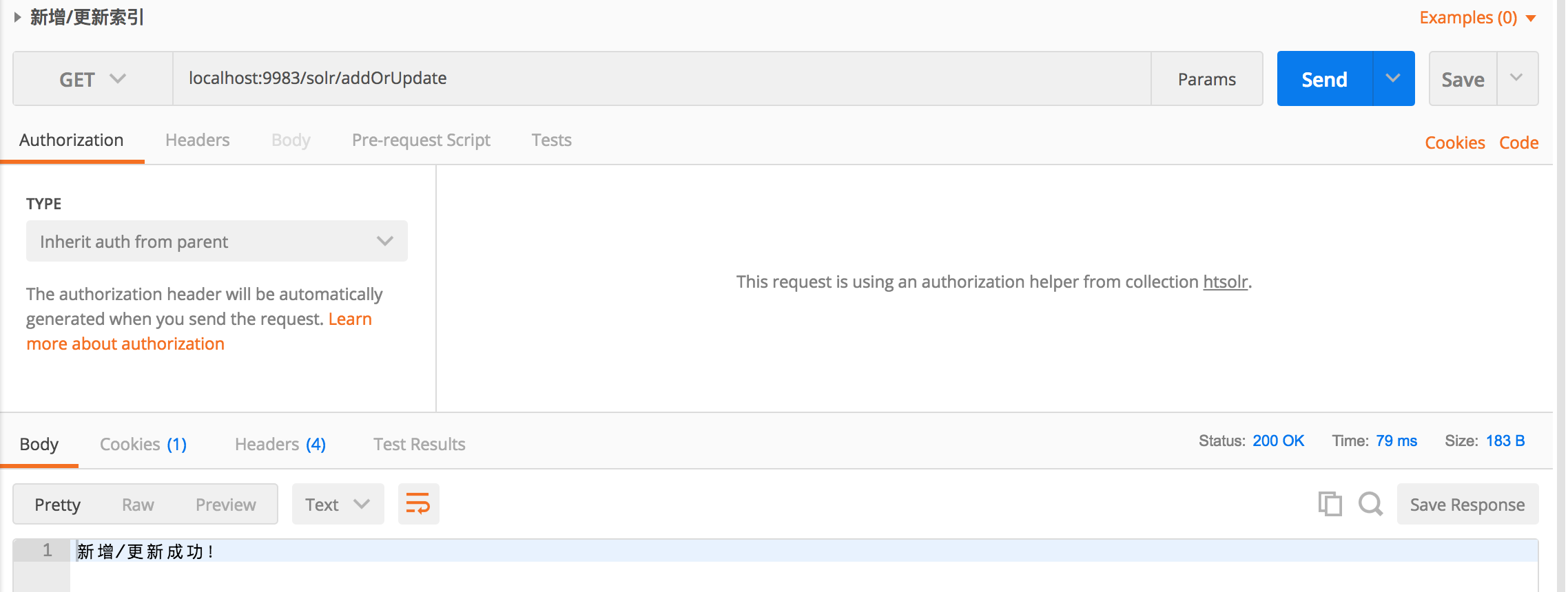
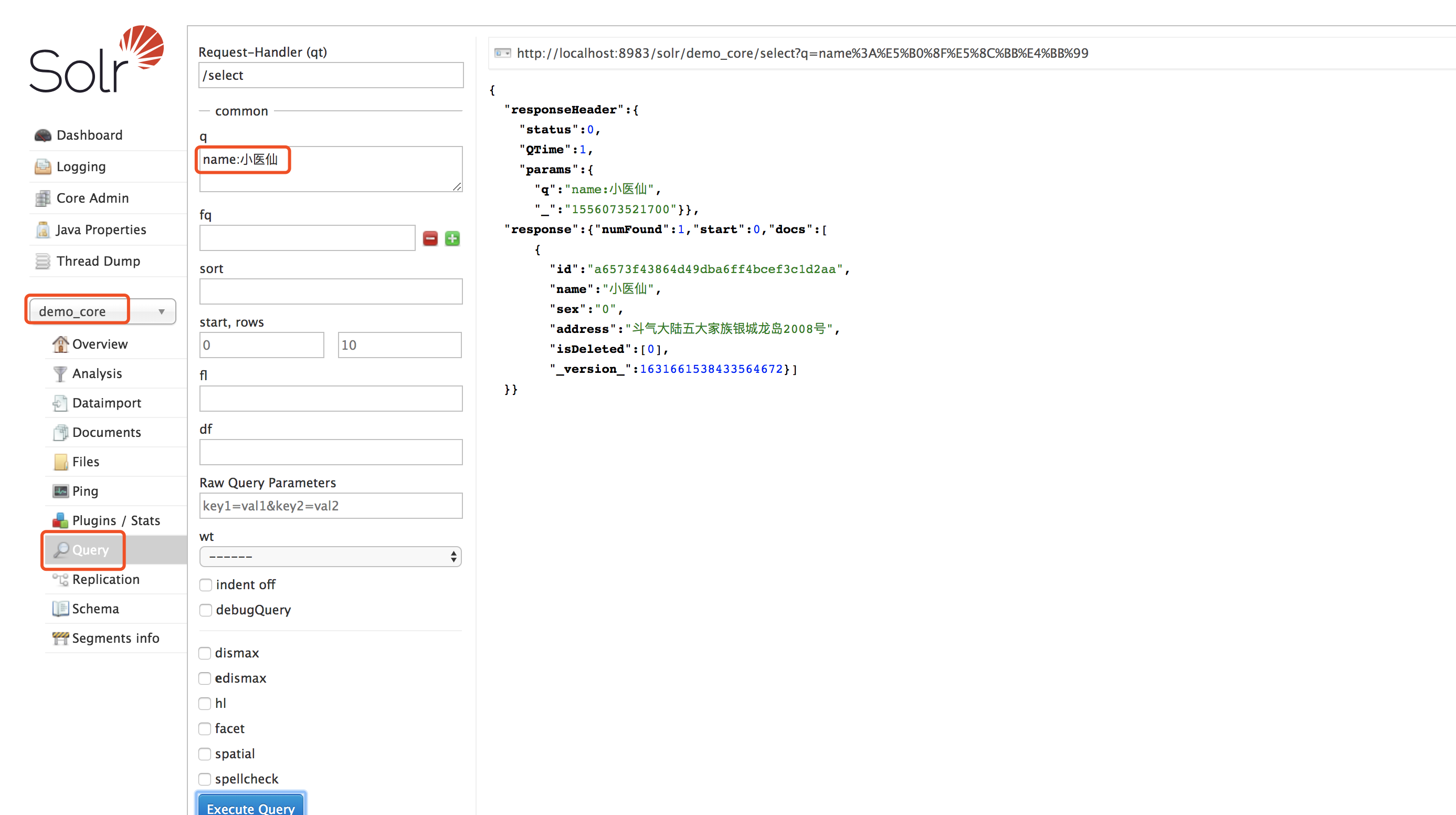
4.2. Query index according to id
Take the ID value inserted in step 4.1 to query, id=a6573f43864d49dba6ff4bcef3c1d2aa
Request address: localhost:9983/solr/getById?id=a6573f43864d49dba6ff4bcef3c1d2aa
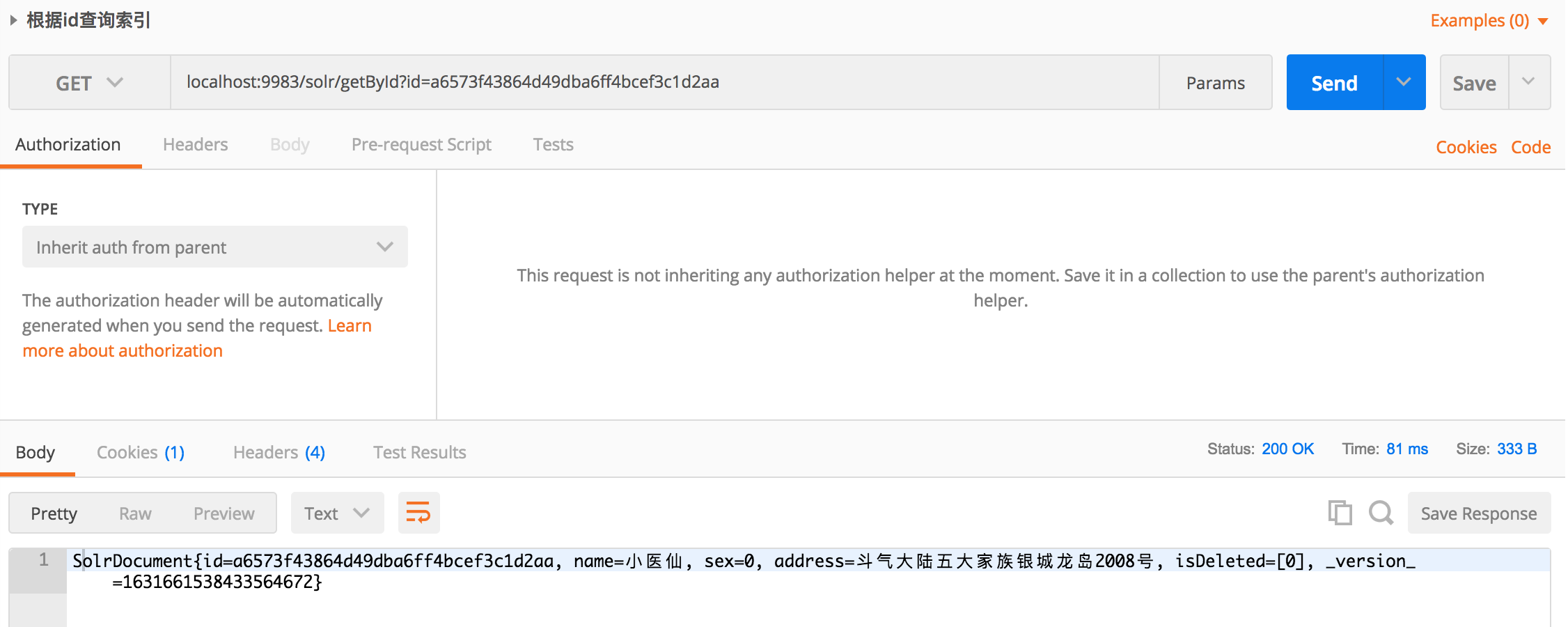
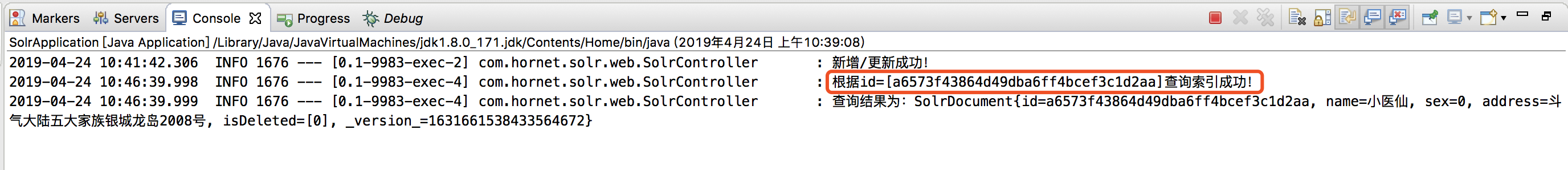
4.3. Delete index according to id
It is the id value of this data to delete. id=a6573f43864d49dba6ff4bcef3c1d2aa
Request address: localhost:9983/solr/delete?id=a6573f43864d49dba6ff4bcef3c1d2aa
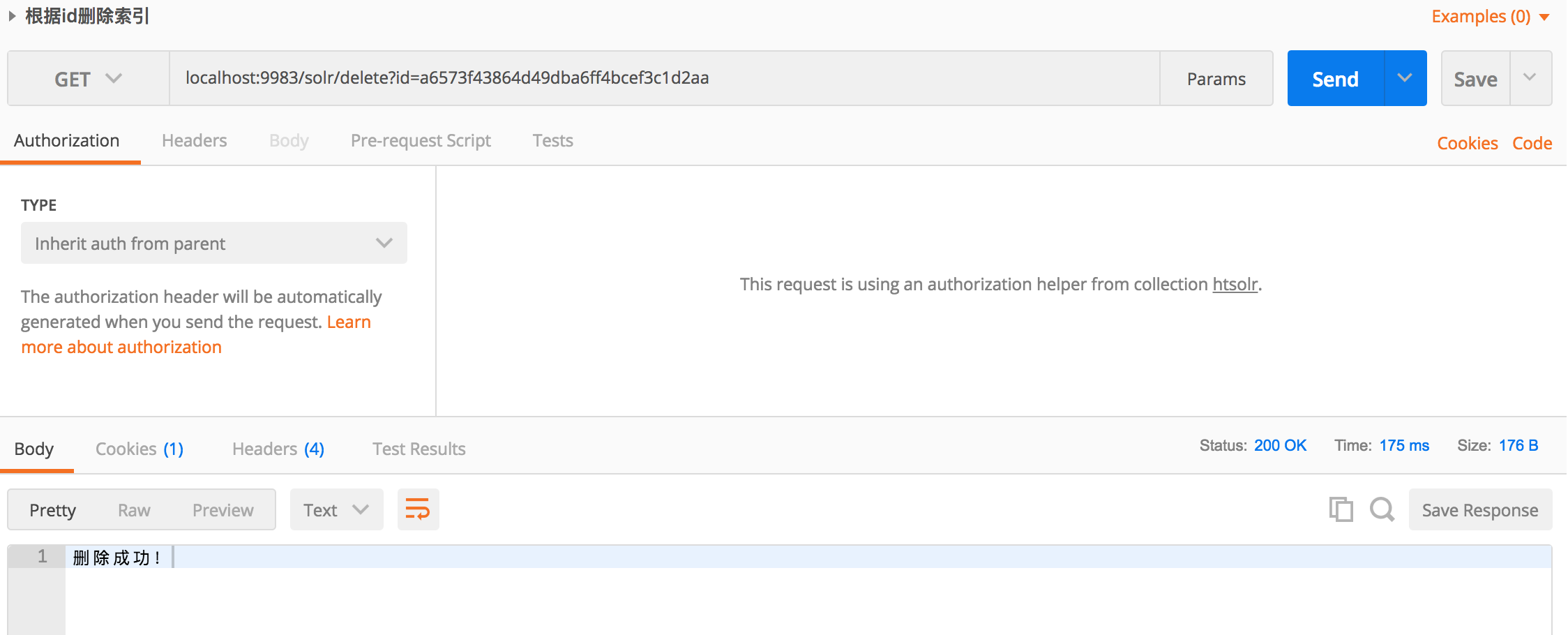
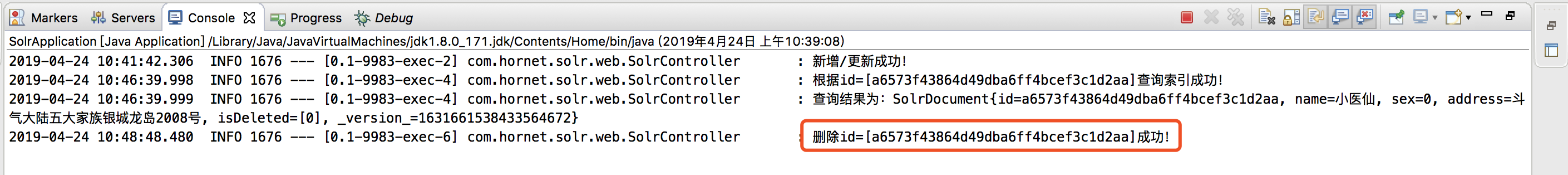
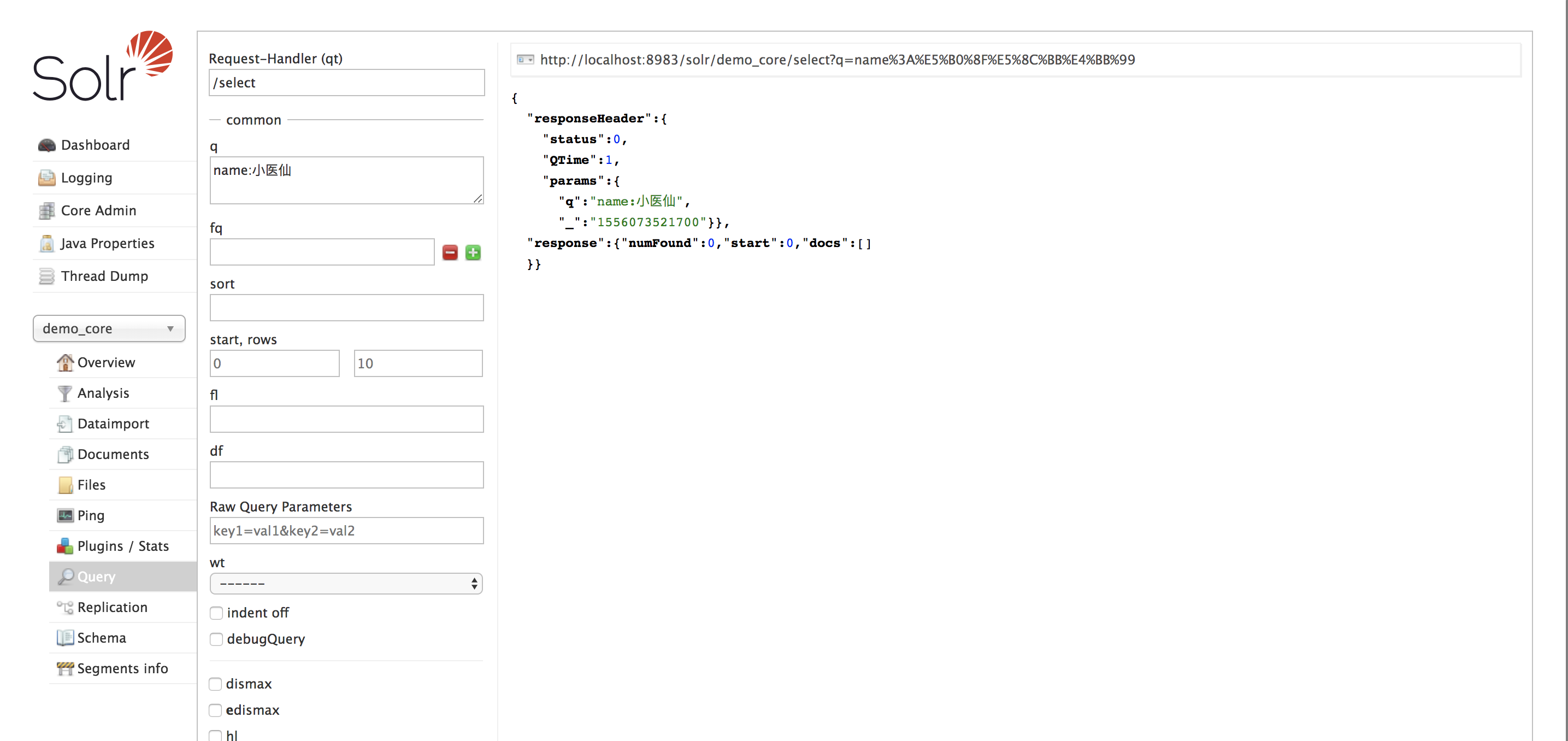
4.4. Delete all indexes (omitted)
4.5. Comprehensive query
Before the test, insert the data of xiaoyixian into solr to facilitate the test. First, look at the data found by solr management platform:
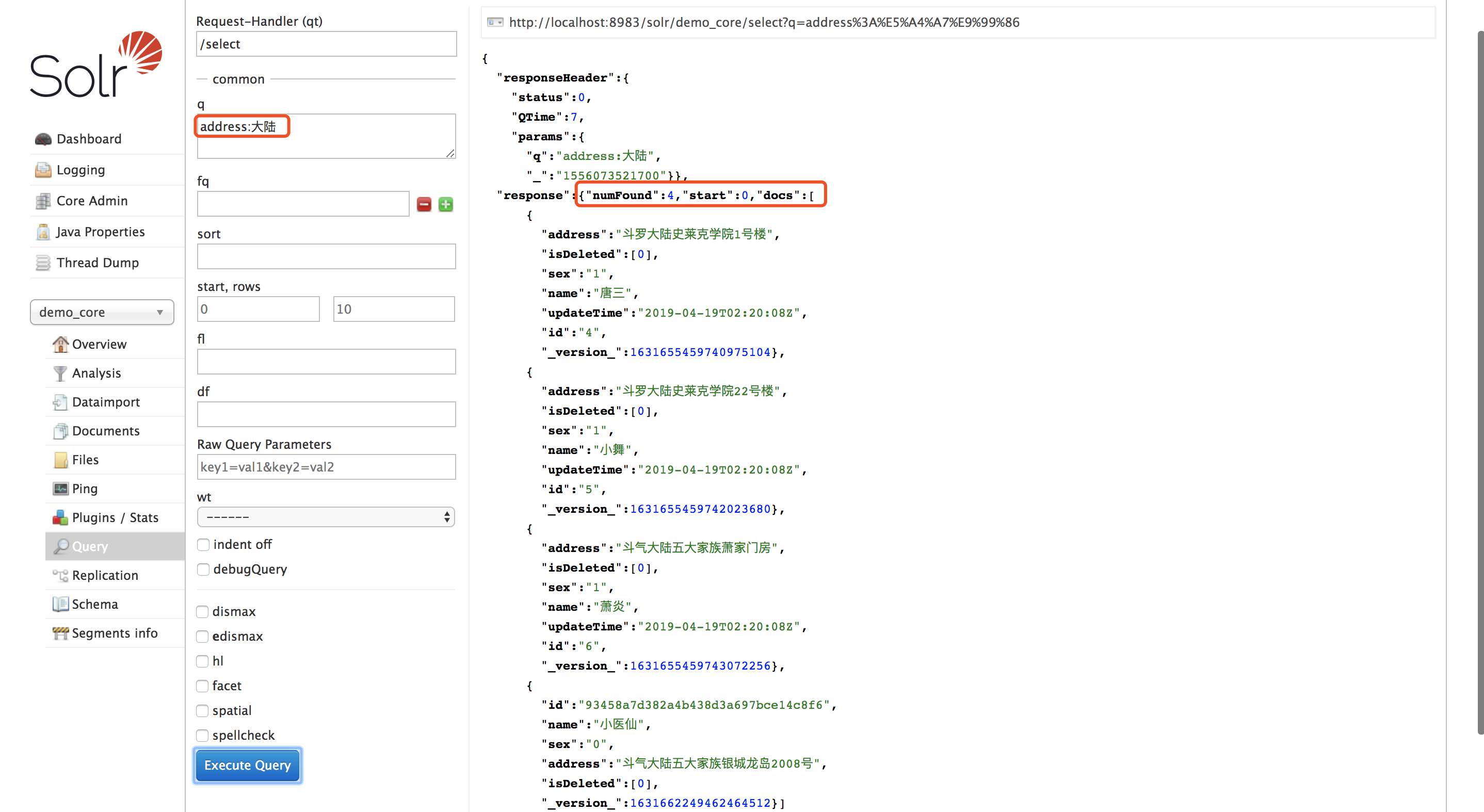
We find out 4 pieces of data in total, and use postman to test as follows:
Request address: localhost:9983/solr/search?q=address: Mainland
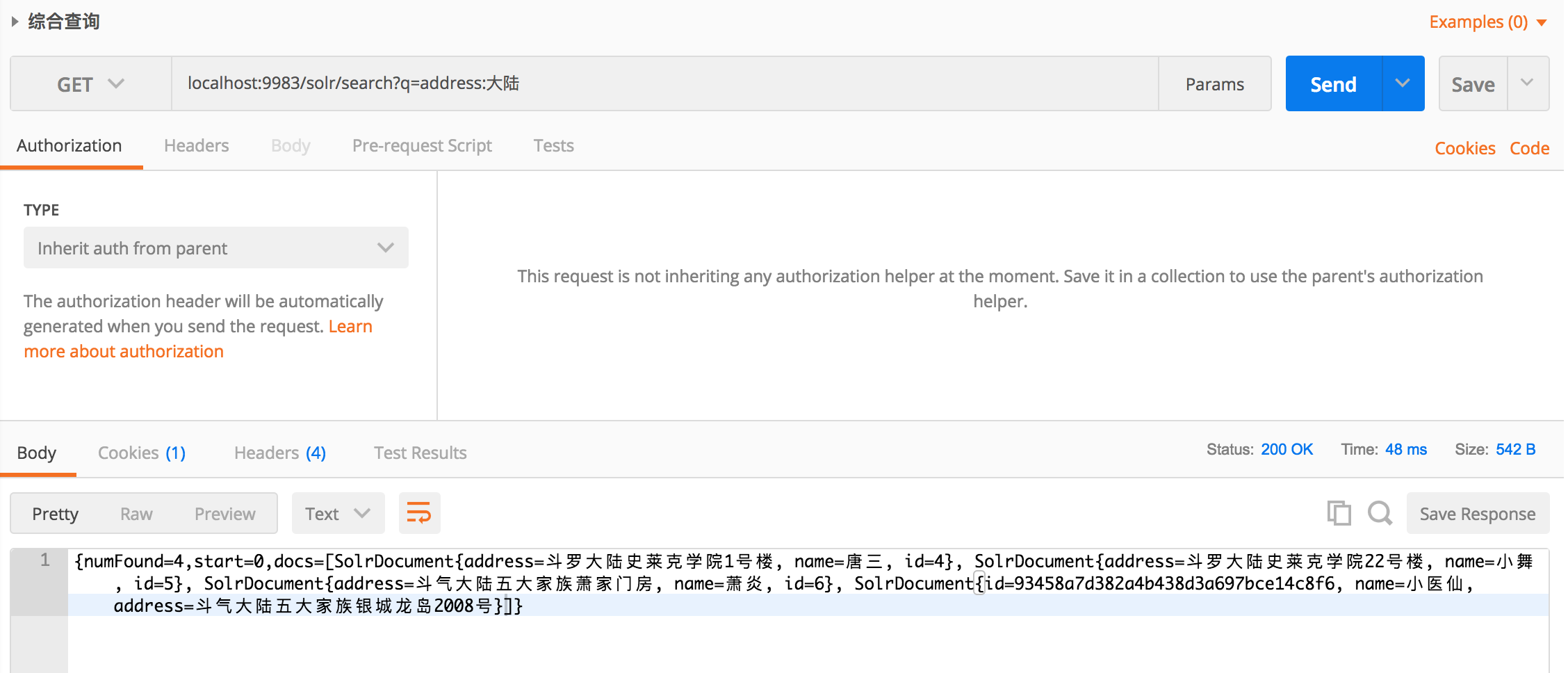
Highlight the queried result data:
First, take a look at the highlighted data found by the solr management platform:
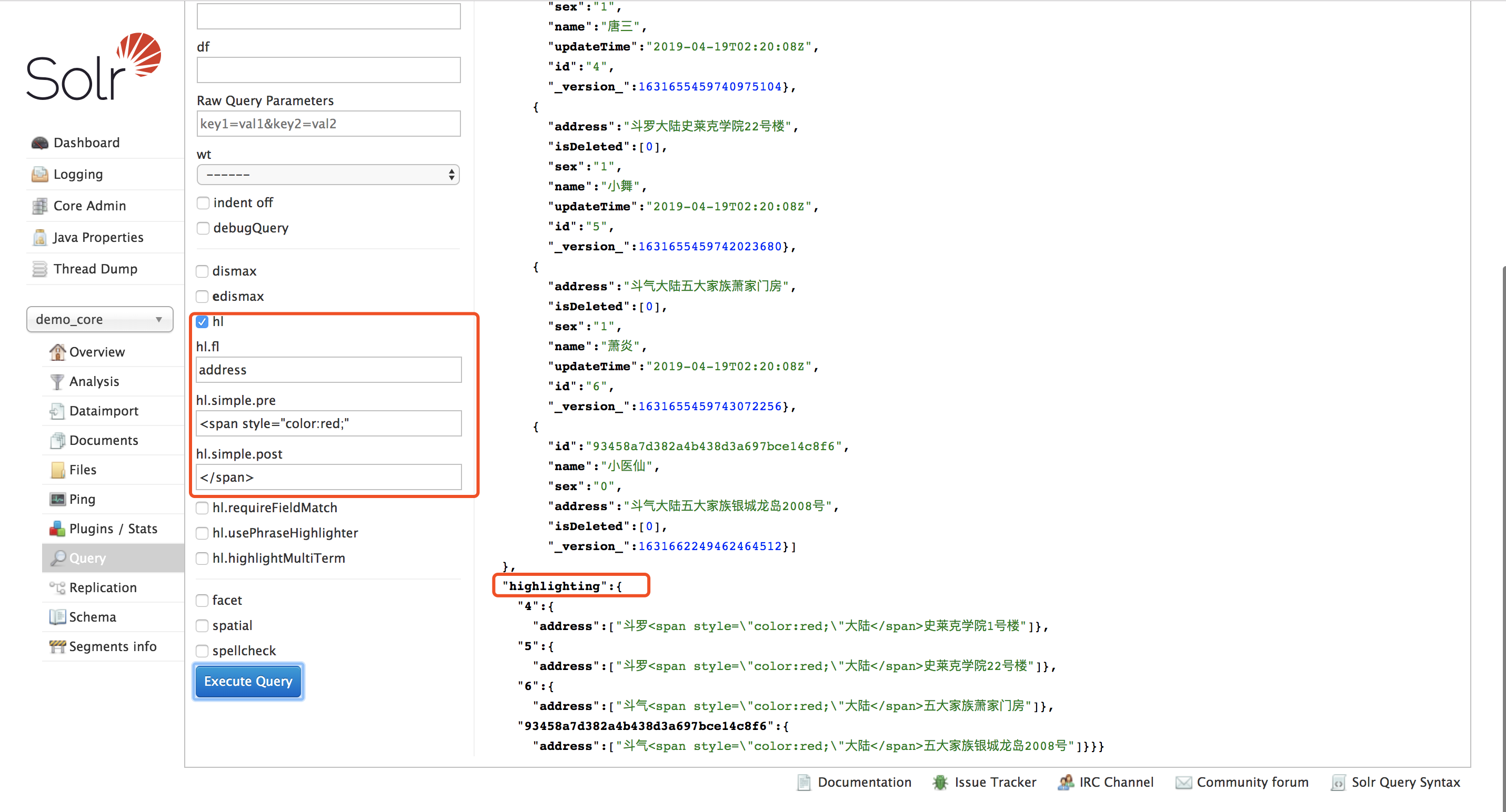
Highlighting is actually to add CSS highlighting code before and after the queried fields, and control the specific highlighted style freely.
Let's use postman test to see how to get the highlighted data in the code:
localhost:9983/solr/search?q=address:Mainland
Or start the request, and then look at the code logic. The corresponding highlighted data will be output successfully:
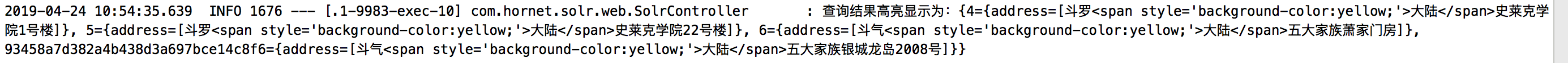
At this point, the spring boot integration solr to add, delete, modify and query the normal test operation is completed.