1, ASPX login interface verification code
1. Login verification code picture and input verification code box
<asp:TextBox ID="txtValiCode" runat="server" Width="50px"></asp:TextBox> <asp:Image ID="ValiCode" ImageUrl="CreateValiImg.aspx" runat="server" style="position:relative;top:4px;" />
Interface
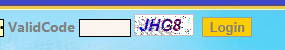
2,js
$(function () { $("#loginBtn").click(function () { var Pwd = $("#PwdTbx").val(); var md5pwd = $.md5(Pwd); $("#PwdTbx").val(md5pwd); }); $("#txtValiCode").val(""); $("#ValiCode").click(function () { location.reload(); }); });
3. Create ASPX page of production verification code CreateValiImg.aspx
<%@ Page Language="C#" AutoEventWireup="true" CodeFile="CreateValiImg.aspx.cs" Inherits="CreateValiImg" %> <!DOCTYPE html> <html xmlns="http://www.w3.org/1999/xhtml"> <head runat="server"> <meta http-equiv="Content-Type" content="text/html; charset=utf-8"/> <title></title> </head> <body> <form id="form1" runat="server"> <div> </div> </form> </body> </html>
Background code
using System; using System.Collections.Generic; using System.Drawing; using System.Linq; using System.Web; using System.Web.UI; using System.Web.UI.WebControls; public partial class CreateValiImg : System.Web.UI.Page { protected void Page_Load(object sender, EventArgs e) { string validateNum = CreateRandomNum(4); CreateImage(validateNum); Session["ValidateNum"] = validateNum; } //Random number of production private string CreateRandomNum(int NumCount) { string allChar = "0,1,2,3,4,5,6,7,8,9,A,B,C,D,E,F,G,H,I,J,K,O,P,Q,R,S,T,U,W,X,Y,Z,a,b,c,d,e,f,g,h,i,j,k,m,n,o,p,q,s,t,u,w,x,y,z"; string[] allCharArray = allChar.Split(',');//Split into arrays string randomNum = ""; int temp = -1; //Record the value of the last random number and try to avoid generating several identical random numbers Random rand = new Random(); for (int i = 0; i < NumCount; i++) { if (temp != -1) { rand = new Random(i * temp * ((int)DateTime.Now.Ticks)); } int t = rand.Next(35); if (temp == t) { return CreateRandomNum(NumCount); } temp = t; randomNum += allCharArray[t]; } return randomNum; } //Production picture private void CreateImage(string validateNum) { if (validateNum == null || validateNum.Trim() == string.Empty) return; //generate BitMap image System.Drawing.Bitmap image = new System.Drawing.Bitmap(validateNum.Length * 12 + 12, 22); Graphics g = Graphics.FromImage(image); try { //Generate random generator Random random = new Random(); //Clear picture background g.Clear(Color.White); //Draw the background noise line of the picture for (int i = 0; i < 25; i++) { int x1 = random.Next(image.Width); int x2 = random.Next(image.Width); int y1 = random.Next(image.Height); int y2 = random.Next(image.Height); g.DrawLine(new Pen(Color.Silver), x1, x2, y1, y2); } Font font = new System.Drawing.Font("Arial", 12, (System.Drawing.FontStyle.Bold | System.Drawing.FontStyle.Italic)); System.Drawing.Drawing2D.LinearGradientBrush brush = new System.Drawing.Drawing2D.LinearGradientBrush(new Rectangle(0, 0, image.Width, image.Height), Color.Blue, Color.DarkRed, 1.2f, true); g.DrawString(validateNum, font, brush, 2, 2); //Picture foreground noise for (int i = 0; i < 100; i++) { int x = random.Next(image.Width); int y = random.Next(image.Height); image.SetPixel(x, y, Color.FromArgb(random.Next())); } //Draw the border line of the picture g.DrawRectangle(new Pen(Color.Silver), 0, 0, image.Width - 1, image.Height - 1); System.IO.MemoryStream ms = new System.IO.MemoryStream(); //Save image to specified stream image.Save(ms, System.Drawing.Imaging.ImageFormat.Gif); Response.ClearContent(); Response.ContentType = "image/Gif"; Response.BinaryWrite(ms.ToArray()); } finally { g.Dispose(); image.Dispose(); } } }
4. Verify when running login and submitting account password verification code
if (ValiCode != Session["ValidateNum"].ToString()){ ... }
2, Verification code used in MVC
1. Add the input verification code box and picture on the landing page
Verification code < input id = "txtvalicode" type = "text" / >
<img ID="ValiCode" src="/Login/CreatevaliImg" style="position:relative;top:4px;" />
2. Login interface js, click the verification code picture to refresh the verification code
$(function () { $("#txtValiCode").val(""); $("#ValiCode").click(function () { location.reload(); }); });
3. Add the CreatevaliImg method production verification code in the controller for the img url call in the interface
public void CreatevaliImg() { string validateNum = CreateRandomNum(4); CreateImage(validateNum); Session["ValidateNum"] = validateNum; } //Random number of production private string CreateRandomNum(int NumCount) { string allChar = "0,1,2,3,4,5,6,7,8,9,A,B,C,D,E,F,G,H,I,J,K,O,P,Q,R,S,T,U,W,X,Y,Z,a,b,c,d,e,f,g,h,i,j,k,m,n,o,p,q,s,t,u,w,x,y,z"; string[] allCharArray = allChar.Split(',');//Split into arrays string randomNum = ""; int temp = -1; //Record the value of the last random number and try to avoid generating several identical random numbers Random rand = new Random(); for (int i = 0; i < NumCount; i++) { if (temp != -1) { rand = new Random(i * temp * ((int)DateTime.Now.Ticks)); } int t = rand.Next(35); if (temp == t) { return CreateRandomNum(NumCount); } temp = t; randomNum += allCharArray[t]; } return randomNum; } //Production picture private void CreateImage(string validateNum) { if (validateNum == null || validateNum.Trim() == string.Empty) return; //generate BitMap image System.Drawing.Bitmap image = new System.Drawing.Bitmap(validateNum.Length * 12 + 12, 22); Graphics g = Graphics.FromImage(image); try { //Generate random generator Random random = new Random(); //Clear picture background g.Clear(Color.White); //Draw the background noise line of the picture for (int i = 0; i < 25; i++) { int x1 = random.Next(image.Width); int x2 = random.Next(image.Width); int y1 = random.Next(image.Height); int y2 = random.Next(image.Height); g.DrawLine(new Pen(Color.Silver), x1, x2, y1, y2); } Font font = new System.Drawing.Font("Arial", 12, (System.Drawing.FontStyle.Bold | System.Drawing.FontStyle.Italic)); System.Drawing.Drawing2D.LinearGradientBrush brush = new System.Drawing.Drawing2D.LinearGradientBrush(new Rectangle(0, 0, image.Width, image.Height), Color.Blue, Color.DarkRed, 1.2f, true); g.DrawString(validateNum, font, brush, 2, 2); //Picture foreground noise for (int i = 0; i < 100; i++) { int x = random.Next(image.Width); int y = random.Next(image.Height); image.SetPixel(x, y, Color.FromArgb(random.Next())); } //Draw the border line of the picture g.DrawRectangle(new Pen(Color.Silver), 0, 0, image.Width - 1, image.Height - 1); System.IO.MemoryStream ms = new System.IO.MemoryStream(); //Save image to specified stream image.Save(ms, System.Drawing.Imaging.ImageFormat.Gif); Response.ClearContent(); Response.ContentType = "image/Gif"; Response.BinaryWrite(ms.ToArray()); } finally { g.Dispose(); image.Dispose(); } }
4. Operation effect
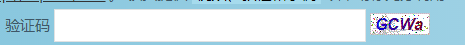
5. When logging in, verify the input in the next page and the background generated Session["ValidateNum"]