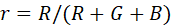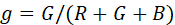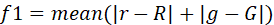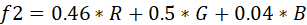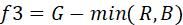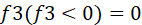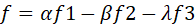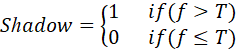Source:
Work done in the "South surveying and mapping Cup" scientific and Technological Paper Competition in those years
First look at the effect:
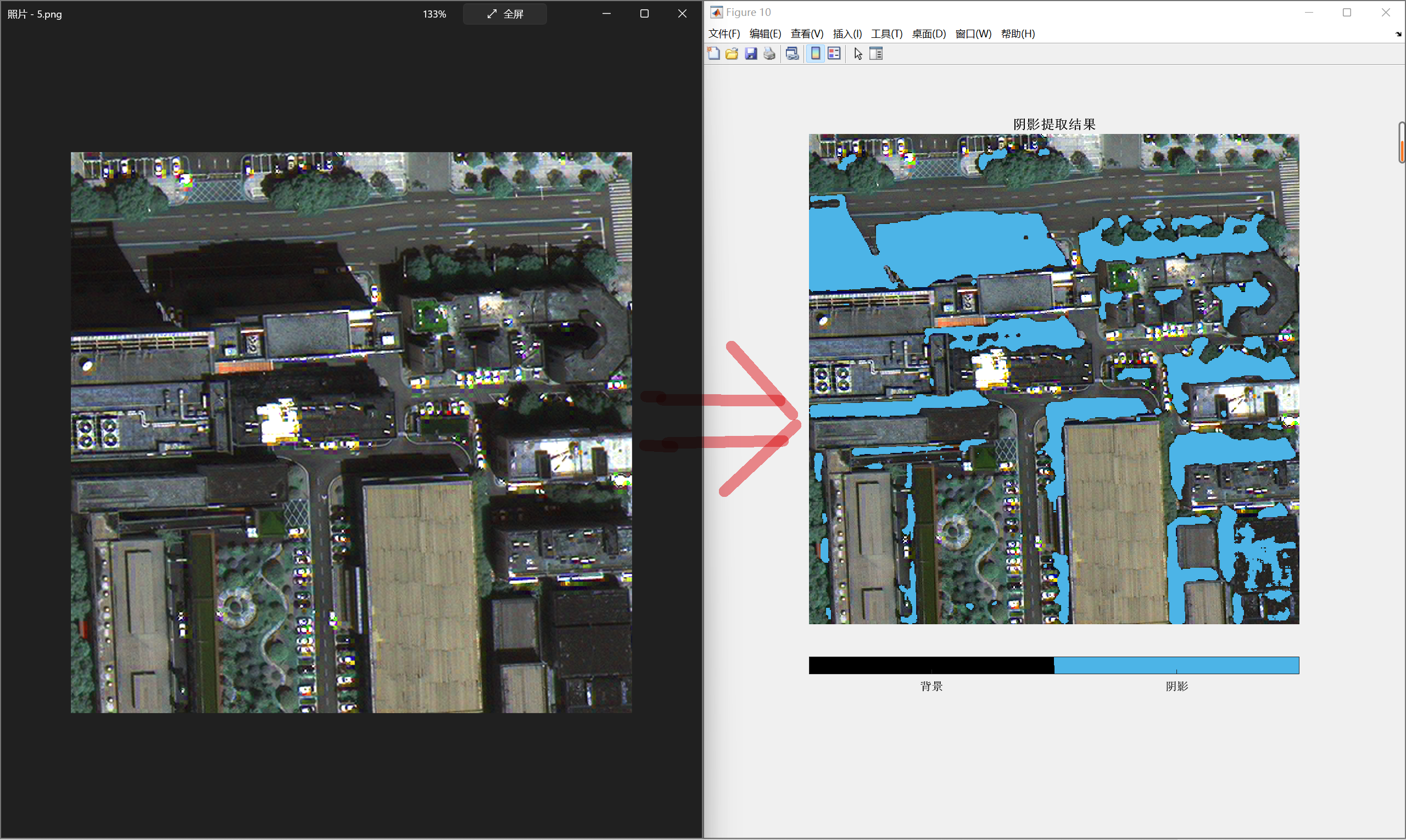
Implementation idea:
Due to the existence of obstructions, the radiant energy of radiation source (sun) can not reach some areas on the ground. These areas are the shadow areas on remote sensing images. They usually have an associated relationship with obstructions, and buildings are one of the obstructions. Therefore, there will be shadows near the building area, and the building area is related to the position relationship and solar azimuth of the corresponding shadow area. In view of this, this paper uses the positional relationship between buildings and shadows to detect vanishing buildings and obtain the approximate building area at the same time. The shadow extraction method in this paper includes the following four steps:
In the visible remote sensing image, most of the radiation energy is only composed of sunlight, and the chromaticity of the shadow area should be the same as that of direct illumination. Therefore, the shadow area and high brightness area will not be affected by the normalized color space [1]. Therefore, we characterize the shadow feature i by calculating the difference between the original color space and the normalized color space;
|
| (1) |
|
| (2) |
|
| (3) |
Due to the existence of occlusion, the shadow shows low brightness in the optical remote sensing image, so the brightness can be used as the feature ii. At present, there are many methods to calculate brightness, such as mean method, maximum method, conversion to HSV space, etc., but these methods do not take into account the sensitivity of human eyes to three kinds of RGB lights. Therefore, the following brightness calculation methods are designed according to the different sensitivity of human eyes to three kinds of RGB lights [2]
|
| (4) |
Due to the existence of gaps between leaves in the vegetation area, spotted shadow areas will be formed in the vegetation area. Therefore, it is necessary to construct vegetation area features and remove these spots to obtain purer shadows. In the visible light range, vegetation is generally green, so it can be characterized by the minimum value of green light band minus red light band and blue light band iii[3]
| | (5) |
|
| (6) |
In the comprehensive decision-making part, after the above analysis, the shaded area and highlighted area show large values for feature i; For feature ii, the shaded area and vegetation area show smaller values, and the highlighted area shows larger values; For feature iii, vegetation presents a larger value and other parts show a smaller value. Therefore, the following formula can be constructed as the final decision item (the three features have been normalized to [0,1] before calculation), and then Otsu threshold segmentation can be used to obtain a better shadow extraction effect.
|
| (7) |
|
| (8) |
among α,β,λ They are the weights corresponding to the three features, which can be adjusted according to the actual situation.
Source code matlab:
%yangzhen
%2019.5.11
clear;
clc;
close all
%%
pathname = 'data/';
filenames = dir(pathname);
for i=3:length(filenames)
fileID = [pathname, filenames(i).name];
img = imread(fileID);
img = im2double(img);
%% Calculate chromaticity normalization
idist = GetColor(img);
%% Calculate brightness according to human vision
ilight = GetLight(img);
%% Calculate vegetation dimensional characteristics
ivege = GetVege(img);
%% Comprehensive decision
final = GetL_D_V(idist, ilight, ivege);
%% Result post-processing
shadow = FinalTrate(final);
% shadow=final;
%% Define visual colors
icolormap = [0,0,0; 76,180,231]/255;
%% visualization
figure;
colormap(icolormap);
imshow(img);
hold on
h = imagesc(shadow);
set(h,'alphadata',shadow)
title('Shadow extraction results', 'Interpreter', 'None', 'FontSize',12,'FontWeight','bold');
colorbar('horiz', 'Ticks',[0.25, 0.75],...
'TickLabels',{'background','shadow'}, ...
'FontSize',10,'FontWeight','bold');
%% Save results
% save('shadow.mat', 'shadow');
end
%% Standardized function
function result = standard( data )
[irow, icol, idim] = size(data);
data = reshape(data, [irow*icol, idim]);
temp1 = bsxfun(@minus, data, min(data));
result = bsxfun(@rdivide, temp1, max(data) - min(data));
result = reshape(result, [irow, icol,idim]);
end
%% Calculate image brightness according to human visual characteristics
function result = GetLight(img)
R = standard( img(:, :, 1) );
G = standard( img(:, :, 2) );
B = standard( img(:, :, 3) );
result = 0.04*R+0.5*G+0.46*B;
end
%% Chromaticity space normalization
function result = GetColor(img)
img1 = img;
misc = (img(:, :, 1) + img(:, :, 2) + img(:, :, 3));
misc(misc == 0) = 0.0000001;
img(:, :, 1) = img(:, :, 1) ./ misc;
img(:, :, 2) = img(:, :, 2) ./ misc;
result = imabsdiff(img, img1);
result = mean(result(:, :, 1:2), 3);
end
%% Obtain vegetation characteristics
function result = GetVege(img)
R = standard( img(:, :, 1) );
G = standard( img(:, :, 2) );
B = standard( img(:, :, 3) );
result = (G-min(R, B));
result( result<0 ) = 0;
end
%% General decision
function result = GetL_D_V(idist, ilight, ivege)
idist = standard(idist);
ilight = standard(ilight);
ivege = standard(ivege);
result = (idist-ilight-ivege);
result( result<0 ) = 0;
end
%% Result post-processing,Some parameters here can be adjusted according to the actual situation
function result = FinalTrate(img)
T = graythresh(img);
result = imbinarize(img, T);
%median filtering
result=medfilt2(result, [7, 7]);
endSource code - python:
#yangzhen
#2020.4.13
"""get the shadow proportion form images
of remote sensing"""
import numpy as np
import cv2
import os
import glob
import matplotlib.pyplot as plt
from matplotlib import cm
from matplotlib.colors import LinearSegmentedColormap
from pylab import mpl
import random
mpl.rcParams['font.sans-serif'] = ['FangSong']
mpl.rcParams['axes.unicode_minus'] = False
def standard(data):
'''Image file standardization
Input single channel image
Output standardized single channel image'''
mdata = data.copy()
irow, icol = mdata.shape[0:2]
mdata = np.reshape(mdata, [irow*icol, 1])
temp1 = mdata - np.min(data)
result = temp1/(np.max(data)-np.min(data))
result = np.reshape(result, [irow, icol])
return result
def GetLight(img):
'''Calculating the brightness of human visual characteristics'''
mimg = img.copy()
B = mimg[:,:,0]
G = mimg[:,:,1]
R = mimg[:,:,2]
result = 0.04*R+0.5*G+0.46*B
return result
def GetColor(img):
'''Chromaticity space normalization'''
mimg = img.copy()
misc = mimg[:,:,0]+mimg[:,:,1]+mimg[:,:,2]
misc[misc == 0] = 0.0000001
mimg[:,:,0] = img[:,:,0]/misc
mimg[:,:,1] = img[:,:,1]/misc
result = np.abs(mimg - img)
result = (result[:,:,0]+result[:,:,1])/2
return result
def GetVege(img):
'''Obtain vegetation characteristics'''
mimg = img.copy()
B = mimg[:,:,0]
G = mimg[:,:,1]
R = mimg[:,:,2]
result = G-np.minimum(R, B)
result[result<0] = 0
return result
def GetLDV(idist, ilight, ivege):
'''General decision'''
idist = standard(idist)
ilight = standard(ilight)
ivege = standard(ivege)
result = idist-ilight-ivege
result[result<0]=0
return result
def FinalTrare(img):
'''Result post-processing'''
mimg = img.copy()
mimg = np.uint8(standard(mimg)*255)
T, result = cv2.threshold(mimg, 0, 255, cv2.THRESH_OTSU)
result = cv2.medianBlur(result, 7)
return result
if __name__ == "__main__":
#Get input picture path
filepath = 'data/'
filenames = glob.glob(filepath + '*')
print(filenames)
for filename in filenames:
img = cv2.imread(filename)
# Get shadow
img1 = img.copy()
img1 = img1.astype(np.float)
img1[:,:,0] = standard(img1[:,:,0])
img1[:,:,1] = standard(img1[:,:,1])
img1[:,:,2] = standard(img1[:,:,2])
idist = GetColor(img1)
ilight = GetLight(img1)
ivege = GetVege(img1)
final = GetLDV(idist, ilight, ivege)
shadow = FinalTrare(final)
# visualization
color_list = ['#00000000', '#4cb4e7']
my_cmap = LinearSegmentedColormap.from_list('mcmp', color_list)
cm.register_cmap(cmap=my_cmap)
fig = plt.figure()
plt.title('Shadow extraction results', fontsize=12, fontweight='bold')
plt.imshow(img)
plt.imshow(shadow, cmap='mcmp')
plt.show()reference:
- Xu L Q, Landabaso, J.L., Pardas, M.Shadow removal with blob-based morphological reconstruction for error correction[C]. Acoustics, Speech, and Signal Processing, 2005. Proceedings. (ICASSP '05). IEEE International Conference on
- Liu Jiahang. Research on target recognition and extraction technology of high-resolution optical remote sensing image based on visual features [D]. Shanghai Jiaotong University, 2011
- Shen Xiaole. Building extraction from object high-resolution remote sensing images under visual attention mechanism [D]. Wuhan University, 2014
Test data:
Link: https://pan.baidu.com/s/1Mtew7ESJLFeqeGmvrOwvhQ
Extraction code: 1234