Overall architecture
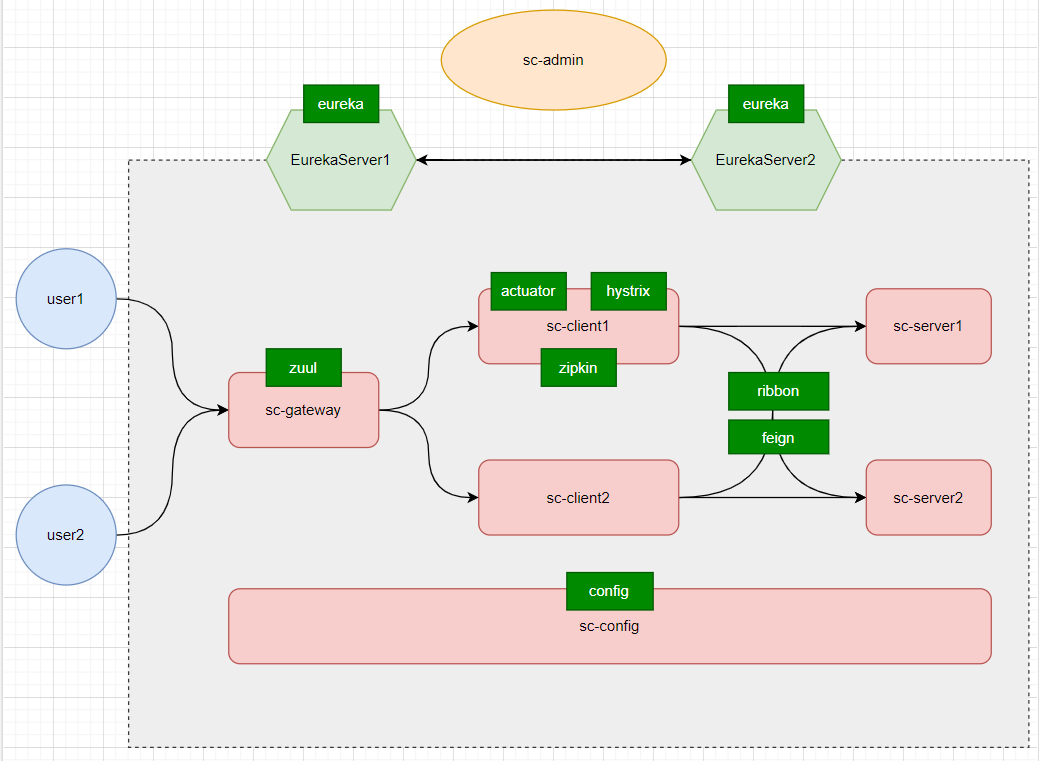
Service Planning
| Registration Services | Example | Host | port | Explain | Access Address |
|---|---|---|---|---|---|
| EUREKASERVER | EurekaServer1 | ek1.com | 9001 | eureka Service 1 | http://ek1.com:9001 |
| EUREKASERVER | EurekaServer2 | ek2.com | 9002 | eureka Service 2 | http://ek2.com:9002 |
| SCSERVER | sc-server1 | scServer1 | 8001 | Remote Service 1 | Action: http://scserver1:8001/user/getName Manual offline: http://scserver1:8001/health/adjust?status=down |
| SCSERVER | sc-server2 | scServer2 | 8002 | Remote Service 2 | Action: http://scserver2:8001/user/getName |
| SCCLIENT1 | sc-client1 | scclient1 | 7001 | Client service 1; Supports RestTemplate,Feign calls remote services through Ribbon load balancing; Support Hystrix Service Fault Tolerant Governance, Monitoring, etc. |
http://scclient1:7001/test/getUserNameByFeign http://scclient1:7001/test/getUserNameByRestTemplate http://scclient1:7001/hystrix http://scclient1:7001/actuator/hystrix.stream |
| SCCLIENT2 | sc-client2 | scclient2 | 7002 | Client Service 2 | Support getting configuration from config configuration center; Test actions: http://scclient2:7002/test/getConfig |
| SCGATEWAY | sc-gateway | scgateway | 8888 | zuul Gateway Service; Supports current limiting, etc. | http://scgateway:8888/scclient1/test/getUserNameByFeign http://scgateway:8888/scserver/user/getName Turn on prefix access: http://scgateway:8888/api/v1/scserver/user/getName Route monitoring: http://scgateway:8888/actuator/routes |
| SCCONFIG | sc-config | scconfig | 9999 | Configuration Center | Configuration read from local: http://scconfig:9999/scClient2/local Configuration read from git: http://scconfig:9999/netflix/scClient2-local.properties |
| SCADMIN | sc-admin | scadmin | 8080 | Spring Boot Admin; Support mail, pin warning; TODO supports integrated logback real-time display of logs, etc. |
http://scadmin:8080/wallboard |
| - | - | sczipkin | 9411 | zipkin link tracking | http://sczipkin:9411/zipkin |
Full Host Configuration
192.168.0.12 ek1.com 192.168.0.12 ek2.com 192.168.0.12 scServer1 192.168.0.12 scServer2 192.168.0.12 scclient1 192.168.0.12 scclient2 192.168.0.12 scgateway 192.168.0.12 sczipkin 192.168.0.12 scadmin 192.168.0.12 scconfig
Configure the Eureka Server registry (cluster mode)
Host Configuration
192.168.0.12 ek1.com 192.168.0.12 ek2.com
maven dependency
<dependency>
<groupId>org.springframework.cloud</groupId>
<artifactId>spring-cloud-starter-netflix-eureka-server</artifactId>
</dependency>
<dependency>
<groupId>org.springframework.cloud</groupId>
<artifactId>spring-cloud-starter-netflix-eureka-client</artifactId>
</dependency>
ek1 application.properties
#Server Port server.port=9001 #Applying the name, the two highly available eureka nodes must be consistent spring.application.name=eurekaServer #eureka multi-node configuration #Whether to register eureka.client.enabled=true #Whether to register yourself with another Eureka Server, default to true needs eureka.client.register-with-eureka=true #Whether to obtain registration information from eureka server requires eureka.client.fetch-registry=true #Set the URL of the service registry for client and server side communication #This node should initiate requests to other nodes eureka.client.serviceUrl.defaultZone=http://ek2.com:9002/eureka/ #Host name, required eureka.instance.hostname=ek1.com #Group name #eureka.instance.app-group-name=eurekaServerGroup #Whether to turn on self-protection eureka.server.enable-self-preservation=true #Trigger self-protection threshold eureka.server.renewal-percent-threshold=0.85 #Failure Service Interval eureka.server.eviction-interval-timer-in-ms=6000
ek2 application.properties
#Server Port server.port=9002 #Apply name, two eureka nodes must be consistent spring.application.name=eurekaServer #eureka multi-node configuration #Whether to register yourself with another Eureka Server, default to true needs eureka.client.register-with-eureka=true #Whether to obtain registration information from eureka server requires eureka.client.fetch-registry=true #Set the URL of the service registry for client and server side communication #This node should initiate requests to other nodes eureka.client.serviceUrl.defaultZone=http://ek1.com:9001/eureka/ #Host name, required eureka.instance.hostname=ek2.com #Group name #eureka.instance.app-group-name=eurekaServerGroup management.endpoint.shutdown.enabled=true
Apply Open EurekaServer
@EnableEurekaServer // Enable Eureka server
EurekaServer configuration optimization
TODO
EurekaServer address
Configure Eureka Clients
Host Configuration
192.168.0.12 scServer1 192.168.0.12 scServer2
maven dependency
<dependency>
<groupId>org.springframework.cloud</groupId>
<artifactId>spring-cloud-starter-netflix-eureka-client</artifactId>
</dependency>
scServer1 application.properties
server.port=8001 spring.application.name=scServer #eureka client config #Whether to register eureka.client.enabled=true #Whether to register yourself with another Eureka Server, default to true needs eureka.client.register-with-eureka=true #Whether to obtain registration information from eureka server requires eureka.client.fetch-registry=true #Set the URL of the service registry for client and server side communication #Important Note: client registers with the configured first server address by default, fails the first registration and then registers with the second and the third (maximum of 3 retries) eureka.client.serviceUrl.defaultZone=http://ek1.com:9002/eureka/,http://ek2.com:9002/eureka/ #Host name, required eureka.instance.hostname=scServer1 #Renewal send interval defaults to 30 seconds, heartbeat interval eureka.instance.lease-renewal-interval-in-seconds=5 #Represents how often a client pulls service registration information. The default is 30 seconds. If you want to get service registration status quickly, you can reduce this value, for example, 5 seconds eureka.client.registry-fetch-interval-seconds=5 #Renewal expiration time (default 90 seconds) eureka.instance.lease-expiration-duration-in-seconds=90 #Register instance IP on Eureka Server (multi-network card is applicable, other services can be accessed over IP) #eureka.instance.prefer-ip-address=true #eureka.instance.ip-address=192.168.0.12 #Whether to turn on health detection, corresponding to the Status state of the EurekaServer console eureka.client.healthcheck.enabled=true
scServer2 application.properties
server.port=8002 spring.application.name=scServer #eureka client config #Whether to register eureka.client.enabled=true #Whether to register yourself with another Eureka Server, default to true needs eureka.client.register-with-eureka=true #Whether to obtain registration information from eureka server requires eureka.client.fetch-registry=true #Set the URL of the service registry for client and server side communication #Important Note: client registers with the configured first server address by default, fails the first registration and then registers with the second and the third (maximum of 3 retries) eureka.client.serviceUrl.defaultZone=http://ek1.com:9002/eureka/,http://ek2.com:9002/eureka/ #Host name, required eureka.instance.hostname=scServer2 #Renewal send interval defaults to 30 seconds, heartbeat interval eureka.instance.lease-renewal-interval-in-seconds=5 #Represents how often a client pulls service registration information. The default is 30 seconds. If you want to get service registration status quickly, you can reduce this value, for example, 5 seconds eureka.client.registry-fetch-interval-seconds=5 #Renewal expiration time (default 90 seconds) eureka.instance.lease-expiration-duration-in-seconds=90 #Register instance IP on Eureka Server (multi-network card is applicable, other services can be accessed over IP) #eureka.instance.prefer-ip-address=true #eureka.instance.ip-address=192.168.0.12 #Whether to turn on health detection, corresponding to the Status state of the EurekaServer console eureka.client.healthcheck.enabled=true
Test Address
- http://scserver1:8001/user/getName
- http://scserver2:8002/user/getName
- Manual offline: http://scserver1:8001/health/adjust?status=down
Configure client service calls (RestTemplate-based) and load balancing (Ribbon)
Explain:
- Refer to sc-client1 application code implementation;
- Ribbon dependency information already exists in the spring-cloud-starter-netflix-eureka-client dependency (no duplicate guide is required).
RestTemplate Client Configuration
/**
* Web To configure
*
* @author binglang
* @date 2021/11/24 10:44
**/
@Configuration
public class WebConfig implements WebMvcConfigurer {
// Turn on load balancing
@LoadBalanced
@Bean
public RestTemplate restTemplate() {
return new RestTemplate();
}
}
Client Call
/**
* Test RestTemplate service call
*/
@GetMapping(value = "/getUserNameByRestTemplate")
// Integrate Hystrix Configuration Service Demotion
// @HystrixCommand(fallbackMethod = "fallback")
public String getUserNameByRestTemplate() {
String serviceUrl = "http://SCSERVER/user/getName";
String username = restTemplate.getForObject(serviceUrl, String.class);
return username;
}
Test Address
Configure client service calls (Feign-based) and load balancing (Ribbon)
Description: Refer to sc-client1 application code implementation.
maven dependency
<dependency>
<groupId>org.springframework.cloud</groupId>
<artifactId>spring-cloud-starter-openfeign</artifactId>
</dependency>
Apply Open Feign Client
@EnableFeignClients
Implementation process
// Two-party library sc-common defines the service public interface com.binglangaimo.sccommon.service.feign.ICommonUserService // Service provider sc-server1,sc-server2 must implement this interface com.binglangaimo.scserver1.controller.UserController // Service caller sc-client1 defines an interface with @FeignClient annotation com.binglangaimo.scclient1.service.TestFeignService // Service Calls com.binglangaimo.scclient1.controller.TestController#getUserNameByFeign()
Test Address
Configure Service Fault Tolerant Hystrix
maven dependency
<dependency>
<groupId>org.springframework.cloud</groupId>
<artifactId>spring-cloud-starter-netflix-hystrix</artifactId>
</dependency>
Apply Open Hystrix Circuit Breaker
@EnableCircuitBreaker // Turn on Hystrix circuit breaker
Application Configuration
Description: Refer to sc-client1/src/main/resources/application.properties
#feign configuration #feign call to turn on hystrix-enabled circuit breakers feign.hystrix.enabled=true
Three implementations:
Reference code implementation: com.binglangaimo.scclient1.service.TestFeignService
- Request method with @HystrixCommand comment
- @FeignClient(value = "SCSERVER", fallback = TestFeignServiceFallBack.class)
- @FeignClient(qualifier = "testFeignServiceClient", value = "SCSERVER", fallbackFactory = TestFeignServiceFallBackFactory.class)
Configure Hystrix Dashboard
maven dependency
<dependency>
<groupId>org.springframework.cloud</groupId>
<artifactId>spring-cloud-starter-netflix-hystrix-dashboard</artifactId>
</dependency>
Apply Open Hystrix Dashboard
@EnableHystrixDashboard // Open Hystrix Dashboard
Application Configuration
#hystrix configuration, no configuration will error, reference: https://www.cnblogs.com/itsharehome/p/15628220.html hystrix.dashboard.proxy-stream-allow-list=scclient1 #actuator monitoring parameters #Open all endpoints (not recommended), production environment only needs to be opened management.endpoints.web.exposure.include=*
Monitoring Address
Configure Service Tracking Sleuth+Zipkin
Description: Services that need to be tracked need to be configured as follows. You can refer to the sc-client1 implementation.
Explanation of principle
- sleuth collects tracking information and sends it to zipkin server through http requests;
- zipkin server stores tracking information (default memory, configurable to use mysql, ES, etc.) and provides a RESTful API;
- zipkin ui presents data by calling api.
maven dependency
<dependency>
<groupId>org.springframework.cloud</groupId>
<artifactId>spring-cloud-starter-sleuth</artifactId>
</dependency>
<dependency>
<groupId>org.springframework.cloud</groupId>
<artifactId>spring-cloud-starter-zipkin</artifactId>
</dependency>
Application Configuration
#zipkin configuration #zipkin server address spring.zipkin.base-url=http://sczipkin:9411/ #sampling frequency spring.sleuth.sampler.rate=10
Download and start Zipkin
// Download Command curl -sSL https://zipkin.io/quickstart.sh | bash -s // Start zipkin java -jar zipkin.jar
Test Address
- http://sczipkin:9411/zipkin
- The results are as follows:
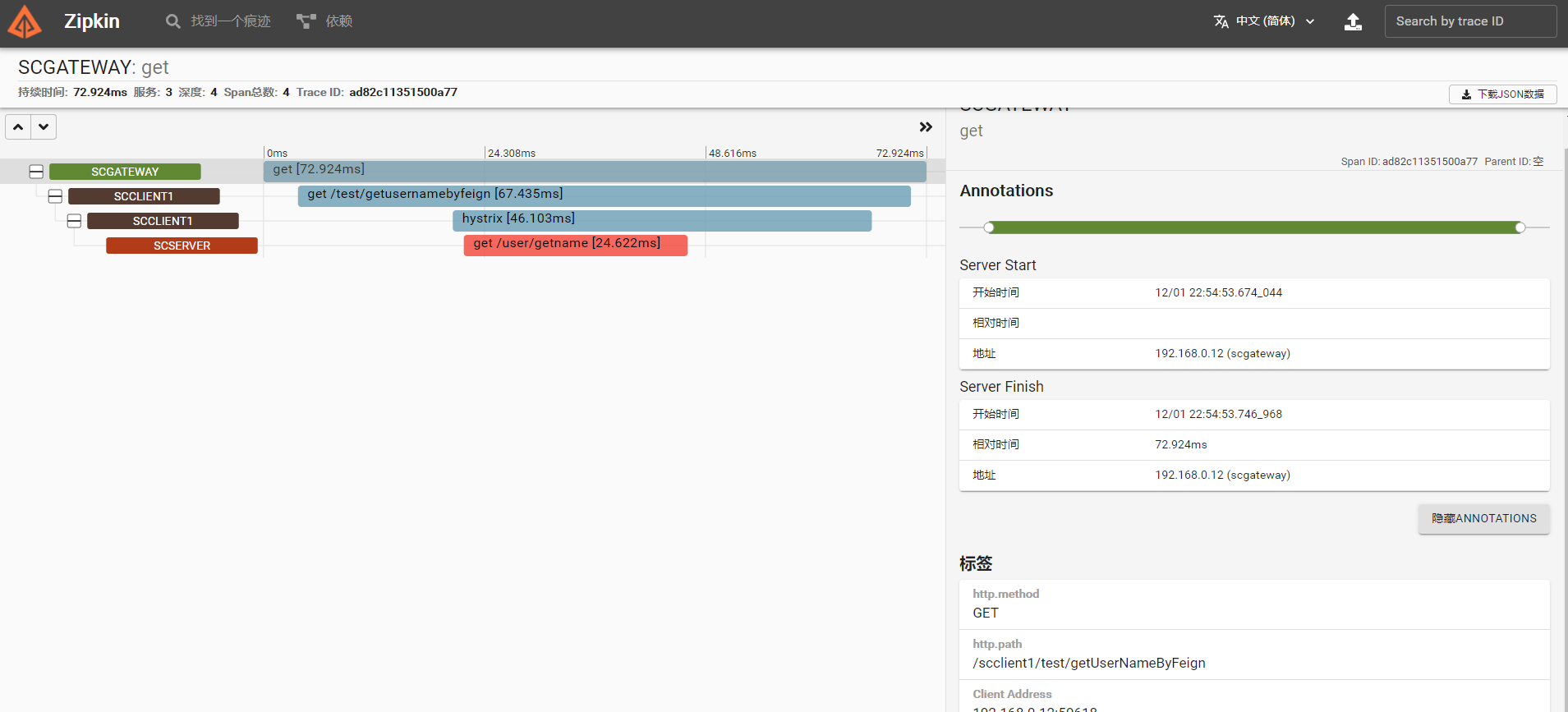
Configure Service Gateway Zuul
Note: Refer to the sc-gateway application implementation.
maven dependency
<dependency>
<groupId>org.springframework.cloud</groupId>
<artifactId>spring-cloud-starter-netflix-zuul</artifactId>
</dependency>
Application Configuration
sc-gateway/src/main/resources/application.properties
Apply Open zuul Gateway
@EnableZuulProxy // Open Zuul Gateway
Test Address
- http://scgateway:8888/scclient1/test/getUserNameByFeign
- http://scgateway:8888/scserver/user/getName
- Turn on prefix access: http://scgateway:8888/api/v1/scserver/user/getName
- Turn on monitoring: http://scgateway:8888/actuator/routes
Configure Service Configuration Center Spring Cloud Config
Description: sc-config is the configuration center (Config Server); sc-client2 supports getting the configuration from the Config client.
config server
maven dependency
<dependency>
<groupId>org.springframework.cloud</groupId>
<artifactId>spring-cloud-config-server</artifactId>
</dependency>
Application Configuration
Important Notes:
- Config Server supports configuration to obtain configuration information from local or remote (git or svn);
- The project config directory is used to store configuration information (public configurations such as eureke client, actuator are supported by include);
- Config Server Configuration Remote Access Configuration supports SSH key authentication, but it does not support reading local key files to obtain key information. Only key strings can be configured in the application configuration file. I enhanced the MultipleJGitEnvironmentProperties bean to support this functionality.
server.port=9999 spring.application.name=scConfig #config registry configuration #Use local configuration #spring.profiles.active=native #spring.cloud.config.server.native.search-locations=file:xxx/WWW/study/springcloud/config #Configuring with git spring.cloud.config.server.git.uri=git@gitee.com:binglangaimo/springcloud.git spring.cloud.config.server.git.strict-host-key-checking=false spring.cloud.config.server.git.private-key=file:C:/Users/xxx/.ssh/id_rsa #Supports reading key information from local files to ensure the security of key information spring.cloud.config.server.git.ignore-local-ssh-settings=false spring.cloud.config.server.git.default-label=netflix spring.cloud.config.server.git.search-paths=config
Apply Open Config Server
@EnableConfigServer
Test Validation
- local: http://scconfig:9999/scClient2/local
- git: http://scconfig:9999/netflix/scClient2-local.properties
config client
maven dependency
<dependency>
<groupId>org.springframework.cloud</groupId>
<artifactId>spring-cloud-config-client</artifactId>
</dependency>
Apply Configuration (bootstrap.properties)
spring.application.name=scClient2 spring.profiles.active=local #Get Configuration from Registry spring.cloud.config.uri=http://scconfig:9999 spring.cloud.config.fail-fast=true
Test Get Configuration
Configure Service Master Spring Boot Admin
Explain:
- Reference sc-admin application implementation;
- Spring Boot Admin needs to rely on actuators to collect information, so configure actuators for all the services you need to monitor.
maven dependency
<dependency>
<groupId>de.codecentric</groupId>
<artifactId>spring-boot-admin-starter-server</artifactId>
</dependency>
<dependency>
<groupId>de.codecentric</groupId>
<artifactId>spring-boot-admin-server-ui</artifactId>
</dependency>
Application Configuration
server.port=8080 spring.application.name=scAdmin #Here is the eureka client public configuration, pasted no more #This is the actuator public configuration, do not paste again
Apply Open AdminServer
@EnableAdminServer // Turn on Admin monitoring
Send pin message
com.binglangaimo.scadmin.notify.DingDingNotifier Implementation Class
Test Address
- http://scadmin:8080/applications
- Monitoring effect:
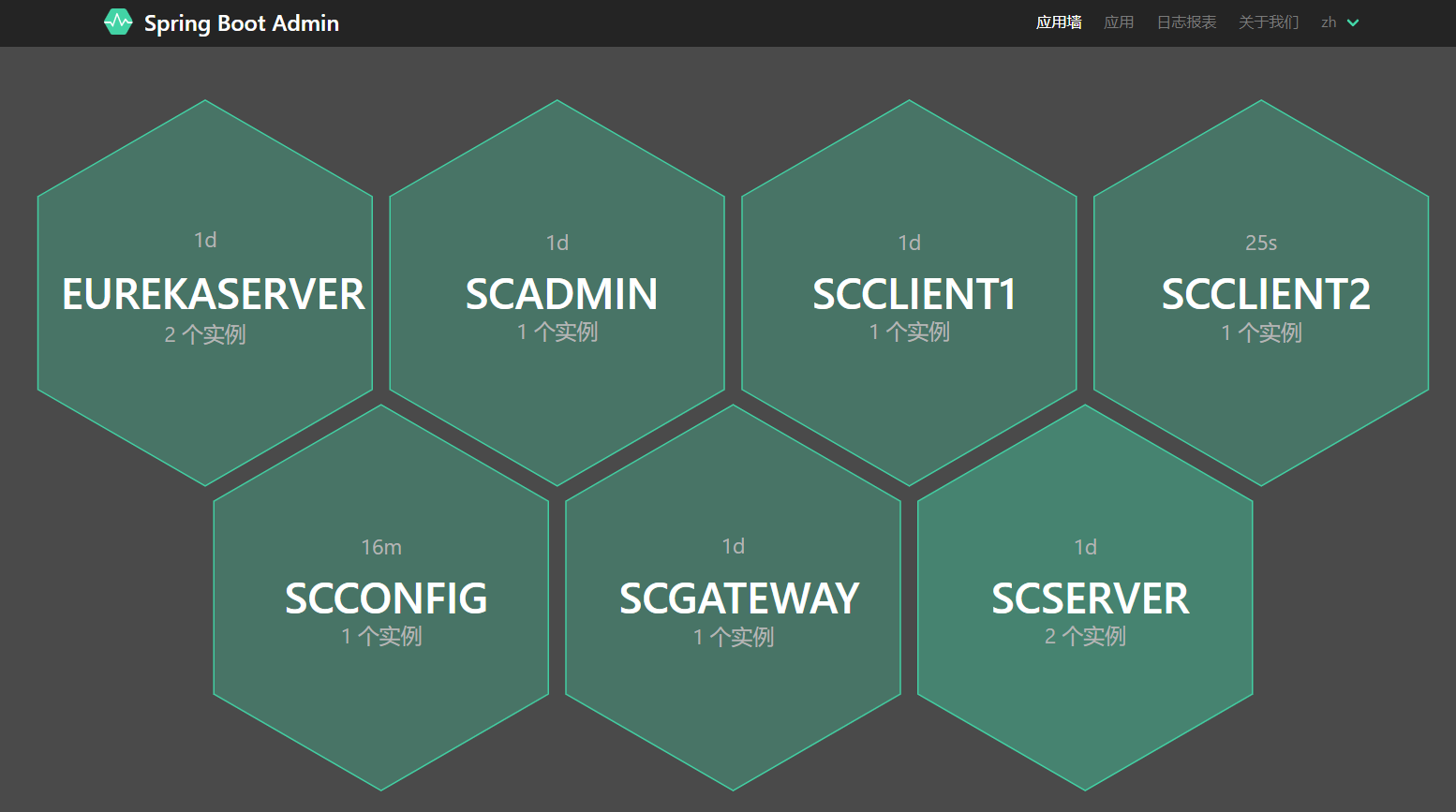
Code repository
My personal gitee- https://gitee.com/binglangaimo/springcloud . (Emphasis: Code is for learning reference only and should not be used for commercial purposes without authorization from the author).