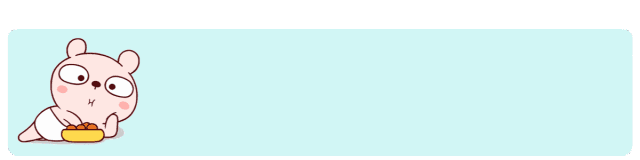Introduction

Have nothing to do:
The excrement shoveling officer made a hamster toy for the cat owner with waste cardboard boxes. Look, the owner has a lot of fun
I knocked it out - eh, why, why are there two? Isn't it exciting? This is a good chance to improve your relationship with the master!

Ha ha ha! After reading the above introduction, you know what game I'm going to play today ~ hum, yes, today I'll write you a little game of beating hamsters
Play, you can play when you are bored at home! However, there is also a summary of games at the end of the article. So many previous game projects can be changed with
Then we can choose by ourselves. We can try any game we want to play~
Text
Brief introduction:
Hamster is a classic agile game. We can see this kind of game console at the door of many shopping malls, on computers and hands
There are many similar games on the machine. Because the large game machine is inconvenient to carry, and the Games in computer and mobile phone are not as good as swimming
The experience effect of the play machine is good. So I used Python to make this hamster box, which players can pack and carry freely to work
When you are bored, the computer can run directly, and you can also play games to play soy sauce. Hahaha ~ today's game is a simple version of the code
Not many ha, there will be time to do an upgraded version ~ you can also optimize yourself!
Rules of the game:
There are special records for hitting one point, hitting several points within the specified time and fleeing several points. Game initial settings
It's set to be 30 seconds, but you can set the time yourself. The more you hit, the better. You can also compete with your friends.

I. preparation
1) Material preparation (music + background + icon, etc.)

These can be modified by yourself! In fact, just modify the picture material can become a new game! Like a flat bottom
Big wolf in pot:

Another example is that a cat catches a mouse. It's very simple** Change the pattern of gopher, and then change the hammer into a pan ~ * * here is a useful png
Just use the image generated website directly:
https://www.remove.bg/zh/upload
2, Environment installation
The environment involved in this article: Python 3, pychar, Pygame, Pyqt5 and some built-in modules.
Module installation: you can use whatever you are used to. Using image source installation is faster and not easy to report errors.
pip install +Module name or image source with watercress pip install -i https://Pypi. Doublan. COM / simple / + module name
III. start typing code
1) Import module
import sysimport osfrom PyQt5 import QtCorefrom PyQt5 import QtWidgetsfrom PyQt5.QtCore import *from PyQt5.QtGui import *from PyQt5.QtWidgets import *from PyQt5.QtSql import QSqlDatabase, QSqlQueryimport randomimport pygame
2) Different picture settings
The gopher pictures produced by running the code, the gopher after being smashed, and the hammer pictures smashed and not smashed are in different states.
class virus(QPushButton):
def __init__(self, parent=None):
super().__init__(parent)
self.setFixedSize(160, 120)
# Self. Resize (40, 30) self. Setstylesheet ("QPushButton {border image: URL (sucai / cave 2.png)}")
# burrow
self.upTime = QTimer()
self.upTime.timeout.connect(self.up)
def kill(self):
try:
if self.flag == 1: self.setStyleSheet("QPushButton{border-image: url(sucai/killvirus2.png)}")
# Smashed
global score
score += 1
self.flag = 0
except:
pass
def mousePressEvent(self, event): self.setCursor(QCursor(QPixmap(r"sucai/down.png"))) self.upTime.start(100)
self.kill()
def up(self): self.setCursor(QCursor(QPixmap(r"sucai/up.png")))
3) Interface header, title, etc.
class TopWindow(QWidget):
def __init__(self, parent=None):
super().__init__(parent)
self.virusnum = 0
self.setWindowTitle("Eliminate hamsters games") self.setWindowIcon(QIcon(r'sucai/Icon.jpg'))
self.timer = QTimer()
# Global timer
self.timer.timeout.connect(self.gameover)
# Called at the end
self.virustimer = QTimer()
# Occurrence time timer self.virustimer.timeout.connect (self. Virusactive) self.remaintimer = qtimer()
# Remaining time timer self.remaintimer.timeout.connect (self. Remaintimeshow) self.virussign = none
self.user = None
global score
score = 0
4) Music settings
Run the code to have background music, click pause, mute, etc.
# Play music
pygame.init()
pygame.mixer.music.load(r"sucai/Game.mp3") pygame.mixer.music.play()
def handle_music_button(self):
btn = self.sender()
if btn is not None:
text = btn.text()
if text == "music":
btn.setText("Mute")
pygame.mixer.music.pause()
else:
btn.setText("music")
pygame.mixer.music.unpause()
5) The right window control has different button settings
# Right fixed in window control
self.settingslayout = QGridLayout()
# Grid layout
self.settingsWidget = QWidget() self.settingsWidget.setFixedSize(80, 350) self.imagelayout.addWidget(self.settingsWidget, 0, 5, 1, 5) self.settingsWidget.setLayout(self.settingslayout)
# self.startPushButton = QPushButton("start game") self.startPushButton = QtWidgets.QPushButton(text = "start game", clicked = self.handle_play_button) self.startpushbutton.setfixedsize (80, 40)
# self.startPushButton.clicked.connect(self.gamestart)
# Binding signal
self.textBrowser = QTextBrowser() self.textBrowser.setText('Game not started') self.textBrowser.setFixedSize(70, 40)
self.killBrowser = QTextBrowser()
self.killBrowser.setText('Number of hamsters destroyed:0') self.killBrowser.setFixedSize(70, 50)
self.escapeBrowser = QTextBrowser() self.escapeBrowser.setText('Number of hamsters fleeing:0') self.escapeBrowser.setFixedSize(70, 50) self.remaintimeText = QTextBrowser() self.remaintimeText.setText('Remaining time:\n30s') self.remaintimeText.setFixedSize(70, 55) self.endPushButton = QPushButton("End the game") self.endPushButton.setFixedSize(80, 40) self.endPushButton.clicked.connect(self.gameover) self.pauseMusicButton = QtWidgets.QPushButton(text="music", clicked=self.handle_music_button) self.pauseMusicButton.setFixedSize(80, 40) self.settingslayout.addWidget(self.startPushButton, 0, 0) self.settingslayout.addWidget(self.textBrowser, 1, 0) self.settingslayout.addWidget(self.killBrowser, 2, 0) self.settingslayout.addWidget(self.escapeBrowser, 3, 0) self.settingslayout.addWidget(self.remaintimeText, 4, 0)
# self.settingslayout.addWidget(self.endPushButton, 5, 0) self.settingslayout.addWidget(self.pauseMusicButton, 6, 0)
4, Effect display
Maybe the material of the picture is not very good! So it seems that the boundaries are clear! Self optimization ha~
Part 1 interface initialization
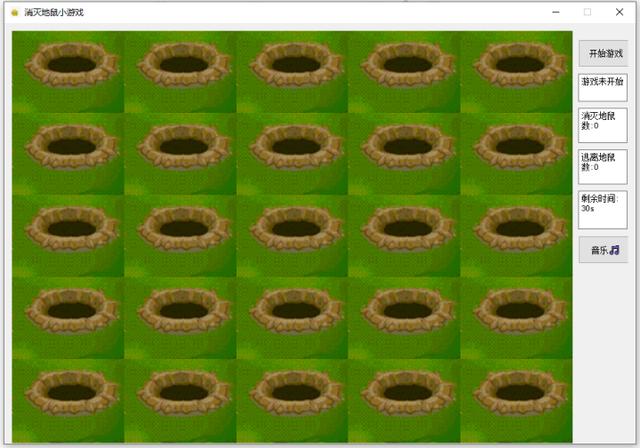
Part 2 Click the game start button
Countdown starts - missed

Part 3 hit the hamster

5, Little cartoon

summary
National beating of hamsters: slow response when you get old? "Beating the hamster" game, test how fast you react! Hahaha, children can still use it
Let's exercise our reaction ability and brain active cells. Of course, we only play when we're bored fishing! Ha ha ha ha

Your support is my biggest motivation!! Remember three times in a row, oh ~mua welcome to read previous articles~
Click on the article summary for more games -
Private letter Xiaobian 06 can be obtained for free~