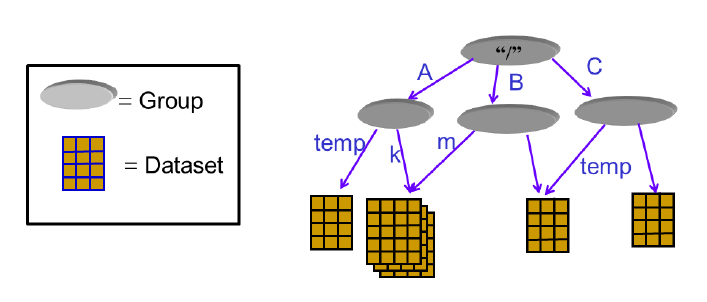HDF
Hierarchical Data Format, also known as HDF5
-
In deep learning, a large amount of data or pictures are usually used to train the network. For such a large data set, if each picture is read separately from the hard disk, preprocessed, and then sent to the network for training, verification or testing, it is too inefficient. If these pictures are put into a file and processed, the efficiency will be higher. There are a variety of data models and libraries to do this, such as HDF5 and TFRecord.
-
An HDF5 file is a container for storing two types of objects: dataset and group. Dataset is an array like dataset, while group is a folder like container for storing dataset and other groups. When using h5py, you should keep in mind that groups is an analogy dictionary and dataset is an analogy to arrays in Numpy.
- hdf5 files generally take. h5 or. hdf5 as the suffix. Special software is required to open the contents of the preview file. There are two primary objects in the hdf5 file structure: groups and Datasets.
- Each dataset can be divided into two parts: raw data values and metadata (a set of data that describes and gives information about other data = > raw data). For each dataset, in addition to the data itself, the dataset also has many attributes,. In hdf5, it also supports the storage of attribute information corresponding to data sets. The collection of all attribute information is called metadata
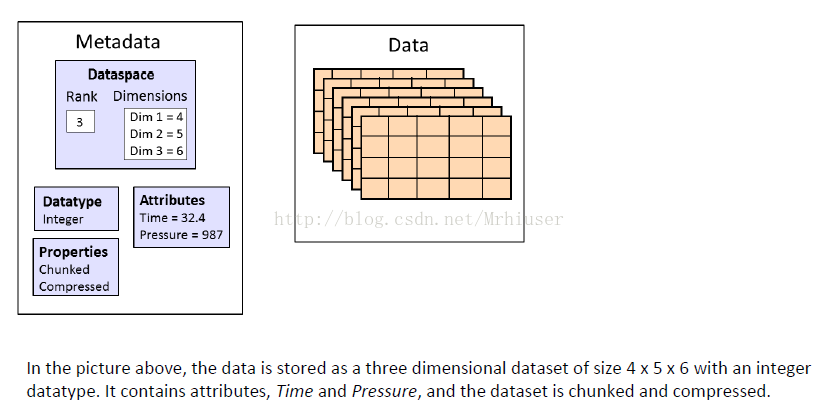 Installation:
Installation:
pip install h5py
For datasets: Create the h5 file first, and then read the h5 file Put datasets in groups and use groups to nest hierarchically
1 f = filename.file Get the root directory of the file
2 f.create_group("...../group_name")
3 f.create_dataset("...../dataset_name")General:
-
The HDF5 format file stores: model weights (Dictionary, no order)
-
json and YAML format files save: model structure (the order is described by json)
-
h5 format: you can save weights and structure s at the same time
Initialization using numpy data
1 #You can also initialize the dataset directly with np array. At this time, data covers shape and dtype, that is, shape = data.shape
2 arr = np.arange(100)
3 dset = f.create_dataset("/mydataset1",data = arr)#i4:32-bit integer[-2^31,2^31]Use in data processing
Using python's file operation and array, label the training data and test data set, write the file name into python array according to the data division method, and finally write these processed arrays into hdf5 format file for dataset initialization
Example
1 import h5py
2 import numpy as np
3 coco = h5py.File("D:/annot_coco.h5","r")#coco.name = = / root node
4 # print(coco)
5 # print(coco["bndbox"])
6 #Just traverse the directly connected primary nodes
7 for name in coco:
8 # Itself is a string
9 print(coco[name])
10 print(coco[name][:2])
11
12 # def printname(name):
13 # print(name)
14 #
15 #
16 #
17 # #Traverse the nodes under the whole coco
18 # coco.visit(printname)
19 #dataset.attrs
20 #dataset objects can have their own attributes, but the total length of all attribute data cannot exceed 64K, including attribute names
21
22 dset.attrs['length'] = 100
23 dset.attrs['name'] = 'This is a dataset'
24 for attr in dset.attrs:
25 print attr, ":", dset.attrs[attr]
26 length : 100
27 name : This is a datasetbe careful:
1 imgname_array = coco["imgname"][:]#It's different. This is the standard usage. You still need to get all of them first and then index them. Otherwise, the result dimensions are different 2 # imgname_ = coco["imgname"][:1]#The axis does not decrease 3 # print(imgname_array.shape) 4 # print(imgname_)#[1,16] 5 # print(type(imgname_dataset)) 6 # print(type(imgname_array)) 7 img = imgname_array[0]
Write string to h5 file
1 test_h5 = h5py.File("D:/test.h5","w")
2 imgname = np.fromstring('000000262145.jpg',dtype=np.uint8).astype('float64')#str_imgname------>float64
3 test_h5 .create_dataset('imgname', data=imgname)#After becoming f8, you can write directly into h5
4 test_h5.close()
5 """
6 The final matrix length is the length of the string.---1 The length of a string is the corresponding encoding h5 Length of vector
7 If you want to spell multiple strings into a large one numpy Matrix, write h5 In the file, you must first convert the string to the same length.
8 The usual practice is to fill in the string\x00.
9 """Read string format from h5 data
1 test_h5 = h5py.File("D:/test.h5","r")
2 img = test_h5['imgname'][:]
3 img = img.astype(np.uint8).tostring().decode('ascii')
4 print(img)
5 test_h5.close()