USB interface
Universal Serial Bus (USB) is not only a serial bus standard, but also a technical specification of input and output interfaces. It is widely used in information communication products such as personal computers and mobile devices, and extended to photography equipment, digital television (set-top box), game consoles and other related fields.
USB is an external bus standard, which regulates the connection and communication between computer and external devices. USB interface has hot plug function. USB interface can connect a variety of peripherals, such as mouse and keyboard.
Broadcast listening event of USB external storage device
| Broadcast when the state of an external storage device changes | SD card, U SB flash disk and other external storage devices |
|---|---|
| ACTION_MEDIA_BAD_REMOVAL | The external storage media has been removed from the SD card slot, but its mounting node has not been unloaded. The path of the mount node is still contained in the Intent.mData field. |
| ACTION_MEDIA_BUTTON | The Media button is pressed. Includes an additional field, EXTRA_KEY_EVENT, which causes the broadcast to contain the key event |
| ACTION_MEDIA_CHECKING | External storage media exists and will be checked. The path of the mount node is contained in the Intent.mData field. |
| ACTION_MEDIA_EJECT | The user expressed the wish to delete the external storage media. When the application receives this intention, it should close all files open on this mount node. |
| ACTION_MEDIA_MOUNTED | The external storage media exists and has been mounted successfully. The path of the mount node is contained in the Intent.mData field. In addition, Intent also contains a "read-only" Boolean additional information to indicate whether the storage medium is read-only, ant green |
| AcTION_MEDIA_NOFS | External storage media exists, but the system is not compatible with it. The path of the mount node is contained in the Intent.mData field. |
| ACTION_MEDIA_REMOVED | External storage media has been removed. The path of the attached node is contained in the Intent.mData field. |
| AeTION_MEDIA_SCANNER_FINISHED | The storage media scanner completes a path scan. The scanned path is contained in the Intent.mData field. |
| ACTION_MEDIA_SCANNER_SCAN_PILE | Requests the media scanner to scan a file and add it to the media database. The scanned file path is contained in the Intent.mData field. |
| ACTION_MEDIA_SCANNER_STARTED | The storage media scanner starts scanning a directory. Include the path to be scanned in the Intent.mData field. |
There are four situations
- When inserting an external SD card:
android.intent.action.MEDIA_CHECKING
android.intent.action.MEDIA_MOUNTED
android.intent.action.MEDIA_SCANNER_STARTED
android.intent.action.MEDIA_SCANNER_FINISHED - When removing an external SD card:
android.intent.action.MEDIA_EJECT
android.intent.action.MEDIA_UNMOUNTED
android.intent.action.MEDIA_SCAnER_STARTED
android.intent.action.MEDIA_BAD_REMOVAL
android.intent.action.MEDIA_SCANMNER_FINISHED - When connecting PC and entering USB mass storage mode:
android.intent.action.MEDIA_EJECT
android.intent.action.MEDIA_UNMOUNTED
android.intent.action.MEDIA_UNMOUNTED
android.intent.action.MEDIA_SHARED - When connecting PC and exiting USB mass storage mode:
android.intent.action.MEDIA_UNMAOUNTED
android.intent.action.MEDIA_CHECKING
android.intent.action.MEDIA_MOUNTED
android.intent.action.MEDIA_SCANNER_STARTED
android.intent.action.MEDIA_SCANNER_FINISHED
Dynamically register the broadcast, use the plug-in broadcast to monitor the access pop-up of the USB storage device, and remember to log off the broadcast
@Override
protected void onResume(){
super.onResume();
IntentFilter intentFilter_USB = new IntentFilter();
intentFilter_USB.addAction("com.android.example.USB_PERMISSION");
intentFilter_USB.addAction(ACTION_USB_DEVICE_ATTACHED);//Action USB device connected
intentFilter_USB.addAction(ACTION_USB_DEVICE_DETACHED);//Action USB device detached
intentFilter_USB.addAction(ACTION_MEDIA_MOUNTED);//Action media installation
intentFilter_USB.addAction(ACTION_MEDIA_REMOVED);//Mobile media deleted
registerReceiver(receiver_USB, intentFilter_USB);
}
private BroadcastReceiver receiver_USB = new BroadcastReceiver() {
@Override
public void onReceive(Context context, Intent intent) {
final String action = intent.getAction();
switch (action) {
case ACTION_USB_DEVICE_ATTACHED:
Log.i("LXH", "USB Device connection");
break;
case ACTION_USB_DEVICE_DETACHED:
Log.i("LXH", "USB Device disconnected");
break;
case ACTION_MEDIA_MOUNTED:
Log.i("LXH", "USB Loading complete");
break;
case ACTION_MEDIA_UNMOUNTED:
Log.i("LXH", "USB Unmount");
break;
}
}
};
@Override
protected void onDestroy() {
super.onDestroy();
unregisterReceiver(receiver_USB);
}
After running, connect the USB flash disk to the USB interface, and then pop up the USB flash disk. The log is
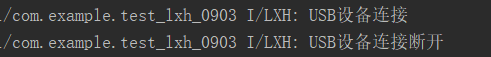
onResume() is executed when the activity can interact with the user. The user can get the focus of the activity and interact with the user. onResume() is onPause() (usually the current acitivity is suspended, such as being overwritten by another transparent or dialog style activity). After that, the dialog is cancelled, the activity returns to the interactive state, and onResume() is called. See an article Difference between onstart and resumed.
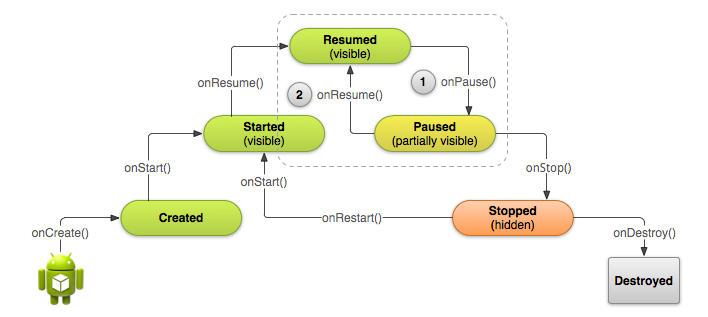
USB external storage device acquisition
Obtain the external storage device on the USB interface and insert two USB disks into the interface. If the connection is not a storage device but an input device, such as mouse, keyboard and light, it will not be displayed
UsbManager usbManager;//USB initialization
PendingIntent pendingIntent;//USB permissions
UsbDevice usbDevice_link;//USB device
usbManager = (UsbManager)getSystemService(Context.USB_SERVICE);
pendingIntent = PendingIntent.getBroadcast(getApplicationContext(), 0, new Intent("com.android.example.USB_PERMISSION"), 0);
HashMap<String, UsbDevice> deviceHashMap = usbManager.getDeviceList();
Iterator<UsbDevice> iterator = deviceHashMap.values().iterator();
while (iterator.hasNext()) {
UsbDevice device = iterator.next();
Log.i("LXH","Obtained USB Equipment has DeviceName:"+device.getDeviceName()+",VendorId:"+device.getVendorId()+",ProductId:"+device.getProductId());
usbDevice_link=device;
}
Run log:
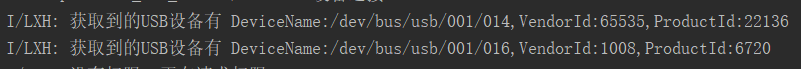 Get USB interface external storage device address
Get USB interface external storage device address
/**
* @LXH Get the path of USB A interface
* @return A Path of interface
*/
public String get_USBpath_A() {
String USBpath_A = "";
File file_a = new File("/mnt/sda/");//Hisilicon U SB flash disk mounting path
if (file_a.exists()) {
for (File subFile : file_a.listFiles()) {
File findFile = new File(subFile.getPath());
if (findFile.exists()) {
Tag_USB_a = true;
USBpath_A = findFile.getPath();
text_USB_a = USBpath_A;
Log.i("LXH", "Get current USB Interface path has A:" + text_USB_a);
break;
}
}
}
return USBpath_A;
}
Run log
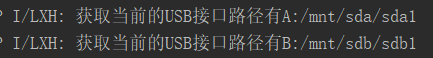
file
Gets the specified file path
/**
* @LXH Gets the specified file path
* @return specify the path to a file
*/
public String get_Filepath_LXH(){
String filepath_LXH="";
File file=new File("/mnt/sda/");
if(file.exists())
{
for (File subFile :file.listFiles())
{
File findFile=new File(subFile.getPath()+"/LXH.txt");
if(findFile.exists())
{
file_usb=subFile;
Tag_USB_pz=true;
filepath_LXH=findFile.getPath();
text_USB_pz=filepath_LXH;
Log.i("LXH","U Specified file path under disk:"+text_USB_pz);
break;
}
}
}
return filepath_LXH;
}
Get all files under file
File ffile = new File(text_USB_a);
get_Fileall(ffile);
/**
* @LXH Get all files under file
* @param path This document
*/
public void get_Fileall(File path){
File files[] = path.listFiles();
if(files != null){
for (File f : files){
if(f.isDirectory()){
get_Fileall(f);
}else{
Log.i("LXH","Under this document:" + f);
}
}
}
}
Read data under file path
try {
get_File(text_path);
} catch (IOException e) {
e.printStackTrace();
}
/**
* @LXH Read data under file path
* @param filePathName
* @return Data type read: String
* @throws IOException
*/
public String get_File(String filePathName) throws IOException {
String get_file="";
StringBuffer stringBuffer = new StringBuffer();
String storageState = Environment.getExternalStorageState();
if (storageState.equals(Environment.MEDIA_MOUNTED)) {
FileInputStream fileInputStream = new FileInputStream(filePathName);
byte[] buffer = new byte[1024];
int len = fileInputStream.read(buffer);
while (len > 0) {
stringBuffer.append(new String(buffer, 0, len));
len = fileInputStream.read(buffer);
}
fileInputStream.close();
}
get_file=stringBuffer.toString();
text_USB_pznr=get_file;Tag_USB_pznr=true;
Log.i("LXH","The contents of the read file are:"+get_file);
return get_file;
}
Write data to file path
try {
write_File(text_path,"configure=1,\nversion=2,\nLXH=5,");
} catch (IOException e) {
e.printStackTrace();
}
/**
* @LXH Write file data in
* @param filePathName file
* @param content Data string
* @throws IOException
*/
public void write_File(String filePathName, String content) throws IOException {
String storageState = Environment.getExternalStorageState();
if (storageState.equals(Environment.MEDIA_MOUNTED)) {
FileOutputStream fileOutputStream = new FileOutputStream(filePathName);
fileOutputStream.write(content.getBytes());
fileOutputStream.close();
}
}
String delimitation
configure=1,
version=2,
/**
* @LXH Split string
* @param filedata character string
*/
public void split_String(String filedata){
String str = null;
str = filedata;
if (str != null) {
String[] arrayOfString1 = str.split(",");
for (int i = 0; i < arrayOfString1.length; i++) {
String string = arrayOfString1[i];
if (string.contains("configure")){
Log.i("LXH",string.split("=")[0]+" The value of is:"+string.split("=")[1]);
} else if (string.contains("version")) {
Log.i("LXH",string.split("=")[0]+" The value of is:"+string.split("=")[1]);
}
}
}
}
The contents of the read file are: configure=1,
version=2,
LXH=5,
The value of configure is: 1
The value of version is: 2