2, MySQL Cluster Construction
2.1 cluster requirements
- Build a master-N-slave MySQL Cluster;
- The slave node can be expanded horizontally;
- All write operations can only be performed on the Master node;
- All read operations can be performed on all nodes;
2.2 build clusters in physical machine environment
Next, let's look at a schematic diagram of MySQL master-slave replication:
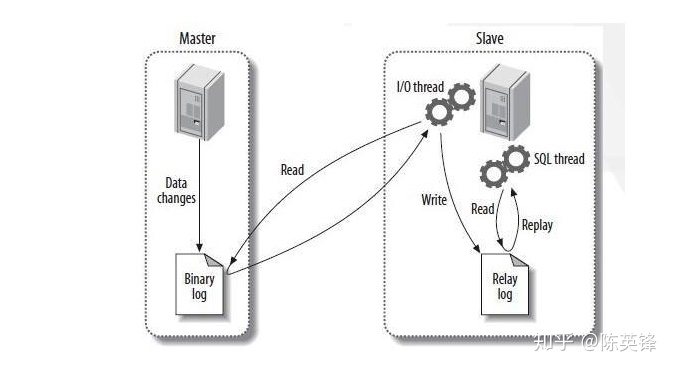
The above schematic diagram tells us that the key to deploying such a Master-Slave MySQL Cluster is to configure the replication and synchronization of the Master node and the Slave node.
Next, we describe the key steps of deploying such a cluster on the physical machine in natural language;
1. Configure and install MySQL of Master node;2. Back up the data of the Master node to the specified directory through XtraBackup;
3. Copy the directory backed up in step 2, together with the backup information file, to Slave /var/lib/mysql, and then execute CHANGE MASTER TO instruction;
4. Start the Slave node and execute START SLAVE command;
5. Add more Slave nodes to the cluster;
2.3 build a master-slave MySQL Cluster on kubernetes
2.3.1 difficulties
Different from the physical machine, build a master-slave MySQL Cluster on Kubernetes. Combined with the technical characteristics of the container, we think about the following difficulties to be solved:
- Master node and Slave node need different configuration files;
- Master node and Slave node need to be able to transmit backup information files;
- To start the Slave node for the first time, you need to perform some SQL initialization operations;
2.3.2 using cephfs for persistent storage
Prepare external ceph storage, deploy ceph CSI, and the storage name of storageclass, which is needed to deploy nacos
ceph storage: ceph v15.2.13 [octopus] distributed cluster deployment
CEPH CSI deployment: K8S uses CEPH CSI persistent storage for cephfs deployment verification snapshot
2.3.3 ConfigMap assigns different configuration files to the Master/Slave node
According to the concept of ConfigMap introduced at the beginning, using ConfigMap can solve the problem of inconsistency between Master and Slave node configuration files in MySQL Cluster. The configuration information of ConfigMap is as follows:
[root@master mysql]# cat configmap.yaml
---
apiVersion: v1
kind: ConfigMap
metadata:
name: mysql
namespace: mysql
labels:
app: mysql
data:
master.cnf: |
# Master configuration
[mysqld]
log-bin
slave.cnf: |
# Slave configuration
[mysqld]
super-read-only
Here we define master.cnf and slave.cnf MySQL configuration files.
- master.cnf enables log bin, that is, master-slave replication using binary log files.
- slave.cnf enables super read only, which means that the slave node rejects all write operations except the data synchronization operation of the master node, that is, it is read-only to the user.
Create ConfigMap and view status
[root@master mysql]# kubectl apply -f configmap.yaml configmap/mysql created [root@master mysql]# kubectl get configmap -n mysql NAME DATA AGE mysql 2 31d
2.3.4 Secret configure password for cluster
[root@master mysql]# cat secret.yaml
---
# Secret configure password for mysql Cluster
apiVersion: v1
kind: Secret
metadata:
name: mysql-secret
namespace: mysql
labels:
app: mysql
type: Opaque
data:
password: dVVOMzgjJXBx # echo -n 'uUN38#%pq' |base64Create and view secret
[root@master mysql]# kubectl create -f secret.yaml secret/mysql-secret created [root@master mysql]# kubectl get secret -n mysql NAME TYPE DATA AGE default-token-847k8 kubernetes.io/service-account-token 3 36d mysql-secret Opaque 1 31d
2.3.5 Service provides service discovery for StatefulSet and users
Here we need to create two services. The configurations of the two services are as follows:
[root@master mysql]# cat mysql-service.yaml
---
#Create services. The master and slave are mysql and mysql read
apiVersion: v1
kind: Service
metadata:
name: mysql
namespace: mysql
labels:
app: mysql
spec:
ports:
- name: mysql
port: 3306
clusterIP: None
selector:
app: mysql
---
apiVersion: v1
kind: Service
metadata:
name: mysql-read
namespace: mysql
labels:
app: mysql
spec:
ports:
- name: mysql
port: 3306
selector:
app: mysqlConfiguration introduction:
- Both services proxy all pods with app=mysql tag, that is, all MySQL pods. Port mapping uses the 3306 port of the Service to correspond to the 3306 port of the Pod
- A Service called "MySQL" is Headless Service (i.e. clusterIP=None). Its function is to fix the Pod cluster by assigning DNS records to the Pod, such as DNS names such as "mysql-0. MySQL" and "mysql-1.mysql". The node of "mysql-0.mysql" is our master node; The Service named "MySQL read" is a regular Service
- It stipulates that all users' read requests must access the DNS record assigned by the Service named "MySQL read", so that the read requests can be forwarded to any MySQL master node or slave node; For write requests from all users, you must access the master node of MySQL, the DNS record "mysql-0.mysql"
Create and view services
[root@master mysql]# kubectl apply -f mysql-service.yaml service/mysql created service/mysql-read created [root@master mysql]# kubectl get svc -n mysql NAME TYPE CLUSTER-IP EXTERNAL-IP PORT(S) AGE mysql ClusterIP None <none> 3306/TCP 31d mysql-read NodePort 10.102.155.63 <none> 3306:30306/TCP 31d
2.3.6 using StatefulSet to build MySQL Cluster
[root@master mysql]# cat mysql-statefulset.yaml
---
apiVersion: apps/v1
kind: StatefulSet
metadata:
name: mysql
namespace: mysql
labels:
app: mysql
spec:
selector:
matchLabels:
app: mysql
serviceName: mysql
replicas: 3
template:
metadata:
labels:
app: mysql
spec:
initContainers:
- name: init-mysql
image: jinyuyun.top/mysql:8.0
env:
- name: MYSQL_ROOT_PASSWORD
valueFrom:
secretKeyRef:
name: mysql-secret
key: password
command:
- bash
- "-c"
- |
set -ex
# Generate the server ID from the serial number of the Pod
[[ $(hostname) =~ -([0-9]+)$ ]] || exit 1
ordinal=${BASH_REMATCH[1]}
echo [mysqld] > /mnt/conf.d/server-id.cnf
# Since the server ID cannot be 0, add 100 to the ID to avoid it
echo server-id=$((100 + $ordinal)) >> /mnt/conf.d/server-id.cnf
# If the serial number of Pod is 0, it indicates that it is a Master node. Copy the Master configuration file from ConfigMap to the / mnt/conf.d directory
# Otherwise, copy the Slave configuration file in ConfigMap
if [[ ${ordinal} -eq 0 ]]; then
cp /mnt/config-map/master.cnf /mnt/conf.d
else
cp /mnt/config-map/slave.cnf /mnt/conf.d
fi
volumeMounts:
- name: conf
mountPath: /mnt/conf.d
- name: config-map
mountPath: /mnt/config-map
- name: clone-mysql
image: jinyuyun.top/xtrabackup:2.3
env:
- name: MYSQL_ROOT_PASSWORD
valueFrom:
secretKeyRef:
name: mysql-secret
key: password
command:
- bash
- "-c"
- |
set -ex
# The copy operation only needs to be started for the first time, so if the data already exists, it will be skipped
[[ -d /var/lib/mysql/mysql ]] && exit 0
# The Master node (with sequence number 0) does not need this operation
[[ $(hostname) =~ -([0-9]+)$ ]] || exit 1
ordinal=${BASH_REMATCH[1]}
[[ $ordinal == 0 ]] && exit 0
# Use the ncat instruction to remotely copy data from the previous node to the local node
ncat --recv-only mysql-$(($ordinal-1)).mysql 3307 | xbstream -x -C /var/lib/mysql
# Execute -- prepare so that the copied data can be used for recovery
xtrabackup --prepare --target-dir=/var/lib/mysql
volumeMounts:
- name: data
mountPath: /var/lib/mysql
subPath: mysql
- name: conf
mountPath: /etc/mysql/conf.d
containers:
- name: mysql
image: jinyuyun.top/mysql:8.0
env:
# - name: MYSQL_ALLOW_EMPTY_PASSWORD
# value: "1"
- name: MYSQL_ROOT_PASSWORD
valueFrom:
secretKeyRef:
name: mysql-secret
key: password
ports:
- name: mysql
containerPort: 3306
volumeMounts:
- name: data
mountPath: /var/lib/mysql
subPath: mysql
- name: conf
mountPath: /etc/mysql/conf.d
resources:
requests:
cpu: 500m
memory: 1Gi
# livenessProbe:
# exec:
# command: ["mysqladmin", "ping", "-uroot", "-p${MYSQL_ROOT_PASSWORD}"]
# initialDelaySeconds: 30
# periodSeconds: 10
# timeoutSeconds: 5
# readinessProbe:
# exec:
# command: ["mysqladmin", "ping", "-uroot", "-p${MYSQL_ROOT_PASSWORD}"]
# initialDelaySeconds: 5
# periodSeconds: 2
# timeoutSeconds: 1
- name: xtrabackup
image: jinyuyun.top/xtrabackup:2.3
ports:
- name: xtrabackup
containerPort: 3307
env:
- name: MYSQL_ROOT_PASSWORD
valueFrom:
secretKeyRef:
name: mysql-secret
key: password
command:
- bash
- "-c"
- |
set -ex
cd /var/lib/mysql
# Read Master from backup information file_ LOG_ File and master_ LOG_ The values of the two POS fields are used to assemble the cluster and initialize SQL
if [[ -f xtrabackup_slave_info ]]; then
# If xtrabackup_ Slave_ The info file exists, indicating that the backup data comes from another Slave node
# In this case, the XtraBackup tool has automatically generated the "CHANGE MASTER TO" SQL statement in this file during backup
# So, just rename the file change_master_to.sql.in, which can be used directly later
mv xtrabackup_slave_info change_master_to.sql.in
# Therefore, there is no need for xtrabackup_binlog_info
rm -f xtrabackup_binlog_info
elif [[ -f xtrabackup_binlog_info ]]; then
# If only xtrabackup exists_ binlog_ Info file, indicating that the backup comes from the Master node, you need to parse the backup information file and read the values of the two required fields
[[ $(cat xtrabackup_binlog_info) =~ ^(.*?)[[:space:]]+(.*?)$ ]] || exit 1
rm xtrabackup_binlog_info
# Assemble the values of the two fields into SQL and write them to change_master_to.sql.in file
echo "CHANGE MASTER TO MASTER_LOG_FILE='${BASH_REMATCH[1]}',\
MASTER_LOG_POS=${BASH_REMATCH[2]}" > change_master_to.sql.in
fi
# If change exists_ master_ To.sql.in, which means cluster initialization is required
if [[ -f change_master_to.sql.in ]]; then
# However, you must wait for the MySQL container to start before you can connect to MySQL in the next step
echo "Waiting for mysqld to be ready(accepting connections)"
until mysql -h 127.0.0.1 -uroot -p${MYSQL_ROOT_PASSWORD} -e "SELECT 1"; do sleep 1; done
echo "Initializing replication from clone position"
# Change file_ master_ Change the name of to.sql.in
# Prevent the Container from restarting because change is found again_ master_ To.sql.in to repeat the initialization process
mv change_master_to.sql.in change_master_to.sql.orig
# Using change_ master_ The contents of to.sql.orig, that is, the SQL assembled earlier, form a complete SQL statement for initializing and starting Slave
mysql -h 127.0.0.1 -uroot -p${MYSQL_ROOT_PASSWORD} << EOF
$(< change_master_to.sql.orig),
MASTER_HOST='mysql-0.mysql.mysql',
MASTER_USER='root',
MASTER_PASSWORD='${MYSQL_ROOT_PASSWORD}',
MASTER_CONNECT_RETRY=10;
START SLAVE;
EOF
fi
# Use ncat to listen on port 3307.
# Its function is to directly execute xtrabackup --backup command to back up MySQL data and send it to the requester when receiving the transmission request
exec ncat --listen --keep-open --send-only --max-conns=1 3307 -c \
"xtrabackup --backup --slave-info --stream=xbstream --host=127.0.0.1 --user=root --password=${MYSQL_ROOT_PASSWORD}"
volumeMounts:
- name: data
mountPath: /var/lib/mysql
subPath: mysql
- name: conf
mountPath: /etc/mysql/conf.d
volumes:
- name: conf
emptyDir: {}
- name: config-map
configMap:
name: mysql
volumeClaimTemplates:
- metadata:
name: data
spec:
accessModes:
- "ReadWriteMany"
storageClassName: jyy-cephfs-sc
resources:
requests:
storage: 3GiCreating and viewing statefullset deployments
[root@master mysql]# kubectl apply -f mysql-statefulset.yaml [root@master mysql]# kubectl get statefulset -n mysql NAME READY AGE mysql 3/3 31d [root@master mysql]# kubectl get pod -n mysql NAME READY STATUS RESTARTS AGE mysql-0 2/2 Running 4 31d mysql-1 2/2 Running 6 31d mysql-2 2/2 Running 11 31d