1 what is a stored procedure (a set of sql statements compiled in advance and stored in the database)
1.1 Stored Procedure
In a large database system, a set of SQL statements to complete specific functions are stored in the database and called again after the first compilation. There is no need to compile again. The user calls the stored procedure by specifying the name of the stored procedure and giving parameters (if the stored procedure has parameters).
1.2 advantages of stored procedures
(1) Improve sql execution efficiency: 'precompiled' is stored in memory, so there is no need to compile again
(2) Reduce 'network traffic (I/0)': reduce the context exchange between sql and the server
(3) Improve the 'security' of the system: reduce the danger of sql injection and permission control
1.3 disadvantages of stored procedures
(1) Increase the 'load' of the database server
2 grammar
2.1 creating
create or replace procedure schema.Process name(Variable name in|out data type) AS/IS -- here is and as equivalent Declaration statement segment; begin Execute statement segment; exception Exception handling statement segment; end Process name; --Note: --In stored procedure(PROCEDURE)Sum function(FUNCTION)There is no difference in; --In view(VIEW)Can only be used in AS out-of-service IS; --In cursor(CURSOR)Can only be used in IS out-of-service AS. --as: keyword. --begin: keyword. --dbms_output.put_line();Output content. --end;keyword. --statement declare keyword
Example
-- Example: divide two numbers and output the result
-- Function Description: calculate the division of two numbers
-- Parameter description: i_a Divisor
-- i_b Divisor
-- o_result result
-- io_flag Program execution ID
create or replace procedure scott.p_procedure_demo(i_a in number,
i_b in number,
o_result out number,
io_flag in out varchar2) is
v_message varchar2(30) := 'Stored procedure template';
begin
io_flag := 'Y';
-- i_b = 0 When, the error can be verified
o_result := i_a / i_b;
-- Format adjustment 1/2 = .5 => 0.5
o_result := regexp_replace(o_result, '^\.', '0.');
exception
when others then
io_flag := 'N';
dbms_output.put_line(sqlcode || ', ' || sqlerrm);
dbms_output.put_line(dbms_utility.format_error_backtrace);
end;
/
Parameterless stored procedure
CREATE OR REPLACE PROCEDURE demo AS/IS Variable 2 DATE; Variable 3 NUMBER; BEGIN --Business logic to process EXCEPTION --Stored procedure exception END
Stored procedure with parameters
CREATE OR REPLACE PROCEDURE Stored procedure name(param1 student.id%TYPE) AS/IS name student.name%TYPE; age number :=20; BEGIN --Business processing..... END --Line 1: param1 Are parameters, types, and student surface id The fields are of the same type. --Line 3: declare variables name,Type is student surface name Type of field (ditto). --Line 4: declare variables age,Number of types, initialized to 20
Stored procedure with parameters and assignment
CREATE OR REPLACE PROCEDURE Stored procedure name(
s_no in varchar,
s_name out varchar,
s_age number) AS
total NUMBER := 0;
BEGIN
SELECT COUNT(1) INTO total FROM student s WHERE s.age=s_age;
dbms_output.put_line('Students of this age are'||total||'people');
EXCEPTION
WHEN too_many_rows THEN
DBMS_OUTPUT.PUT_LINE('Return value is more than 1 line');
END
--Where parameters IN Indicates the input parameter, which is the default mode of the parameter.
--OUT Represents the return value parameter. Any type can be used Oracle Legal type in.
--OUT The parameters defined by the pattern can only be assigned within the procedure body, which means that the parameter can pass a value to the callback procedure
--IN OUT Indicates that the parameter can pass a value to the process or a value
2.2 parameter description (in | out): the default is in and can be omitted
--1. Without parameters: No '()'
scott.p_procedure_demo
--2. With parameters: 'Fixed parameter type' or 'Dynamic parameter type'(Recommended, regardless of the data type of the variable)
--(1) Only input parameters in: By default, it can be omitted
scott.p_procedure_demo(p_ename in varchar2)
scott.p_procedure_demo(p_ename in scott.emp.ename%type)
--(2) Only output parameters out: Cannot be omitted
scott.p_procedure_demo(p_ename out scott.emp.ename%type)
--(3) Existing input parameters in,There are also references out
-- When multiple parameters
scott.p_procedure_demo(p_empno in scott.emp.empno%type,
p_ename out scott.emp.ename%type)
-- When a parameter is used, it is both an input parameter and an output parameter
scott.p_procedure_demo(p_empno in out scott.emp.empno%type)
2.3 calling
Calling stored procedures in pl/sql ("applicable in any case")
declare--Can be omitted
begin
procedure_name; -- If yes, add "()"
end;
In the command window (please note: only applicable when 'no parameter' or 'only input parameter')
exec procedure_name; execute procedure_name; -- exec yes execute Abbreviation of call procedure_name(); -- exec and call Differences between: -- exec Can only be executed in the command window -- call It can be executed either in the command window or in the pl/sql Execute in the program window, but there must be parentheses, even if there are no parameters
abnormal
create or replace procedure myDemo03
as
age int;
begin
age:=1/0;
dbms_output.put_line(age);
--abnormal
exception when others then
dbms_output.put_line('error');
end;
call myDemo03();
while loop
create or replace procedure myDemo5
as
n_count number := 0;
begin
while n_count < 5 loop
dbms_output.put_line(n_count);
n_count := n_count + 1;
end loop;
end;
begin
myDemo5;
end;
for loop
create or replace procedure myDemo06
as
begin
FOR USE in (select * from T_USER_INFO) loop
if (USE.id<3) then
dbms_output.put_line(USE.USER_NAME);
end if;
end loop;
end;
CALL myDemo06();
Basic CRUD
create or replace procedure mydemo07(ID in int, user_name in varchar,pssword in varchar, created_date in DATE,created_by IN varchar,UPDATED_date IN DATE,UPDATED_by IN varchar,is_valid IN varchar)
as
begin
insert into T_USER_INFO VALUES(ID,user_name,pssword,created_date,created_by,UPDATED_date,UPDATED_by,is_valid);
--UPDATE T_USER_INFO t SET t.USER_NAME='sunqi' WHERE t.ID=ID ;
--DELETE T_USER_INFO t WHERE t.ID=ID ;
commit; --Submit
end;
begin
mydemo07(3,'ex_sunqi','666666',SYSDATE,'ex_sunqi',SYSDATE,'ex_sunqi','Y');
end;
2.4 modification and deletion
4. create or replace... -- Repetitive operations are supported 5. drop procedure scott.p_procedure_demo; -- delete Debug 6. Select the process name,'Add debug information' -- If added, skip this step (if not, the process will not be entered) 7. choice 'test',get into 'Test window' 8. Debug( Debug)
3. Examples of stored procedures
3.1 operators
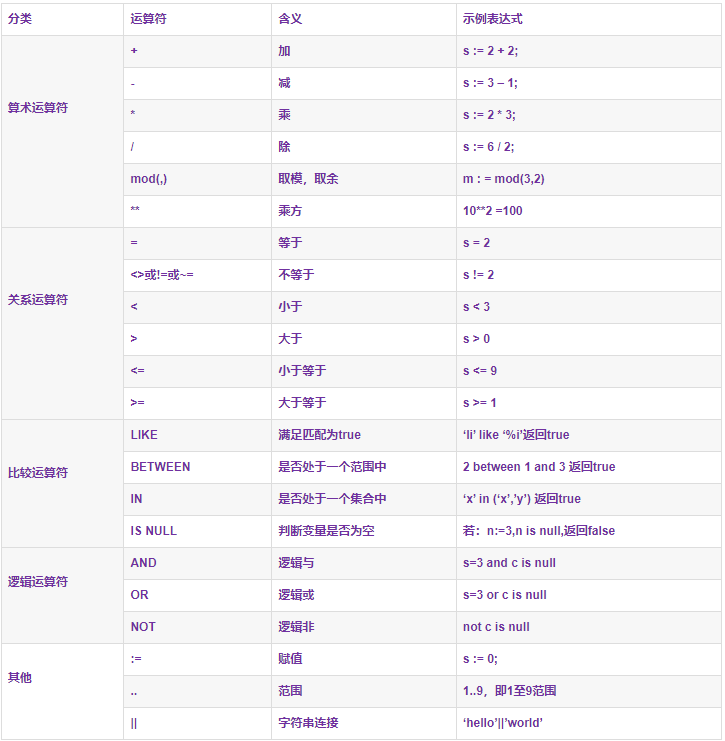
3.2 select into state statement
CREATE OR REPLACE PROCEDURE DEMO_CDD1 IS
s_name VARCHAR2; --Student name
s_age NUMBER; --Student age
s_address VARCHAR2; --Student native place
BEGIN
--Assign a value to a single variable
SELECT student_address INTO s_address
FROM student where student_grade=100;
--Assign values to multiple variables
SELECT student_name,student_age INTO s_name,s_age
FROM student where student_grade=100;
--Output the student information with a score of 100
dbms_output.put_line('full name:'||s_name||',Age:'||s_age||',Native place:'||s_address);
END
3.3 selection statement (IF... END IF)
IF s_sex=1 THEN --1-Boys; 0-girl student
dbms_output.put_line('The student is a boy');
END IF
b.IF..ELSE..END IF
IF s_sex=1 THEN
dbms_output.put_line('The student is a boy');
ELSE
dbms_output.put_line('The student is a girl');
END IF
3.4 circular statements
--a.Loop Basic cycle
LOOP
IF expression THEN
EXIT;
END IF
END LOOP;
--b.while loop
WHILE expression LOOP
dbms_output.put_line('haha');
END LOOP;
--c.for Cycle 1
FOR a in 10 .. 20 LOOP
dbms_output.put_line('value of a: ' || a);
END LOOP;
--c.for Cycle 2
create or replace procedure myDemo06
as
begin
FOR emp in (select * from employees) loop
if (emp.EMPLOYEE_ID=104) then
dbms_output.put_line(emp.LAST_NAME );
end if;
end loop;
end;
3.5 cursor
Oracle A storage area, called the context area, is created for processing SQL Statement, which contains the statements to be processed, such as all information, row number processing, and so on. A cursor is an area that points to this context. PL/SQL By controlling the cursor in the context area. The row held by the cursor(One or more)from SQL Statement returns a row set. The cursor held by the row set is called an active set.
Common cursor properties:
| attribute | describe |
|---|---|
| %FOUND | If data is updated or DQL finds the result after the execution of DML statement, return true. Otherwise, return false. |
| %NOTFOUND | If the data is updated or the DQL finds the result after the execution of the DML statement, it returns false. Otherwise, it returns true. |
| %ISOPEN | When the cursor is opened, it returns true; otherwise, it returns false. |
| %ROWCOUNT | Returns the number of rows affected after DML execution. |
Use cursor
--Declaring cursors defines the name of the cursor and the associated SELECT sentence: CURSOR cur_cdd IS SELECT s_id, s_name FROM student; --Open the cursor to allocate memory so that it is ready to fetch SQL Statement to the row it returns: OPEN cur_cdd; --Grab data in cursor, available LIMIT Keyword to limit the number of entries. If there is no default, grab one entry at a time: FETCH cur_cdd INTO id, name ; --Close the cursor to free the allocated memory: CLOSE cur_cdd;
4. Case practice
There is a table student(s_no, s_name, s_age, s_grade), where s_no - student number, which is also the primary key, is arranged upward from 1 (for example, the first student number is 1, the second is 2, and so on) ; s_name - student name; s_age - student age; s_grade - grade; there are tens of millions or even hundreds of millions of data in this table. At the end of a school year, I want to promote all these students to grade one, that is, add 1 to the s_grade field.
If we run this sql directly, because the amount of data is too large, the database undo table space will burst, resulting in exceptions. Let's write a stored procedure and update it in batches. We submit it every 100000.
CREATE OR REPLACE PROCEDURE process_student is
total NUMBER := 0;
i NUMBER := 0;
BEGIN
SELECT COUNT(1) INTO total FROM student;
WHILE i<=total LOOP
UPDATE student SET grade=grade+1 WHERE s_no=i;
i := i + 1;
IF i >= 100000 THEN
COMMIT;
END IF;
END LOOP;
dbms_output.put_line('finished!');
END;
5. Advanced stored procedure
In the above case, how long does it take for our stored procedure to process all the data? In fact, I didn't wait for it to complete, and it didn't complete within the acceptable time range. So is the stored procedure helpless in dealing with this tens of millions of data? The answer is No. let's look at other tricks. Let's first analyze the execution process of the execution process: after a stored procedure is compiled, when executing one statement, if it encounters pl/sql I'll take it to you pl/sql Engine execution, if encountered sql The statement is sent to sql The engine executes, and then returns the execution result to the pl/sql Engine. When an update with a large amount of data is encountered, the execution focus (in progress, in state) ACTIVE)Will constantly switch back and forth. Pl/SQL And SQL The communication between engines is called context switching. Too much context switching will bring excessive performance load, resulting in reduced efficiency and slow processing speed. from Oracle8i start PL/SQL Two new data manipulation statements are introduced: FORALL,BUIK COLLECT,These statements greatly reduce the number of context switches (one switch and multiple executions) and improve DML Performance, so the stored procedures using these statements are almost as fast as flying when processing a large amount of data.
1.BUIK COLLECT
Oracle8i First introduced in Bulk Collect characteristic, Bulk Collect Batch retrieval can be carried out, and the retrieval results will be bound to a collection variable at one time, rather than through a cursor cursor One by one retrieval processing. Can be in SELECT INTO,FETCH INTO,RETURNING INTO Used in statements BULK COLLECT,Next, let's look at how these statements are used BULK COLLECT of
(1).SELECT INTO
Find out a result set and assign it to a set variable.
The syntax structure is:
SELECT field BULK COLLECT INTO var_conllect FROM table where colStatement;
explain:
field: The fields to be queried can be one or more (ensure that they correspond to the following set variables). var_collect: Collection variables (associative arrays, etc.) are used to store the found results. table: Table name, the table to query. colStatement: The following filter condition statement. such as s_age < 10;
Example: find out the names of students younger than 10 years old and assign them to the array arr_name variable
SELECT s_name BULK COLLECT INTO arr_name FROM s_age < 10;
(2).FETCH INTO
Grab some data from a set and assign it to a set variable.
The syntax structure is as follows:
FETCH cur1 BULK COLLECT INTO var_collect [LIMIT rows]
explain:
cur1: Is a collection of data, such as a cursor.
var_collect: The meaning is the same as above.
[LIMIT rows]: Optional, limiting the amount of data captured each time. If it is not written, it defaults to one piece of data at a time.
Example: demote a student under the age of 10.
--Query the student number of students younger than 10 years old and put it in the cursor cur_no in CURSOR cur_no IS SELECT s_no FROM student WHERE s_age < 10; --Declares a union array type, element type, and cursor cur_no The type of each element is consistent TYPE ARR_NO IS VARRAY(10) OF cur_no%ROWTYPE; --Declare a variable of this array type no no ARR_NO; BEGIN FETCH cur_no BULK COLLECT INTO no LIMIT 100; FORALL i IN 1..no.count SAVE EXCEPTONS UPDATE student SET s_grade=s_grade-1 WHERE no(i); END;
Note: first find out the student numbers of students younger than 10 years old and put them in the cursor. Then take out 100 student numbers from the cursor each time and update them to lower their grade by one level.
(3).RETURNING
In addition to batch binding with SELECT and FETCH, BULK COLLECT can also be used in combination with INSERT, DELETE and UPDATE statements to return the record contents (some fields) affected by the execution of these DML statements.
Take another look at the fields in the student table: student(s_no, s_name, s_age, s_grade)
The syntax structure is as follows:
DMLStatement
RETURNING field BULK COLLECT INTO var_field;
explain:
DMLStatement: It's a DML sentence.
field: It is a field in this table. Of course, it can also be separated by multiple commas( field1,field2, field3).
var_field: A collection whose type is the field type is separated by commas, as follows:
(var_field1, var_field2, var_field3)
Example: get the set of names of students whose grade is reduced to grade one because they are less than 10 years old.
TYPE NAME_COLLECT IS TABLE OF student.s_name%TYPE; names NAME_COLLECT; BEGIN UPDATE student SET s_grade=s_grade-1 WHERE s_age < 10 RETURNING s_name BULK COLLECT INTO names; END;
explain:
NAME_COLLECT: Is a collection type. The type is student Tabular name Type of field. names: Defines a NAME_COLLECT Variable of type.
(4) 2. Precautions
a. You cannot use the BULK COLLECT clause on associative arrays that use string types as keys.
b. BULK COLLECT can only be used in server-side programs. If it is used on the client, an error will occur that does not support this feature.
c. The target object of bulk collect into must be a collection type.
d. Composite targets, such as object types, cannot be used in the RETURNING INTO clause.
e. If multiple implicit data type conversions exist, multiple composite targets cannot be used in the BULK COLLECT INTO clause.
f. If there is an implicit data type conversion, the collection of composite targets (such as the collection of object types) cannot be used in the bulk collect into clause.
2.FORALL
(1) . grammar
FORALL index IN bounds [SAVE EXCEPTIONS]
sqlStatement;
explain:
index Is the subscript;
bounds Is a boundary, the form is start..end
[SAVE EXCEPTIONS] It can be written or not. This is introduced below;
sqlStatement It's a DML Statement, there is and only one sql sentence;
example:
– example 1: remove students in grades 5 to 10
FORALL i IN 5..10
DELETE FROM student where s_grade=i;
- example: 2. arr is an array containing the names of students who want to be promoted to the first grade
FORALL s IN 1..arr.count SAVE EXCEPTIONS
UPDATE student SET s_grade=s_grade+1 WHERE s_name=arr(i);
(2).SAVE EXCEPTIONS
Usually, we may encounter exceptions when executing DML statements, which may cause a statement or the whole transaction to roll back. If we do not use the SAVE EXCEPTIONS statement when writing FORALL statements, the DML statements will stop halfway through the execution.
If our FORALL Statement SAVE EXCEPTIONS Statement, if an exception is encountered during execution, the data processing will continue downward, and the exception information will be saved to the SQL%BULK_EXCEPTONS In the cursor property of, the cursor property is a record collection, and each record has two fields, for example: (1, 02300); ERROR_INDEX: This field stores the exception FORALL Iteration number of the statement; ERROR_CODE: Store the corresponding exception, oracle Error code;
The exception information of SQL% bulk_exceptions always stores the possible exceptions of the most recently executed FORALL statement. The number of exceptions in this exception record set is represented by its COUNT attribute, that is:
SQL%BULK_EXCEPTONS.COUNT,SQL%BULK_EXCEPTIONS Valid subscript indexes range from 1 to%BULK_EXCEPTIONS.COUNT between.
(3). INDICES OF
There is an important limitation before Oracle Database 10g. The database reads the contents of the set from the first row to the last row IN the IN enclosing clause. If an undefined row is encountered within this range, Oracle database will raise ORA-22160 exception event: ORA-22160: element at index [N] does not exist. To solve this problem, Oracle subsequently provided two new statements: indexes of and VALUES OF.
Next, let's look at the indexes of statement, which is used to deal with sparse arrays or arrays with gaps (for example, some elements of a collection have been deleted).
The syntax structure of this statement is:
FORALL i INDICES OF collection [SAVE EXCEPTIONS]
sqlStatement;
explain:
i: Subscript to a set (nested table or associative array).
Collection: This is the collection.
[SAVE EXCEPTIONS] and sqlStatement have been explained above.
Example: arr_std is a joint array. Each element contains (name,age,grade). Now you want to insert data into the student table.
FORALL i IN INDICES OF arr_stu
INSERT INTO student VALUES(
arr_stu(i).name,
arr_stu(i).age,
arr_stu(i).grade
);
(4). VALUES OF
VALUES OF applies: the bound array can be sparse or not, but I only want to use a subset of the elements in the array. The VALUES OF option can specify that the value of the loop counter in the FORALL statement comes from the value of the elements in the specified set. However, VALUES OF has some limitations when using:
If VALUES OF If the collection used in clause is an associative array, it must be used PLS_INTEGER and BINARY_INTEGER Index, VALUES OF The element used in the clause must be PLS_INTEGER or BINARY_INTEGER; When VALUES OF Clause refers to an empty collection, then FORALL Statement will cause exception;
The syntax structure of this statement is:
FORALL i IN VALUES OF collection [SAVE EXCEPTIONS]
sqlStatement;
Note: i and collection have the above meanings
Joint array please see the article (or Baidu): https://blog.csdn.net/leshami/article/details/7372061
3.pl/sql debugging stored procedure
First, the current user must have the permission to debug stored procedures. If not, authorize you as a database administrator:
– userName is the user name you want to get permission to debug stored procedures
GRANT DEBUG ANY PROCEDURE,DEBUG CONNECT SESSION TO username;
4. Case practice
The scenario is the same as the case above, as follows:
There are tables student(s_no, s_name, s_age, s_grade), where s_ No - student number, which is also the primary key, is arranged upward from 1 (for example, the first student number is 1, the second is 2, and so on); s_ Name - student name; s_ Age - student age; s_ Grade grade; There are tens of millions or even hundreds of millions of data in this table. At the end of a school year, I want to promote all these students to the first grade, that is, let s_ Add 1 to the grade field.
This sql is written as follows:
update student set s_grade=s_grade+1
Write stored procedures:
(1) 1. Stored procedure 1
Name: process_student1, s of student table_ The no field type is varchar2(16).
CREATE OR REPLACE PROCEDURE process_student1 AS
CURSOR CUR_STUDENT IS SELECT s_no FROM student;
TYPE REC_STUDENT IS VARRAY(100000) OF VARCHAR2(16);
students REC_STUDENT;
BEGIN
OPEN CUR_STUDENT;
WHILE (TRUE) LOOP
FETCH CUR_STUDENT BULK COLLECT INTO students LIMIT 100000;
FORALL i IN 1..students.count SAVE EXCEPTIONS
UPDATE student SET s_grade=s_grade+1 WHERE s_no=students(i);
COMMIT;
EXIT WHEN CUR_STUDENT%NOTFOUND OR CUR_STUDENT%NOTFOUND IS NULL;
END LOO;
dbms_output.put_line('finished');
END;
explain:
hold student The student number of the record to be updated in the table is taken out and placed in the cursor CUR_STUDENT,Each time 100000 pieces of data are fetched from this cursor and assigned to the array students,The 100000 records are updated each time. Loop until all the data in the cursor is fetched.
FETCH .. BULK COLLECT INTO .. LIMIT rows Statement: this rows I can test up to 100000 at present.
(2) . stored procedure 2 (ROWID)
If we this student The table has no primary key and no index. What should I do?
Under analysis:
ROWNUM It is a pseudo column. After each result is obtained, a column will be generated in the result set, starting from 1, and starting from 1 every time.
ROWID In each table, for each record ROWID Are unique. In this case, we can use ROWID. But note that, ROWID Is a type, note that it and VARCHAR2 Conversion between. There are two ways: ROWIDTOCHAR()Yes ROWID Type conversion to CHAR Type; CHARTOROWID()Yes CAHR Type conversion to ROWID Type.
Next, we write the stored procedure process_student2, the script is as follows:
CREATE OR REPLACE PROCEDURE process_student1 AS
CURSOR CUR_STUDENT IS SELECT ROWIDTOCHAR(ROWID) FROM student;
TYPE REC_STUDENT IS VARRAY(100000) OF VARCHAR2(16);
students REC_STUDENT;
BEGIN
OPEN CUR_STUDENT;
WHILE (TRUE) LOOP
FETCH CUR_STUDENT BULK COLLECT INTO students LIMIT 100000;
FORALL i IN 1..students.count SAVE EXCEPTIONS
UPDATE student SET s_grade=s_grade+1 WHERE ROWID=CHARTOROWID(students(i));
COMMIT;
EXIT WHEN CUR_STUDENT%NOTFOUND OR CUR_STUDENT%NOTFOUND IS NULL;
END LOO;
dbms_output.put_line('finished');
END;
explain:
We found the record first ROWID And convert it into CHAR Type, stored in cursor CUR_STUDENT Inside,
Every time 100000 pieces of data are fetched and assigned to the array for updating. When updating the WHERE condition of the statement, the ROWID string whose array element is CAHR type is converted to ROWID type.
6 basic usage of rownum in Oracle
In mysql, we think of using limit, but in oracle, there is no limit. rownum can solve this problem.
Basic use
Note: rownum does not support >, > =, =,! =, Between... and... Operators can only use symbols (<, < =)
ROWNUM is a sequence, which is the order in which oracle database reads data from data files or buffers.
If it gets the first record, the rownum value is 1, the second record is 2, and so on.
If you use >, > =, =, between... And these conditions, because the rownum of the first record obtained from the buffer or data file is 1, it will be deleted, and then the next record will be removed, but its rownum is still 1, it will be deleted again, and so on, there will be no data. (except select id,name from table where rownum between 1 and 5)
Example: query the records after 3 entries in the table
First, the column of rownum and table are "spliced" as a sub table to query, so that the column of rownum represents an attribute (the key is to take the alias, but it is still sorted according to the previous sequence without taking the alias)
select *
from (
select ROWNUM r,employees.*
from employees
) where r > 3
result
R EMPLOYEE_ID FIRST_NAME LAST_NAME EMAIL PHONE_NUMBER HIRE_DATE JOB_ID SALARY COMMISSION_PCT MANAGER_ID DEPARTMENT_ID
---------- ----------- -------------------- ------------------------- ------------------------- -------------------- ----------- ---------- ---------- -------------- ---------- -------------
4 103 Alexander Hunold AHUNOLD 590.423.4567 1990/1/3 IT_PROG 9000.00 102 60
5 104 Bruce Ernst BERNST 590.423.4568 1991/5/21 IT_PROG 6000.00 103 60
6 107 Diana Lorentz DLORENTZ 590.423.5567 1999/2/7 IT_PROG 4200.00 103 60
Select all records in the first 3 of a value in the list
select * from employees where ROWNUM < 3 order by employee_id desc
It is suggested to write like this
select *
from (
select distinct * from employees order by employee_id desc
) where rownum <= 3
Select the record of interval [a,b]
The idea here is the same as that in the first example. First, the rownum column and table are "spliced" as a sub table to query, so that the column where rownum is located represents an attribute (the key is to take the alias, but it is still sorted according to the previous sequence) and performs between processing on this value;
Paging query
SELECT * FROM ( SELECT e.*,ROWNUM r FROM employees e WHERE ROWNUM <= 30(pagenumber*pagesize+pagesize) ) WHERE r >= 25(pagenumber*pagesize)
7 use of reference cursor
We know that in sql server, select * from can be directly used in stored procedures to generate recordsets, but not in oracle stored procedures. Reference cursors can be used to allow recordsets to be returned in stored procedures, functions and packages.
First define a reference cursor:
TYPE ref_type_name IS REF CURSOR
[RETURN {cursor_name%ROWTYPE
|ref_cursor_name%ROWTYPE
|record_name%TYPE
|record_type_name
|table_name%ROWTYPE} ];
For example:
CREATE OR REPLACE PACKAGE Types AS TYPE cursor_type IS REF CURSOR; END Types; /
Then reference the cursor in the stored procedure:
CREATE OR REPLACE
PROCEDURE GetEmpRS (p_deptno IN emp.deptno%TYPE,
p_recordset OUT Types.cursor_type) AS
BEGIN
OPEN p_recordset FOR
SELECT ename,
empno,
deptno
FROM emp
WHERE deptno = p_deptno
ORDER BY ename;
END GetEmpRS;
/
For Oracle 9i and later versions, the definition in the first step can be omitted and sys can be used_ Refcursor instead:
CREATE OR REPLACE
PROCEDURE GetEmpRS (p_deptno IN emp.deptno%TYPE,
p_recordset OUT sys_refcursor ) AS
BEGIN
OPEN p_recordset FOR
SELECT ename,
empno,
deptno
FROM emp
WHERE deptno = p_deptno
ORDER BY ename;
END GetEmpRS;
/
How to call in the program?
In ADO:
Dim conn, cmd, rs
Set conn = Server.CreateObject("adodb.connection")
conn.Open "DSN=TSH1;UID=scott;PWD=tiger"
Set cmd = Server.CreateObject ("ADODB.Command")
Set cmd.ActiveConnection = conn
cmd.CommandText = "GetEmpRS"
cmd.CommandType = 4 'adCmdStoredProc
Dim param1
Set param1 = cmd.CreateParameter ("deptno", adInteger, adParamInput)
cmd.Parameters.Append param1
param1.Value = 30
Set rs = cmd.Execute
Do Until rs.BOF Or rs.EOF
-- Do something
rs.MoveNext
Loop
rs.Close
conn.Close
Set rs = nothing
Set param1 = nothing
Set cmd = nothing
Set conn = nothing
In Java:
import java.sql.*;
import oracle.jdbc.*;
public class TestResultSet {
public TestResultSet() {
try {
DriverManager.registerDriver (new oracle.jdbc.OracleDriver());
Connection conn = DriverManager.getConnection("jdbc:oracle:oci:@w2k1", "scott", "tiger");
CallableStatement stmt = conn.prepareCall("BEGIN GetEmpRS(?, ?); END;");
stmt.setInt(1, 30); // DEPTNO
stmt.registerOutParameter(2, OracleTypes.CURSOR); //REF CURSOR
stmt.execute();
ResultSet rs = ((OracleCallableStatement)stmt).getCursor(2);
while (rs.next()) {
System.out.println(rs.getString("ename") + ":" + rs.getString("empno") + ":" + rs.getString("deptno"));
}
rs.close();
rs = null;
stmt.close();
stmt = null;
conn.close();
conn = null;
}
catch (SQLException e) {
System.out.println(e.getLocalizedMessage());
}
}
public static void main (String[] args) {
new TestResultSet();
}
}
8 use of TYPE keyword IS RECORD and IS TABLE OF keyword in Oracle (circular)
declare
--Define a custom type
type aaa is record (
a_field varchar2(10),
b_field varchar2(10)
)
--Define a collection of custom types(Default subscript index by number)
type aaa_array is table of aaa;
begin
--Insert custom type data
index := nvl(aaa_array.last,0)+1;
aaa_array(index).a_field := 'a_value';
aaa_array(index).b_field := 'b_value';
--Traverse custom type collection aaa_array
for i in aaa_array.first .. aaa_array.last
loop
dbms_output.put_line(aaa_array(i).a_field;
end loop;
end;
/
--Define a self inserting array and traverse it (5000 Is the array length)
declare
TYPE varray_type IS VARRAY(5000) OF varchar2(10);
v1 varray_type;
begin
v1 := varray_type('740151715',
'736045418',
'737086339',
'738277723');
for i in v1.first..v1.last loop
dbms_output.put_line(v1(i));
end loop;
end;
/
--Define a index by varchar2 of map Type and traverse(2000 Is the array length)
declare
TYPE map_type IS TABLE OF varchar2(2000) INDEX BY varchar2(50);
v_map_set map_type;
key varchar2(50) := null;
begin
--insert key-->value
map_set(v_distinct) :=v_deal_name||',null, '||v_master_service_type||','||j.category_code;
--ergodic map
key:=v_map_set.first;
loop
dbms_output.put_line(v_map_set(key));
key:=v_map_set.next(key);
exit when key is null;
end loop;
end;
/
--Cycle one query
for letter_rec in (
select * from ord_letter_master where status =1
)
loop
dbms_output.put_line(letter_rec.ord_letter_code);
end loop;
--Cycle one syscursor
declare
--definition Oracle cursor
rec_master_cur SYS_REFCURSOR:=null;
--Cursor used to load corresponding data row
rec_master brx_ord_factor_master%rowtype:=null;
begin
--Open cursor
open rec_master_cur for
SELECT *
from brx_ord_factor_master bofm
where bofm.order_channel = 'RET'
and bofm.status = 'A'
and bofm.pps = in_pps;
--Traversal cursor
loop
fetch rec_master_cur into rec_master;
exit when rec_master_cur%NOTFOUND;
dbms_output.put_line(rec_master.ord_master_code);
end loop;
end;
/
9 add table comments and add column comments
--Add table comments COMMENT ON TABLE b_so IS 'Shipment order';
Copy code add column comments
– add column comments
COMMENT ON column b_so.c_customerup_id IS' superior distributor ';