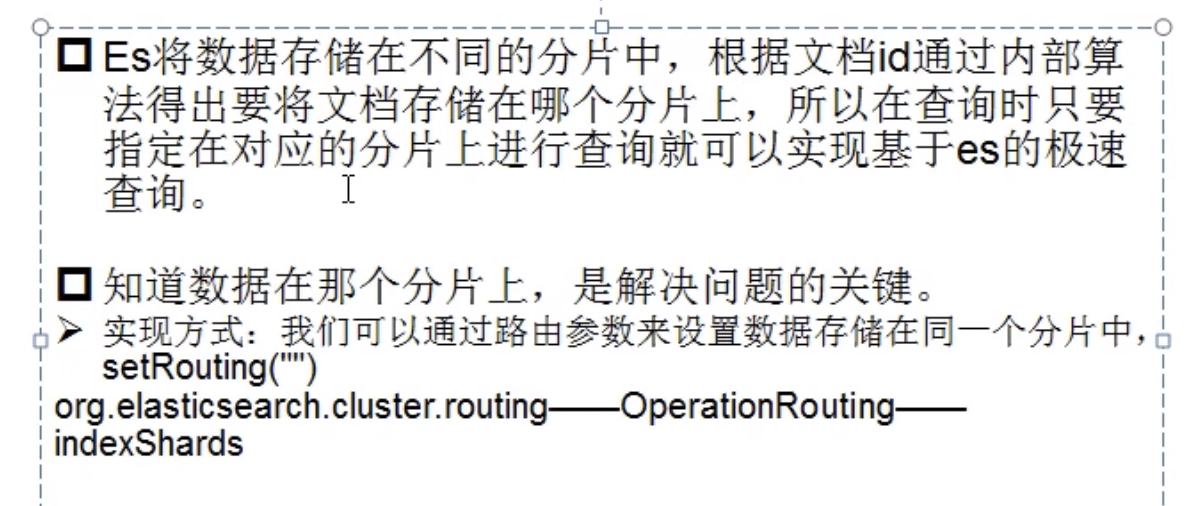Official website learning address
https://www.elastic.co/guide/en/elasticsearch/client/java-rest/6.6/java-rest-high.html
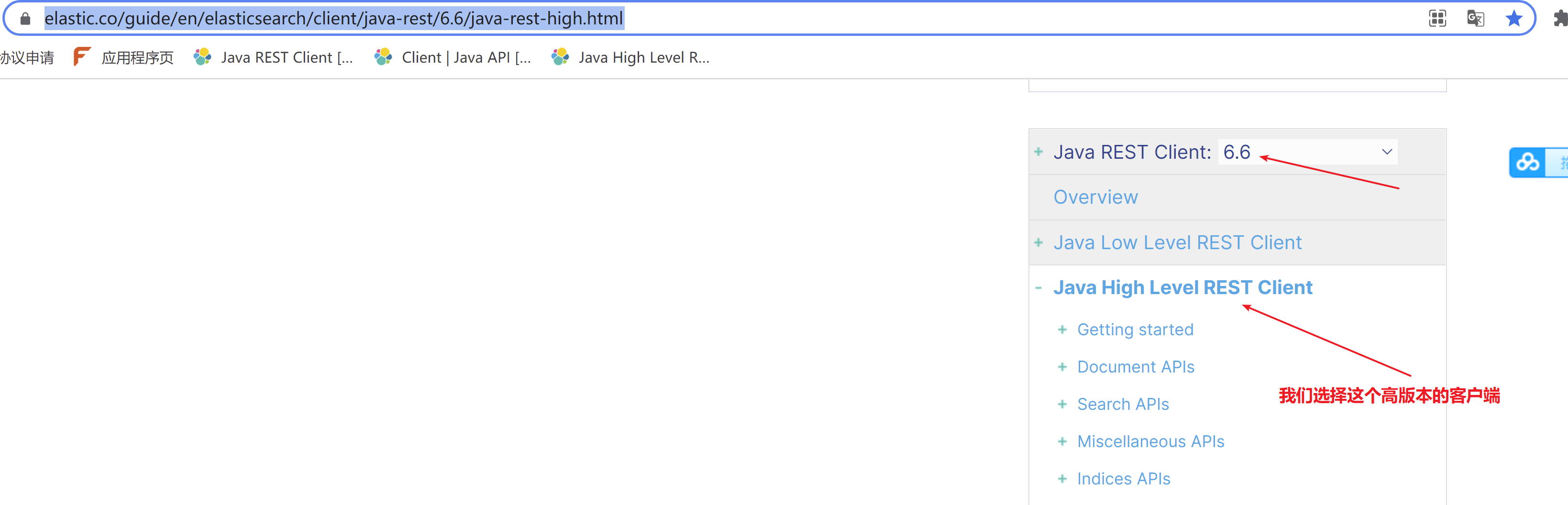
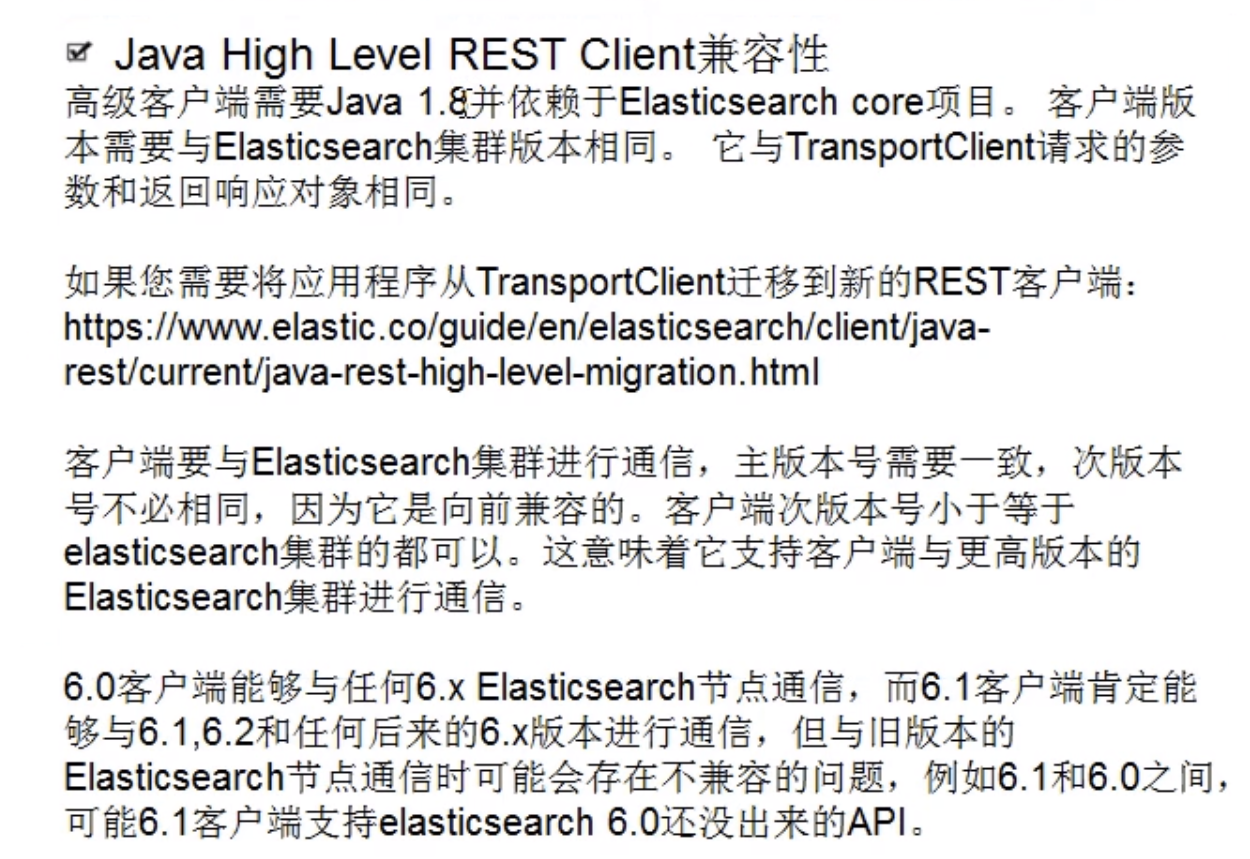
Construction project
Create a spring boot maven project
Import dependency
<dependency>
<groupId>org.elasticsearch.client</groupId>
<artifactId>elasticsearch-rest-high-level-client</artifactId>
<version>6.6.2</version>
<exclusions>
<exclusion>
<groupId>org.elasticsearch</groupId>
<artifactId>elasticsearch</artifactId>
</exclusion>
</exclusions>
</dependency>
<dependency>
<groupId>org.elasticsearch</groupId>
<artifactId>elasticsearch</artifactId>
<version>6.6.2</version>
</dependency>
First test code
@Test
public void contextLoads() throws IOException {
// Create a connection to es
RestHighLevelClient client = new RestHighLevelClient(
RestClient.builder(
new HttpHost("localhost", 9200, "http")
//,new HttpHost("localhost", 9200, "http")
));
// Create a request
GetRequest getRequest = new GetRequest(
"test5",
"doc",
"1");
// Determine whether a document exists
boolean exists = client.exists(getRequest, RequestOptions.DEFAULT);
System.out.println(exists);
client.close();
}
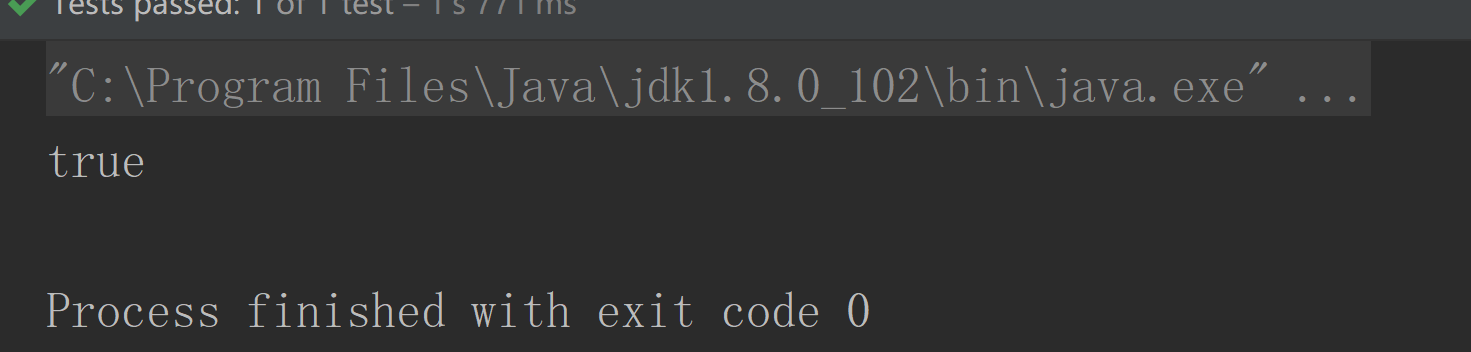
Query SearchRequest
Introductory case
@Test
public void contextLoads() throws IOException {
// Create a connection to es
RestHighLevelClient client = new RestHighLevelClient(
RestClient.builder(
new HttpHost("localhost", 9200, "http")
//,new HttpHost("localhost", 9200, "http")
));
// query
// Create a query request object
SearchRequest searchRequest = new SearchRequest();
// Object to create query criteria
SearchSourceBuilder searchSourceBuilder = new SearchSourceBuilder();
// Query all data
// searchSourceBuilder.query(QueryBuilders.matchAllQuery());
// Query by criteria
searchSourceBuilder.query(QueryBuilders.termQuery("name","hong"));
// Put the query object into the request object
searchRequest.source(searchSourceBuilder);
// Set requested index
searchRequest.indices("test3");
// Set the type of request
searchRequest.types("_doc");
// Set query type
searchRequest.searchType(SearchType.QUERY_THEN_FETCH);
// Make a query
SearchResponse search = client.search(searchRequest, RequestOptions.DEFAULT);
// Get the returned data and print it
SearchHits hits = search.getHits();
// Number of data obtained
System.out.println(hits.getTotalHits());
client.close();
}
}
Methods in QueryBuilders
First, store a piece of data i like eating and kuing. The default word breaker should divide the content into "i" "like" "eating" "and" "kuing"
must,mustNot,should
must(QueryBuilders) : AND mustNot(QueryBuilders): NOT should: : OR
@Test
public void testQueryBuilder2() {
QueryBuilder queryBuilder = QueryBuilders.boolQuery()
.must(QueryBuilders.termQuery("user", "kimchy"))
.mustNot(QueryBuilders.termQuery("message", "nihao"))
.should(QueryBuilders.termQuery("gender", "male"));
searchFunction(queryBuilder);
}
matchQuery
QueryBuilders.matchQuery("supplierName",param)
The search term will be segmented and matched with the target query field. If any word in the segmentation matches the target field, it can be queried.
param = "i" Can be found i
param = "i li" Can be found
param = "i like" Can be found
param = "i like eat" Can be found
param = "and" Can be found
param = "kuing" Can be found
Paging from size
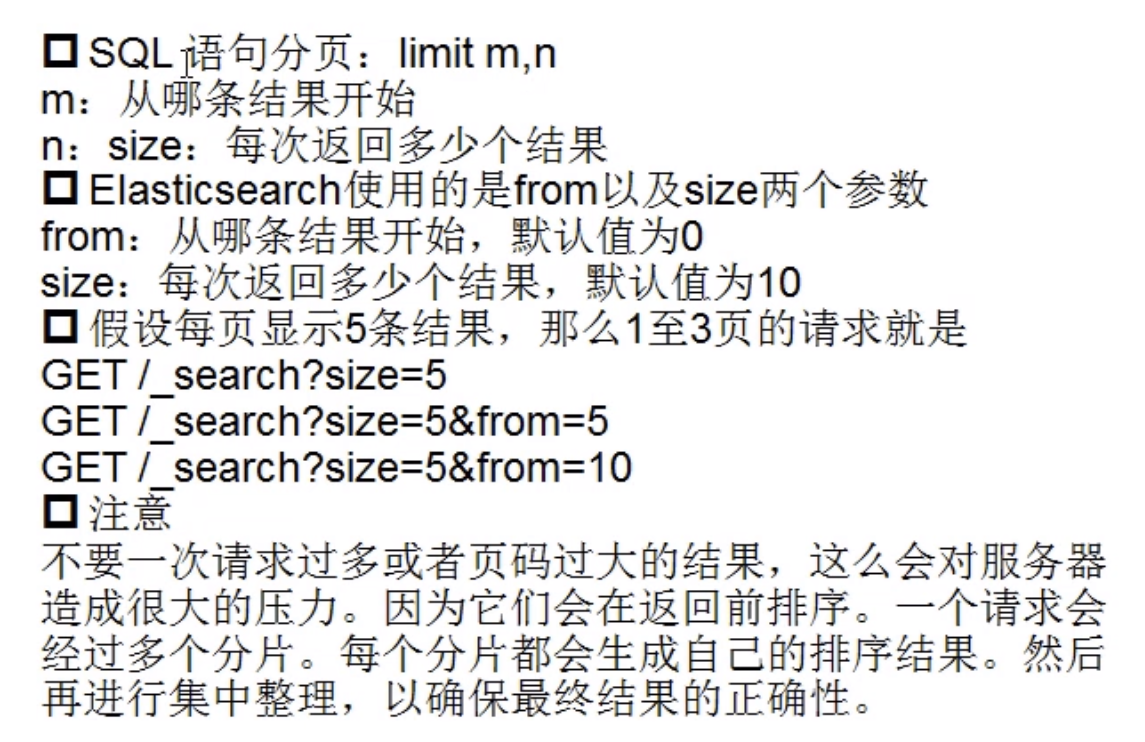
Query all the qualified data before paging
searchSourceBuilder .query(QueryBuilders.matchAllQuery()) .from(0).size(2);
matchAllQuery
Find everything in the index
searchSourceBuilder.query(QueryBuilders.matchAllQuery())
sort
sort
After the data is queried, it can be paged and sorted
searchSourceBuilder
.query(QueryBuilders.matchAllQuery())
.from(0)
.size(3)
.sort("age", SortOrder.ASC);
filter
filter
searchSourceBuilder
.query(QueryBuilders.matchAllQuery())
.from(0)
.size(3)
.sort("age", SortOrder.ASC)
.postFilter(QueryBuilders.rangeQuery("age").from(30).to(31));
explain
The query of installation matching degree is the score of each data. The higher the score, the more you can query
searchSourceBuilder
.query(QueryBuilders.matchAllQuery())
.from(0)
.size(3)
.sort("age", SortOrder.ASC)
.postFilter(QueryBuilders.rangeQuery("age").from(30).to(31))
.explain(true);
multiMatchQuery
multiMatchQuery(“text”, “field1”, “field2”…); Match multiple fields with wildcard lines
We don't know which field the value to query is in, so we need to match multiple fields. As long as one field meets the conditions, it can be matched
searchSourceBuilder
.query(QueryBuilders.multiMatchQuery("jing","name","age"))
.from(0)
.size(3)
.sort("age", SortOrder.ASC)
.postFilter(QueryBuilders.rangeQuery("age").from(30).to(31))
.explain(true);
queryStringQuery
Fuzzy query is performed for each field according to the value + represents must contain - represents cannot contain
//The query document must contain changge, and the document without hejiu (each field will be queried) + means must contain - means cannot contain
QueryBuilder builder = QueryBuilders.queryStringQuery("+changge -hejiu");
Fuzzy query can be performed by specific fields
searchSourceBuilder
.query(QueryBuilders.queryStringQuery("name:tome*"))
CommonTersQuery
Specify fields for fuzzy query
QueryBuilder builder =
QueryBuilders.commonTermsQuery("name","jing");
simpleQueryStringQuery
Note: fuzzy query is performed for each field according to the value. As long as one matches, the article will be returned
//As long as all fields contain changge or hejiui, they are returned
QueryBuilder builder =
QueryBuilders.simpleQueryStringQuery("jing");
termQuery
Accurate matching
The value of the field must be this before it can be queried
searchSourceBuilder.query(QueryBuilders.termQuery("name","hong"));
polymerization
In ES, all aggregation instances are constructed by static methods provided by the AggregationBuilders class,
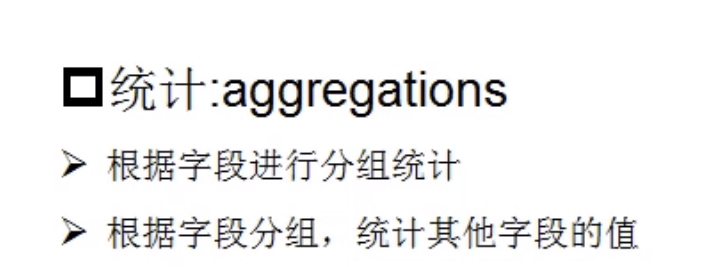

(1)Count the number of a field
ValueCountBuilder vcb= AggregationBuilders.count("count_uid").field("uid");
(2)De duplication counts the number of a field (with a small error)
CardinalityBuilder cb= AggregationBuilders.cardinality("distinct_count_uid").field("uid");
(3)Aggregation filtration
FilterAggregationBuilder fab= AggregationBuilders.filter("uid_filter").filter(QueryBuilders.queryStringQuery("uid:001"));
(4)Group by a field
TermsBuilder tb= AggregationBuilders.terms("group_name").field("name");
(5)Sum
SumBuilder sumBuilder= AggregationBuilders.sum("sum_price").field("price");
(6)Average
AvgBuilder ab= AggregationBuilders.avg("avg_price").field("price");
(7)Find the maximum value
MaxBuilder mb= AggregationBuilders.max("max_price").field("price");
(8)Find the minimum value
MinBuilder min= AggregationBuilders.min("min_price").field("price");
(9)Group by date interval
DateHistogramBuilder dhb= AggregationBuilders.dateHistogram("dh").field("date");
(10)Get the results in the aggregation
TopHitsBuilder thb= AggregationBuilders.topHits("top_result");
(11)Nested aggregation
NestedBuilder nb= AggregationBuilders.nested("negsted_path").path("quests");
(12)Reverse nesting
AggregationBuilders.reverseNested("res_negsted").path("kps ");
aggregation
There is a method aggregation () in the searchSourceBuilder object
Parameters are aggregate function objects
Number after grouping
First query the data according to the query criteria, and then aggregate the query
// Object to create query criteria
SearchSourceBuilder searchSourceBuilder = new SearchSourceBuilder();
TermsAggregationBuilder aggration = AggregationBuilders.terms("by_age").field("age");
searchSourceBuilder
// .query(QueryBuilders.multiMatchQuery("jing","name","age"))
.query(QueryBuilders.matchAllQuery())
.aggregation(aggration);
After aggregating groups, get the number of groups
// Make a query
SearchResponse search = client.search(searchRequest, RequestOptions.DEFAULT);
// Obtain according to the name of the group to obtain the information after group aggregation
Terms terms = search.getAggregations().get("by_age");
for(Terms.Bucket entity:terms.getBuckets()){
Object key = entity.getKey();
long docCount = entity.getDocCount();
System.out.println(key+"@"+docCount);
}
Total score after grouping

The following is the sum of each person's score after grouping by name
// Object to create query criteria
SearchSourceBuilder searchSourceBuilder =
new SearchSourceBuilder();
// Group by name
TermsAggregationBuilder nameaggration =
AggregationBuilders.terms("by_name").field("name");
// Sum by fraction
SumAggregationBuilder field =
AggregationBuilders.sum("by_score").field("score");
Join two aggregate objects
nameaggration.subAggregation(field);
searchSourceBuilder
// .query(QueryBuilders.multiMatchQuery("jing","name","age"))
.query(QueryBuilders.matchAllQuery())
.aggregation(nameaggration);
Get results, that is, get everyone's achievements and achievements
// Make a query
SearchResponse search =
client.search(searchRequest, RequestOptions.DEFAULT);
Terms nameterms = search.getAggregations().get("by_name");
for(Terms.Bucket entity:nameterms.getBuckets()){
Sum sum = entity.getAggregations().get("by_age");
System.out.println("and:"+sum);
}
Multi index, multi type query
// Put the query object into the request object
searchRequest.source(searchSourceBuilder);
// You can set the requested index in either of the following ways
searchRequest.indices("test3","test2");
searchRequest.indices("test*");
// Set the type of request
searchRequest.types("_doc","class");
searchRequest.types("_doc*");
// Set query type
searchRequest.searchType(SearchType.QUERY_THEN_FETCH);
Pole number query