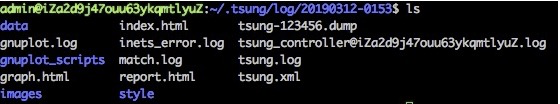Tsung installation
Tsung running environment installation
Check the installation of dependent packages to avoid errors during installation. (when the software packages of the operating system are fully installed, these packages are usually installed, and all can also be skipped. This step can be solved one by one in case of problems later.)
rpm -qa build-essential openssl openssl-devel unixODBC unixODBC-devel make gcc gcc-c++ kernel-devel m4 ncurses-devel
There are in each package system disk or image.
Install erlang, gnuplot, perl5
- erlang: because Tsung is developed based on erlang, you have to install this environment first. Install the software
- perl5: script support environment for generating reports
- gnuplot: report statistics image generation tool
- Libtemplate Perl: drawing template library required to generate reports
The following describes two online installation methods and one offline manual installation tool method, which is determined according to the source of the installation package.
erlang installation
Method 1: search and upgrade the software list from the software warehouse on the Internet
admin@iZa:~$ sudo apt-get update admin@iZa:~$ sudo apt-get install erlang
Mode 2:
admin@iZa:~$ sudo yum install erlang
Refer to the article when the yum command is not available
Set the environment variables to use when installing Tsung in the next step
admin@iZa:~$ export PATH=$PATH:/usr/local/erlang/bin/
Verify that erlang was successfully installed
admin@iZa:~$ erl
The installation is successful as follows:
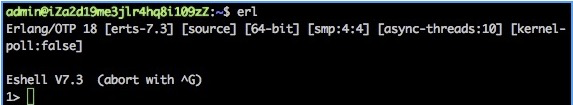
gnuplot, perl5, libtemplate Perl installation
Mode 1:
admin@iZa:~$ sudo apt-get install perl5 admin@iZa:~$ sudo apt-get install gnuplot admin@iZa:~$ sudo apt-get install libtemplate-perl
Mode 2:
admin@iZa:~$ sudo yum install perl5 gnuplot libtemplate-perl
Verify that the installation was successful
1. Command to view and display the current version of perl.
admin@iZa:~$ perl –v
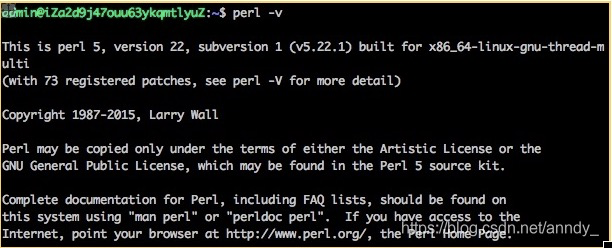
2. Command to view the installed version of gnuplot
admin@iZa:~$ gnuplot
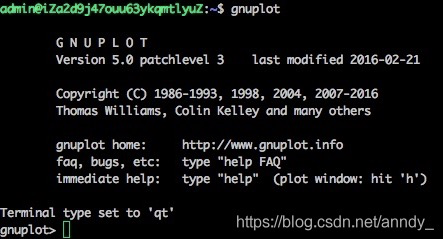
Tsung installation
1. Download the installation package from the official website http://tsung.erlang-projects.org (the latest version is 1.7.0)
admin@iZa:~$ sudo wget http://tsung.erlang-projects.org/dist/tsung-1.7.0.tar.gz
2. Unzip the installation package
admin@iZa:~$ sudo chmod 777 tsung-1.7.0.tar.gz
Some operating systems do not need horizontal bars. You can try both commands
admin@iZa:~$ sudo tar zvxf tsung-1.7.0.tar.gz (or sudo tar -zvxf tsung-1.7.0.tar.gz)
3. Compile and install
admin@iZa:~$ cd tsung-1.7.0/ admin@iZa:~$ sudo chmod 777 tsung-1.7.0/ admin@iZa:~/tsung-1.7.0$ sudo ./configure --prefix=/usr/local/tsung admin@iZa:~/tsung-1.7.0$ sudo make admin@iZa:~/tsung-1.7.0$ sudo make install
4. To verify whether the installation is successful, make a soft connection first to facilitate the use of the tsung command
admin@iZa:~$ sudo ln -s /usr/local/tsung/bin/tsung /usr/bin/ admin@iZa:~$ tsung
5. After tsung installation, two command files will be generated:
tsung tsung-recorder
The default generation is in the / usr/local directory. You can use the - h parameter to view all their parameters:
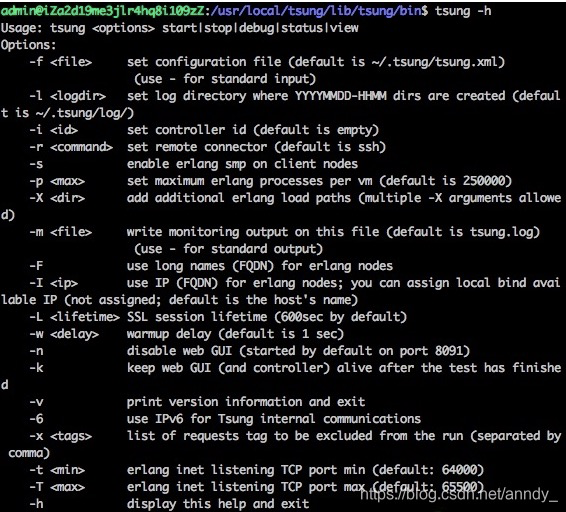
Tsung running
Configure scenario script
Tsung performs pressure measurement according to the parameter content in the XML configuration file. The default Tsung loads the configuration file: ~ /. tsung/tsung.xml
No ~ /. tsung folder, need to create
sudo mkdir ~/.tsung
There is a sample XML file under / usr/share/doc/tsung/examples. The configuration of HTTP is http_simple.xml
cd /usr/local/tsung/share/doc/tsung/examples/ sudo cp http_simple.xml ~/.tsung/tsung.xml
After successful replication, the contents are as follows, only a small part of which is shown
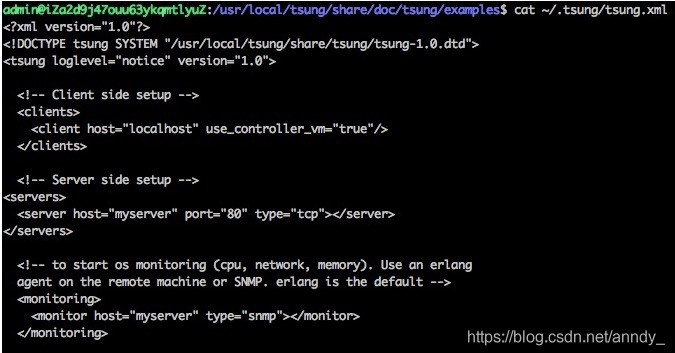
Execute script
sudo tsung -f ~/.tsung/tsung.xml start
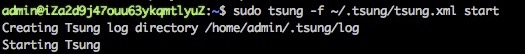
Generate report
After the test, switch to the latest log path.
sudo cd ~/.tsung/log/20190312-0153/
First make a soft connection to facilitate the use of tsung_stats.pl command
sudo ln -s /usr/local/tsung/lib/tsung/bin/tsung_stats.pl /usr/bin/
Use tsung_stats.pl generates reports. The default is under the current path.
sudo tsung_stats.pl