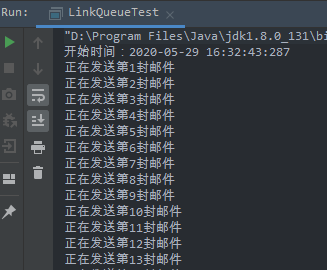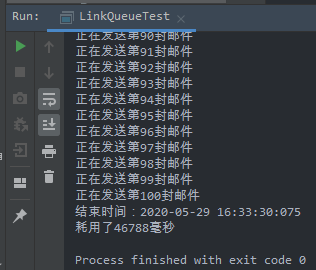background
Queue: a linear table that restricts deletion only in the header and insertion only at the end of the table; that is, FIFO first in first out: the first element to be inserted comes out first.
This paper implements the chained queue class by coding and simulates an interesting application, which can help us have a deeper understanding of chained queue.
Basic concepts
node
Each element, in addition to storing its own information (data domain), also needs to store a pointer indicating its direct storage location. These two parts of information constitute the storage image of data elements, which is called Node.
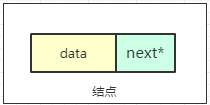
code implementation
/**
* Node class
* * @author zhuhuix
* @date 2020-05-29
*/
public class Node<T> {
// Data field
private T data;
// Pointer to the next element
private Node<T> next;
Node(T t, Node<T> n) {
this.data = t;
this.next = n;
}
public T getData() {
return data;
}
public Node<T> getNext() {
return next;
}
public void setNext(Node<T> next) {
this.next = next;
}
}
Chain queue
- The chain queue is composed of N nodes;
- Each queue has and has only one head and tail;
- The entry node is at the end of the line;
- The exit node can only be the head node.
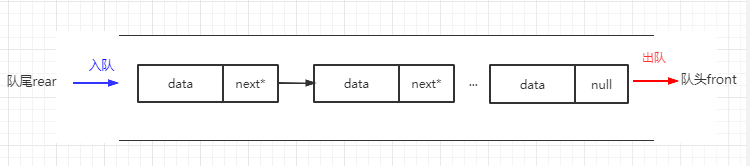
code implementation
- Team entry: public void enQueue(T t)
- Outgoing: public T deQueue()
/**
* The realization of chain team
*
* @author zhuhuix
* @date 2020-05-29
*/
public class LinkQueue<T> {
// Team leader element
private Node<T> front;
// Team tail element
private Node<T> rear;
// queue length
private Integer length;
// Construction method
public LinkQueue() {
this.front = this.rear = null;
this.length = 0;
}
// enQueue
public void enQueue(T t) {
Node<T> n = new Node<>(t, null);
if (this.rear != null) {
this.rear.setNext(n);
}
this.rear = n;
if (this.front==null){
this.front=n;
}
this.length++;
}
// deQueue out
public T deQueue() {
if (this.length == 0) {
return null;
}
T data = this.front.getData();
this.front = this.front.getNext();
this.length--;
return data;
}
// View team leader elements
public T peek() {
if (this.length == 0) {
return null;
}
T data = this.front.getData();
return data;
}
//Destroy queue
public void destroy() {
this.front = null;
this.rear = null;
this.length = 0;
}
public Integer getLength() {
return length;
}
}
Application of chain queue
In java development, we often meet the need to deal with batch tasks. If it is a user submitted mail sending task, it will form a first in first out mail queue. Let's write a java program to simulate the mass processing of mail.
/**
* Chain application - mail class
*
* @author zhuhuix
* @date 2020-05-29
*/
public class Mail {
// From
private String from;
// addressee
private String to;
// Message subject
private String subject;
// Message content
private String content;
// Message size in K
private int size;
public Mail(String from, String to, String subject, String content, int size) {
this.from = from;
this.to = to;
this.subject = subject;
this.content = content;
this.size = size;
}
public String getFrom() {
return from;
}
public void setFrom(String from) {
this.from = from;
}
public String getTo() {
return to;
}
public void setTo(String to) {
this.to = to;
}
public String getSubject() {
return subject;
}
public void setSubject(String subject) {
this.subject = subject;
}
public String getContent() {
return content;
}
public void setContent(String content) {
this.content = content;
}
public int getSize() {
return size;
}
public void setSize(int size) {
this.size = size;
}
}
/**
* Application of chain team -- Simulation of bulk mail sending task
*
* @author zhuhuix
* @date 2020-05-29
*/
public class LinkQueueTest {
public static Long id = 0L;
public static void main(String[] args) throws InterruptedException {
// Define a linked list queue
LinkQueue<Mail> queue = new LinkQueue<>();
// Simulate the listing of 100 messages to be sent
for(int i=1;i<=100;i++){
queue.enQueue(new Mail("@","@","The first"+i+"Messages","",i));
}
// Start to send 100 mails in bulk and count the time of sending all mails
SimpleDateFormat sdf = new SimpleDateFormat("yyyy-MM-dd HH:mm:ss:SSS");
Long start = System.currentTimeMillis();
System.out.println("Start time:" + sdf.format(start));
while(queue.getLength()>0){
// Using random number to simulate the time of sending mail
Random random = new Random();
TimeUnit.MILLISECONDS.sleep(random.nextInt(1000));
System.out.println("Sending"+queue.deQueue().getSubject());
}
Long end = System.currentTimeMillis();
System.out.println("End time:" + sdf.format(end));
System.out.println("Consumed" + (end - start) + "millisecond");
}
}
code analysis
- Define a mail class;
- Establish a chain queue to store mail sending tasks;
- Generate 100 mails and enter the sending queue;
- The queue sends tasks in first in first out order: generate the simulated sending time in the program random number, and display the current sending task;
- Output total send task time.
The result output is as follows: