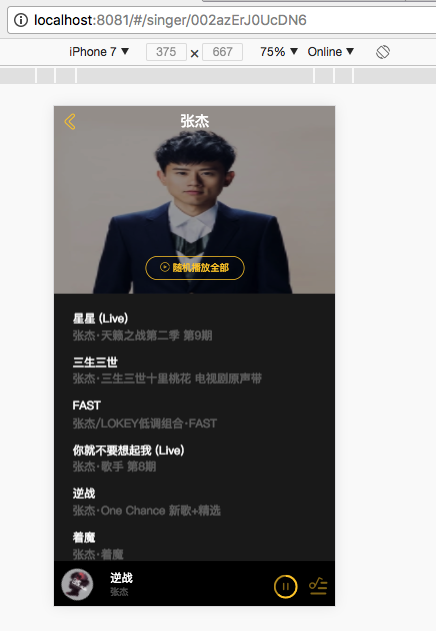vue2.0+SVG realizes the round progress bar component of music playing, and the real-time percentage is introduced to realize the circle progress animation effect
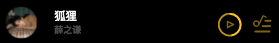
Demand analysis:
Similar to the mini player control button in most music players, it displays the playing progress and updates the progress in real time.
progress-circle.vue source code:
<template>
<div class="progress-circle">
<svg :width="radius" :height="radius" viewBox="0 0 100 100" version="1.1" xmlns="http://www.w3.org/2000/svg">
<circle class="progress-background" r="50" cx="50" cy="50" fill="transparent"/>
<circle class="progress-bar" r="50" cx="50" cy="50" fill="transparent" :stroke-dasharray="dashArray"
:stroke-dashoffset="dashOffset"/>
</svg>
<slot></slot>
</div>
</template>
<script type="text/ecmascript-6">
export default {
props: {
radius: {
type: String,
default: '0.32rem'
},
percent: {
type: Number,
default: 0
}
},
data() {
return {
dashArray: Math.PI * 100
}
},
computed: {
dashOffset() {
return (1 - this.percent) * this.dashArray
}
}
}
</script>
<style scoped lang="stylus" rel="stylesheet/stylus">
.progress-circle
position: relative
circle
stroke-width: 0.16rem
transform-origin: center
&.progress-background
transform: scale(0.9)
stroke: rgba(255, 205, 49, 0.5)
&.progress-bar
transform: scale(0.9) rotate(-90deg)
stroke: #ffcd32
</style>
Parent component DOM structure:
<div class="control">
<progress-circle :radius="radius" :percent="percent">
<i @click.stop="togglePlaying" class="icon-mini" :class="iconMiniPlay"></i>
</progress-circle>
</div>Parameters passed in like components are required:
The svg circle size radius and the percent age of song playing progress are two data sources:
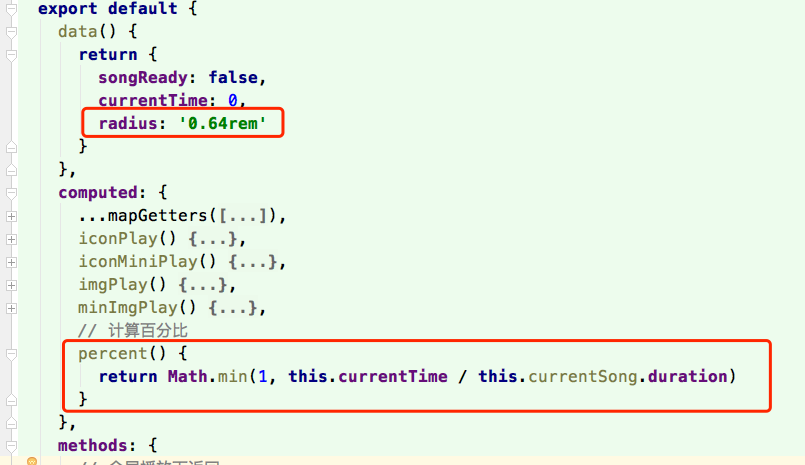
Explanation:
percent is obtained through the currentTime of the audio tag. duration is the total length of the current song obtained by the interface, and divided by the current progress percentage.
radius can be set according to its own development specifications (other layouts, styles, etc.)
Parent component style (I use stylus):
.control
position absolute
top 0.35rem
right 1rem
color $color-theme-d
.icon-mini
font-size: 0.64rem
position: absolute
left: 0
top: 0Recently, it can be changed to listen to music and developed
After the development and use of this component, set the appropriate layout, style effect: