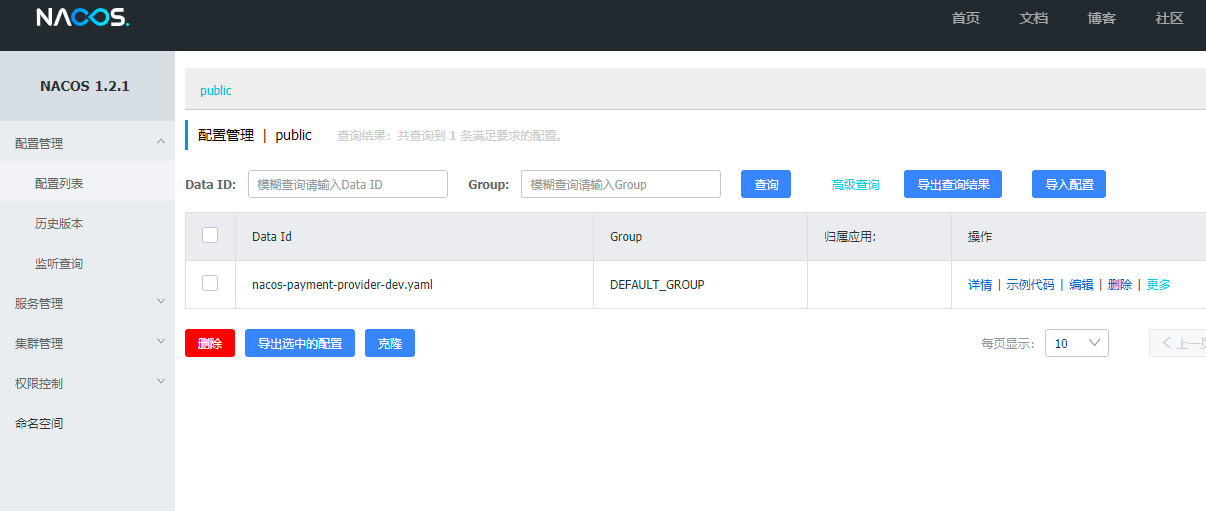Spring cloud Alibaba Chapter 12, upgrade, service registration and configuration center Nacos
1, Why spring cloud Alibaba
1. Why
With the micro service framework of spring cloud, why do you want to use the framework of spring cloud alibaba? The most important reason is spring Almost all components in the cloud use Netflix products, and then a layer of encapsulation is made on the basis of it, while some other frameworks are added. however The service discovery component Eureka of Netflix has stopped updating, and Feign, Hystrix, Zuul, etc. have all entered the maintenance stage for upgrading or stopping. So we need other alternative products urgently, namely spring cloud alibaba.
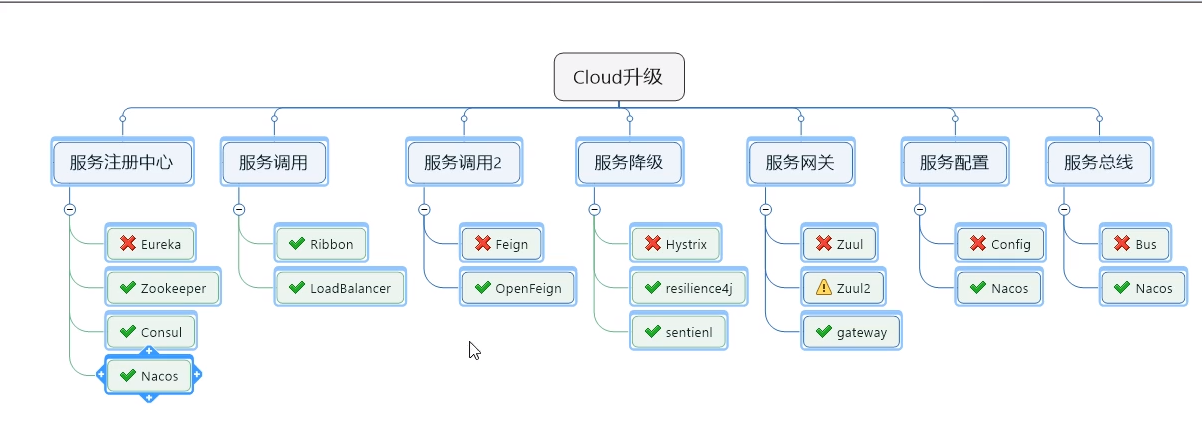
2. What can spring cloud Alibaba do
1,Nacos Alibaba's open source product is a platform for dynamic service discovery, configuration management and service management that is easier to build cloud native applications. 2,Sentinel Alibaba's open-source products take traffic as the entry point to protect the stability of services from multiple dimensions such as traffic control, fuse degradation, system load protection, etc. 3,RocketMQ Apache RocketMQ Gamma Java based distributed message and flow computing platform with high performance and high throughput. 4,Dubbo Apache Dubbo Gamma Is a high-performance Java RPC framework. 5,Seata Alibaba open source product, an easy-to-use high-performance distributed transaction solution for microservices. 6,Alibaba Cloud OSS Alibaba cloud Object Storage Service (OSS) is a massive, secure, low-cost, and highly reliable cloud storage provided by Alibaba cloud Services. You can store and access any type of data in any application, at any time, anywhere. 7,Alibaba Cloud SchedulerX A distributed task scheduling product developed by Alibaba middleware team supports periodic tasks and fixed point in time triggering tasks. 8,Alibaba Cloud SMS The global SMS service, friendly, efficient and intelligent Internet communication capabilities help enterprises quickly build customer access channels.
3. Official website and information
https://github.com/alibaba/spring-cloud-alibaba https://spring-cloud-alibaba-group.github.io/github-pages/greenwich/spring-cloud-alibaba.html
4. References
Reference in the total POM of cloud 2020 project:
<dependencyManagement> <dependencies> <dependency> <groupId>com.alibaba.cloud</groupId> <artifactId>spring-cloud-alibaba-dependencies</artifactId> <version>2.1.0.RELEASE</version> <type>pom</type> <scope>import</scope> </dependency> </dependencies> </dependencyManagement>
2, Service registration and configuration center Nacos
Nacos: Dynamic Naming + Configuration Service
Nacos is the combination of registry and configuration center = = equivalent to Eureka+Config+Bus
Official website:
https://nacos.io/zh-cn/ https://nacos.io/zh-cn/docs/quick-start.html
1. Nacos download and install (Server)
nacos here is the registry Server
Download address: https://github.com/alibaba/nacos/releases/tag/1.2.1 function: start under bin directory after decompression Browse: http://localhost:8848/nacos/#/login Account: nacos password: nacos
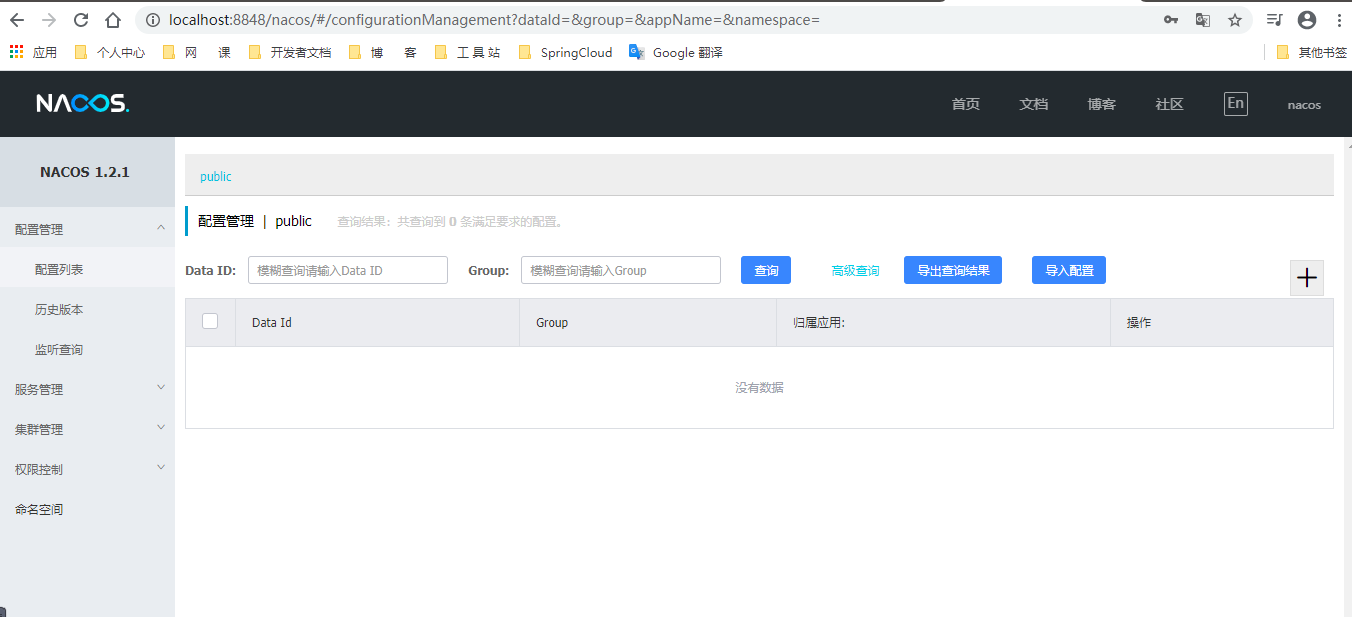
2. Service registry case (client)
2.1 service provider-payment-9001
Here nacos, the registry client
New module, cloudalibaba-provider-payment-9001
<parent> <artifactId>cloud_2020</artifactId> <groupId>com.lee.springcloud</groupId> <version>1.0-SNAPSHOT</version> </parent> <modelVersion>4.0.0</modelVersion> <artifactId>cloudalibaba-provider-payment-9001</artifactId>
POM
<?xml version="1.0" encoding="UTF-8"?> <project xmlns="http://maven.apache.org/POM/4.0.0" xmlns:xsi="http://www.w3.org/2001/XMLSchema-instance" xsi:schemaLocation="http://maven.apache.org/POM/4.0.0 http://maven.apache.org/xsd/maven-4.0.0.xsd"> <parent> <artifactId>cloud_2020</artifactId> <groupId>com.lee.springcloud</groupId> <version>1.0-SNAPSHOT</version> </parent> <modelVersion>4.0.0</modelVersion> <artifactId>cloudalibaba-provider-payment-9001</artifactId> <dependencies> <!--nacos discovery Service discovery--> <dependency> <groupId>com.alibaba.cloud</groupId> <artifactId>spring-cloud-starter-alibaba-nacos-discovery</artifactId> </dependency> <dependency> <groupId>com.lee.springcloud</groupId> <artifactId>cloud-api-commons</artifactId> <version>1.0-SNAPSHOT</version> </dependency> <!-- web assembly --> <dependency> <groupId>org.springframework.boot</groupId> <artifactId>spring-boot-starter-web</artifactId> </dependency> <dependency> <groupId>org.springframework.boot</groupId> <artifactId>spring-boot-starter-actuator</artifactId> </dependency> <dependency> <groupId>org.springframework.boot</groupId> <artifactId>spring-boot-devtools</artifactId> <scope>runtime</scope> <optional>true</optional> </dependency> <dependency> <groupId>org.springframework.boot</groupId> <artifactId>spring-boot-starter-test</artifactId> <scope>test</scope> </dependency> </dependencies> </project>
application.yml
server: port: 9001 spring: application: name: nacos-payment-provider #Service name cloud: nacos: discovery: server-addr: localhost:8848 #nacos server address management: endpoints: web: exposure: include: '*'
Main startup class
@SpringBootApplication @EnableDiscoveryClient //Service discovery public class PaymentMain9001 { public static void main(String[] args) { SpringApplication.run(PaymentMain9001.class,args); } }
Business class PaymentController (read configuration information)
@RestController @RequestMapping("/payment") public class PaymentController { @Value("${server.port}") private String serverPort; @GetMapping(value = "/nacos/{id}") public String getPayment(@PathVariable("id") Integer id) { return "nacos registry, serverPort: "+ serverPort+"\t id"+id; } }
Test:
1. Start nacos server and cloudalibaba-provider-payment-9001 2. Visit: http://localhost:9001/payment/nacos/1 result: nacos registry, serverPort: 9001 id1 3. Visit: http://localhost:8848/nacos
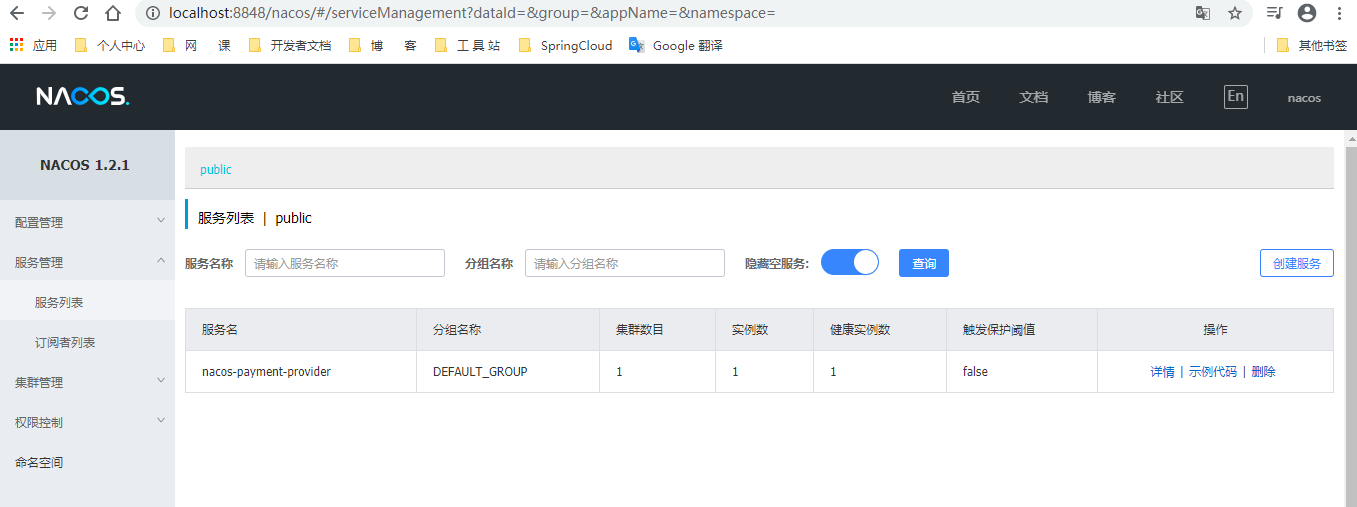
2.2 service provider-payment-9002
For the convenience of later testing, create 9002 by imitating cloud alibaba-provider-payment-9001
<parent> <artifactId>cloud_2020</artifactId> <groupId>com.lee.springcloud</groupId> <version>1.0-SNAPSHOT</version> </parent> <modelVersion>4.0.0</modelVersion> <artifactId>cloudalibaba-provider-payment-9002</artifactId>
application.yml
server: port: 9002 spring: application: name: nacos-payment-provider #Service name cloud: nacos: discovery: server-addr: localhost:8848 #nacos server address management: endpoints: web: exposure: include: '*'
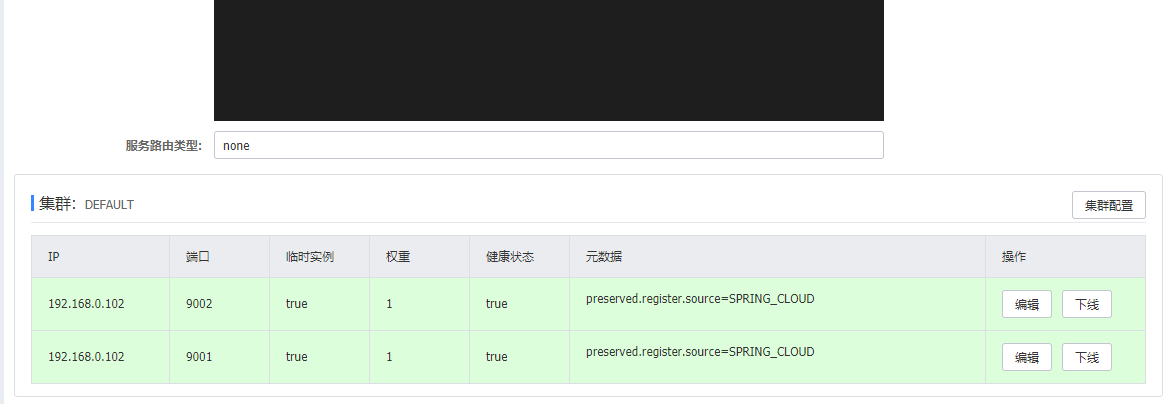
2.3 service consumer-order-83
New module, cloudalibaba-consumer-order-83
<parent> <artifactId>cloud_2020</artifactId> <groupId>com.lee.springcloud</groupId> <version>1.0-SNAPSHOT</version> </parent> <modelVersion>4.0.0</modelVersion> <artifactId>cloudalibaba-consumer-order-83</artifactId>
POM
<?xml version="1.0" encoding="UTF-8"?> <project xmlns="http://maven.apache.org/POM/4.0.0" xmlns:xsi="http://www.w3.org/2001/XMLSchema-instance" xsi:schemaLocation="http://maven.apache.org/POM/4.0.0 http://maven.apache.org/xsd/maven-4.0.0.xsd"> <parent> <artifactId>cloud_2020</artifactId> <groupId>com.lee.springcloud</groupId> <version>1.0-SNAPSHOT</version> </parent> <modelVersion>4.0.0</modelVersion> <artifactId>cloudalibaba-consumer-order-83</artifactId> <dependencies> <!-- nacos Service discovery --> <dependency> <groupId>com.alibaba.cloud</groupId> <artifactId>spring-cloud-starter-alibaba-nacos-discovery</artifactId> </dependency> <dependency> <groupId>com.lee.springcloud</groupId> <artifactId>cloud-api-commons</artifactId> <version>1.0-SNAPSHOT</version> </dependency> <!-- web assembly --> <dependency> <groupId>org.springframework.boot</groupId> <artifactId>spring-boot-starter-web</artifactId> </dependency> <dependency> <groupId>org.springframework.boot</groupId> <artifactId>spring-boot-starter-actuator</artifactId> </dependency> <dependency> <groupId>org.springframework.boot</groupId> <artifactId>spring-boot-devtools</artifactId> <scope>runtime</scope> <optional>true</optional> </dependency> <dependency> <groupId>org.springframework.boot</groupId> <artifactId>spring-boot-starter-test</artifactId> <scope>test</scope> </dependency> </dependencies> </project>
application.yml
server: port: 83 spring: application: name: nacos-order-consumer #Service name cloud: nacos: discovery: server-addr: localhost:8848 #nacos server address
Main startup class
@SpringBootApplication @EnableDiscoveryClient//Service discovery public class OrderMain83 { public static void main(String[] args) { SpringApplication.run(OrderMain83.class,args); } }
Configuration class
/** * Configuration class */ @Configuration public class ApplicationContextConfig { //With this annotation, the RestTemplate has client load balancing capability - because the registry is used //This annotation must be added, otherwise java.net.UnknownHostException: NACOS-PAYMENT-PROVIDER @LoadBalanced @Bean public RestTemplate restTemplate(){ return new RestTemplate(); } }
Business
@RestController @RequestMapping("/consumer") public class OrderController { public static final String serverURL = "http://nacos-payment-provider"; @Resource private RestTemplate restTemplate; @GetMapping(value = "/payment/nacos/{id}") public String paymentInfo(@PathVariable("id") Long id) { return restTemplate.getForObject(serverURL+"/payment/nacos/"+id,String.class); } }
Test:
1. Start Nacos server, cloud provider-payment-9001, cloud provider-payment-9002 cloud-consumer-order-83 2. Visit: http://localhost:83/consumer/payment/nacos/1 result: nacos registry, serverPort: 9001 id1 And G nacos registry, serverPort: 9002 id1 Polling access 3. Visit http://localhost:8848/nacos

Conclusion: within nacos, Ribbon is integrated
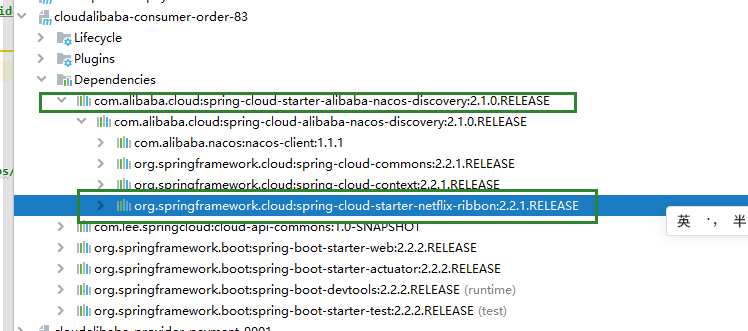
2.4 comparison of registration centers
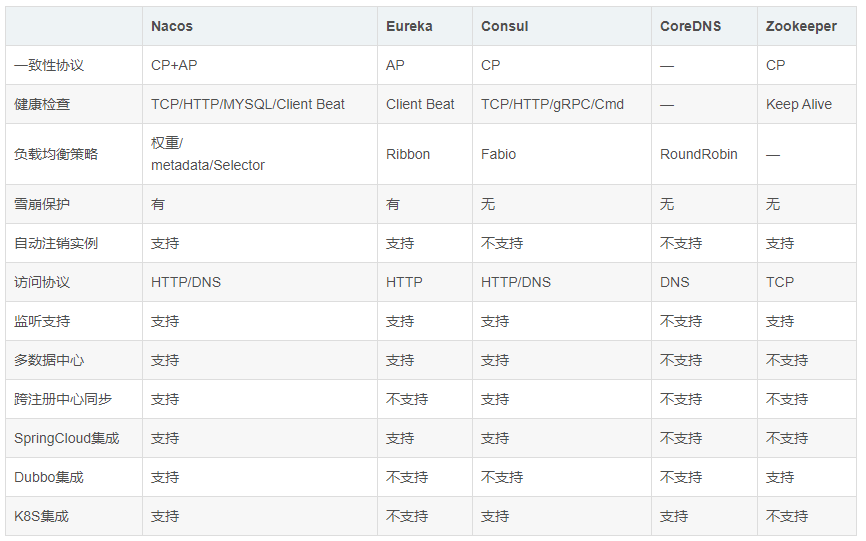
2.5. AP and CP mode switching of Nacos
CAP: C data consistency, A available write, P partition fault tolerance
Nacos defaults to AP mode, and switches as follows:
curl -X PUT '$NACOS_SERVER:8848/nacos/v1/ns/operator/switches?entry=serverMode&value=CP'
When to choose which mode:
AP mode: If you do not need to store service level information, and the service instance is registered through Nacos client, and can keep heartbeat reporting, then select AP mode. The current mainstream services, such as springcloud and dubbo, are all applicable to AP mode. AP mode weakens the consistency for service availability, so it only supports AP mode Register a temporary instance. CP mode: If you need to edit or store the configuration information at the service level, then CP is necessary, and the K8S service and DNS service apply CP mode. CP mode supports the registration of persistent instances. At this time, the raft protocol is used as the cluster operation mode. In this mode, the service must be registered before the instance is registered. If the service does not exist, an error will be returned.
3. Service configuration center case (client)
3.1 basic cases
Create cloudalibaba-provider-payment-9003
<parent> <artifactId>cloud_2020</artifactId> <groupId>com.lee.springcloud</groupId> <version>1.0-SNAPSHOT</version> </parent> <modelVersion>4.0.0</modelVersion> <artifactId>cloudalibaba-provider-payment-9003</artifactId>
POM
<?xml version="1.0" encoding="UTF-8"?> <project xmlns="http://maven.apache.org/POM/4.0.0" xmlns:xsi="http://www.w3.org/2001/XMLSchema-instance" xsi:schemaLocation="http://maven.apache.org/POM/4.0.0 http://maven.apache.org/xsd/maven-4.0.0.xsd"> <parent> <artifactId>cloud_2020</artifactId> <groupId>com.lee.springcloud</groupId> <version>1.0-SNAPSHOT</version> </parent> <modelVersion>4.0.0</modelVersion> <artifactId>cloudalibaba-provider-payment-9003</artifactId> <dependencies> <!-- nacos Configuration center --> <dependency> <groupId>com.alibaba.cloud</groupId> <artifactId>spring-cloud-starter-alibaba-nacos-config</artifactId> </dependency> <!-- nacos Service discovery --> <dependency> <groupId>com.alibaba.cloud</groupId> <artifactId>spring-cloud-starter-alibaba-nacos-discovery</artifactId> </dependency> <dependency> <groupId>com.lee.springcloud</groupId> <artifactId>cloud-api-commons</artifactId> <version>1.0-SNAPSHOT</version> </dependency> <!-- web assembly --> <dependency> <groupId>org.springframework.boot</groupId> <artifactId>spring-boot-starter-web</artifactId> </dependency> <dependency> <groupId>org.springframework.boot</groupId> <artifactId>spring-boot-starter-actuator</artifactId> </dependency> <dependency> <groupId>org.springframework.boot</groupId> <artifactId>spring-boot-devtools</artifactId> <scope>runtime</scope> <optional>true</optional> </dependency> <dependency> <groupId>org.springframework.boot</groupId> <artifactId>spring-boot-starter-test</artifactId> <scope>test</scope> </dependency> </dependencies> </project>
application.yml
server: port: 9003 spring: profiles: active: dev
bootstrap.yml
spring: application: name: nacos-payment-provider #Service name cloud: nacos: discovery: server-addr: localhost:8848 #Service registry address config: server-addr: localhost:8848 #Configuration center address file-extension: yaml #Specify configuration in yaml format
Main startup class
@SpringBootApplication @EnableDiscoveryClient//Service discovery public class PaymentMain9003 { public static void main(String[] args) { SpringApplication.run(PaymentMain9003.class,args); } }
Business
@RestController @RefreshScope //Realize automatic update of configuration public class ConfigClientController { @Value("${config.info}") private String configInfo; @GetMapping("/config/info") public String getConfigInfo() { return configInfo; } }
3.2. Nacos adds corresponding configuration information
3.2.1 data id configuration rules
${prefix}-${spring.profile.active}.${file-extentsion}
prefix:
The default value is: spring.application.name, which can also be configured through spring.cloud.nacos.config.prefix
spring.profile.active:
When spring.profile.active does not exist, the corresponding connector will not exist.
The corresponding data id splicing format is:
${prefix}.${file-extension}
file-extension:
To configure the data format of the content, you can configure it through spring.cloud.nacos.config.file-extension.
Currently only properties and yaml types are supported
3.2.2 practical operation
According to the configuration contents of bootstrap.yml and application.yml of cloudalibaba-provider-payment-9003, the configuration is as follows:
nacos-payment-provider-dev.yaml
Configuration content:
config: info: "config info from nacos config center, nacos-payment-provider-dev.yaml,version:1"
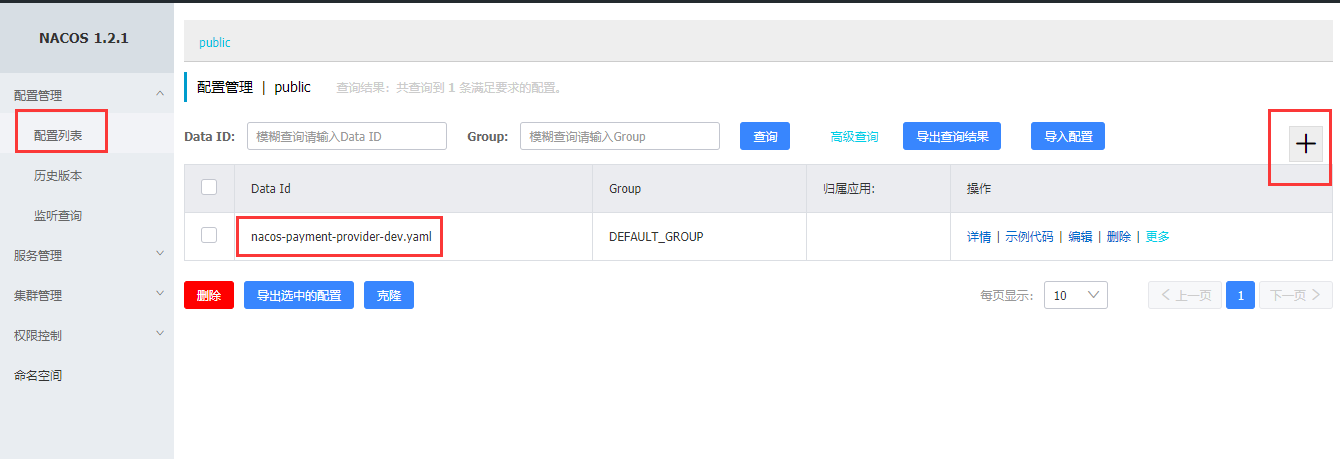
3.3 test
1. Start Nacos server, cloudalibaba provider payment-9003 2. Browse: http://localhost:9003/config/info result: config info from nacos config center, nacos-payment-provider-dev.yaml,version:1 3. Modify the configuration file version to 2 in Nacos server 4. Browse http://localhost:9003/config/info result: config info from nacos config center, nacos-payment-provider-dev.yaml,version:2 Conclusion: nacos comes with dynamic refresh function
3.4 classification configuration
A large-scale distributed microservice system will have many microservice subprojects, and each microservice project will produce multiple operating environments: development environment, test environment, formal environment, etc.
So how to manage these micro service configurations?
nacos manages different development environments and microservices through namespace+groupID+dataId namespace: divide deployment environment DEV\TEST\PROD, etc., default PUBLIC Group: divide microservice items, such as order user cms, etc., default default group dataID as the above naming rule
Related configuration:
spring: application: name: nacos-payment-provider #Service name cloud: nacos: discovery: server-addr: localhost:8848 #Service registry address config: server-addr: localhost:8848 #Configuration center address file-extension: yaml #Specify configuration in yaml format namespace: 0a294291-a318-4a65-b899-17b08772bb39 #namespaceID corresponding to nacos group: CMS #group corresponding to nacos
namespace configuration:
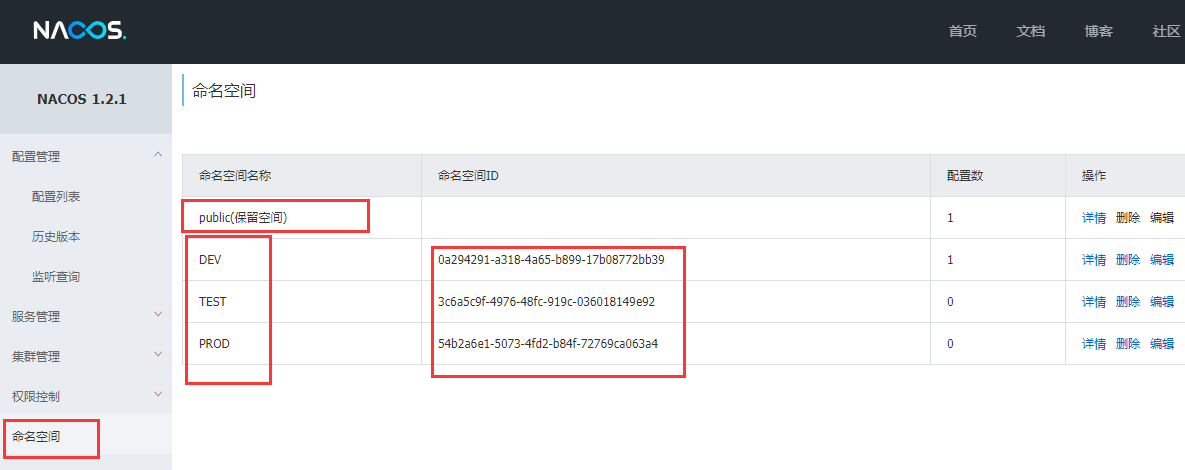
group configuration:

Test:
1. Start Nacos server and cloudalibaba-provider-payment-9003 2. Visit: http://localhost:9003/config/info result: namespace:DEV, Group:CMS, Data ID:nacos-payment-provider-dev.yaml. version:1 Conclusion: 9003 locate the location of the configuration file through namespace + group + data ID to read the configuration file
4. Nacos cluster and persistent configuration
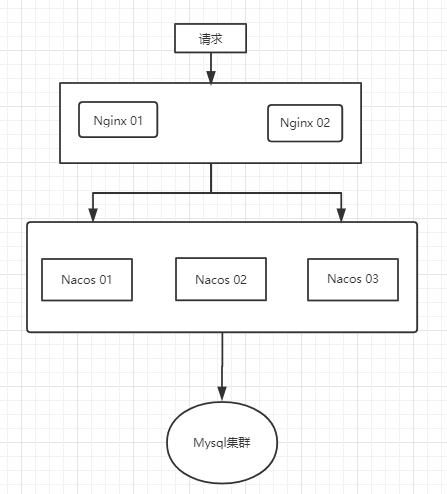
Here we only use one Nginx server, three Nacos, one MySQL and three Linux
4.1 Nacos cluster installation and persistent switching
1,Prepare 3 sets Linux Virtual machines, their IP 192.168.0.111 - 192.168.0.107 - 192.168.0.112 2,3 Download on servers nacos wget https://Download path of Nacos (found on nacos.io website) 3,stay nacos Of conf Catalog based on cluster.conf.example Fu pointed out that cluster.conf file cp cluster.conf.example cluster.conf 4,edit cluster.conf Document content vi cluster.conf ############The contents of the document are as follows--3 sets nacos Server address for copy Just go up--Delete the original content########## 192.168.0.111:8848 192.168.0.107:8848 192.168.0.112:8848 5,Persistence nacos,modify conf Directory application.properties File, will nacos Persistent database from embedded Derby Switch to local MySQL data base vi application.properties #######Add the following at the bottom of the file--192.168.0.102 It's my place windows Of IP Address, i.e MySQL It's up to me. windows local####### spring.datasource.platform=mysql db.num=1 db.url.0=jdbc:mysql://192.168.0.102:3306/nacos_config?characterEncoding=utf8&connectTimeout=1000&socketTimeout=3000&autoReconnect=true db.user=root db.password=admin123 6,Close linux firewall systemctl stop firewalld ##View firewall status systemctl status firewalld
4.2. Mysql data initialization
[my MySQL is 192.168.0.102 on the local windows. In order to allow nacos to connect with the local mysql, close the local firewall and enable the remote access of MySQL] Find the file nacos-mysql.sql from the conf directory of the Nacos decompression package CREATE DATABASE IF NOT EXISTS nacos_config DEFAULT CHARSET utf8 COLLATE utf8_general_ci; use nacos_config; Run the file content of nacos-mysql.sql to OK ##Local mysql settings can be accessed remotely GRANT ALL PRIVILEGES ON *.* TO 'root'@'%'IDENTIFIED BY 'admin123' WITH GRANT OPTION; select user,host from user; ##Turn off local firewall
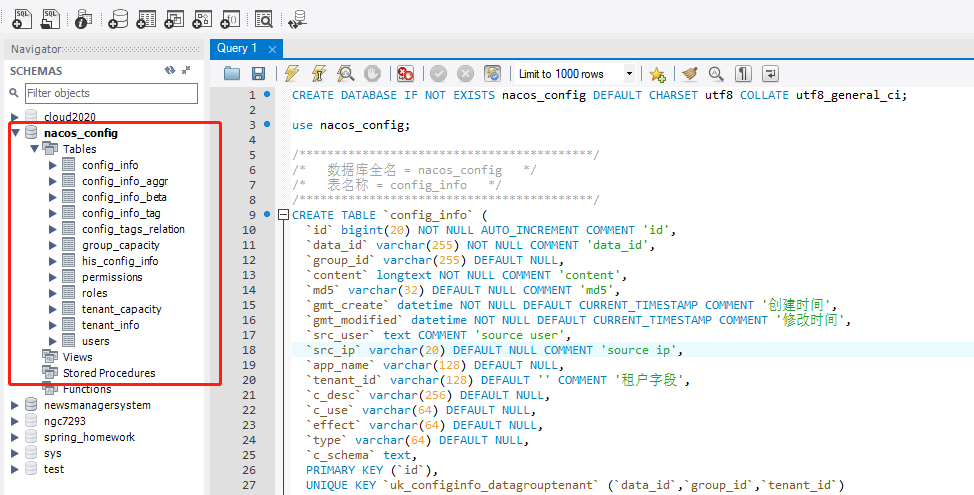
4.3. Nginx configuration
My nginx service is installed on 192.168.0.107 and uses upstream. Nginx needs to integrate the nginx ﹣ upstream ﹣ check ﹣ module. For the specific installation method, see: https://blog.csdn.net/weixin_30379625/article/details/87693818
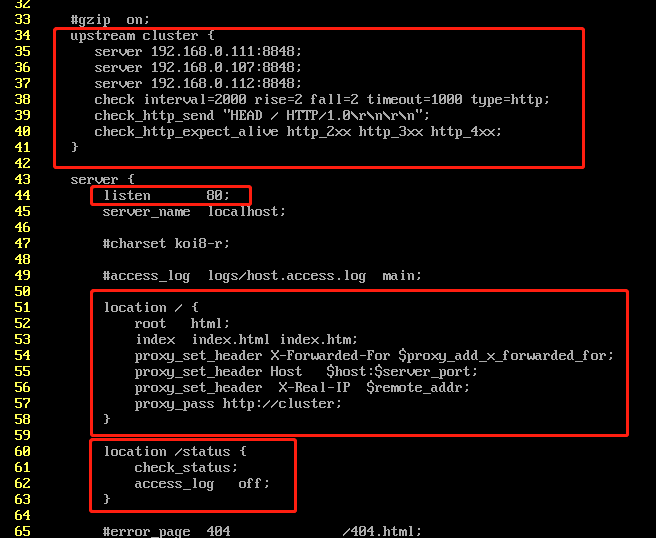
4.4. Modify cloudalibaba-provider-payment-9003
Modify bootstrap.yml to change the original address of nacos to the service address of NGINX
spring: application: name: nacos-payment-provider #Service name cloud: nacos: discovery: #server-addr: localhost:8848 #Service registry address server-addr: 192.168.0.107:80 #Service address of NGINX config: #server-addr: localhost:8848 #Configuration center address server-addr: 192.168.0.107:80 #Service address of NGINX file-extension: yaml #Specify configuration in yaml format #namespace: 0a294291-a318-4a65-b899-17b08772bb39 #nacos Corresponding namespaceID #Temporarily closed #group: CMS #nacos Corresponding group #Temporarily closed
4.5 test
1. Start 3 nacos services
cd /opt/software/nacos/bin
sh startup.sh
Testing
You can view the log by / opt/software/nacos/logs/start.out
You can also access:
http://192.168.0.111:8848/nacos
http://192.168.0.107:8848/nacos
http://192.168.0.112:8848/nacos
(pay attention to turn off the firewall)
2. Start NGINX service
/usr/local/nginx-1.14.1/sbin/nginc -c /usr/local/nginx-1.14.1/conf/nginx.conf
Testing
You can access:
http://192.168.0.107:80/nacos
(pay attention to turn off the firewall)
Enter Nacos through nginx, and create the configuration file nacos-payment-provider-dev.yaml
The configuration format yaml is as follows:
config:
info: "this is nacos cluster,version:1"
3. Start cloudalibaba-provider-payment-9003
Visit: http://localhost:9003/config/info
result:
this is nacos cluster,version:1
Test success, nacos cluster configuration success!
(in nacos cluster management, you can see the service details of each nacos)