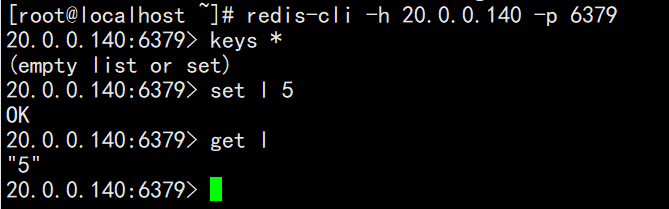The previous article gives the process of manual compilation and installation of redis, and gives the process of online installation of redis when simulating the establishment of redis cluster, so I want to write a redis script for online installation. In this paper, I mainly use shell functions to realize and verify the process of online installation, and I want to share it after it is executed correctly.
PS: the system environment is Centos7.4
The script is as follows:
#!/bin/bash
function checkroot(){
if [ $UID -ne 0 ]
then
echo "|----------------------------------------------------------------------------------------------------------------|"
echo "|------------------------------------------[Insufficient authority..Please switch to root user]-------------------------------------------|"
echo "|----------------------------------------------------------------------------------------------------------------|"
exit;
fi
}
function judge(){
echo
off_file=`ls | grep redis-*.tar.gz`
if [[ "$off_file" = "" ]]
then
echo "|----------------------------------------------------------------------------------------------------------------|"
echo "|-------------------------------------------------[No offline packages found]--------------------------------------------------|"
echo "|-------------------------------------------------[Start online installation]--------------------------------------------------|"
/usr/bin/sleep 3
network
else
exit;
fi
}
function network(){
yum install cpp binutils glibc-kernheaders glibc-common glibc-devel gcc gcc-c++ make wget -y #Install dependency Library
wget http://download.redis.io/releases/redis-5.0.7.tar.gz
if [ -f /root/redis-5.0.7.tar.gz ];then
tar zxvf redis-5.0.7.tar.gz
mv redis-5.0.7 /usr/local/redis
cd /usr/local/redis
make
cd src/
make install
else
echo "file does not exist!"
exit;
fi
sed -i '136s/daemonize no/daemonize yes/' /usr/local/redis/redis.conf #(edit the redis service configuration file and modify its configuration)
#Set to start the running of Daemons
sed -i '69s/127.0.0.1/0.0.0.0/' /usr/local/redis/redis.conf
#Set to any terminal access
sed -i '88s/protected-mode yes/protected-mode no/' /usr/local/redis/redis.conf
#Turn off protected mode
sed -i '832s/#//' /usr/local/redis/redis.conf
#The following three lines of regular commands are used in cluster deployment. Do not open them in single installation, or errors will occur
#Turn on cluster mode
#sed -i '840s/#//' /usr/local/redis/redis.conf
#Cluster profile directory
#sed -i '846s/#//' /usr/local/redis/redis.conf
#Node timeout
#sed -i '699s/no/yes/' /usr/local/redis/redis.conf
#Enable aof persistence
mkdir -p /etc/redis
ln -s /usr/local/redis/redis.conf /etc/redis/6379.conf #(place profile in default profile road strength)
ln -s /usr/local/redis/utils/redis_init_script /etc/init.d/redisd #(configure the initialization file to the folder where the system starts. redisd is the service name, which can be modified by yourself.)
service redisd start #(enable the redis service. The service name is redisd)
#redis-cli
netstat -ntpl|grep redis
echo "Redis Deployment complete!"
echo " "
echo "If your system is Centos 7 Pay attention to the firewall after installation, and execute the following command to release redis External communication,If not, turn off the firewall and SELinux Function."
echo "firewall-cmd --zone=public --add-port=6379/tcp --permanent"
echo "firewall-cmd --reload"
echo "firewall-cmd --zone=public --query-port=6379/tcp"
}
function main(){
checkroot
judge
}
mainScreenshot during installation:
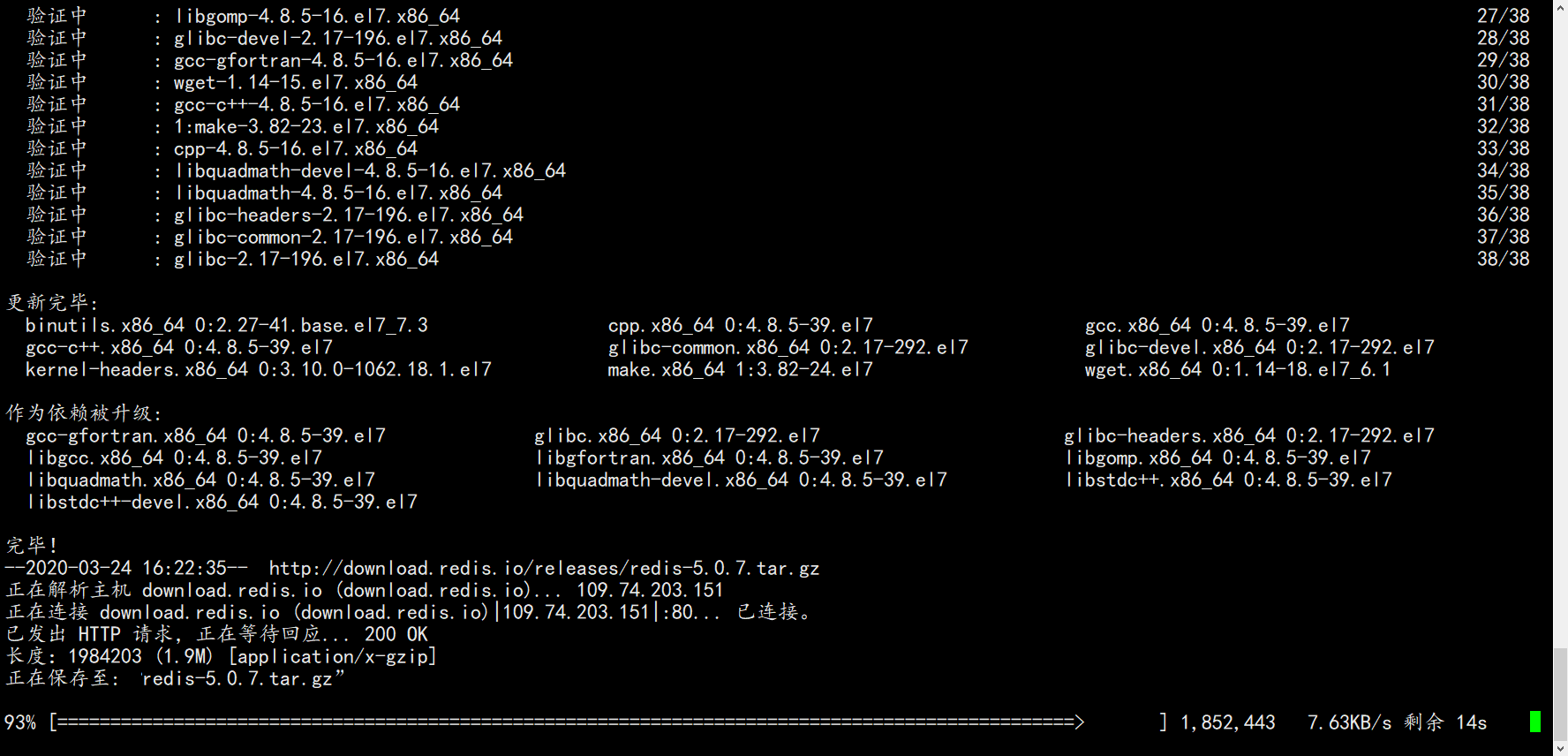
Enter database validation after installation