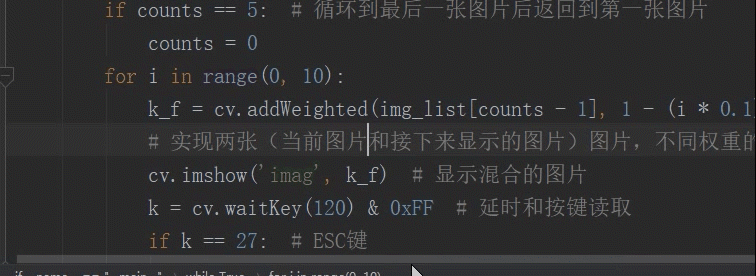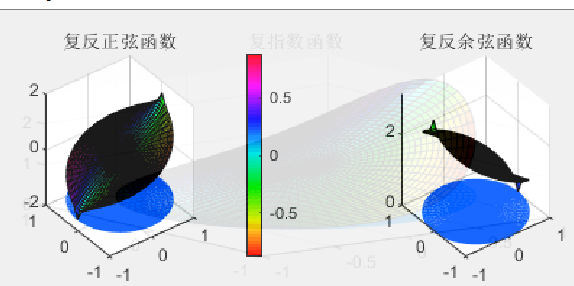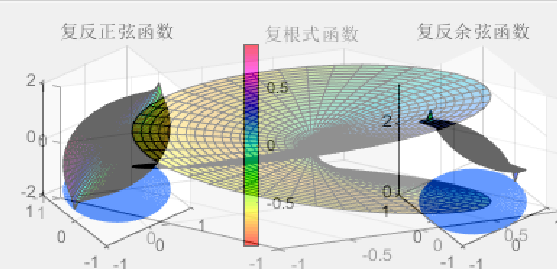Article directory
QQ: 302089729 Xiao Cai
The realization of image border
Main functions of image frame design
CV. Copymakeorder() -- implement border filling
The main parameters are as follows:
- Parameter 1: source image - for example: read img
- Parameter 2 - parameter 5 are: width of upper, lower, left and right sides - unit: pixel
- Parameter 6: border type:
- cv.BORDER_CONSTANT-cv.BORDER_REPLICATE-cv.BORDER_REFLECT-cv.BORDER_WRAP-cv.BORDER_REFLECT_101-cv.BORDER_TRANSPARENT-cv.BORDER_REFLECT101-cv.BORDER_DEFAULT-cv.BORDER_ISOLATED
- Parameter 7 - set only when the border type = = border ﹣ constant is selected as the border type, which means the border value
Description of border type:
- BORDER_CONSTANT: means to add a border of a specified color -- determined by the value value: list
- Other parameters: (it can be modulated as required, but the first two usually use more)
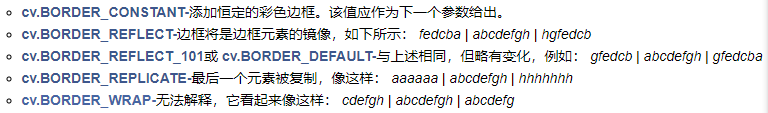
Code instance
import cv2 as cv
import numpy as np
if __name__ == "__main__":
img = cv.imread('./imag_in_save/open_class.png')
cv.namedWindow('imag', cv.WINDOW_NORMAL)
cv.resizeWindow('imag', 500, 500)
img = cv.copyMakeBorder(img, 20, 20, 20, 20, cv.BORDER_CONSTANT, value=[2, 83, 13]) # Add borders
cv.imshow('imag', img)
cv.waitKey(0)
cv.destroyAllWindows()
Effect
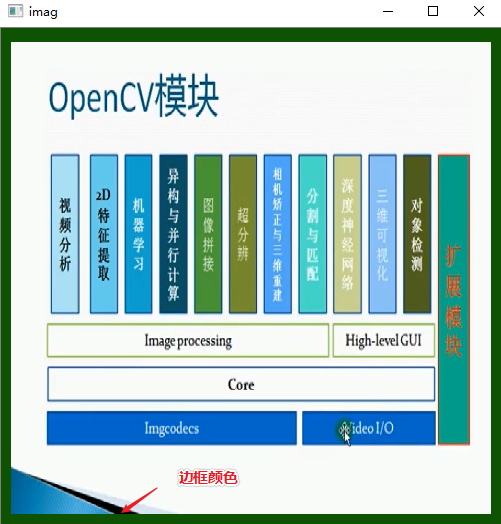
The realization of image mixing
Main functions of image mixing
cv.addWeighted() -- image blending
Its working principle adopts a simple weight formula: g(x)=(1 − α) f0(x) + α f1(x)
- The first parameter is an image, followed by the second parameter is the weight (0 ~ 1) of the first image, which is (1 - α) in the formula
- The third parameter is another image to be mixed. Similarly, the fourth parameter is the weight of this image, which is (α) in the formula
- As for the fifth parameter: sum value of each corresponding scalar -- mixed highlights can be set
- The other two parameters: (the last one is not used much alone, but more in some other processes)
- dst output array, whose size and number of channels are the same as the input array (we usually get ~) by direct return.)
- Dtype optional depth of the output array; when the depth of the two input arrays is the same, you can set dtype to - 1, which is equivalent to src1.depth()
Code instance
import cv2 as cv
import numpy as np
if __name__ == "__main__":
img1 = cv.imread(r'./2.png', 1) # Read color picture
img2 = cv.imread(r'./3.png', 1)
cv.namedWindow('imag', cv.WINDOW_NORMAL) # forms
img1 = img1[0: 200, 0: 400] # Capture the specified part of the image -- because image mixing requires equal size image
img2 = img2[0: 200, 0: 400]
img = cv.addWeighted(img1, 0.7, img2, 0.3, 0) # Blend images - by weight
while True:
cv.imshow('imag', img) # Show current serial number picture
k = cv.waitKey(0) & 0xFF
if k == 27:
break
cv.destroyAllWindows()
Effect
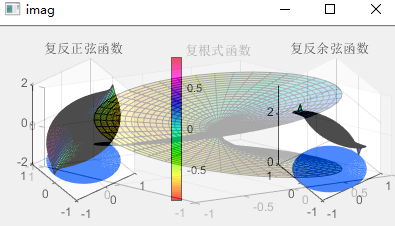
Small exercises (produce a slide like effect)
Main idea
- First, prepare a series of equal size pictures or capture a series of same size picture areas as our image data
- Then the image information is spliced into a list
- Then, it realizes the display of pictures one by one, and realizes the effect of gradual change in the gap of exchange - that is, image mixing.
- Then you can enjoy it - but the effect depends mainly on the parameters set (of course, it may be a little stiff because there is no rendering).
Code example
I put the main comments in the code, and it should not be difficult to understand while reading~
import cv2 as cv
import numpy as np
if __name__ == "__main__":
img_list = [] # Create an empty sequence to prepare a series of images for display
counts = 0 # Display the sequence number of the picture
cv.namedWindow('imag', cv.WINDOW_NORMAL) # forms
cv.resizeWindow('imag', 500, 500)
for i in range(2, 7): # Traverse the image by entering an empty array - 5 in total
img = cv.imread(f'./imag_in_save/scr/{i}.png') # Using f '' to implement parameter passing in
img = img[0: 200, 0: 400] # Capture the specified part of the image -- because image mixing requires equal size image
img_list.append(img) # Add pictures
while True:
cv.imshow('imag', img_list[counts]) # Show current serial number picture
k = cv.waitKey(2000) & 0xFF
counts += 1 # Cycle to next picture - 0, 1, 2, 3, 4 valid
if counts == 5: # Loop to the last picture and return to the first picture
counts = 0
for i in range(0, 10):
k_f = cv.addWeighted(img_list[counts - 1], 1 - (i * 0.1), img_list[counts], i * 0.1, 0) # Do gradient like image synthesis
# Realize two pictures (the current picture and the next picture) and mix different weights -- realize gradient due to the change of photo weight
cv.imshow('imag', k_f) # Show mixed pictures
k = cv.waitKey(120) & 0xFF # Delay and key reading
if k == 27: # ESC key
break
if k == 27:
break
cv.destroyAllWindows()
Effect (the picture may not be very obvious, if necessary, you can add several pictures to see)