Self packaged showhide.js
Including no animation, css3 animation, js animation
Including: fade (fade in and fade out) slideUpDown (slide up and down), slideLeftRight (slide left and right), fadeSlideUpDown (fade in and fade out + slide up and down), fadesleleftright (fade in and fade out + slide left and right)
(function($){ var transition=window.mt.transition;//Supportive transition Writing method var isSupport=window.mt.isSupport;//Whether to support transition // public init function init($elem,hiddenCall){ if($elem.is(":hidden")){ $elem.data("status","hidden"); if(typeof hiddenCall==="function") hiddenCall(); }else{ $elem.data("status","shown"); } } //public show function show($elem,callback){ if($elem.data("status")==="show") return; if($elem.data("status")==="shown") return; $elem.data("status","show").trigger("show"); callback(); } // public hide function hide($elem,callback){ if($elem.data("status")==="hide") return; if($elem.data("status")==="hidden") return; $elem.data("status","hide").trigger("hide"); callback(); } // No animation mode var silent={ init:init, show:function($elem){ show($elem,function(){ $elem.show(); $elem.data("status","shown").trigger("shown"); }); }, hide:function($elem){ hide($elem,function(){ $elem.hide(); $elem.data("status","hidden").trigger("hidden"); }); } } // css3 Animation mode var css3={ _init:function($elem,className){ $elem.addClass("transition"); init($elem,function(){ $elem.addClass(className); }); }, _show:function($elem,className){ $elem.off(transition).one(transition,function(){//Execute after animation execution shown $elem.data("status","shown").trigger("shown"); }) $elem.show(); setTimeout(function(){ $elem.removeClass(className); },20); }, _hide:function($elem,className){ $elem.off(transition).one(transition,function(){ $elem.hide(); $elem.data("status","hidden").trigger("hidden"); }) $elem.addClass(className); }, //Fade in and fade out fade:{ init:function($elem){ css3._init($elem,"fadeOut"); }, show:function($elem){ show($elem,function(){ css3._show($elem,"fadeOut"); }); }, hide:function($elem){ hide($elem,function(){ css3._hide($elem,"fadeOut"); }); } }, //Sliding up and down slideUpDown:{ init:function($elem){ //$elem.height($elem.height());//Get the height of the element being opened by the content, and set the height dynamically css3._init($elem,"slideUpDownCollapse"); }, show:function($elem){ show($elem,function(){ css3._show($elem,"slideUpDownCollapse"); }); }, hide:function($elem){ hide($elem,function(){ css3._hide($elem,"slideUpDownCollapse"); }); } }, //Sliding left and right slideLeftRight:{ init:function($elem){ $elem.width($elem.width());//Get the height of the element being opened by the content, and set the height dynamically css3._init($elem,"slideLeftRightCollapse"); }, show:function($elem){ show($elem,function(){ css3._show($elem,"slideLeftRightCollapse"); }); }, hide:function($elem){ hide($elem,function(){ css3._hide($elem,"slideLeftRightCollapse"); }); } }, //Fade in fade out slide up and down fadeSlideUpDown:{ init:function($elem){ $elem.height($elem.height());//Get the height of the element being opened by the content, and set the height dynamically css3._init($elem,"fadeOut slideUpDownCollapse"); }, show:function($elem){ show($elem,function(){ css3._show($elem,"fadeOut slideUpDownCollapse"); }); }, hide:function($elem){ hide($elem,function(){ css3._hide($elem,"fadeOut slideUpDownCollapse"); }); } }, //Fade in and fade out slide left and right fadeSlideLeftRight:{ init:function($elem){ $elem.width($elem.width());//Get the height of the element being opened by the content, and set the height dynamically css3._init($elem,"fadeOut slideLeftRightCollapse"); }, show:function($elem){ show($elem,function(){ css3._show($elem,"fadeOut slideLeftRightCollapse"); }); }, hide:function($elem){ hide($elem,function(){ css3._hide($elem,"fadeOut slideLeftRightCollapse"); }); } } } // js Animation mode var js={ _init:function($elem,callback){ $elem.removeClass("transition"); init($elem,callback); }, _show:function($elem,mode){ show($elem,function(){ $elem.stop()[mode](function(){ $elem.data("status","shown").trigger("shown"); }); }); }, _hide:function($elem,mode){ hide($elem,function(){ $elem.stop()[mode](function(){ $elem.data("status","hidden").trigger("hidden"); }); }); }, //Custom initialization common part _customInit:function($elem,options){//options Is an object that contains all the attributes to be changed var styles={}; for(var o in options){ styles[o]=$elem.css(o); } $elem.data("styles",styles);//If not saved, then styles Local, cannot be used in other functions js._init($elem,function(){ $elem.css(options); }); }, _customShow:function($elem){ show($elem,function(){ var styles=$elem.data("styles"); $elem.show(); //Use animate Animate $elem.stop().animate(styles,function(){//Callback after animation $elem.data("status","shown").trigger("shown"); }); }); }, _customHide:function($elem,options){ hide($elem,function(){ $elem.stop().animate(options,function(){//Callback after animation $elem.hide(); $elem.data("status","hidden").trigger("hidden"); }); }); }, fade:{ init:function($elem){ js._init($elem); }, show:function($elem){ js._show($elem,"fadeIn"); }, hide:function($elem){ js._hide($elem,"fadeOut"); } }, slideUpDown:{ init:function($elem){ js._init($elem); }, show:function($elem){ js._show($elem,"slideDown"); }, hide:function($elem){ js._hide($elem,"slideUp"); } }, slideLeftRight:{ init:function($elem){ js._customInit($elem,{ "width":0, "padding-left":0, "padding-right":0 }); }, show:function($elem){ js._customShow($elem); }, hide:function($elem){ js._customHide($elem,{ "width":0, "padding-left":0, "padding-right":0 }); } }, fadeSlideUpDown:{ init:function($elem){ js._customInit($elem,{ "opacity":0, "height":0, "padding-top":0, "padding-bottom":0 }); }, show:function($elem){ js._customShow($elem); }, hide:function($elem){ js._customHide($elem,{ "opacity":0, "height":0, "padding-top":0, "padding-bottom":0 }); } }, fadeSlideLeftRight:{ init:function($elem){ js._customInit($elem,{ "opacity":0, "width":0, "padding-left":0, "padding-right":0 }); }, show:function($elem){ js._customShow($elem); }, hide:function($elem){ js._customHide($elem,{ "opacity":0, "width":0, "padding-left":0, "padding-right":0 }); } } } //Set default parameters var defaults={ css3:false, js:false, animation:"fade" }; //Encapsulate a function function showHide($elem,options){ var mode=null; if(options.css3 && isSupport){//css3 animation mode=css3[options.animation] || css3[defaults.animation];//fault-tolerant }else if(options.js){//js animation mode=js[options.animation] || js[defaults.animation]; }else{//No animation mode=silent; } mode.init($elem); return { show:$.proxy(mode.show,this,$elem), hide:$.proxy(mode.hide,this,$elem) }; } // Change to jquery Plug-in mode $.fn.extend({ showHide:function(opt){ //this Point to the element calling the plug-in, here is box //It can be one or more elements, so use each ergodic return this.each(function(){ var ui=$(this); // If options Parameter object is passed, then options Attribute and defaults Property is merged and stored in the empty object and assigned to options // If options If the object is not passed; otherwise false,Attribute is defaults Default property and assign to options // $.extend(target, obj1, objn) Object merging var options=$.extend({},defaults,typeof opt==="object" && opt); /* opt When it is a parameter object, such as: box.showHide({ css3:true, animation:"slideLeftRight" }); */ var mode=ui.data("showHide"); //mode Object instances only need to be generated once if(!mode){ mode=showHide(ui,options);//mode Return contains show and hide Method ui.data("showHide",mode); } /* opt When it is a show or hide string, for example: box.showHide("show"); */ //If options yes show perhaps hide String, execute method if(typeof mode[opt]==="function"){ mode[opt](); } }) } }); })(jQuery);
Page usage:
<!DOCTYPE html>
<html lang="en">
<head>
<meta charset="UTF-8">
<title>showhide</title>
<link rel="stylesheet" href="../css/base.css">
<style>
body{
width:400px;
margin:0 auto;
}
button{
width:50%;
height:30px;
background: #abcdef;
}
.box{
width:400px;
/*height:300px;*//*height Distraction*/
/*padding:150px 0;*//*padding Distraction*/
background-color:pink;
overflow:hidden;/*The height of being opened by content needs to be set to hide overflow*/
}
.transition{
-webkit-transition:all .5s;
-moz-transition:all .5s;
-ms-transition:all .5s;
-o-transition:all .5s;
transition:all .5s;
}
.fadeOut{
opacity: 0;
visibility: hidden;
}
/*Contraction style*/
.slideUpDownCollapse{
height:0 !important;/*Avoid failure to take effect due to insufficient priority*/
padding-top:0 !important;
padding-bottom:0 !important;
}
.slideLeftRightCollapse{
width:0 !important;/*Avoid failure to take effect due to insufficient priority*/
padding-left:0 !important;
padding-right:0 !important;
}
</style>
</head>
<body>
<button id="btn-show" class="btn">display</button><button id="btn-hide" class="btn">hide</button>
<div class="box">
//content<br>
//Distraction<br>
//height<br>
</div>
<button class="btn">Test occupancy issues</button>
<script src="../js/jquery.js"></script>
<script src="../js/transition.js"></script>
<script src="../js/showhide.js"></script>
<script>
var box=$(".box");
//jquery Plug in mode parameters
box.showHide({
css3:true,
animation:"slideLeftRight"
});//Return a containing show and hide Object of method mode
$("#btn-show").on("click",function(){
//jquery Plug in mode call
box.showHide("show");
});
$("#btn-hide").on("click",function(e){
//jquery Plug in mode call
box.showHide("hide");
});
box.on("show shown hide hidden",function(e){
if(e.type==="show"){
console.log("show");
}
if(e.type==="shown"){
console.log("shown");
}
if(e.type==="hide"){
console.log("hide");
}
if(e.type==="hidden"){
console.log("hidden");
}
});
</script>
</body>
</html>
Note: the introduced transition.js has been pasted in the previous article: https://www.cnblogs.com/chenyingying0/p/12363649.html
base.css: https://www.cnblogs.com/chenyingying0/p/12363689.html
A simple explanation:
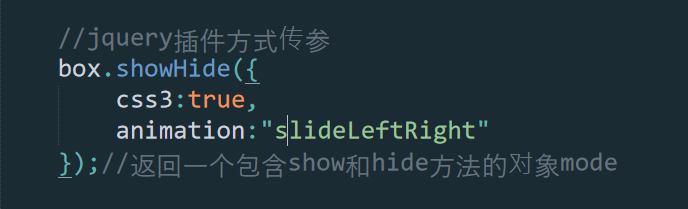
This is the slideLeftRight effect of setting and selecting css3 animation
Of course, there are default options set in showhide.js
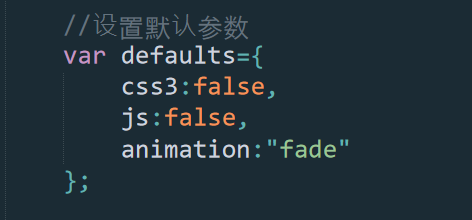
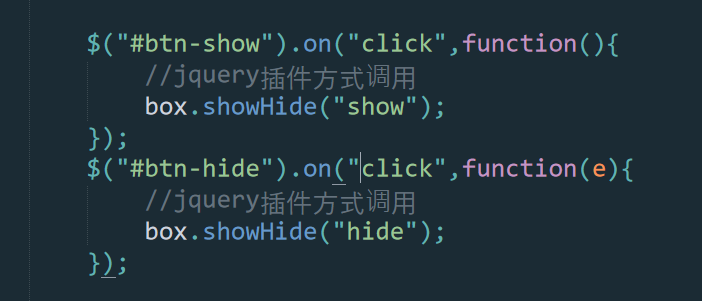
Here, elem.show hide ("show") elem.showHide("hide") represents the display and hide operations, respectively
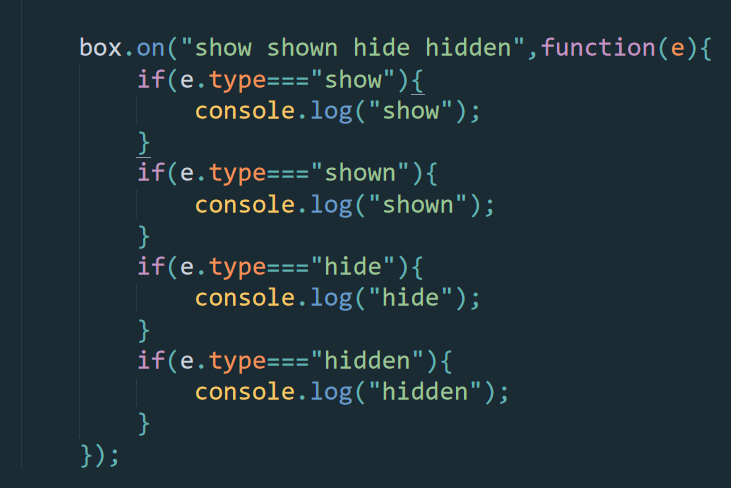
This is the operation to be performed when the display of elements is started and the display is completed and the hiding is started and the hiding is completed
You can define it yourself