Regular expressions operate on strings
Function: search, replace and validate data
There are two ways to create regular expressions:
// Literal measure /js/ // Constructor method regular expression new RegExp()
Common characters: alphanumeric characters blank;, @ (no special meaning symbol)
Two ways to match:
test, find and return true, otherwise false
exec matches the character. If it is found, it will be returned (in the form of an array). Otherwise, it will return null
These two methods are regular methods, so the preceding one is regular
var str="i love js"; var pattern=/js/; console.log(pattern.test(str));//true console.log(pattern.exec(str));//["js", index: 7, input: "i love js", groups: undefined] var pattern=/Js/; console.log(pattern.test(str));//false console.log(pattern.exec(str));//null
Regular is case sensitive by default
Use the pattern modifier to set case insensitive
Three pattern modifiers:
i. ignore case
g global match
m multiline multiline matching
var str="i love js"; var pattern=/Js/i; console.log(pattern.test(str));//true console.log(pattern.exec(str));//["js", index: 7, input: "i love js", groups: undefined]
i g m these three pattern modifiers can be combined arbitrarily without any order requirements
var str="i love js"; var pattern=new RegExp("js"); console.log(pattern.test(str));//true console.log(pattern.exec(str));//["js", index: 7, input: "i love js", groups: undefined] var pattern=new RegExp("Js"); console.log(pattern.test(str));//false console.log(pattern.exec(str));//null var pattern=new RegExp("Js","i"); console.log(pattern.test(str));//true console.log(pattern.exec(str));//["js", index: 7, input: "i love js", groups: undefined]
Differences between literal and constructor methods:
/js/i is intuitive and simple
new RegExp("js", "i") can be detected by variables
var str="i love js"; var userInput="js";//The characters that need to be matched are in the variable var pattern=/userInput/i;//This method is not desirable, and the direct matching is userInput console.log(pattern.test(str));//false console.log(pattern.exec(str));//null var userInput="js";//The characters that need to be matched are in the variable var pattern="/"+userInput+"/i";//This method is not desirable. The regular is changed to a string, and it no longer has test and exec Method console.log(typeof pattern);//string console.log(pattern.test(str));//Report errors console.log(pattern.exec(str));//Report errors var pattern=new RegExp(userInput,"i"); console.log(typeof pattern);//object Regular belongs to regular object console.log(pattern.test(str));//true console.log(pattern.exec(str));//["js", index: 7, input: "i love js", groups: undefined]
Simple escape character
/Represents a regular boundary, which needs to be escaped when matching
var str="//I'm the note“; var pattern=/\/\//; console.log(pattern.exec(str));// ["//", index: 0, input:" / / I'm comment ", groups: defined]
If \ 'exists in the string, the next character will be escaped by default. If it needs to be treated as a normal character, the escaped character \ will be escaped again
var str="\\\\"; console.log(str);// Results show only\\
Common characters plus \ may have special meaning
For example, li n e break
var str="nba"; var pattern=/n/; console.log(pattern.exec(str));//matching n ["n", index: 0, input: "nba", groups: undefined] var pattern2=/\n/; console.log(pattern2.exec(str));//Match newline null
\Tmatch tab key
var str=" hello"; var pattern=/\t/; console.log(pattern.exec(str));//matching n [" ", index: 0, input: " hello", groups: undefined]
ascii code can be used to match characters regularly
var str="hello\ncyy"; var pattern=/\x0A/; console.log(pattern.exec(str));//matching\n ["↵", index: 5, input: "hello↵cyy", groups: undefined]
You can use unicode encoding to regularly match characters
var str=" Ahead is tab key"; var pattern=/\u0009/; console.log(pattern.exec(str));//matching tab key [" ", index: 0, input: " Ahead is tab key", groups: undefined]
unicode is often used to match Chinese characters
Match all Chinese characters in a string: \ u4e00-\u9fa5
var str="i am Chen Ying Ying"; var pattern=/[\u4e00-\u9fa5]/; console.log(pattern.exec(str));//Matching Chinese ["Chen", index: 5, input: "i am Chen Ying Ying", groups: undefined]
The ones that can match newlines are: \ n \ x0A \ u000A
Character class
[] match any character in the middle
var str="javascript"; var pattern=/[js]/; console.log(pattern.exec(str));//matching j ["j", index: 0, input: "javascript", groups: undefined]
[^] means reverse
var str="javascript"; var pattern=/[^js]/;//Matching except j and s Beyond console.log(pattern.exec(str));// ["a", index: 1, input: "javascript", groups: undefined]
[] in the middle can be a range
var str="javascript"; var pattern=/[k-z]/;//matching k-z Letter between console.log(pattern.exec(str));// ["v", index: 2, input: "javascript", groups: undefined]
When representing a range, the preceding must be less than or equal to the following
var str="javascript"; var pattern=/[c-c]/;//The front is equal to the back console.log(pattern.exec(str));// ["c", index: 5, input: "javascript", groups: undefined] var pattern2=/[c-b]/;//The front is bigger than the back console.log(pattern2.exec(str));// Report errors
Match case letters at the same time
var str="JavaScript"; var pattern=/[a-zA-Z]/;//The front is equal to the back console.log(pattern.exec(str));// ["J", index: 0, input: "JavaScript", groups: undefined]
Match all numbers 0-9
var str="JavaScript3333"; var pattern=/[0-9]/; console.log(pattern.exec(str));// ["3", index: 10, input: "JavaScript3333", groups: undefined]
[] any combination can be made, such as
[a-zA-Z0-9@_]
Common character classes:
. matches all characters except \ n
var str="3.14"; var pattern=/./; console.log(pattern.exec(str));// ["3", index: 0, input: "3.14", groups: undefined]
If only match. Escape
var str="3.14"; var pattern=/\./; console.log(pattern.exec(str));// [".", index: 1, input: "3.14", groups: undefined]
. cannot match newline
var str="\n"; var pattern=/./; console.log(pattern.exec(str));// null
Alphanumeric underline
/[a-zA-Z0-9_]/ = /\w/
/[^a-zA-Z0-9_]/ = /\W/
var str="@_"; var pattern=/\w/; console.log(pattern.exec(str));// ["_", index: 1, input: "@_", groups: undefined]
number
/[0-9]/ = /\d/
/[^0-9]/ = /\D/
var str="@_123"; var pattern=/\d/; console.log(pattern.exec(str));// ["1", index: 2, input: "@_123", groups: undefined]
// match space
// match tab
/\s / matches a space or tab
/\S / matches characters other than spaces or tabs
The order of matches depends on the order in the string
var str=" 9"; var pattern=/[\d\s]/; console.log(pattern.exec(str));// [" ", index: 0, input: " 9", groups: undefined]
repeat
{n} Quantifiers, n times
var str="123456789"; var pattern=/\d{3}/;//Match 3 numbers console.log(pattern.exec(str));// ["123", index: 0, input: "123456789", groups: undefined]
{n1, n2} indicates that the number of occurrences is greater than or equal to n1 and less than or equal to n2
var str="123456789"; var pattern=/\d{2,3}/;//Match 2-3 Number, will match as many as possible console.log(pattern.exec(str));// ["123", index: 0, input: "123456789", groups: undefined]
{n1,} means greater than or equal to n1
{, n2} does not mean less than or equal to n2, which is wrong
var str="123456789"; var pattern=/\d{1,}/; console.log(pattern.exec(str));// ["123456789", index: 0, input: "123456789", groups: undefined] var pattern2=/\d{,2}/;//This writing is wrong console.log(pattern2.exec(str));// null
? = {0,1} matches 0 or 1 times
var str="123456789"; var pattern=/\d?/; console.log(pattern.exec(str));// ["1", index: 0, input: "123456789", groups: undefined]
+= {1,} at least once
var str="123456789"; var pattern=/\d+/; console.log(pattern.exec(str));// ["123456789", index: 0, input: "123456789", groups: undefined]
*= any time (including 0 times)
var str="123456789"; var pattern=/\d*/; console.log(pattern.exec(str));// ["123456789", index: 0, input: "123456789", groups: undefined]
Matching price
var str="KFC luxury lunch¥15.5 element"; var pattern=/\d+\.?\d*/; //The number in front must be at least 1 digit //. 0 or 1 occurrences //The following numbers can be or not, any time console.log(pattern.exec(str));// ["15.5", index: 8, input: "KFC luxury lunch¥15.5 element", groups: undefined]
Match positive and negative integers
var str="KFC luxury lunch¥15.5 element"; var pattern=/-?[1-9]\d*/; var pattern=/-{0,1}[1-9]\d*/;
Non greedy repetition
By default, regular matching is greedy. When there are quantifiers, there will be as many matches as possible
var str="aaab"; var pattern=/a+/; console.log(pattern.exec(str));//["aaa", index: 0, input: "aaab", groups: undefined]
Add?, after the quantifier, to change from greedy mode to non greedy mode, with as few matches as possible
var str="aaab"; var pattern=/a+?/; console.log(pattern.exec(str));//["a", index: 0, input: "aaab", groups: undefined]
But there's a rule of regularity, which is to find the first character that might match
Not the best place
var str="aaab"; var pattern=/a+?b/;//It doesn't match here to ab console.log(pattern.exec(str));//["aaab", index: 0, input: "aaab", groups: undefined]
As ab ove, it will not match a b, because the regular matches a from 0, and then it will continue to look for b
The application of greedy matching and non greedy matching
var str="<td>First case</td><td>Second case</td>"; var pattern=/<td>.*<\/td>/;//Greedy pattern, matching two lattices console.log(pattern.exec(str));//["<td>First case</td><td>Second case</td>", index: 0, input: "<td>First case</td><td>Second case</td>", groups: undefined] var pattern2=/<td>.*?<\/td>/;//Non greedy pattern, match one grid console.log(pattern2.exec(str));//["<td>First case</td>", index: 0, input: "<td>First case</td><td>Second case</td>", groups: undefined]
Option
var str="css js"; var pattern=/js|html|css/; console.log(pattern.exec(str));//["css", index: 0, input: "css js", groups: undefined]
Choose the first match, not the best
var str="ab"; var pattern=/a|ab/;//Try matching first a,When the match is successful, it will not match again ab console.log(pattern.exec(str));//["a", index: 0, input: "ab", groups: undefined]
Regular matching the suffix name of uploaded pictures: the suffix names of general pictures are gif, jpg, jpeg, png, etc., and are not case sensitive
/\.gif|\.jpg|\.jpeg|\.png/i
Groups and references ()
var str="abab"; var pattern=/(ab)+/;//take ab As a whole console.log(pattern.exec(str));//(2) ["abab", "ab", index: 0, input: "abab", groups: undefined]
In the returned array, the first element is the result of matching, and the second element is the element grouped in ()
() capture group
(?:) do not capture groups
var str="abcd"; var pattern=/(abc)d/;//Match to abcd,Capture to abc console.log(pattern.exec(str));//(2) ["abcd", "abc", index: 0, input: "abcd", groups: undefined] var str="abcd"; var pattern=/(?:abc)d/;//Match to abcd,No capture console.log(pattern.exec(str));//(2) ["abcd", index: 0, input: "abcd", groups: undefined]
Parallel groups return in turn
var str="abcd"; var pattern=/(ab)(cd)/;//Match to abcd,First group ab,Second group cd console.log(pattern.exec(str));//["abcd", "ab", "cd", index: 0, input: "abcd", groups: undefined]
Nested group, return in the order of left parenthesis
var str="abcd"; var pattern=/(a(b(c(d))))/; console.log(pattern.exec(str));//(5) ["abcd", "abcd", "bcd", "cd", "d", index: 0, input: "abcd", groups: undefined]
You can use grouping directly in the regular \ n to represent the nth grouping
var str="abcdab"; var pattern=/(ab)cd\1/;//\1 Represents the first group, namely ab console.log(pattern.exec(str));//(2) ["abcdab", "ab", index: 0, input: "abcdab", groups: undefined]
Practical application of grouping
Match the html text in the outer container, which is an indeterminate label
var str="<div><p>This is html text</p></div>"; var pattern=/<([a-zA-Z]+)>(.*?)<\/\1>/;//\1 Represents a closed label, which must be the same as the start label console.log(pattern.exec(str));//["<div><p>This is html text</p></div>", "div", "<p>This is html text</p>", index: 0, input: "<div><p>This is html text</p></div>", groups: undefined]
As above, the first group is the outer label name, and the second group is the inner html obtained
Array returned by. exec:
Matching results
Return in groups
Index matching location index
input string matched
First and last matching of position matching
^Start of string
End of $string
var str="js"; var pattern=/^js/; console.log(pattern.exec(str));//["js", index: 0, input: "js", groups: undefined] var str="html js"; var pattern=/^js/; console.log(pattern.exec(str));//null
Matches are all numbers
var str="123mm567"; var pattern=/^\d+$/; console.log(pattern.exec(str));//null if(pattern.test(str)){ alert("All numbers."); }else{ alert("Not all numbers");//Not all numbers }
Reverse thinking, matching is not a number
var str="123mm567"; var pattern=/\D/; console.log(pattern.exec(str));//["m", index: 3, input: "123mm567", groups: undefined] if(!pattern.test(str)){ alert("All numbers."); }else{ alert("Not all numbers");//Not all numbers }
Word boundary matching of position matching
Word boundary \ b
Non word boundary \ B
var str="js html"; var pattern=/js\b/; console.log(pattern.exec(str));//["js", index: 0, input: "js html", groups: undefined] var str="@@@js@@@";//@Also a word boundary var pattern=/\bjs\b/; console.log(pattern.exec(str));//["js", index: 0, input: "js html", groups: undefined]
Implement getElementsByClassName() that is compatible with lower versions of IE
<!DOCTYPE html>
<html lang="en">
<head>
<meta charset="UTF-8">
<title>Document</title>
</head>
<body>
<ul>
<li class="odd1 odd odd2">1</li>
<li class="even">2</li>
<li class="odd">3</li>
<li class="even">4</li>
</ul>
<script>
function getByClass(className,node){
//Advanced browser
if(document.getElementsByClassName(className)){
return document.getElementsByClassName(className)
}else{
//IE Lower version browser
var node=node || document;
var arr=[];
var elements=node.getElementsByTagName("*");//Get all elements
//Note that using the constructor to create a regular, where the escaped characters need to be double escaped
var pattern=new RegExp("(^|\\s+)"+className+"($|\\s+)");
for(var i=0;i<elements.length;i++){
//matching className
if(pattern.test(elements[i].className)){
arr.push(elements[i]);
}
}
return arr;
}
}
var odds=getByClass("odd");
for(var i=0;i<odds.length;i++){
odds[i].style.background="pink";
}
var evens=getByClass("even");
for(var i=0;i<evens.length;i++){
evens[i].style.background="#abcdef";
}
</script>
</body>
</html>
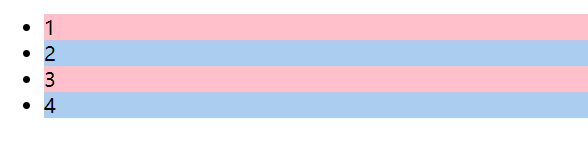
The idea of using word boundary can also be realized
<!DOCTYPE html>
<html lang="en">
<head>
<meta charset="UTF-8">
<title>Document</title>
</head>
<body>
<ul>
<li class="odd1 odd odd2">1</li>
<li class="even">2</li>
<li class="odd">3</li>
<li class="even">4</li>
</ul>
<script>
function getByClass(className,node){
//Advanced browser
if(document.getElementsByClassName(className)){
return document.getElementsByClassName(className)
}else{
//IE Lower version browser
var node=node || document;
var arr=[];
var elements=node.getElementsByTagName("*");//Get all elements
//Note that using the constructor to create a regular, where the escaped characters need to be double escaped
var pattern=new RegExp("\\b"+className+"\\b");
for(var i=0;i<elements.length;i++){
//matching className
if(pattern.test(elements[i].className)){
arr.push(elements[i]);
}
}
return arr;
}
}
var odds=getByClass("odd");
for(var i=0;i<odds.length;i++){
odds[i].style.background="pink";
}
var evens=getByClass("even");
for(var i=0;i<evens.length;i++){
evens[i].style.background="#abcdef";
}
</script>
</body>
</html>
Prospective match (? =)
var str="javascript"; var pattern=/java(?=script)/;//If java It's followed by script,Then match out java console.log(pattern.test(str));//true var str="java"; var pattern=/java(?=script)/;//If java It's followed by script,Then match out java console.log(pattern.test(str));//false
Negative prospective matching (?!)
var str="javascript"; var pattern=/java(?!script)/;//If java It's followed by script,Then it doesn't match java console.log(pattern.test(str));//false var str="java"; var pattern=/java(?!script)/;//If java Not behind script,Then match out java console.log(pattern.test(str));//true
Instance method of RegExp object
The escape characters need to be double escaped
var pattern=new RegExp("\b"); console.log(pattern);// // var pattern=new RegExp("\\b"); console.log(pattern);// /\b/
Therefore, if it is \, the literal quantity method escape is \ \, and the constructor double escape is\\
var pattern=new RegExp("\\\\"); console.log(pattern);// /\\/
Pattern is the object of regular instance, and the method owned by pattern is the instance method
For example,. test(). exec()
var str="js js js"; var pattern=/js/; console.log(pattern.exec(str));// ["js", index: 0, input: "js js js", groups: undefined] console.log(pattern.exec(str));// ["js", index: 0, input: "js js js", groups: undefined] console.log(pattern.exec(str));// ["js", index: 0, input: "js js js", groups: undefined] console.log(pattern.exec(str));// ["js", index: 0, input: "js js js", groups: undefined] console.log(pattern.exec(str));// ["js", index: 0, input: "js js js", groups: undefined] var pattern=/js/g; console.log(pattern.exec(str));// ["js", index: 0, input: "js js js", groups: undefined] console.log(pattern.exec(str));// ["js", index: 3, input: "js js js", groups: undefined] console.log(pattern.exec(str));// ["js", index: 4, input: "js js js", groups: undefined] console.log(pattern.exec(str));// null console.log(pattern.exec(str));// ["js", index: 0, input: "js js js", groups: undefined]
As above, exec has a property called lastIndex, which is 0 by default
If set to global match, lastIndex is the next bit at the end of the last match
If the match is null, it will be reset to 0 automatically and the next round will be carried out again
Can also be captured after grouping
var str="js js js"; var pattern=/(j)s/; console.log(pattern.exec(str));// (2) ["js", "j", index: 0, input: "js js js", groups: undefined] console.log(pattern.exec(str));// (2) ["js", "j", index: 0, input: "js js js", groups: undefined] console.log(pattern.exec(str));// (2) ["js", "j", index: 0, input: "js js js", groups: undefined] console.log(pattern.exec(str));// (2) ["js", "j", index: 0, input: "js js js", groups: undefined] console.log(pattern.exec(str));// (2) ["js", "j", index: 0, input: "js js js", groups: undefined] var pattern=/(j)s/g; console.log(pattern.exec(str));// (2) ["js", "j", index: 0, input: "js js js", groups: undefined] console.log(pattern.exec(str));// (2) ["js", "j", index: 3, input: "js js js", groups: undefined] console.log(pattern.exec(str));// (2) ["js", "j", index: 6, input: "js js js", groups: undefined] console.log(pattern.exec(str));// null console.log(pattern.exec(str));// (2) ["js", "j", index: 0, input: "js js js", groups: undefined]
Example:
var str="1.js 2.js 3.js"; var pattern=/js/g; var total=0;//Total number of occurrences var result; while((result=pattern.exec(str))!=null){//Assign value before judging total++; console.log(result[0]+"The first"+total+"The secondary location is:"+result.index); } console.log("All in all"+total+"second");
Similar principle of test and exec
var str="js js js"; var pattern=/js/; console.log(pattern.test(str));//true console.log(pattern.test(str));//true console.log(pattern.test(str));//true console.log(pattern.test(str));//true console.log(pattern.test(str));//true var pattern=/js/g; console.log(pattern.test(str));//true console.log(pattern.test(str));//true console.log(pattern.test(str));//true console.log(pattern.test(str));//false console.log(pattern.test(str));//true
. toString() to string
. toLocaleString() to local string (few languages only)
. valueOf() returns the regular itself
var pattern=new RegExp("a\\nb"); console.log(pattern.toString()); // /a\nb/ The return here is a literal string console.log(pattern.toLocaleString());// /a\nb/ console.log(pattern.valueOf());// /a\nb/ console.log(pattern.valueOf()===pattern);// true
Instance attribute
. ignoreCase
. Global: global or not
. multiline match to multiline
. source returns literal regular itself
var str="js js js"; var pattern=/js/im; console.log(pattern.ignoreCase);//true console.log(pattern.global);//false console.log(pattern.multiline);//true console.log(pattern.source);//js console.log(pattern.source===pattern);//false
. lastIndex last match position next
var str="js js"; var pattern=/js/; console.log(pattern.lastIndex);//0 pattern.test(str); console.log(pattern.lastIndex);//0 pattern.test(str); console.log(pattern.lastIndex);//0 pattern.test(str); console.log(pattern.lastIndex);//0 pattern.test(str); console.log(pattern.lastIndex);//0 var pattern=/js/g; console.log(pattern.lastIndex);//0 pattern.test(str); console.log(pattern.lastIndex);//2 pattern.test(str); console.log(pattern.lastIndex);//5 pattern.test(str); console.log(pattern.lastIndex);//0 Reset to 0 when the match does not arrive pattern.test(str); console.log(pattern.lastIndex);//2
Constructor property RegExp
. input string to match =$_
. lastMatch last matched character =$&
. leftContext last match left character =$`
. rightContext right character on last match = $'
. lastParen last matched sub option (content in group) =$+
. $n capture group
var str="js js"; var pattern=/(j)s/; pattern.exec(str); //String to match console.log(RegExp.input);//js js console.log(RegExp["$_"]);//js js //Last matched character console.log(RegExp.lastMatch);//js console.log(RegExp["$&"]);//js //Last match left character console.log(RegExp.leftContext);//empty console.log(RegExp["$`"]);//empty //The character to the right of the last match console.log(RegExp.rightContext);// js console.log(RegExp["$'"]);// js //Last matched suboption (content in group) console.log(RegExp.lastParen);// j console.log(RegExp["$+"]);// j //Capture packet console.log(RegExp.$1);// j
Regular related methods in string objects
str.search() has nothing to do with whether it is global. It only looks for one. If there is one, it returns index
If not, return - 1
var str="js js"; var pattern=/(j)s/; console.log(str.search(pattern));//0 var pattern=/aa/; console.log(str.search(pattern));//-1
str.match()
Same as exec in normal matching
When global matching: directly return all matching elements, the grouping will be invalid
var str="js js"; var pattern=/(j)s/; console.log(str.match(pattern));//(2) ["js", "j", index: 0, input: "js js", groups: undefined] var pattern=/aa/; console.log(str.match(pattern));//null var pattern=/(j)s/g; console.log(str.match(pattern));//(2) ["js", "js"] var pattern=/aa/; console.log(str.match(pattern));//null
str.match( pattern )
The content in the group can only be returned when it is not a global match
When global matching, all matching characters will be returned
Combination of m and g, combined with head tail matching, reflects
var str="1.js\n2.js\n3.js"; var pattern=/js$/g;//Match end of line js,One line by default console.log(str.match(pattern));//["js"] var pattern=/js$/mg;//Match end of line js,The default is multiline console.log(str.match(pattern));//(3) ["js", "js", "js"]
str.split() string split, convert to array
var str="1,2,3"; console.log(str.split(","));//(3) ["1", "2", "3"] var str="1, 2 , 3"; var pattern=/\s*,\s*/g; console.log(str.split(pattern));//(3) ["1", "2", "3"]
str.replace()
var str="i love js js"; console.log(str.replace("js","html"));//i love html js var pattern=/js/g; console.log(str.replace(pattern,"html"));//i love html html
Replace replace time format
var str="2020-2-15"; var pattern=/-/g; console.log(str.replace(pattern,"/"));//2020/2/15
Use $n for group reference
var str="i love pink"; var pattern=/(pink)/g; document.write(str.replace(pattern,"<span style='background:pink'>$1</span>"));
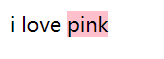
Filtering sensitive words
var str="Chinese army and a Bian handle the certificate together"; var pattern=/armed forces of the Republic of China|Bian|Accreditation/g; document.write(str.replace(pattern,"*"));//in*Team and*Together*
A text corresponds to a * sign
$0 is the content of every match
var str="Chinese army and a Bian handle the certificate together"; var pattern=/armed forces of the Republic of China|Bian|Accreditation/g; document.write(str.replace(pattern,function($0){ console.log($0); var result=""; for(var i=0;i<$0.length;i++){ result+="*"; } return result; }));//in**Team and**Together**
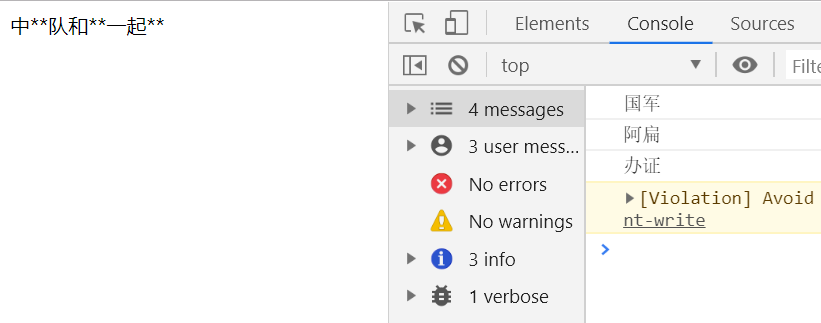
f5 light refresh
ctrl+f5 deep refresh
Common regular expressions:
1, QQ:
The first digit of the whole number is not 0, at least 5 (at present, at most 11, which may be expanded later)
/^[1-9]\d{4,10}$/
/^[1-9]\d{4,}$/
2. User name, nickname
2-18 digit Chinese and English numbers and underline composition
/^[\ue400-\u9fa5\w]{2,18}$/
/^[\ue400-\u9fa5a-zA-Z0-9_]{2,18}$/
3, password
6-16 bits cannot have blanks case sensitive
/^\S{6,16}$/
4. Remove whitespace from the beginning and end of a string
First, remove the head or tail
var str=" cyy "; console.log("|"+str+"|");// | cyy | var pattern=/^\s+/; str=str.replace(pattern,"");//Replace left margin var pattern2=/\s+$/; /* Using \ S + here is more efficient than using \ s * \s* Replace anyway, even if there is no blank \s+ Replace only when there is a blank character, otherwise return directly */ str=str.replace(pattern2,"");//Replace right margin console.log("|"+str+"|");// |cyy|
Remove the leading and trailing blanks at the same time
var str=" cyy "; console.log("|"+str+"|");// | cyy | var pattern=/^\s+|\s+$/g; str=str.replace(pattern,"");//Replace left and right blanks console.log("|"+str+"|");// |cyy|
var str=" cyy "; console.log("|"+str+"|");// | cyy | function trim(str){ return str.replace(/^\s+/,"").replace(/\s+$/,""); } console.log("|"+trim(str)+"|");// |cyy|
5. Turn hump
str.replace(pattern, what to replace) the second parameter can be the return value of an anonymous function
Among the parameters of anonymous function, the first parameter is the matching content, and the second parameter starts with the content captured by grouping
var str="background-color"; var pattern=/-([a-z])/gi;// Match here to-c //Because in the matching result, the first parameter is the matching content, and the second parameter starts with the grouping content //So here all by -c letter by c //It can also be used. $0 $1 Express console.log(str.replace(pattern,function(all,letter){ return letter.toUpperCase(); }));// backgroundColor console.log(str.replace(pattern,function($0,$1){ return $1.toUpperCase(); }));// backgroundColor // Package to hump function function toCamelCase(str){ return str.replace(pattern,function($0,$1){ return $1.toUpperCase(); }); } console.log(toCamelCase(str));//backgroundColor
6. Match HTML tags
Match start tag and end tag. Do not use the content in the tag
var str="<p style='color:red' class='active'>This is a paragraph.</p>"; var pattern=/<.+?>/g;//Non greedy pattern matches content between two angle brackets console.log(str.match(pattern)); var pattern=/<[^>]+>/g;//Inside two angle brackets, no angle bracket matching to the end console.log(str.match(pattern));
7. email
cyy@qq.com.cn
cyy_1@qq.com
cyy.com@qq.com.cn
/^(\w+\.)*\w+@(\w+\.)+[a-z]$/i
8,URL
/* http://www.baicu.com http Or https is optional All but: and /, belong to the host name */ //Simplified version, low requirements /^(https?:\/\/)?[^:\/]+(:\d+)?(\/.*)?$/ //Exact Edition //Agreement: http:// https:// ftp:// mailto:// file:/// //Match host name www.baidu.com //You can have hyphens, but hyphens cannot be the beginning or the end /^([a-z0-9]+\.|[a-z0-9]+-[a-z0-9]+\.)*[a-z]+$/i
You can save the regular rules you often use to an object, such as:
var regExp={ "chinese":/[\u4e00-\u9fa5]/, "qq":/^[1-9]\d{4,}$/, ... }
Making a simple regular test tool
<!DOCTYPE html> <html lang="en"> <head> <meta charset="UTF-8"> <meta name="viewport" content="width=device-width, initial-scale=1.0"> <title>Document</title> <style> *{ margin:0; padding:0; } body{ background:#abcdef; } .wrap{ width:1000px; margin:10px auto; font-size:14px; } .container{ width:650px; float:left; } .wrap h1{ text-align: center; font-size:20px; } .textBox{ border:1px solid #fff; padding:5px; width:638px; height:130px; border-radius:5px; resize:none;/*Do not drag input box*/ margin-top:15px; } div.textBox{ background:#eee; } .pattenInput{ width:180px; padding:5px; border:1px solid #fff; border-radius:5px; } .matchBtn{ width:100px; text-align: center; padding:5px; background-color: pink; border:none; border-radius:5px; margin-left:10px; } #matchResult span, #replaceResult span{ background:orange; } .list{ width:280px; float:right; border:1px solid #fff; border-radius:5px; background-color: #fff; margin-top:14px; padding:20px; } .list dt{ font-weight:bold; font-size:18px; margin-bottom:10px; color:#333; } .list dd{ height:40px; line-height:40px; } .list dd a{ display: block; text-decoration: none; color:#333; } .list dd a:hover{ color:orange; } .footer{ text-align: center; } .footer{ zoom:1; } .wrap::after{ content:""; display: block; clear:both; } .footer span{ color:orange; } </style> </head> <body> <div class="wrap"> <h1>Regular expression test tool</h1> <div class="container"> <textarea id="userInput" class="textBox" placeholder="Please enter the text to match"></textarea> <p> //Regular expression:<input type="text" placeholder="Please enter regular expression" class="pattenInput" id="pattenInput"> <input type="checkbox" name="modifier" value="i">ignore case <input type="checkbox" name="modifier" value="g">Global matching <input type="checkbox" name="modifier" value="m">Multi line matching <input type="button" value="Test matching" id="matchBtn" class="matchBtn"> </p> //Match results: <!-- Original use textarea,Internal text is not allowed to be labeled, so replace with div --> <div id="matchResult" class="textBox" placeholder="Please enter the text to match"></div> <p> //Replace text:<input type="text" placeholder="Please enter replacement text" class="pattenInput" id="replaceInput"> <input type="button" value="Regular replacement" id="replaceBtn" class="matchBtn"> </p> //Replacement result: <!-- Original use textarea,Internal text is not allowed to be labeled, so replace with div --> <div id="replaceResult" class="textBox" placeholder="Please enter the text to match"></div> </div> <dl class="list" id="list"> <dt>Common regular expressions</dt> <dd><a href="javascript:void(0)" title="[\u4e00-\u9fa5]">Match Chinese characters</a></dd> <dd><a href="javascript:void(0)" title="[1-9]\d{4,}">QQ</a></dd> </dl> </div> <p class="footer">This procedure is composed of<span>cyy</span>Production, welcome to use~</p> <script> var userInput=document.getElementById("userInput"); var pattenInput=document.getElementById("pattenInput"); var modifiers=document.getElementsByName("modifier"); var matchBtn=document.getElementById("matchBtn"); var matchResult=document.getElementById("matchResult"); var replaceInput=document.getElementById("replaceInput"); var replaceBtn=document.getElementById("replaceBtn"); var replaceResult=document.getElementById("replaceResult"); var links=document.getElementById("list").getElementsByTagName("a"); var pattern=""; var modifier=""; //Processing mode modifier for(var i=0;i<modifiers.length;i++){ modifiers[i].onclick=function(){ modifier="";//Clear the original one after each click for(var j=0;j<modifiers.length;j++){ if(modifiers[j].checked){ modifier+=modifiers[j].value; } } } } //Click the button to match matchBtn.onclick=function(){ //No text entered if(!userInput.value){ alert("Please enter the text to be matched~"); userInput.focus();//Get cursor return;//Do not execute the following script again } //No input regular if(!pattenInput.value){ alert("Please enter the text to be matched~"); pattenInput.focus(); return; } pattern=new RegExp("("+pattenInput.value+")",modifier); console.log(userInput); matchResult.innerHTML=pattern.exec(userInput.value) ? userInput.value.replace(pattern,"<span>$1</span>"): "(No match~)"; } //Click button to replace replaceBtn.onclick=function(){ //No text entered if(!userInput.value){ alert("Please enter the text to be matched~"); userInput.focus();//Get cursor return;//Do not execute the following script again } //No input regular if(!pattenInput.value){ alert("Please enter the text to be matched~"); pattenInput.focus(); return; } //No replacement text entered if(!replaceInput.value){ alert("Please enter the text to replace~"); replaceInput.focus(); return; } pattern=new RegExp("("+pattenInput.value+")",modifier); replaceResult.innerHTML=userInput.value.replace(pattern,"<span>"+replaceInput.value+"</span>"); } //Click quick regular on the right for(var i=0;i<links.length;i++){ links[i].onclick=function(){ pattenInput.value=this.title;//this Refers to the currently clicked element } } </script> </body> </html>
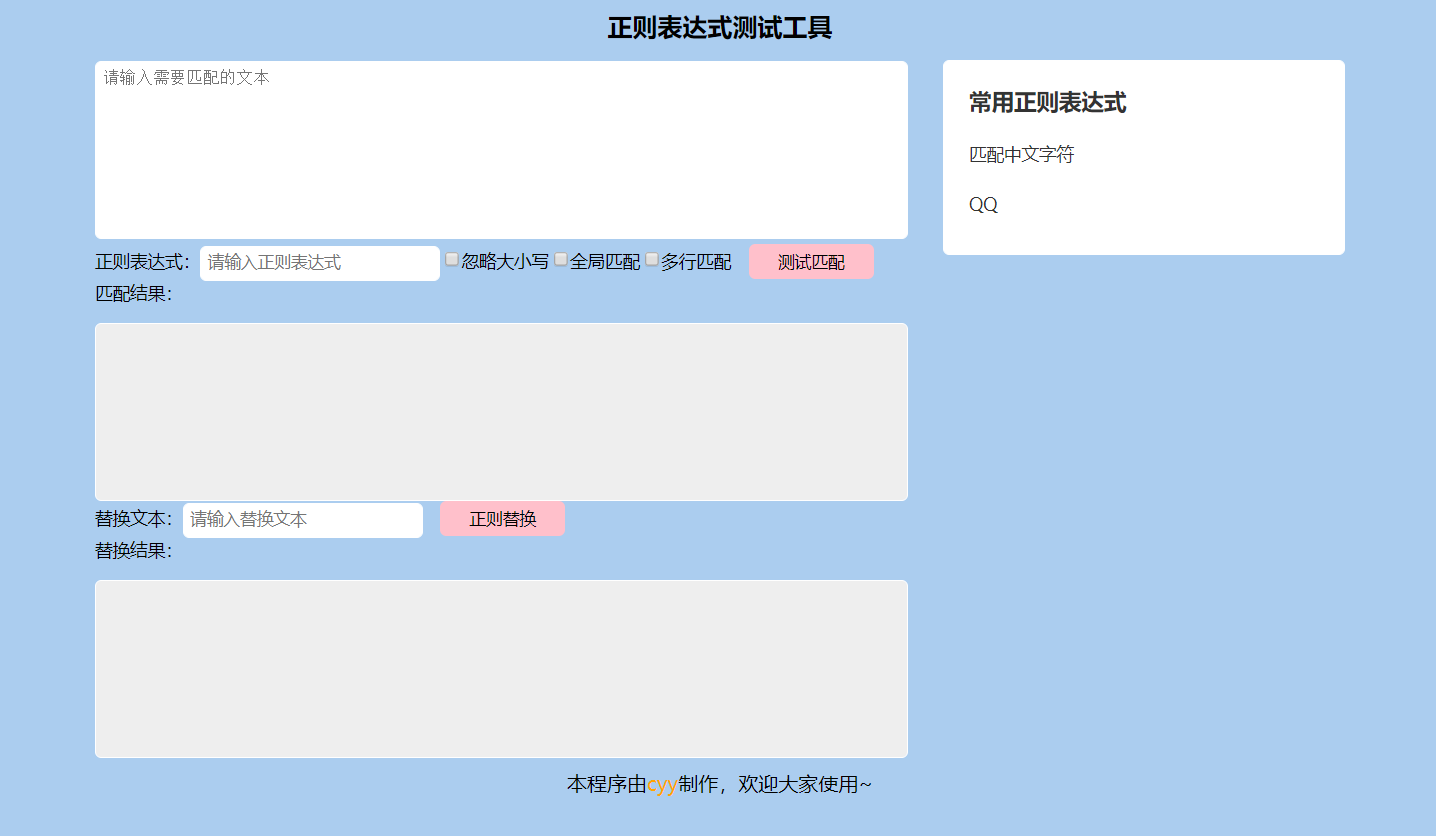
Supplement:
() grouping can capture content
(?:) does not participate in capture
$1 $2... For captured content
How to get the captured content:
In the array returned by exec(), the first is the matched content, and the second is the captured content
/\1 / in the pattern, the captured content is referenced directly in the regular
In the second parameter of replace(), $1 (if the second parameter is an anonymous function, the first parameter of the anonymous function is the matched content, and the second parameter begins with the captured content)
RegExp.$1