Python scientific calculation simply records several notes, uses SciPy to solve ordinary differential equations, and uses matplotlib to demonstrate in jupyter notebook. The following points need to be noted:
- odeint function provided by integration module
- On jupyter notebook of Anaconda 3
- matplotlib 2D drawing to solve Newton's cooling law
- Solving Lorentz attractor with matplotlib 3D rendering
Drawing 2D chart on jupyter notebook
%matplotlib inline #Inline display # %config InlineBackend.figure_format="svg" #Display on Web page in svg format import numpy as np import matplotlib.pyplot as plt x1 = np.linspace(0.0, 5.0) x2 = np.linspace(0.0, 2.0) y1 = np.cos(2 * np.pi * x1) * np.exp(-x1) y2 = np.cos(2 * np.pi * x2) plt.subplot(2, 1, 1) plt.plot(x1, y1, '.-') plt.title('A tale of 2 subplots') plt.ylabel('Damped oscillation') plt.subplot(2, 1, 2) plt.plot(x2, y2, '-') plt.xlabel('time (s)') plt.ylabel('Undamped')
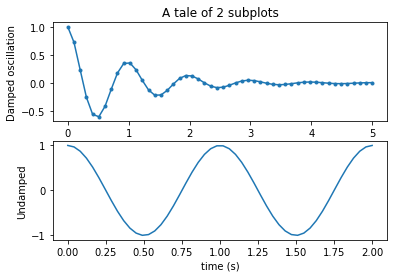
As the most basic differential equation, Newton's cooling law is used to demonstrate the first example
T′(t)=−α(T(t)−H)T(t)=H+(T0−H)e−αtT′(t)=−α(T(t)−H)T(t)=H+(T0−H)e−αt
%matplotlib inline from scipy.integrate import odeint import matplotlib.pyplot as plt import numpy as np from IPython import display # Differential equation of cooling law def cooling_law_equ(w, t, a, H): return -1 * a * (w - H) # The function of temp erature obtained by cooling law with respect to time t def cooling_law_func(t, a, H, T0): return H + (T0 - H) * np.e ** (-a * t) t = np.arange(0, 10, 0.01) initial_temp = (90) #initial temperature temp = odeint(cooling_law_equ, initial_temp, t, args=(0.5, 30)) #Cooling coefficient and ambient temperature temp1 = cooling_law_func(t, 0.5, 30, initial_temp) #Comparison between the derived function and the result of scipy calculation plt.subplot(2, 1, 1) plt.plot(t, temp) plt.ylabel("temperature") plt.subplot(2, 1, 2) plt.plot(t, temp1) plt.xlabel("time") plt.ylabel("temperature") display.Latex("Newton's law of cooling $T'(t)=-a(T(t)- H)$)(Upper) sum $T(t)=H+(T_0-H)e^{-at}$(Next)")
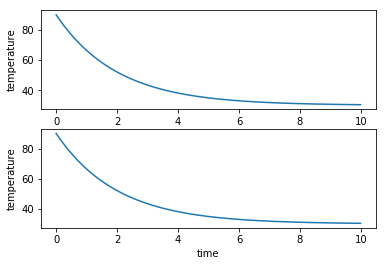
Drawing 3D charts on jupyter notebook
%matplotlib inline import matplotlib as mpl from mpl_toolkits.mplot3d import Axes3D import numpy as np import matplotlib.pyplot as plt mpl.rcParams['legend.fontsize'] = 10 fig = plt.figure() ax = fig.gca(projection='3d') theta = np.linspace(-4 * np.pi, 4 * np.pi, 100) z = np.linspace(-2, 2, 100) r = z**2 + 1 x = r * np.sin(theta) y = r * np.cos(theta) ax.plot(x, y, z, label='parametric curve') ax.legend()
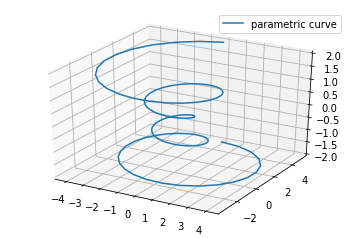
Demonstration of Lorentz attractor in three dimensional space
dxdt=σ⋅(y−x)dydt=x⋅(ρ−z)−ydzdt=xy−βzdxdt=σ⋅(y−x)dydt=x⋅(ρ−z)−ydzdt=xy−βz
%matplotlib inline from scipy.integrate import odeint import matplotlib as mpl from mpl_toolkits.mplot3d import Axes3D import numpy as np import matplotlib.pyplot as plt from IPython import display fig = plt.figure() ax = fig.gca(projection='3d') def lorenz(w, t, p, r, b): # Position vector w, three parameters p, r, b x, y ,z = w.tolist() # Calculate dx/dt, dy/dt, dz/dt respectively return p * (y-x), x*(r-z)-y, x*y-b*z t = np.arange(0, 30, 0.02) initial_val = (0.0, 1.00, 0.0) track = odeint(lorenz, initial_val, t, args=(10.0, 28.0, 3.0)) X, Y, Z = track[:,0], track[:,1], track[:,2] ax.plot(X, Y, Z, label='lorenz') ax.legend() display.Latex(r"$\frac{dx}{dt}=\sigma\cdot(y-x) \\ \frac{dy}{dt}=x\cdot(\rho-z)-y \\ \frac{dz}{dt}=xy-\beta z$")
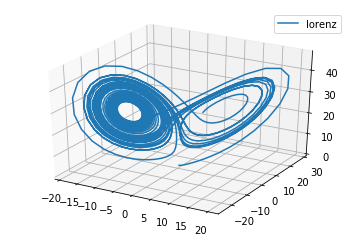
Copyright notice: This is the original article of the blogger. It can't be reproduced without the permission of the blogger. https://blog.csdn.net/m454078356/article/details/77776092
Article label: python
Personal classification: Python
Related hot words: python3∑ python3 python3 and python3 package python3 Library