1. MySQL functions
Official website: https://dev.mysql.com/doc/refman/5.7/en/func-op-summary-ref.html
1.1. Common Functions
-- ==================== Common Functions ============================= -- Mathematical operations SELECT ABS(-8) -- absolute value SELECT CEILING(9.4) -- ceil SELECT FLOOR(9.4) -- Rounding Down SELECT RAND() -- Return a 0~1 Random number between SELECT SIGN(10) -- Judging the sign 0 of a number-0 Negative Return-1,Positive number returns 1 -- String function SELECT CHAR_LENGTH('Even the smallest sail can go far') -- String Length SELECT CONCAT('I','love','You') -- Split String SELECT INSERT('I love programming helloworld',1,2,'Super love') -- Query, replacing a length from a location SELECT LOWER('KuangShen') -- Lowercase letters SELECT UPPER('KuangShen') -- Capital SELECT INSTR('kuangshen','h') -- Returns the index of the first occurrence of the substring SELECT REPLACE('Mania says perseverance will succeed','Insist','Strive') -- Replace the specified string that appears SELECT SUBSTR('Mania says perseverance will succeed',4,6) -- Returns the specified substring (Source string,Location of intercept, length of intercept) SELECT REVERSE('I get on horse in the morning') -- Reversal -- Query classmates with last name Zhou, first name Zou SELECT REPLACE(studentname,'week','Zou') FROM student WHERE studentname LIKE 'week%' -- Time and date functions (remember) SELECT CURRENT_DATE() -- Get the current date SELECT CURDATE() -- Get the current date SELECT NOW() -- Get the current time SELECT LOCALTIME() -- Local Time SELECT SYSDATE() -- system time SELECT YEAR(NOW()) SELECT MONTH(NOW()) SELECT DAY(NOW()) SELECT HOUR(NOW()) SELECT MINUTE(NOW()) SELECT SECOND(NOW()) -- system SELECT SYSTEM_USER() SELECT USER() SELECT VERSION()
1.2. Aggregate functions (commonly used)
| Function Name | describe |
|---|---|
| COUNT() | count |
| SUM() | Summation |
| AVG() | average value |
| MAX() | Maximum |
| MIN() | minimum value |
| ...... | ...... |
--===========Aggregate function================Aggregate function======== --are able to count the data in a table (to query how many records are in a table, use this count()) SELECT COUNT (`BornDate`) FROM student; --Count (field), ignores all null values SELECT COUNT(*) FROM student; --Count(*), does not ignore null values, essentially calculates the number of rows SELECT COUNT(1) FROM result; --Count(1) does not ignore that all null values are essentially rows counted SELECT SUM(`StudentResult`) AS Sum FROM result SELECT AVG(`StudentResult`) AS Average Score FROM result SELECT MAX(`StudentResult`) AS Highest Score FROM result SELECT MIN(`StudentResult`) AS Minimum FROM result
1.3, Database Level MD5 Encryption (Extension)
MD5: The main enhancements are algorithm complexity and irreversibility.
md5 is not reversible, the md5 of the specific value is the same
How MD5 cracks websites, there is a dictionary behind it, the value encrypted by MD5, the value encrypted before
-- =========test MD5 encryption======= CREATE TABLE `testmd5`( `id` INT(4) NOT NULL, `name` VARCHAR(20) NOT NULL, `pwd` VARCHAR(50) NOT NULL, PRIMARY KEY(`id`) )ENGINE=INNODB DEFAULT CHARSET=utf8 -- enable password INSERT INTO testmd5 VALUES(1,'zhangsan','123456'),(2,'lisi','123456'),(3,'wangwu','123456') -- encryption UPDATE testmd5 SET pwd=MD5(pwd) WHERE id = 1 UPDATE testmd5 SET pwd=MD5(pwd) -- Encrypt all passwords -- Encrypt when inserting INSERT INTO testmd5 VALUES(4,'xiaoming',MD5('123456')) -- How to verify: Passwords passed in by users md5 Encrypt and then compare the encrypted values SELECT * FROM testmd5 WHERE `name`='xiaoming' AND pwd=MD5('123456')
2. Transactions
11:11
1. SQL Executes A to B Transfer A 1000->200 B 200
2. Money A 800 - > B 400 received by SQL Execution B
11:11
Place a set of SQL in a batch to execute ~
Transaction Principle: ACID Principle Atomicity, Consistency, Isolation, Persistence (Dirty Read, Hallucination Read....)
Reference Blog Connection: https://blog.csdn.net/dengjili/article/details/82468576
Atomicity
Either all succeeded or all failed
Consistency
Ensure consistent data integrity before and after transactions, 1000
Durability - Transaction Commit
Once a transaction is committed, it is irreversible and persisted to the database!
Isolation
Transaction isolation is when multiple users access the database concurrently. The transactions opened by the database for each user cannot be interfered with by the operation data of other transactions. Multiple concurrent transactions should be isolated from each other.
Some problems caused by isolation
Dirty reading:
Refers to a transaction that has read uncommitted data from another transaction.
Non-repeatable reading:
Reading a row of data in a table within a transaction results in different reads.(This is not necessarily an error, it's just something wrong)
False reading (fantasy reading)
Refers to reading data inserted by another transaction within one transaction, resulting in inconsistent reading.
Execute Transaction
-- ==================== affair ========================= -- mysql Is the default open transaction autocommit SET autocommit = 0 /* Close */ SET autocommit = 1 /* On (default) */ -- Manual transaction SET autocommit = 0 -- Turn off automatic submission -- Transaction Open START TRANSACTION -- Marks the beginning of a transaction, after which sql All in the same transaction INSERT xx INSERT xx -- Submit: Persistence (Success!) COMMIT -- Rollback: back to the original (failed!) ROLLBACK -- End of Transaction SET autocommit = 1 -- Turn on automatic submission -- understand SAVEPOINT Save Point Name -- Set a save point for a transaction ROLLBACK TO SAVEPOINT Save Point Name -- Rollback to savepoint RELEASE SAVEPOINT Save Point Name -- Undo Save Point
Simulate Scene
-- Transfer accounts CREATE DATABASE shop CHARACTER SET utf8 COLLATE utf8_general_ci USE shop CREATE TABLE `account`( `id` INT(3) NOT NULL AUTO_INCREMENT, `name` VARCHAR(30) NOT NULL, `money` DECIMAL(9,2) NOT NULL, PRIMARY KEY (`id`) )ENGINE=INNODB DEFAULT CHARSET=utf8 INSERT INTO account(`name`,`money`) VALUES ('A',2000.00),('B',10000.00) -- Simulated Transfer: Transaction SET autocommit = 0; -- Turn off automatic submission START TRANSACTION -- Open a transaction (set of transactions) UPDATE account SET money=money-500 WHERE `name` = 'A' -- A Minus 500 UPDATE account SET money=money+500 WHERE `name` = 'B' -- A Add 500 COMMIT; -- Commit a transaction and it's persisted! ROLLBACK; -- RollBACK SET autocommit = 1; -- Restore Defaults
3. Index
MySQL officially defines an Index as a data structure that helps MySQL obtain data efficiently.0.5s 0.00001s
By extracting the sentence backbone, you can get the essence of an index: an index is a data structure.
3.1. Classification of indexes
In a table, there can only be one primary key index and more than one unique index
- Primary Key Index (PRIMARY KEY)
- Unique identification, primary key is not repeatable, only one column can be used as primary key
- Unique Index (UNIQUE KEY)
- Avoid duplicate listings, unique indexes can be duplicated, and multiple columns can identify bitwise unique indexes
- General Index (KEY/INDEX)
- By default, index.key keyword to set
- FullText Index
- Only under a specific database engine, MyISAM
- Quick positioning data
Basic Grammar
-- Use of indexes -- 1,Adding an index to a field when creating a table -- 2,Add index after creation -- Show all index information SHOW INDEX FROM student -- Add a full-text index (index name) column name ALTER TABLE school.student ADD FULLTEXT INDEX `studentName`(`studentName`); -- EXPLAIN Analysis sql Status of implementation EXPLAIN SELECT * FROM student; -- Non-Full-Text Index EXPLAIN SELECT * FROM student WHERE MATCH(studentName) AGAINST('Liu');
3.2. Test Index
CREATE TABLE `app_user` ( `id` BIGINT(20) UNSIGNED NOT NULL AUTO_INCREMENT, `name` VARCHAR(50) DEFAULT '' COMMENT 'nickname', `email` VARCHAR(50) NOT NULL COMMENT 'email', `phone` VARCHAR(20) DEFAULT '' COMMENT 'Cell-phone number', `gender` TINYINT(4) UNSIGNED DEFAULT '0' COMMENT 'Gender (0):Male; 1: female)', `password` VARCHAR(100) NOT NULL COMMENT 'Password', `age` TINYINT(4) DEFAULT '0' COMMENT 'Age', `create_time` DATETIME DEFAULT CURRENT_TIMESTAMP, `update_time` TIMESTAMP NULL DEFAULT CURRENT_TIMESTAMP ON UPDATE CURRENT_TIMESTAMP, PRIMARY KEY (`id`) ) ENGINE=INNODB DEFAULT CHARSET=utf8mb4 COMMENT='app User table' -- Insert 1 million data 55.176 sec DELIMITER $$ -- Function must be written before writing, flag CREATE FUNCTION mock_data() RETURNS INT BEGIN DECLARE num INT DEFAULT 1000000; DECLARE i INT DEFAULT 0; WHILE i<num DO INSERT INTO app_user(`name`,`email`,`phone`,`gender`,`password`,`age`)VALUES(CONCAT('user',i),'24736743@qq.com',CONCAT('18',FLOOR(RAND()*((999999999-100000000)+100000000))),FLOOR(RAND()*2),UUID(),FLOOR(RAND()*100)); SET i = i+1; END WHILE; RETURN i; END; SELECT mock_data(); SELECT * FROM app_user WHERE `name` = 'User 9999'; -- 0.993 sec SELECT * FROM app_user WHERE `name` = 'User 9999'; -- 1.098 sec SELECT * FROM app_user WHERE `name` = 'User 9999'; -- 0.788 sec EXPLAIN SELECT * FROM app_user WHERE `name` = 'User 9999'; SELECT * FROM student -- id _ Table Name _ Field name -- CREATE INDEX Index Name on surface(field) CREATE INDEX id_app_user_name ON app_user(`name`); SELECT * FROM app_user WHERE `name` = 'User 9999'; -- 0.001 sec SELECT * FROM app_user WHERE `name` = 'User 9999'; EXPLAIN SELECT * FROM app_user WHERE `name` = 'User 9999';
Indexes have small users in small amounts of data, but the difference is obvious in large amounts of data ~
3.3. Indexing Principles
- Not as many indexes as possible
- Do not index process change data
- Tables with small amounts of data do not need to be indexed
- An index is usually added to a field commonly used for queries!
Data structure of index
Hash type index~
Btree:InnoDB default data structure~
Read: http://blog.codinglabs.org/articles/theory-of-mysql-index.html
4. Rights Management and Backup
4.1. User Management
Visual management of SQL yog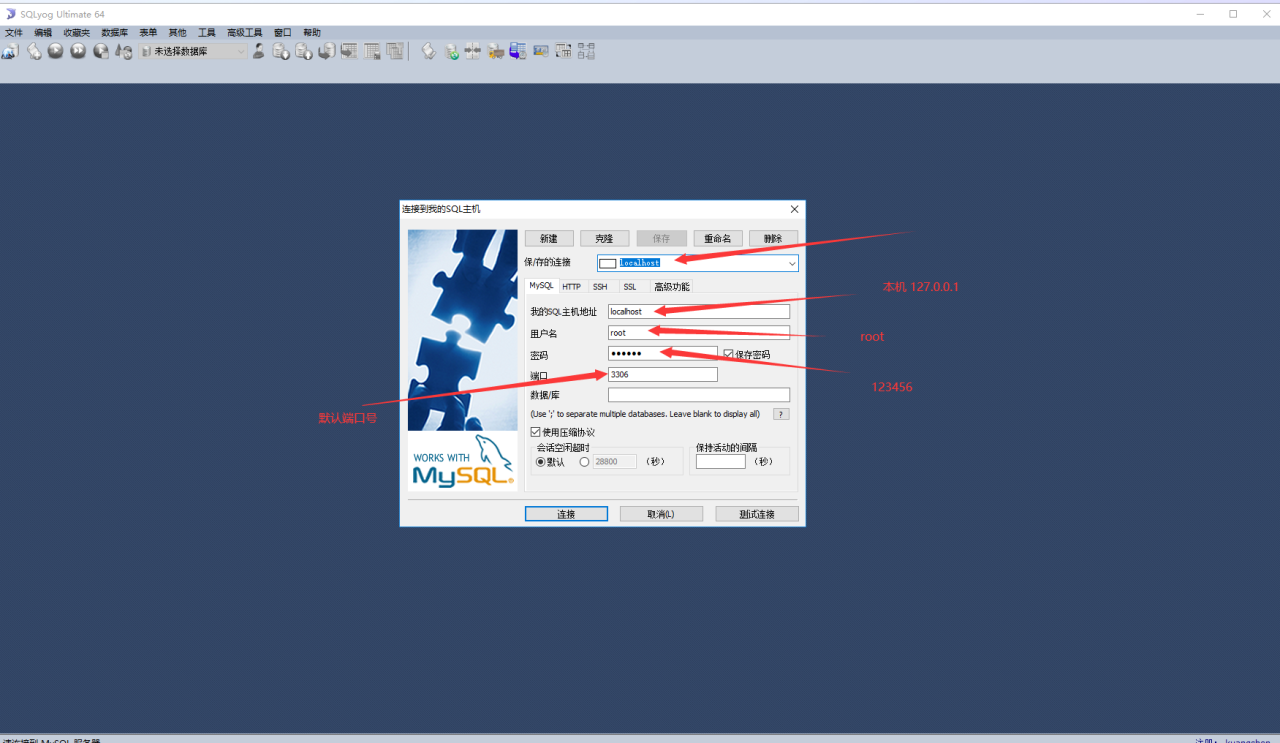
SQL Command Action
User table: mysql.user
Essential: Read this table for additions and deletions
-- Create User CREATE USER User name IDENTIFIED BY 'Password' CREATE USER wode IDENTIFIED BY '123456' -- Change password (change current user password) SET PASSWORD = PASSWORD('123456') -- Modify password (change specified user password) SET PASSWORD FOR wode = PASSWORD('123456') -- rename RENAME USER Original name TO New name RENAME USER wode TO wode2 -- User Authorization ALL PRIVILEGES Full permissions, Libraries.surface -- ALL PRIVILEGES Everything but authorizing others to do it GRANT ALL PRIVILEGES ON *.* TO wode2 -- Query permissions SHOW GRANTS FOR wode2 -- View permissions for specified users SHOW GRANTS FOR root@localhost -- ROOT User rights: GRANT ALL PRIVILEGES ON *.* TO 'root'@'localhost' WITH GRANT OPTION -- Revoke Permission REVOKE Which permissions, which library to revoke, to whom to revoke REVOKE ALL PRIVILEGES ON *.* FROM wode2 -- delete user DROP USER wode
4.2, MySQL backup
Why backup:
- Ensure important data is not lost
- Data Transfer
How MySQL database is backed up
-
Direct Copy of Physical Files
-
Export manually in a visualization tool like Sqlyog
- In the table or library you want to export, right-click and choose Backup or Export
-
Export mysqldump command line usage using the command line
# Mysqldump-h host-u username-p password database table name>physical disk location/file name mysqldump -hlocalhost -uroot -p123456 school student >D:/a.sql # Mysqldump-h host-u username-p password database table 1 Table 2 Table 3 > physical disk location/file name mysqldump -hlocalhost -uroot -p123456 school student >D:/b.sql # Mysqldump-h host-u username-p password database>physical disk location/file name mysqldump -hlocalhost -uroot -p123456 school >D:/c.sql # Import # Switch to the specified database with login # source backup file source d:/a.sql mysql -u User name -p Password Library Name< Backup Files
Suppose you want to back up the database to prevent data loss.
Make database a friend!sql file to someone else!
5. Specification of database design
5.1. Why design is needed
When the database is complex, we need to design it
Bad database design:
- Data redundancy, waste of space
- Inserting and deleting databases can be cumbersome and unusual [blocking the use of physical foreign keys]
- Poor program performance
Good database design:
- Save memory space
- Ensure the integrity of the database
- Convenient for us to develop the system
In software development, about database design
- Analysis Requirements: Analyze business and database needs to be addressed
- Summary Design: Design Diagram E-R Diagram
Steps to design a database: (personal blog)
- Collect information and analyze requirements
- User table (user login logoff, user profile, blog, category creation)
- Categories (article categories, who created them)
- Article Table (article information)
- Comment Table
- Friends List (Friends Chain Information)
- Custom table (system information, a key word, or some primary field) key:value
- Talk about tables (express your mood...id...content....create_time)
- Identifying entities (dropping requirements on each field)
- Identify relationships between entities
- Blog: user --> blog
- Create categories: user -> category
- Attention: user ->user
- Friend chain: links
- Comment: user-user-blog
5.2, Three Paradigms
Why do I need data normalization?
- Repeated information
- Update Exception
- Insert Exception
- Information cannot be displayed properly
- Delete Exception
- Loss of valid information
Three Paradigms (Understanding)
First Norm (1NF)
Atomicity: guarantees that each column is indivisible
Second Norm (2NF)
Prerequisite: satisfy the first paradigm
Each table describes only one thing
Third Norm (3NF)
Prerequisite: satisfy the first and second paradigms
The third paradigm needs to ensure that each column of data in a data table is directly related to the primary key, not indirectly.
(specification of database design)
Specification and performance issues
Associated queries must have no more than three tables
- Consider the needs and objectives of commercialization, (cost, user experience!)Database performance is more important
- When it comes to standardizing performance, you need to think about it appropriately!
- Intentionally add redundant fields to some tables.(from multi-table queries to single-table queries)
- Intentionally adding some computed columns (queries from large to small data volumes: indexes)

