The article concludes with the material information and installation instructions for this project
Article Directory
1. Basic preparation
-
System Environment
CenterOs7.7 x64
-
Software preparation
Upload the following files to the server/usr/local/src directory
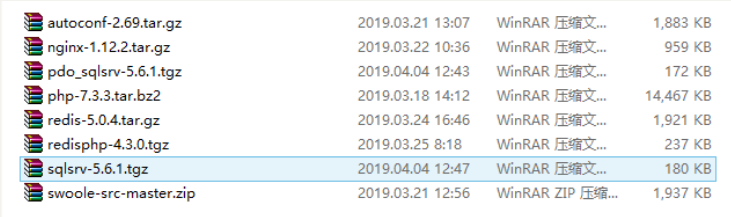
-
Configure the web server base library
Perform the following command to install common dependency libraries for web servers.
sudo yum -y install make apr* autoconf automake curl-devel gcc gcc-c++ zlib-devel openssl openssl-devel pcre-devel gd kernel keyutils patch perl kernel-headers compat* mpfr cpp glibc libgomp libstdc+±devel ppl cloog-ppl keyutils-libs-devel libcom_err-devel libsepol-devel libselinux-devel krb5-devel zlib-devel libXpm* freetype libjpeg* libpng* php-common php-gd ncurses* libtool* libxml2 libxml2-devel patch cmake
Completion Tip
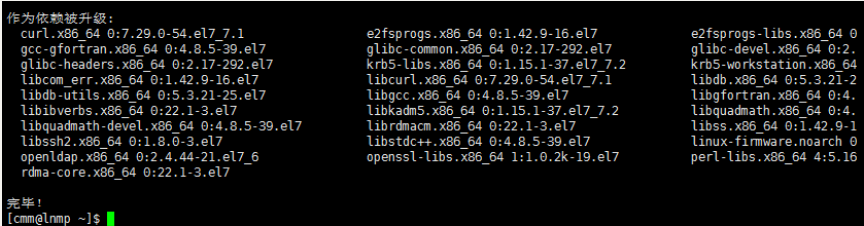
2. Install Mysql
Handle slow download problem Change yum source
Backup source yum source
If it is a domestic downloaded entOS, it is likely that the domestic YUM source has been set up. Back up the *.repo file under / etc/yum.repos.d/. Configure Open Source Mirrors for NetEase and Arie in CentOS wget http://mirrors.aliyun.com/repo/Centos-7.repo wget http://mirrors.163.com/.help/CentOS7-Base-163.repo Or manually download the repo file and upload it to / etc/yum.repos.d/directory Clear the system yum cache and generate a new yum cache yum clean all #Clear all yum caches on the system yum makecache #Generate yum cache Install epel source yum list | grep epel-release yum install -y epel-release Clear the system yum cache again and regenerate the new yum cache yum clean all yum makecache View system available yum sources and all yum sources yum repolist enabled yum repolist all Test Installation yum install openssh-server
Download Source
wget -i http://dev.mysql.com/get/mysql57-community-release-el7-7.noarch.rpm
Install rpm source
rpm -ivh mysql57-community-release-el7-7.noarch.rpm
install server
yum -y install mysql-community-server
Start the database
systemctl start mysqld.service
Get a random password
grep "password" /var/log/mysqld.log
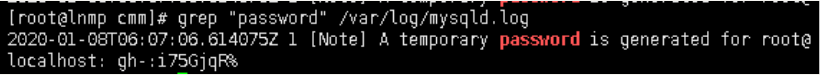
Change Password
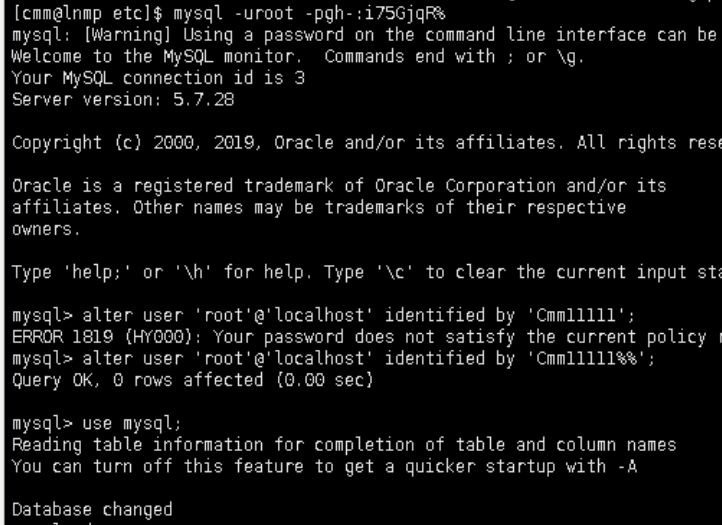
alter user 'root'@'localhost' identified by 'Cmm11111%%';
Refresh Permissions
flush privileges
Completion Tip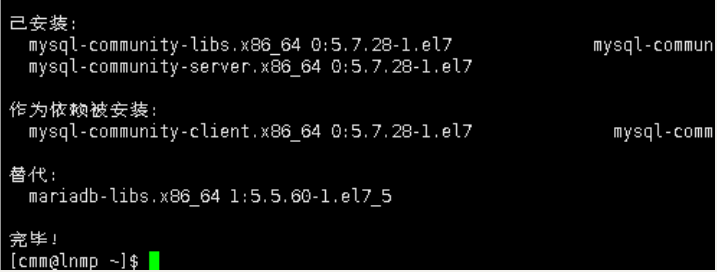
3. Install PHP
-
Compile and install php
Enter directory/usr/local/src to perform decompression
tar -vxf php-7.3.3.tar.bz2
cd cd php-7.3.3
Configuration (select appropriate parameters according to your actual needs, recommend not moving)
./configure --prefix=/usr/local/php --prefix=/usr/local/php --with-config-file-path=/usr/local/php/etc --with-mysql-sock=/var/lib/mysql/mysql.sock --with-libxml-dir=/usr --with-iconv-dir --with-mhash --with-openssl --with-mysqli=shared,mysqlnd --with-pdo-mysql=shared,mysqlnd --with-gd --with-iconv --enable-inline-optimization --disable-debug --disable-rpath --enable-shared --enable-xml --enable-fpm --enable-bcmath --enable-shmop --enable-sysvsem --enable-mbregex --enable-mbstring --enable-ftp --enable-pcntl --enable-sockets --with-xmlrpc --enable-soap --without-pear --with-gettext --enable-session --with-curl --with-jpeg-dir
The following prompt appears
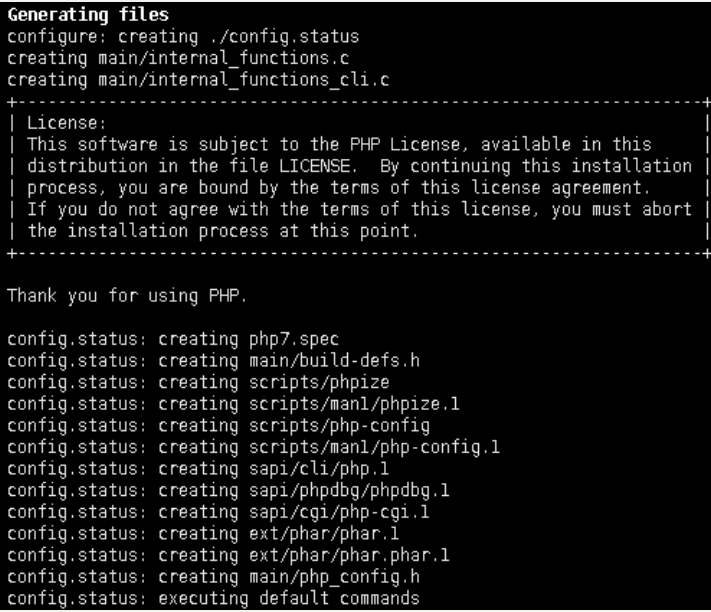
-
Compile Installation
sudo make&&make install
Successful installation is indicated by the following prompts
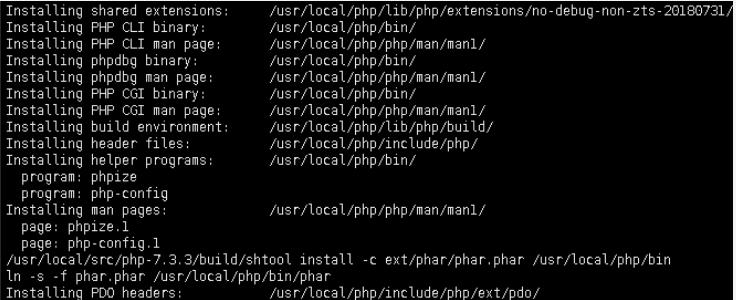
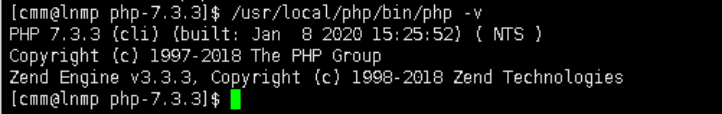
4. Install Nginx
-
Installation steps
Follow these steps in turn
cd /usr/local/src tar -zxvf nginx-1.12.2.tar.gz cd nginx-1.12.2 ./configure --prefix=/usr/local/nginx --with-http_ssl_module make && make install
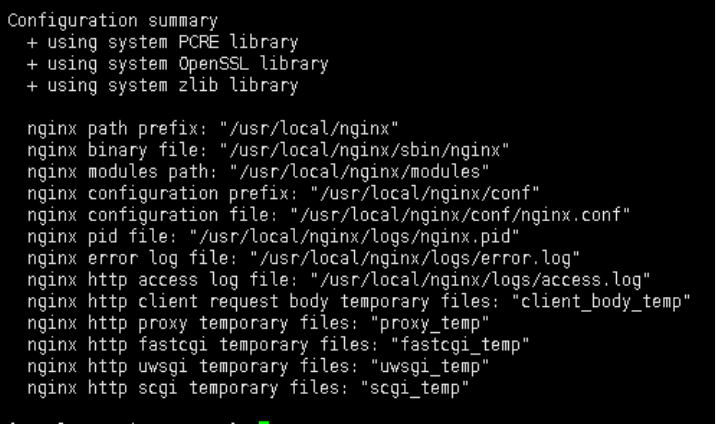
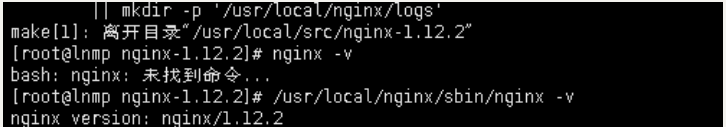
Start nginx/usr/local/nginx/sbin/nginx
Access (indicates nginx was installed successfully!)
5. Nginx Integration php
-
Nginx Configuration
nginx configuration directory display
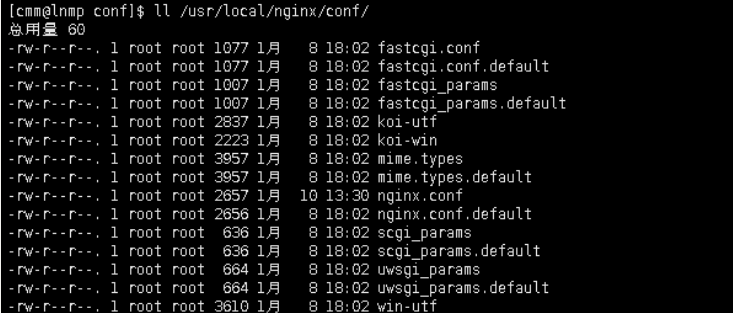
The configuration under configuration file/usr/local/nginx/conf/nginx.conf is as follows
#user nobody;
worker_processes 1;
#error_log logs/error.log;
#error_log logs/error.log notice;
#error_log logs/error.log info;
#pid logs/nginx.pid;
events {
worker_connections 1024;
}
http {
include mime.types;
default_type application/octet-stream;
#log_format main '$remote_addr - $remote_user [$time_local] "$request" '
# '$status $body_bytes_sent "$http_referer" '
# '"$http_user_agent" "$http_x_forwarded_for"';
#access_log logs/access.log main;
sendfile on;
#tcp_nopush on;
#keepalive_timeout 0;
keepalive_timeout 65;
#gzip on;
server {
listen 80;
server_name localhost;
#charset koi8-r;
#access_log logs/host.access.log main;
location / {
root html;
index index.html index.htm index.php;
}
#error_page 404 /404.html;
# redirect server error pages to the static page /50x.html
#
error_page 500 502 503 504 /50x.html;
location = /50x.html {
root html;
}
# proxy the PHP scripts to Apache listening on 127.0.0.1:80
#
#location ~ \.php$ {
# proxy_pass http://127.0.0.1;
#}
# pass the PHP scripts to FastCGI server listening on 127.0.0.1:9000
#
location ~ \.php$ {
root html;
fastcgi_pass 127.0.0.1:9000;
fastcgi_index index.php;
fastcgi_param SCRIPT_FILENAME /scripts$fastcgi_script_name;
include fastcgi.conf;
}
# deny access to .htaccess files, if Apache's document root
# concurs with nginx's one
#
#location ~ /\.ht {
# deny all;
#}
}
# another virtual host using mix of IP-, name-, and port-based configuration
#
#server {
# listen 8000;
# listen somename:8080;
# server_name somename alias another.alias;
# location / {
# root html;
# index index.html index.htm;
# }
#}
# HTTPS server
#
#server {
# listen 443 ssl;
# server_name localhost;
# ssl_certificate cert.pem;
# ssl_certificate_key cert.key;
# ssl_session_cache shared:SSL:1m;
# ssl_session_timeout 5m;
# ssl_ciphers HIGH:!aNULL:!MD5;
# ssl_prefer_server_ciphers on;
# location / {
# root html;
# index index.html index.htm;
# }
#}
}
Note: If you cannot find nginx.conf and fastcgi.conf files, copy their.default files directly
The operation is as follows;
cd /usr/local/nginx/conf cp ./fastcgi.conf.default ./fastcgi.conf cp ./nginx.conf.default ./nginx.conf
-
PHP Configuration
Configuration file (copy.default file as.conf file if no.conf file exists)
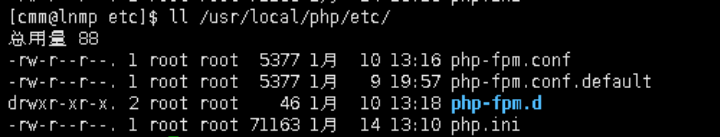
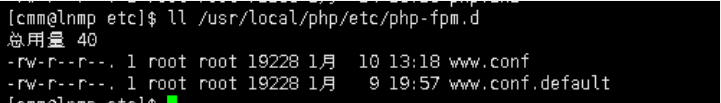
-
Start php-fpm and nginx services
Start php-fpm and nginx services
[External chain picture transfer failed, source station may have anti-theft chain mechanism, it is recommended to save the picture and upload it directly (img-nKy882pF-1580349238061) (assets15789858830.png)]
-
Test results
Write phpinfo file
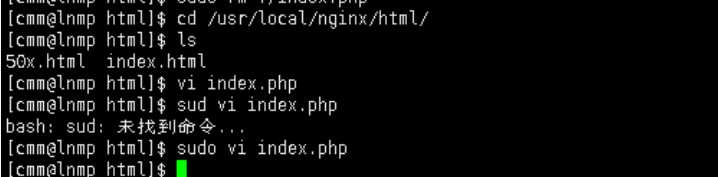
<?php echo phpinfo(); ?>
Access web address: server ip/index.php
Great Italy with the following results
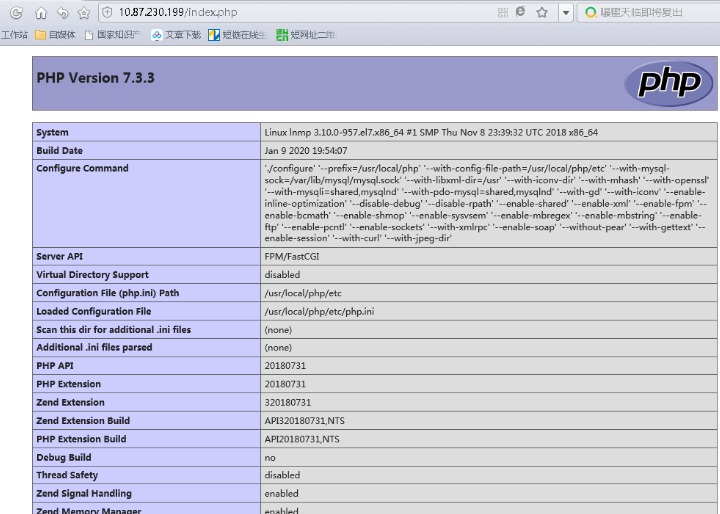
6. Install PHP extensions
For a better operating system php often operates on third-party extension libraries, so compiling and installing extension skills is an essential skill for developers like me.
Example 1: Install Microsoft Database Extensions Example
- Download the installation file sqlsrv-5.6.1.tgz
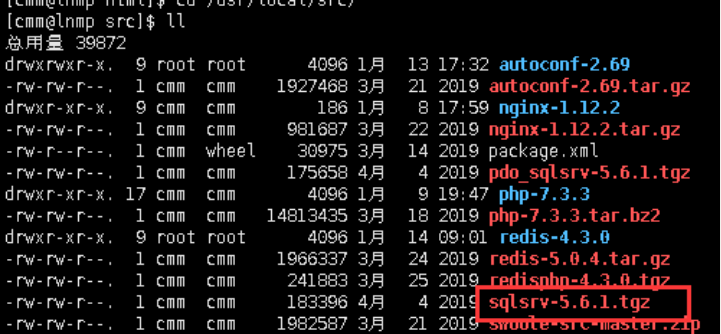
3. Operation:
cd /usr/local/src tar -zxvf sqlsrv-5.6.1.tgz cd sqlsrv-5.6.1 /usr/local/php/bin/phpize ./configure --with-php-config=/usr/local/php/bin/php-config
- Error handling hint missing sql.h
Tips for missing header files, simply install the unixodbc toolkit, yum install unixODBC-devel.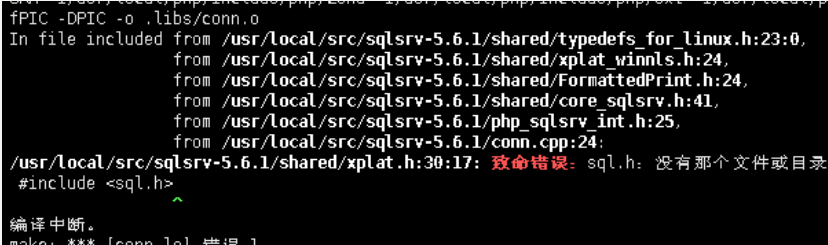
Compile the installation again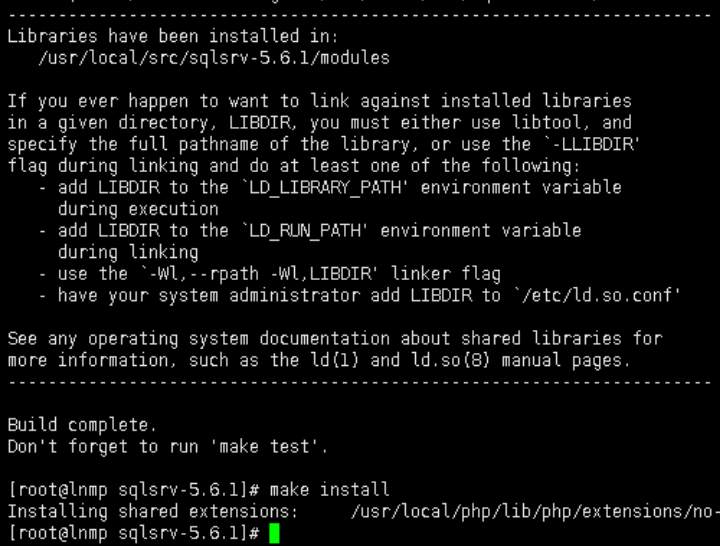
4. Modify php.ini file to add sqlsrv extension
vi /usr/local/php/etc/php.ini
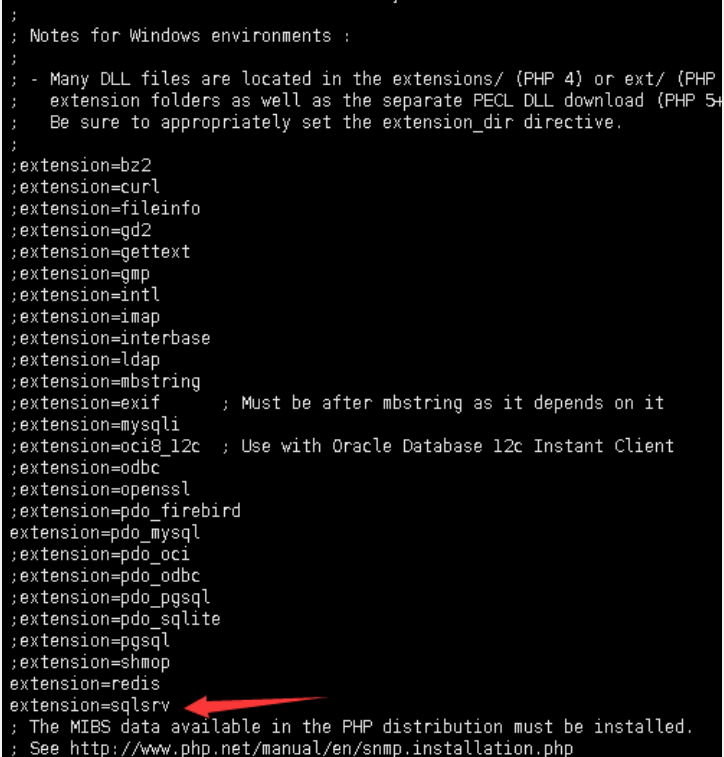
5. View the effect
Extension added 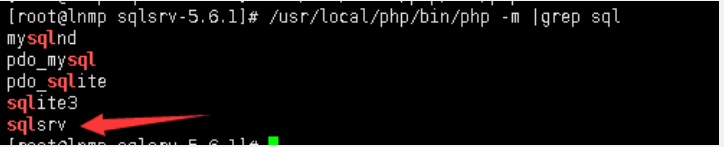
View phpinfo from page 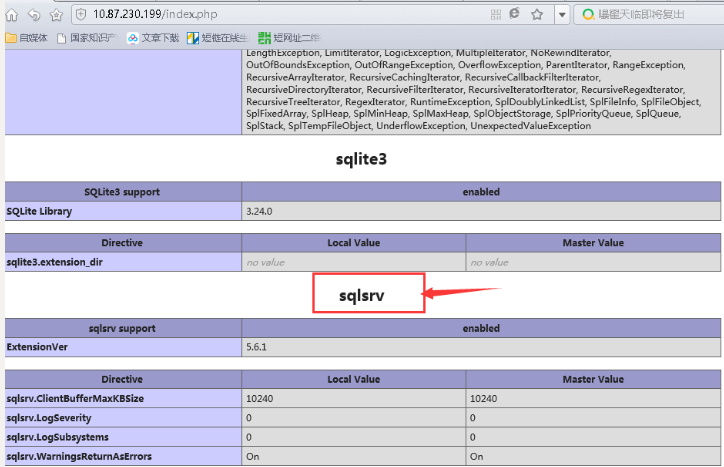
END
Focus on the public number "buttonman" to reply to LNMP to get the source code of this information.

