Linear graph
#Creating a line plot #Importing the required packages from bokeh.io import output_file, show from bokeh.plotting import figure #Creating our data arrays used for plotting the line plot x = [5,6,7,8,9,10] y = [1,2,3,4,5,6] #Calling the figure() function to create the figure of the plot plot = figure() #Creating a line plot using the line() function plot.line(x,y) #Creating markers on our line plot at the location of the intersection between x and y plot.cross(x,y, size = 15) #Output the plot output_file('line_plot.html') show(plot)
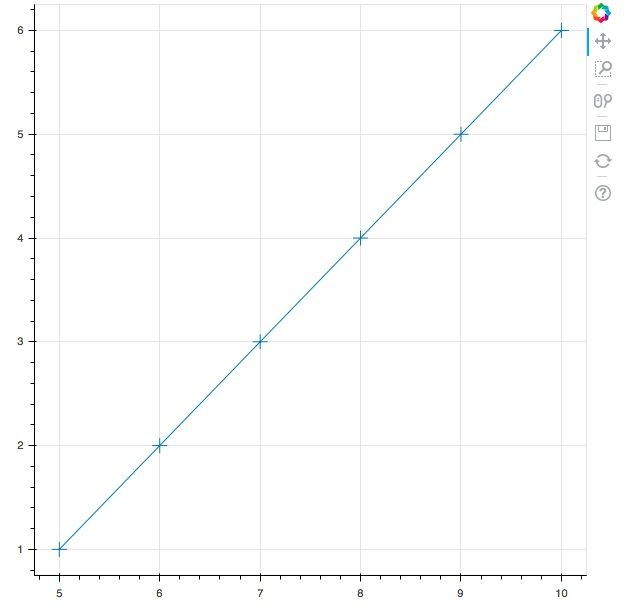
Cylindrical graph
#Creating bar plots #Importing the required packages from bokeh.plotting import figure, show, output_file #Points on the x axis x = [8,9,10] #Points on the y axis y = [1,2,3] #Creating the figure of the plot plot = figure() #Code to create the barplot plot.vbar(x,top = y, color = "blue", width= 0.5) #Output the plot output_file('barplot.html') show(plot)
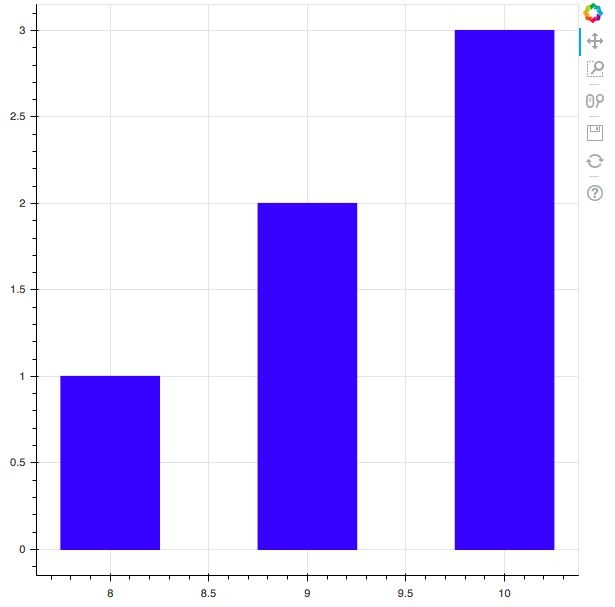
Patch map
#Creating patch plots #Importing the required packages from bokeh.io import output_file, show from bokeh.plotting import figure #Creating the regions to map x_region = [[1,1,2,], [2,3,4], [2,3,5,4]] y_region = [[2,5,6], [3,6,7], [2,4,7,8]] #Creating the figure plot = figure() #Building the patch plot plot.patches(x_region, y_region, fill_color = ['yellow', 'black', 'green'], line_color = 'white') #Output the plot output_file('patch_plot.html') show(plot)
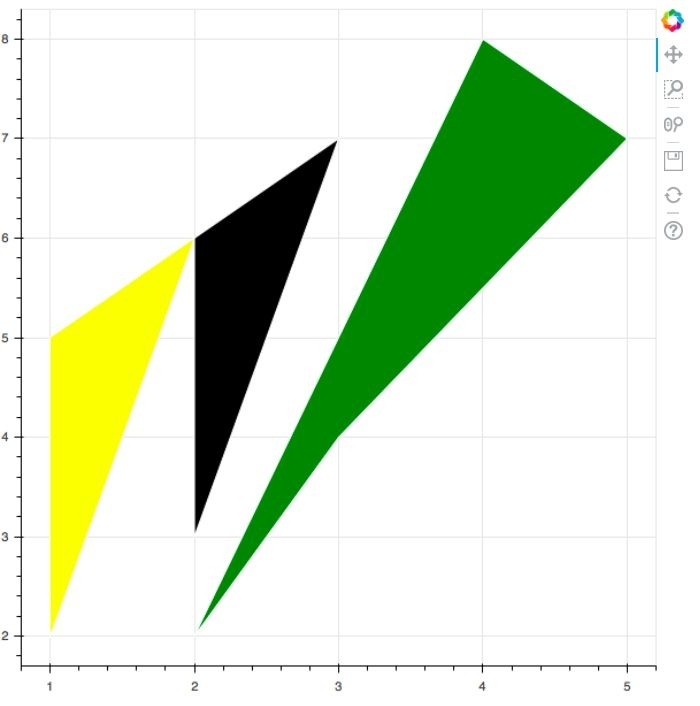
Hash diagram
#Creating scatter plots #Importing the required packages from bokeh.io import output_file, show from bokeh.plotting import figure #Creating the figure plot = figure() #Creating the x and y points x = [1,2,3,4,5] y = [5,7,2,2,4] #Plotting the points with a cirle marker plot.circle(x,y, size = 30) #Output the plot output_file('scatter.html') show(plot)
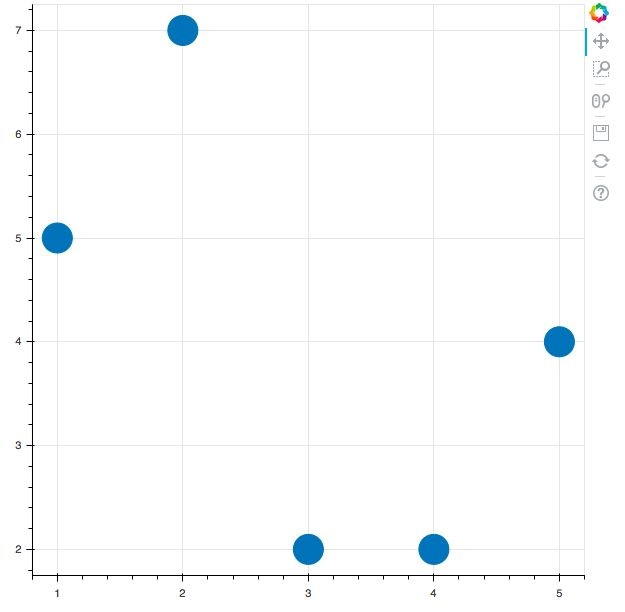
More resources
Lovely python test development library Please like github, thank you!
Summary of python Chinese Library Documents
[Xuefeng magnetic needle stone blog] python3 standard library - Chinese version
[Xuefeng magnetite blog] python3 quick start tutorial
Interface automation performance test online training program
Automatic test data analysis of python test development
Please pay attention to more Xuefeng magnetic needle stone: a brief book
Technical support qq group: 144081101 (the group file will be recorded later) 591302926 567351477 nail free group: 21745728
Taoist technology - palmistry, hand examination, Chinese medicine and other nail groups 21734177 qq group: 391441566 184175668 338228106, hand examination, face examination, tongue examination, lottery, constitution identification. The service fee is 50 yuan per person. Please contact pin or wechat Python
#- cross() #- x() #- diamond() #- diamond_cross() #- circle_x() #- circle_cross() #- triangle() #- inverted_triangle() #- square() #- square_x() #- square_cross() #- asterisk() #Adding labels to the plot plot.figure(x_axis_label = "Label name of x axis", y_axis_label = "Label name of y axis") #Customizing transperancy of the plot plot.circle(x, y, alpha = 0.5) plot.circle(x, y, alpha = 0.5)